
Fell in love with a Windows 10 lock screen wallpaper and you need to save it for later use or use it as your desktop background ? But sadly Windows 10 don’t allow this. But here are three ways by which you can this picture.
First method is pretty simple: Just press the “PrtSc” on your keyboard when you are on the lock screen and after unlocking open paint and hit “Shift + Insert”. The image will be pasted there, but there will some lock icons on the pasted pics.
Best Method If You Don’t Want To Use Any Third Party Apps
Step 1 : Go to my computer (This PC ) or File Explorer and mark the “Hidden Items” . This is a onetime step. See the picture below.
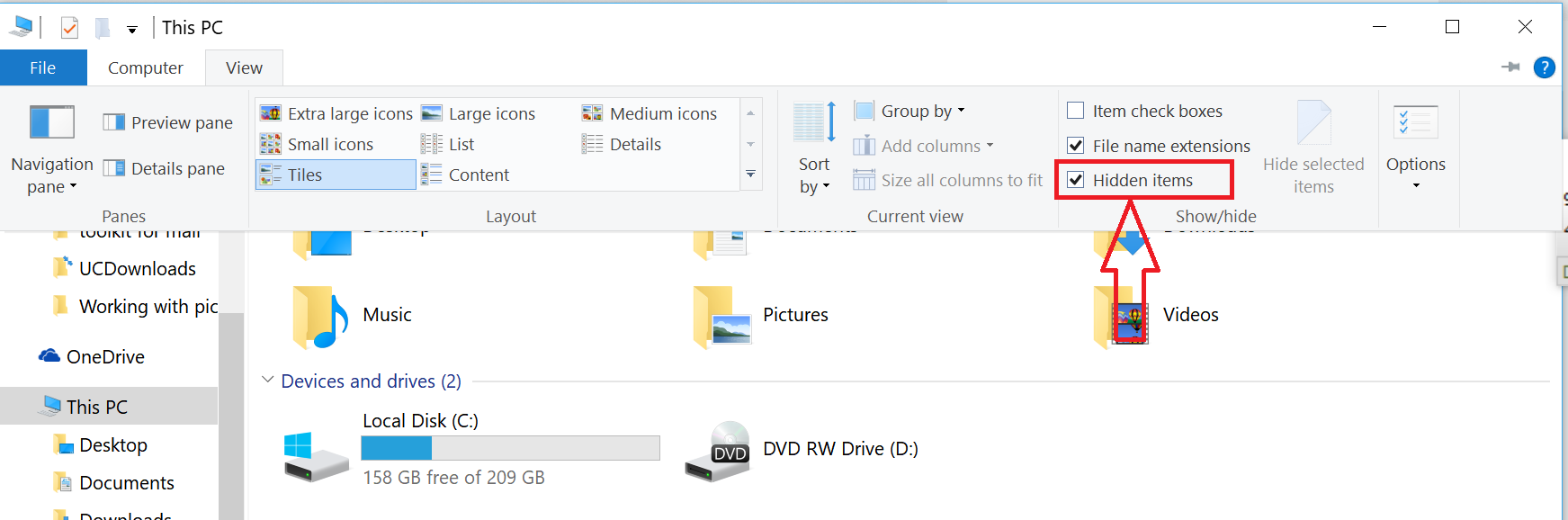
Step 2 : Now copy paste below code into your file explorer and hit “Enter” like shown below
Code to copy
%userprofile%\AppData\Local\Packages\Microsoft.Windows.ContentDeliveryManager_cw5n1h2txyewy\LocalState\Assets
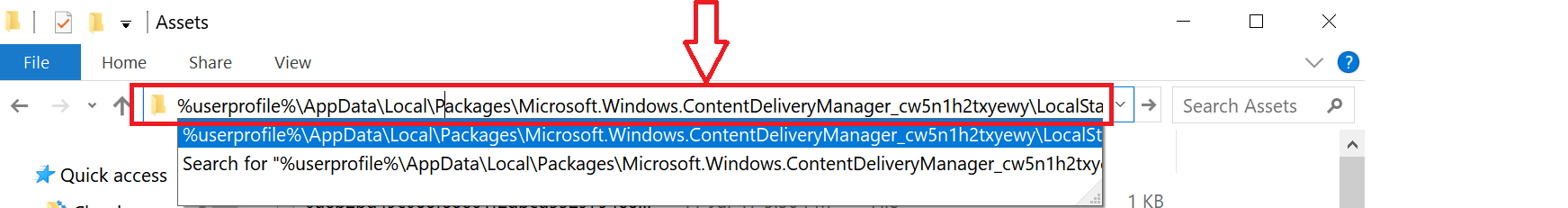
Step 3 : In the current window you will see a bunch of files with some random numbers and with no extensions. And some files are just 1-2 KB definitely they are not image files. So just hit “Size” and it will arrange the big files to the top and now copy (Ctrl+ C) the files that are more than 75KB in size.
Right click and copy option from context menu on these files shows another popup!
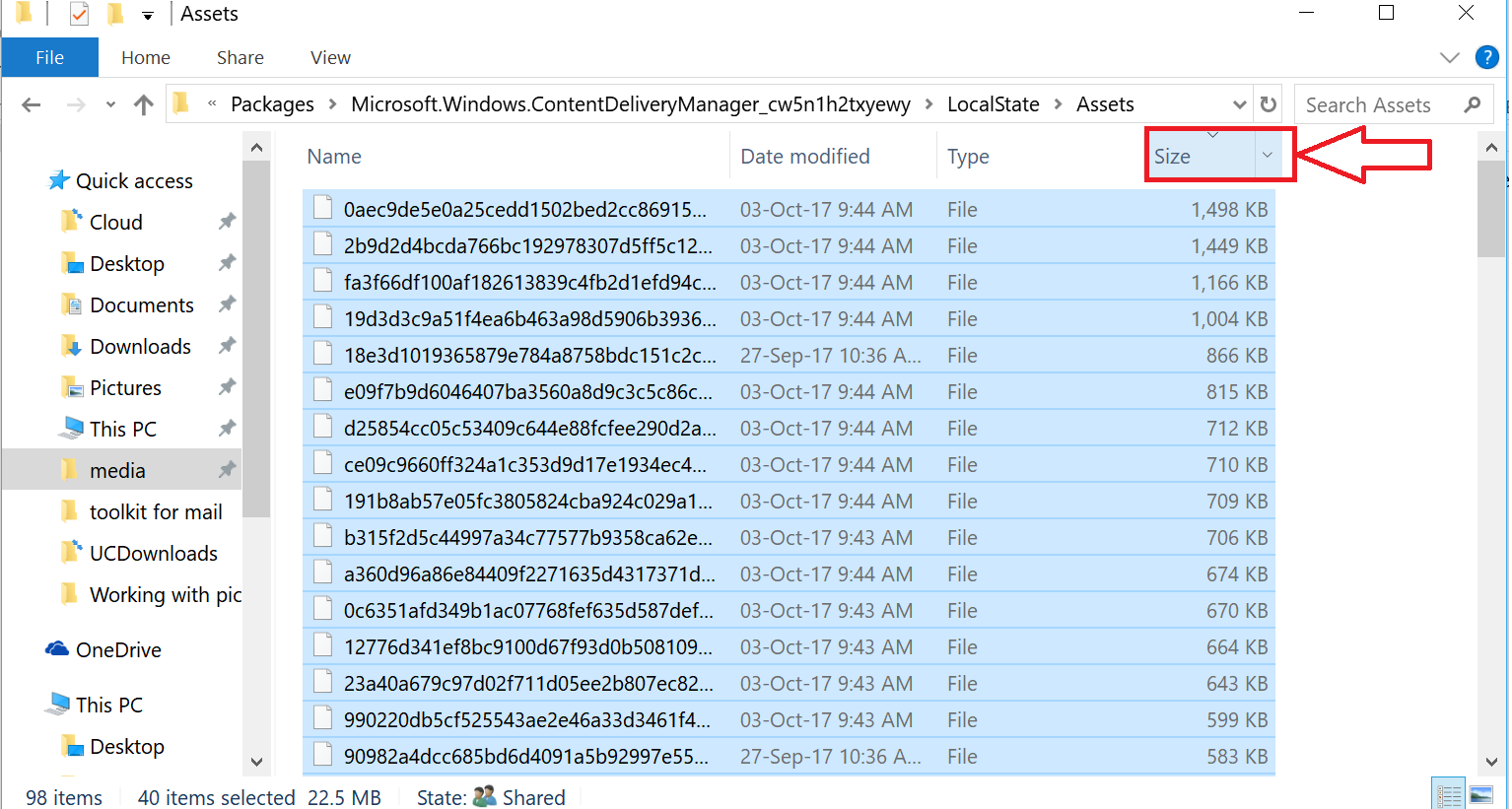
Step 4 : Now create another folder in any of your drive and name it anything. Paste (Shift + Insert) the copied files to that folder.
Step 5 : You can rename/ add extension .jpg to the files one by one or you can use command prompt for renaming as a batch.
Step 6 : Code for command prompt batch renaming, if you can open CMD Prompt in that folder, by default its not available in Windows 10 Creators build but instead there is Power Shell!
ren *.* *.jpg
We just renamed some file and here is how it looks
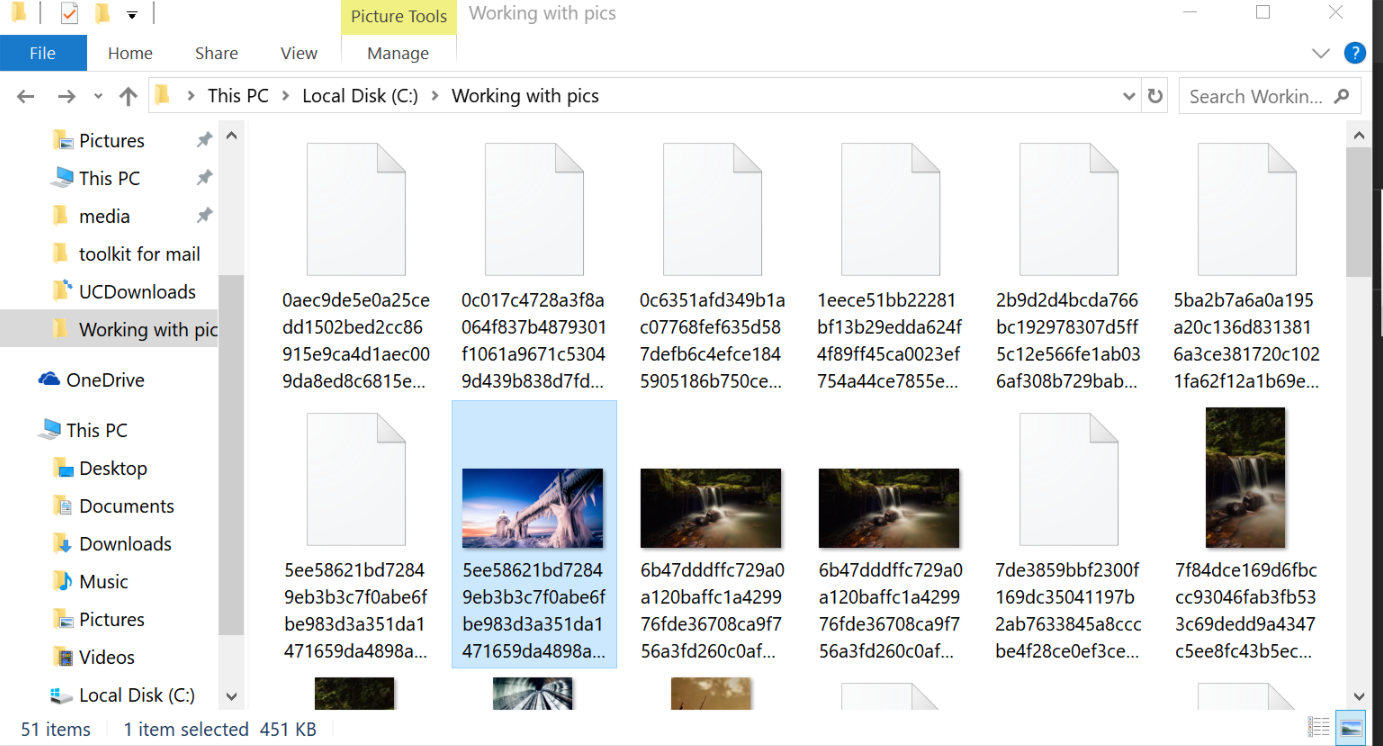
Some FAQ
Is it possible to auto save pictures with the above method ?
- No, you need to use some third party apps for this.
Whats the resolution of the pictures being saved ?
- 1920*1080, so its 1080p images.
Is is possible to get 4K pictures ?
- Right now its not possible !
DPI and depth of all images ?
- Its 96 DPI for horizontal and vertical with a bit depth of 24
Are there any water marks on any saved pics ?
- NO
Do Windows 10 needs to activated with a valid license key or serial number to use the spot light feature ?
- Yes



