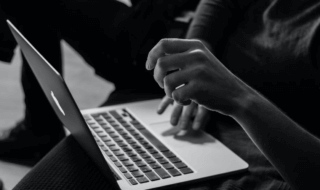There are hundreds of different files on the Internet as of now. Every complicated function has a standard solution, which helps the documents or media to get organized in one place. As of now more than thousands of file formats are created and used to describe the information in various ways.
PDF is one of the traditional data file format used by the millions of people on a daily basis. Almost half of the world industry use PDF file format to let the customers know how to use the product. You can find thousands of companies using PDF file format to relay the information to the customers.
How To Remove Water Mark From PDF in Windows 10
Several companies, online guides, tutorial and E-books creators are using Watermark feature to sign the files to claim that the records contain copyright content. We also find several files, which are watermarked for no reasons as well. In such cases, Some programs allow you to remove such watermarks out of the PDF File and isn’t that what you are seeking for?
To remove watermark from the PDF Files, you have to install two programs. DO not panic, two of them are free and don’t cost you a single penny now or later.
Step 1: Now go to Open Office.
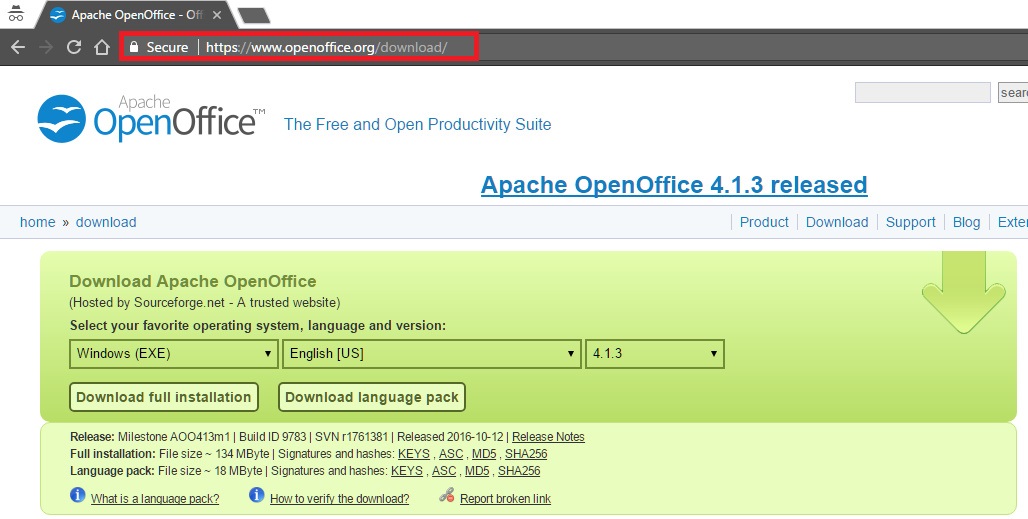
Step 2: Download the Open Office software (It is an open source program, and it will always remain free.)
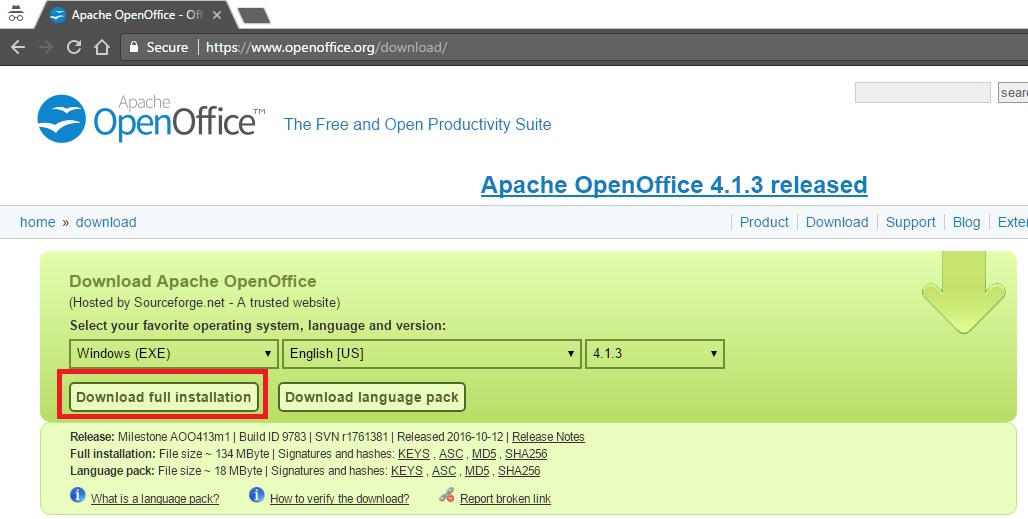
Step 3: Once you have downloaded the software you have to download an extension, and the file size is only 1.5MB.
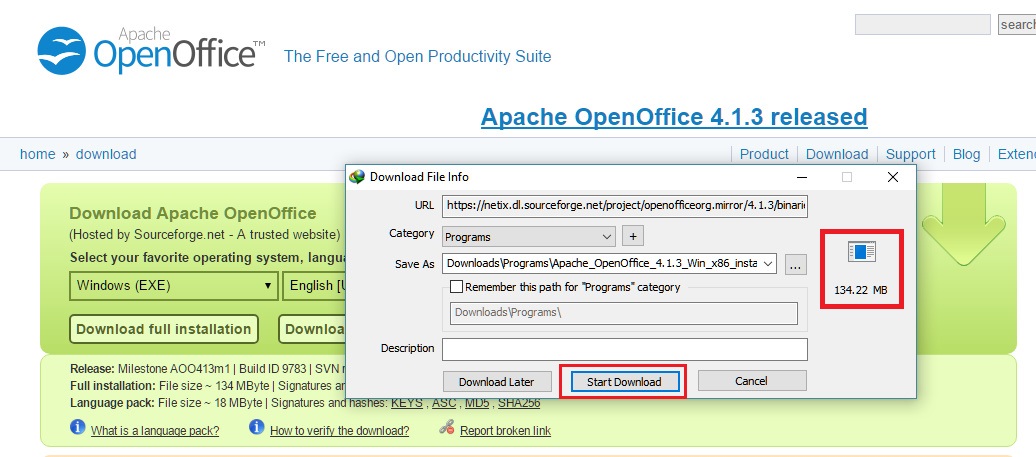
Note: If you are already using the Open Office then, you can use the Remove Watermark option with the extension.
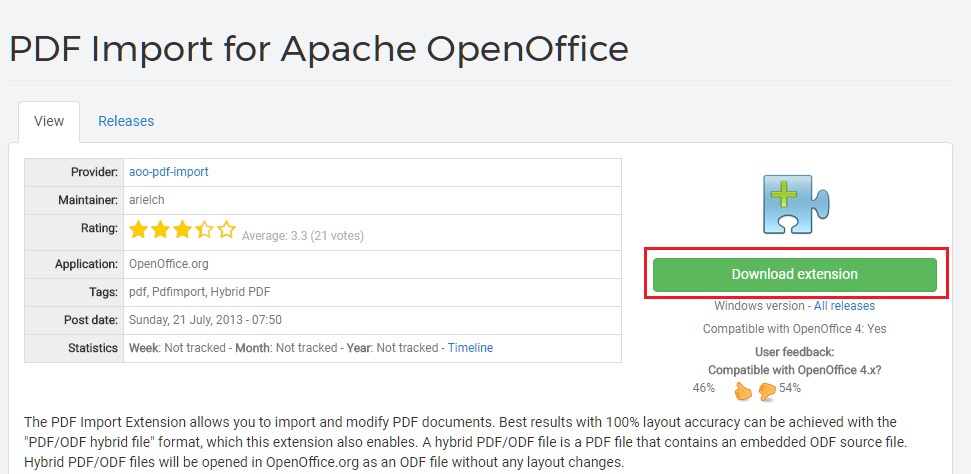
Select the Windows version.
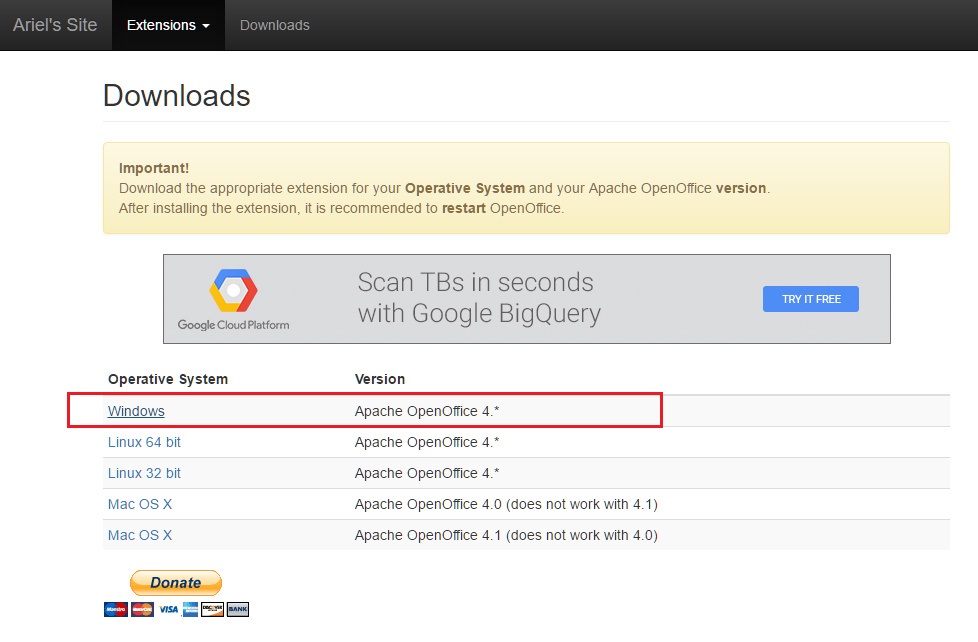
Now it’s time to add the PDF extension to the Open Office.
Step 1: Launch the Open Office.

Step 2: Once the program is started, go to the “Tools.”
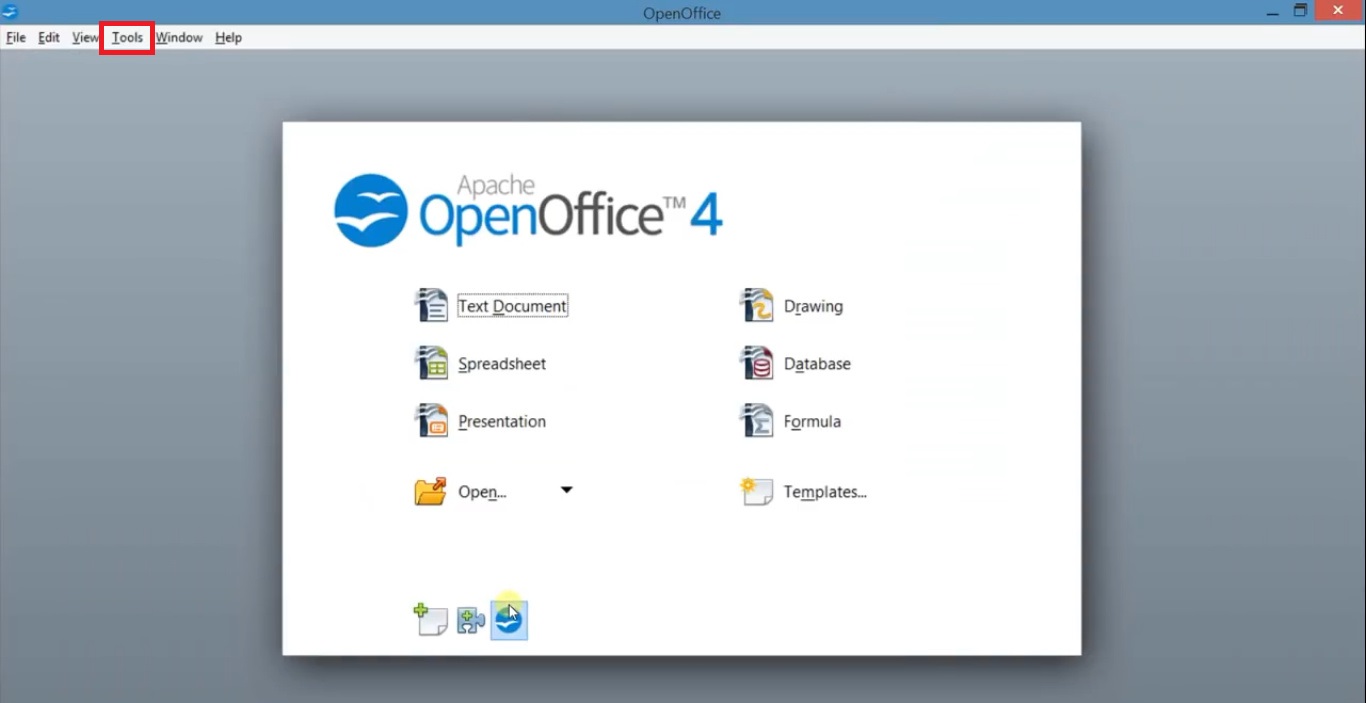
Step 3: Now click once on the “Tools” > “Extension Manager.”
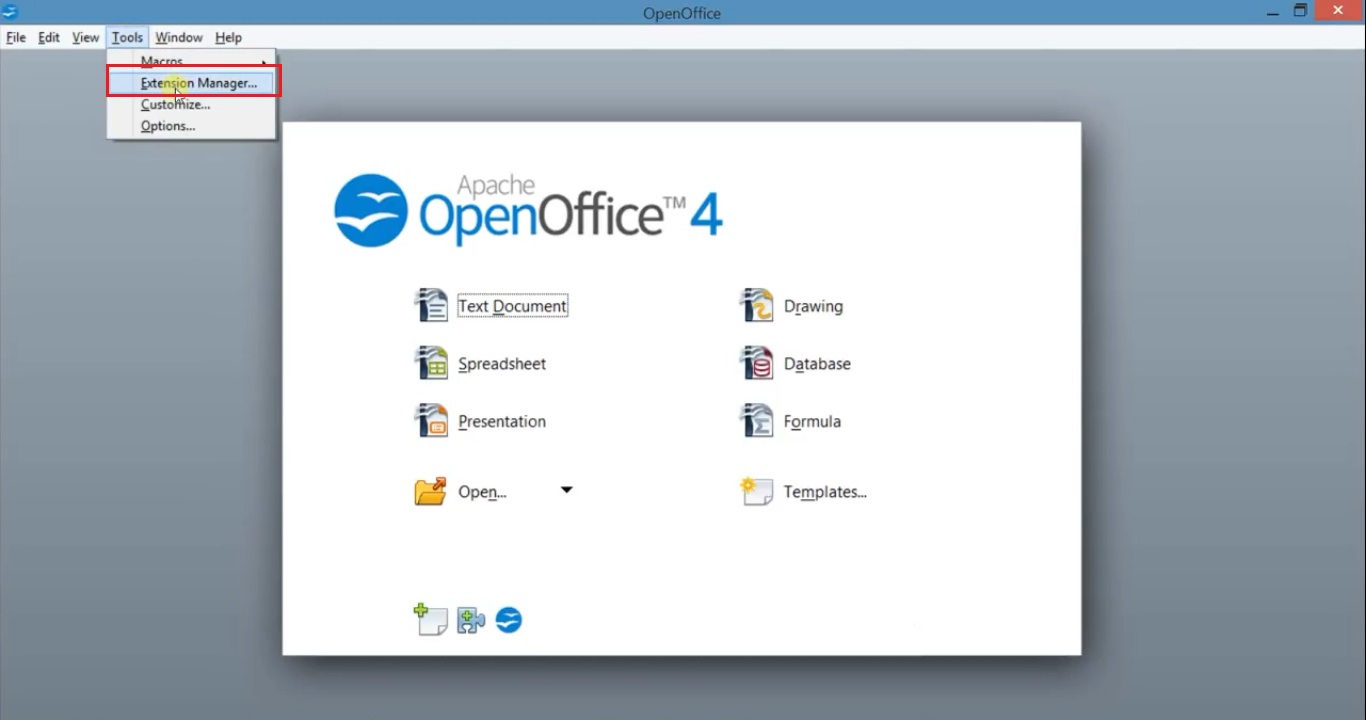
Step 4: A tab will pop-up, and you will be able to see that there are no extensions.
Step 5: If you look closely, you have an option to add new extensions in the bottom, and you have click on “Add” once.
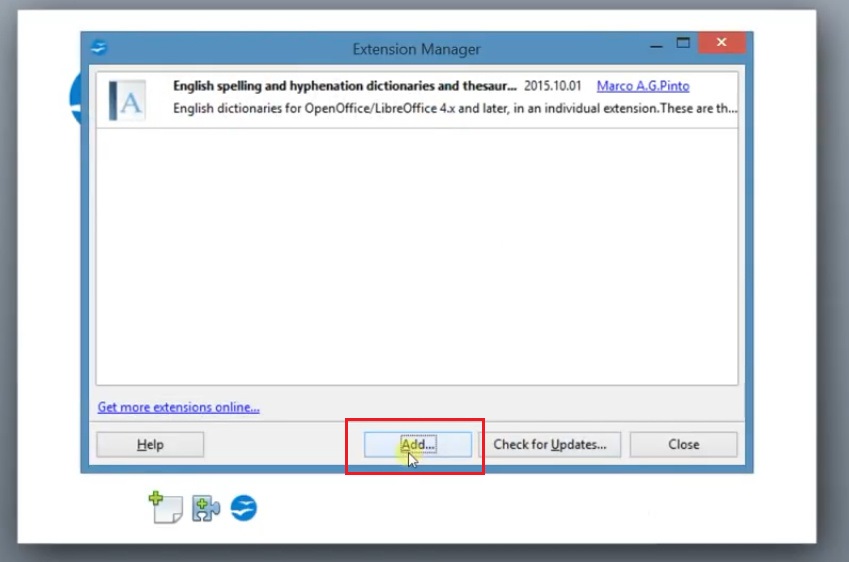
Step 6: Another Window will pop-up, and you have to Locate the Downloaded Extension from earlier and select that Extension.
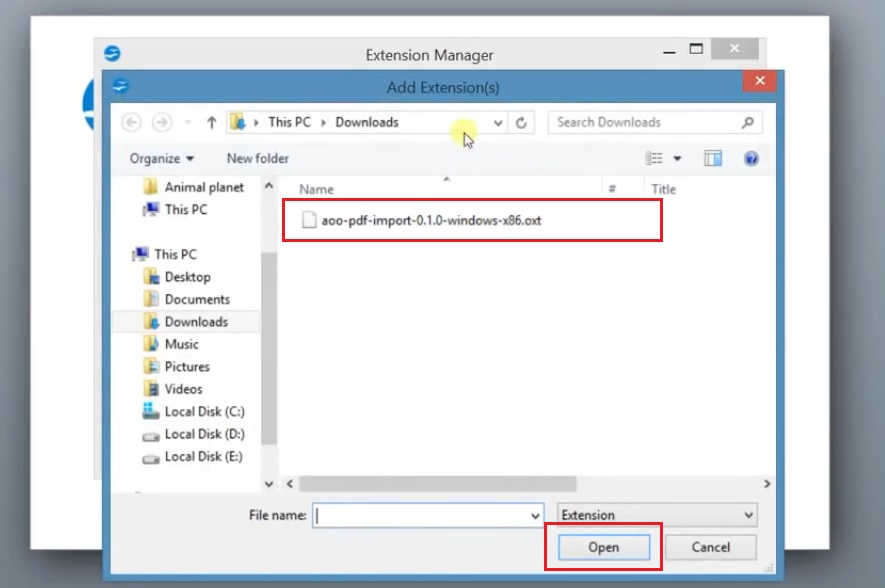
Step 7: In this part, you won’t find “Agree to the terms” because you have to scroll down until you reach the end of the page then the “Grayed” option will appear.
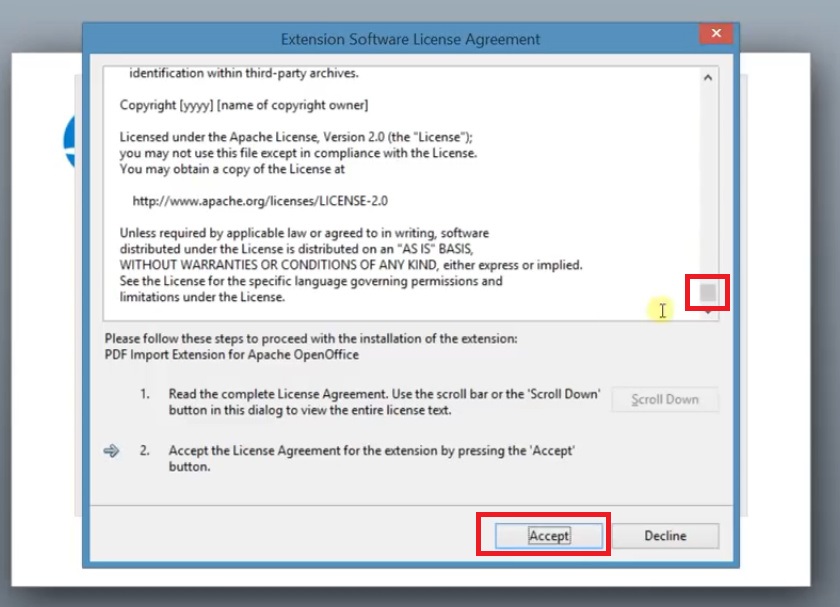
Step 8: Click on “Accept.”
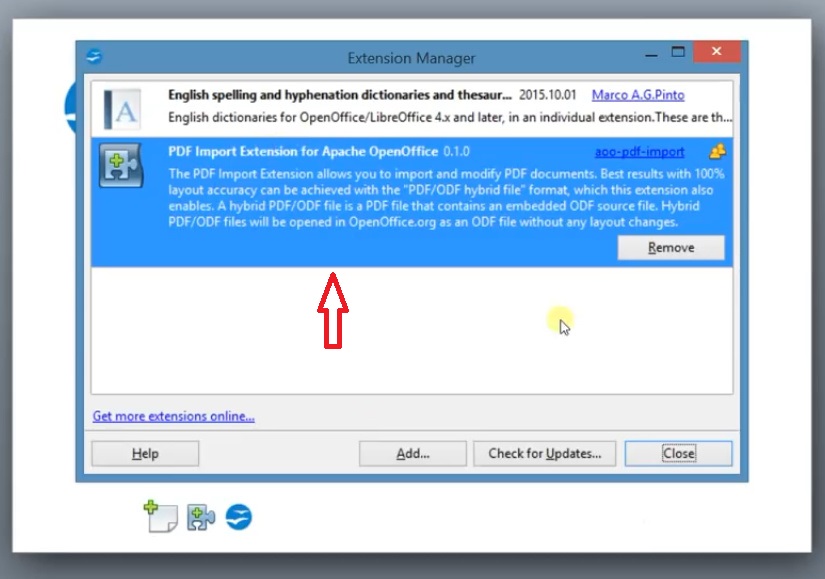
Step 7: Then Close.
Removing the Watermark
Now you are set to remove the Watermark from the PDF File. Watermarks come in different types such as Logo, Text, Image, Signature, and much more. However, there is one weak point of all Watermarks, and that is they are not a digital signature to be removed. Office open consider these watermarks as media files like interlaced images and texts. You can now use the program to remove them as media files, which makes the task easier.
Step 1: Open the PDF file with the watermark on it.
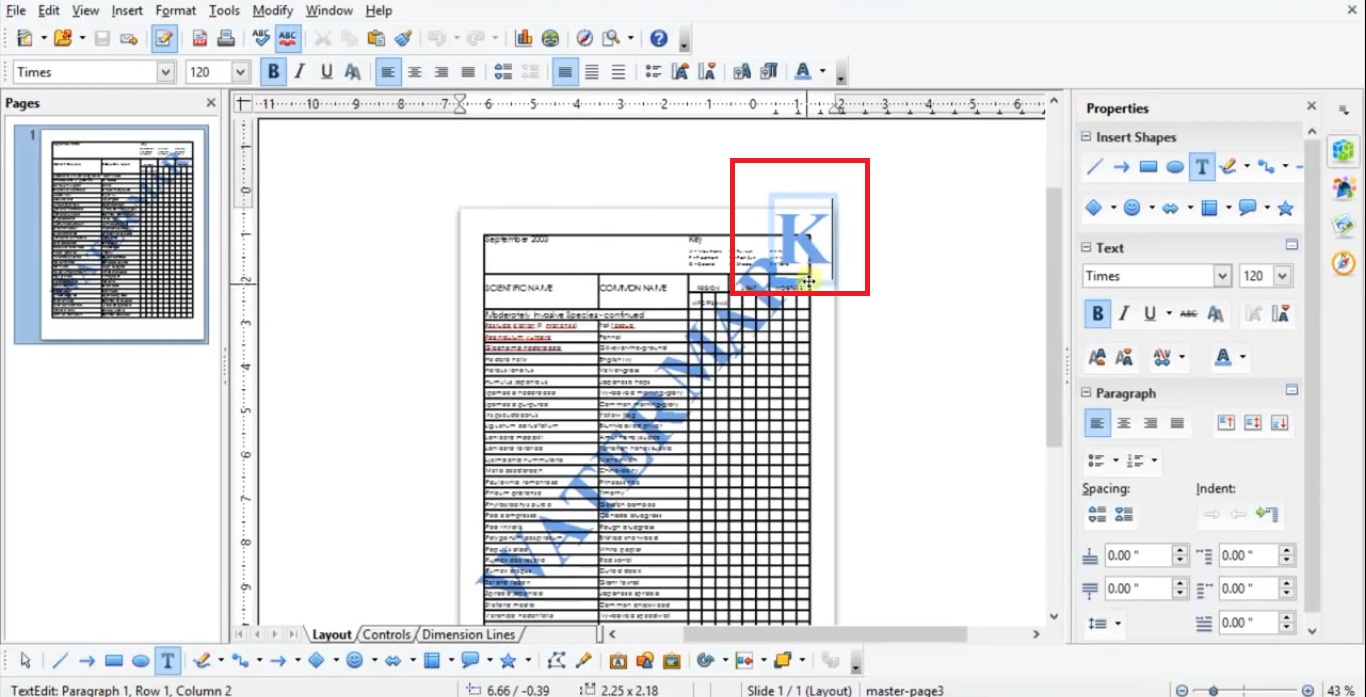
Step 2: In my case, the text has been used as an interlaced watermark.
Step 3: They are in different shape and different size formats. You have to remove it one y one. So the real difficulty is to identify the text location.
Step 4: You have to select that area by just clicking once on it and remove it.
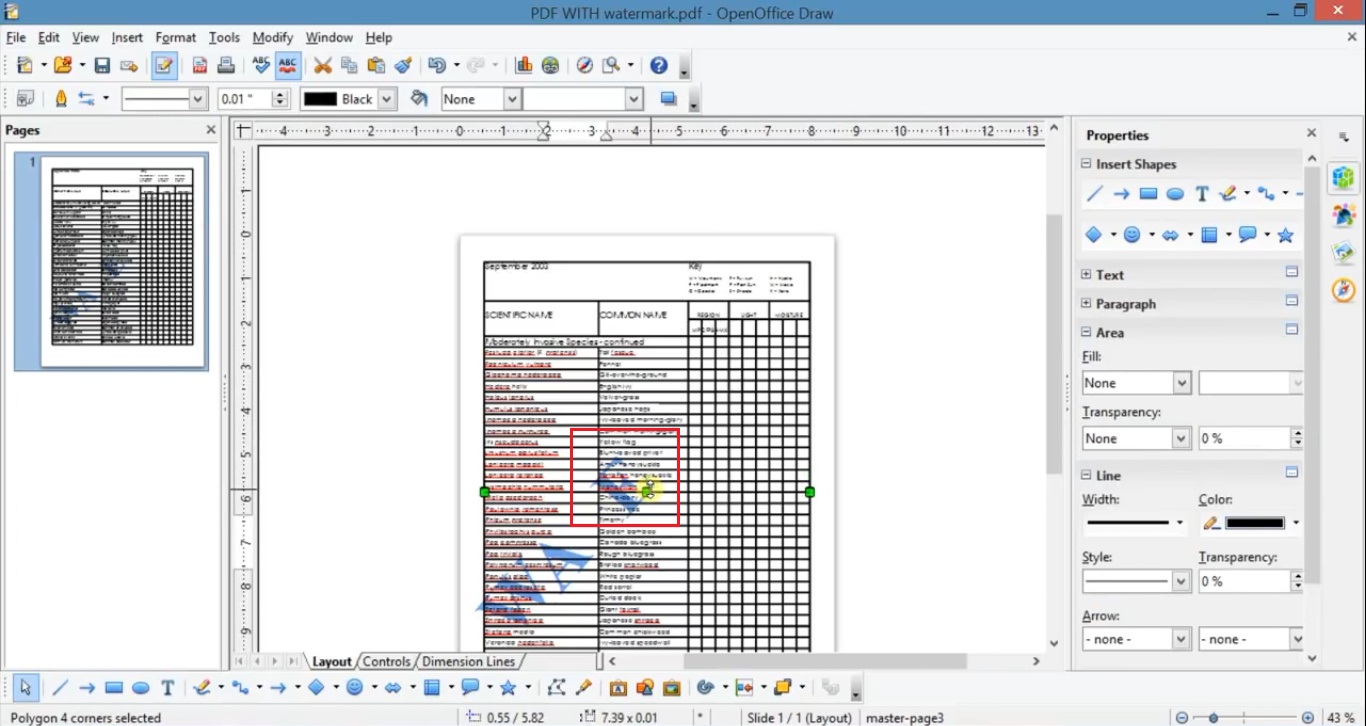
Step 5: Keep on repeating the process until you eliminate the Watermark from the PDF File.
Note: Once the Watermark is selected click on “Back Button” or you can “Cut” the file.
In case, if the watermark format is different such as Image then all you have to do is to click all areas surrounding the watermark. Remember, it would take more than just a few clicks to track the media file. You have to keep repeating the process until you have the file selected and then cut it or click on “Back button“
The Open Office and the PDF Extension are free to use and you don’t have to pay for the license and you can also use them for another office purpose.
Conclusion
I appreciate Office Open for providing such a tremendous option to the user for free of charge. There aren’t many options available, where you get to remove the watermark for free. Share if you have any other solution and your experiences in the comment section below.