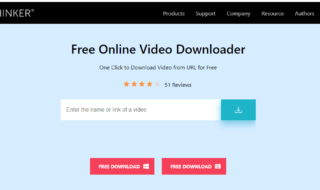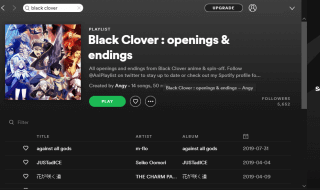Amazon Music is a popular online music streaming service that comes free with Amazon Prime Membership. You can listen to songs, download songs for offline listening, create a music library, etc. But once your paid membership is over, you will lose your music library and other data from the app. NoteBurner Amazon Music Converter Review helps you know how you can keep your music library safe.

Contents
- What is NoteBurner Amazon Music Converter?
- NoteBurner Amazon Music Converter- Key Features
- Multi-platform Compatibility
- User-friendly Interface
- Supports Multiple Amazon Music Services
- Supports Multiple Formats
- 100% Quality Downloads
- Retain Up to Amazon Music Ultra HD Output
- Safe and Secure
- 24/7 Customer Care Service
- How does NoteBurner Amazon Music Converter Work?
- The Bottom Line:
What is NoteBurner Amazon Music Converter?
NoteBurner Amazon Music Converter is a software designed for Amazon Music users. This software helps users manage their Amazon Music Library like a pro. The software is a product of NoteBurner Inc. company. The company is known for its range of music converter software for other online streaming services.
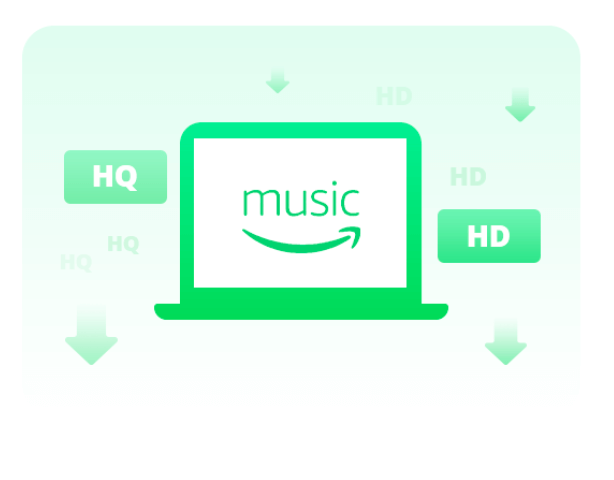
NoteBurner Amazon Music Converter helps you convert and download songs, playlists, and albums from the Amazon Music app. The same software works for Amazon Music Unlimited and Amazon Prime Music services. You can download songs from these services using this software to your local drive without any hassle.
The tool helps you convert music to your preferred formats. It lets you download music in AAC, MP3, ALAC, FLAC, WAV, etc. There is an option to export the downloaded files to your preferred format. Just select the format and get your favorite music downloaded to your local drive. Besides this, you can even select the bit rate, conversion rate, audio quality, etc. from the same page.
NoteBurner Amazon Music Converter- Key Features
Multi-platform Compatibility
NoteBurner’s Amazon Music Converter software is compatible with Windows 7, 8, 10, 11, and macOS 10.11-12. There are two separate versions of the software available for both Windows and macOS computer operating systems. Just select your operating system from the official site to download the software.
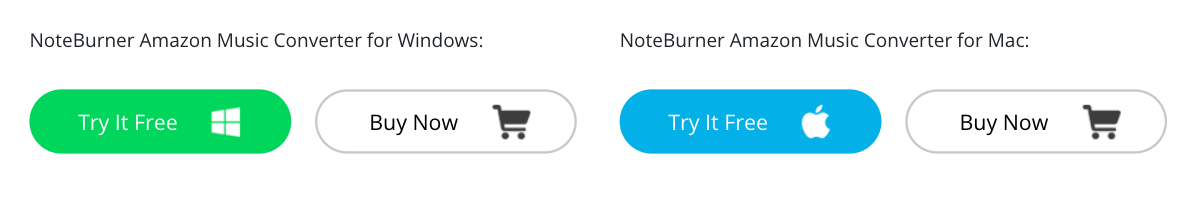
User-friendly Interface
The software offers a user-friendly interface. One can download music with just three simple steps using this software. Anyone can use this software to download his favorite music tracks from Amazon’s music services. It also supports simple drag-and-drop functionality. Drag and drop your favorite tracks to download from Amazon Music.
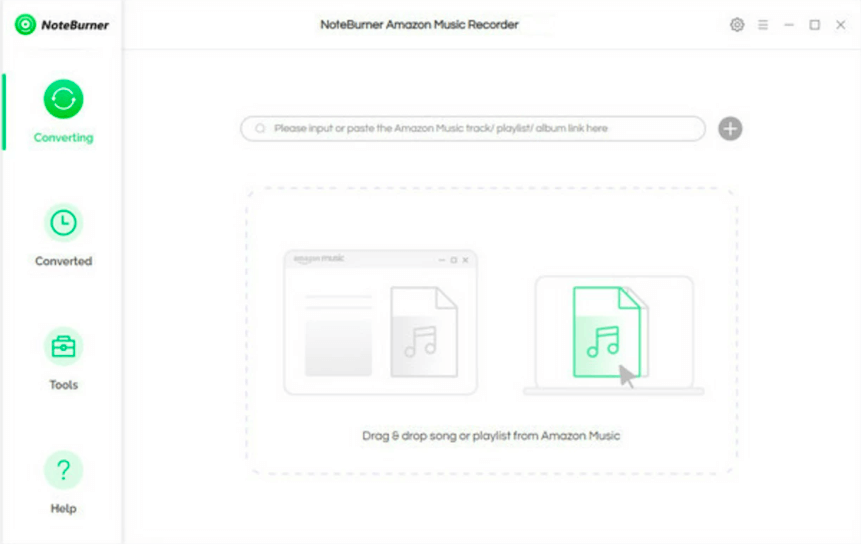
Supports Multiple Amazon Music Services
The NoteBurner Amazon Music Converter software works with all Amazon Music Services such as Amazon Music Unlimited and Prime Music. Just select the service, open the list of tracks, drag and drop your favorite tracks and download them to your local drive.
Supports Multiple Formats
Just like any other online music streaming service, the songs available on Amazon’s Music Services are encrypted. This software decodes them and allows you to download them into the preferred format. The software lets you download your tracks in AAC, MP3, ALAC, FLAC, AIFF and WAV music formats.
100% Quality Downloads
The software downloads music tracks from Amazon Music Services without compromising its quality. You will get 100% original and quality music (up to Ultra HD) downloaded to your local tracks.
Retain Up to Amazon Music Ultra HD Output
Amazon Music Unlimited has already upgraded its audio quality to Amazon Music HD and Ultra HD. It’s surprising that the software downloads music tracks from Amazon Music Services without compromising its quality. You will get 100% original and quality music (even for the Amazon Music HD/Ultra HD songs) downloaded to your local tracks.
Safe and Secure
The software is 100% safe and secure. You can download music with no login credentials. The software will not ask you to log in using your Amazon login credentials. Just drag and drop your tracks to download using this software.

24/7 Customer Care Service
NoteBurner users get free upgrades of the software. Whenever a new version of the software comes, the users will get free upgrades at no extra cost. Moreover, users will also get free 24/7 technical support.
How does NoteBurner Amazon Music Converter Work?
Step 1: Download The Software
Go to the official website, and download the NoteBurner Amazon Music Converter tool. Select your computer operating system to download the preferred version of the tool.
Step 2: Open the Software
Once you get the setup file downloaded, simply install it to your computer system. After that, launch the software on your desktop.
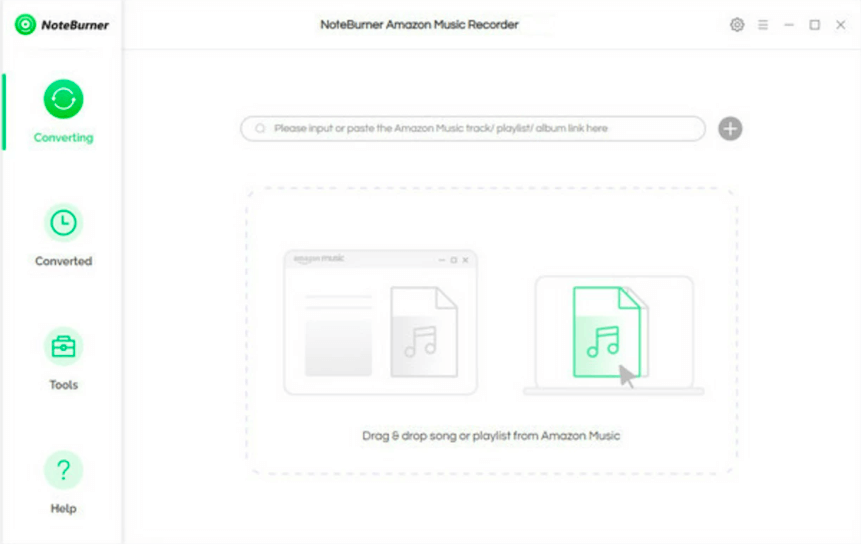
Step 3: Drag and Drop Songs
Now, open your Amazon Music App and drag and drop your favorite songs which you want to download. You can even drag and drop the entire music album from the Amazon app.
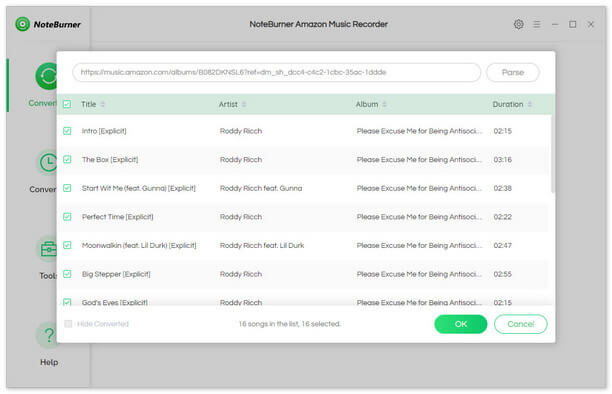
Step 4: Select Output Format
Click the Settings icon from the upper right corner to select the output format for the selected songs.
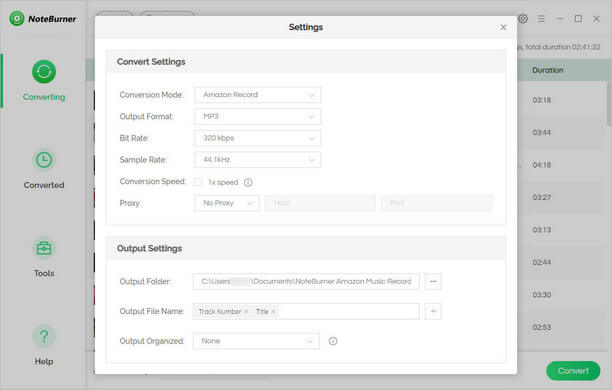
Step 5: Convert the Songs
Once you select the output format, bit rate, etc. from the settings page, click the Convert button to start the process.
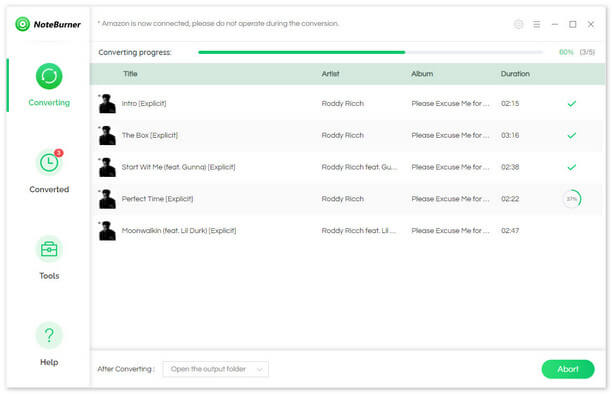
Step 6: Locate the Converted File
Select the Converted folder from the left sidebar to locate the files which are converted recently. You will see a list of converted files on the dashboard. Select the folder icon to view the files on your computer’s local drive.
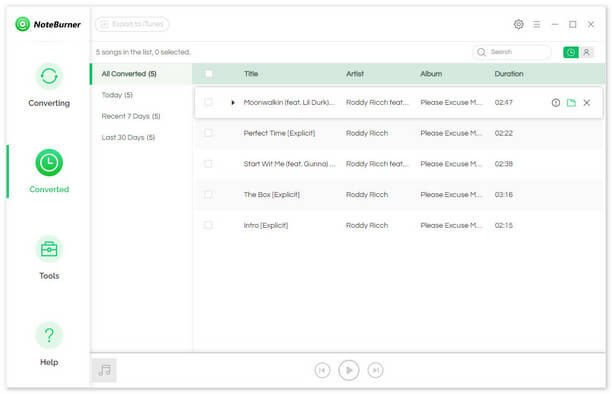
The Bottom Line:
The NoteBurner’s Amazon Music Converter app is an all-in-one music converter tool designed to download your favorite tracks from Amazon Music Services. The app offers a user-friendly interface and lets you download your tracks with 100% original quality. It is safe to use and is available for both Windows and Mac systems.
The software lets you download music in multiple file formats. Just five simple steps and you can download what you want from millions of songs available on the music library of Amazon Music. Try out the software for free now with its trial version!
If you also wanna a music converter for your Spotify, Apple Music, Tidal Music, YouTube Music or Line Music, you could also download it on NoteBurner download center.