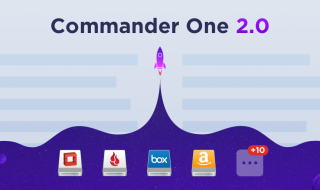AudiFab Spotify Music Converter is a trusted music converter app for Spotify users. This tool is designed to convert encrypted files from Spotify and download them to your local drive. AudiFab Spotify Music Converter Review helps you know more about this tool and its functionality.
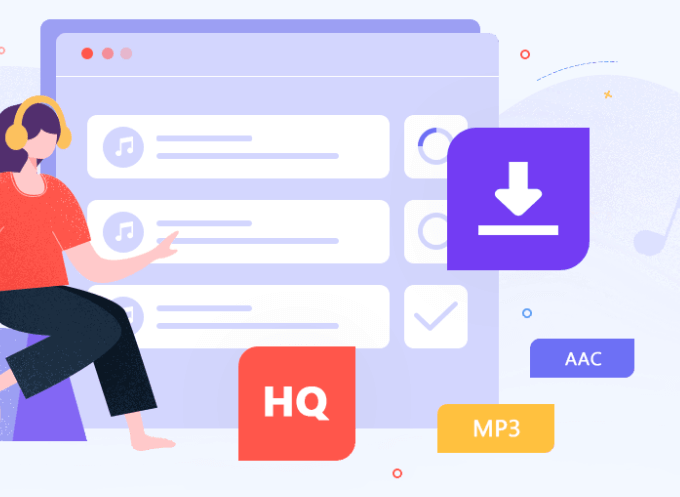
Spotify is one of the largest music streaming platforms with over 456 million active users globally. The service lets subscribers stream their favorite music from the library and helps them create their music library, download music for offline listening, and more.
Contents
What is AudiFab Spotify Music Converter?
Just like any other online music streaming app, Spotify allows users to listen to music from the app only. The songs can’t be converted or downloaded as they are encrypted.
AudiFab Spotify Music Converter tool helps remove limitations set by the Spotify app. Users can convert music to their preferred format and download them to their local drives.
Let’s find out more about this tool by looking at its features.
Key Features:
User-friendly Interface
The tool is designed for all types of users as it serves as an easy-to-use interface where anyone can try out the software to download their favorite songs from the Spotify app. The app doesn’t ask for any technical skills, just install the app and start downloading your favorite tracks from the Spotify app with three simple steps.
Quick Download
The tool lets you download your favorite tracks with three simple steps. Just install the app, drag and drop your tracks/playlists and click the Converted buttons to download the songs into the preferred format.
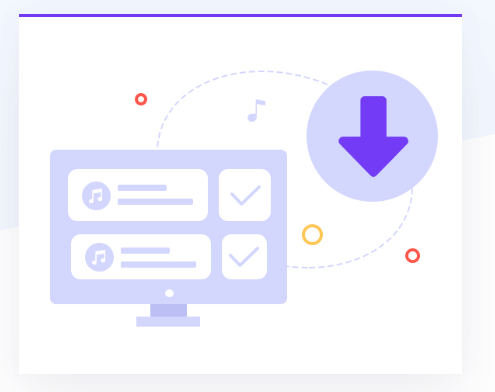
Safe and Secure
The app doesn’t require other plug-ins, just install the app and start using it. The only thing that this app requires is the Spotify app installed on your computer. Make sure that your PC system has the Spotify app installed and launched to download tracks from it using this software.
Supports Multiple Formats
The tool lets you convert the tracks into multiple file formats. Yes, it supports multiple file formats to download your favorite tracks into. You can select the preferred format before you click the convert button to download the songs. You can download your tracks in MP3, ALAC, AIFF, WAV, AAC, FLAC formats.
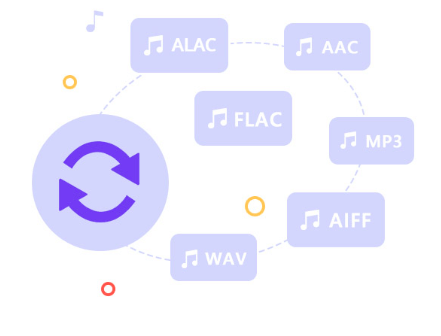
10X Faster Conversion
Unlike other music converter tools, the AudiFab Spotify Music Converter tool helps you download your favorite tracks with a 10x faster speed. You can get your music downloaded in no time for quick sharing and offline listening to any other devices.
Lossless Quality
The app converts and downloads songs without compromising their original quality. Get your music downloaded with 100% original quality. The downloaded music retains its ID3 tags such as title, music track name, artist, album, artwork, track number, disc number, and year. You need not change them or rename them as the tool downloads the music with its original ID3 tags and quality.
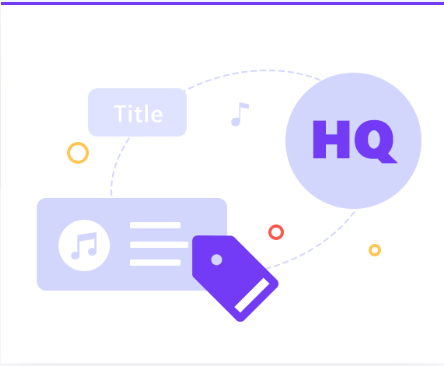
Supports Free and Premium Versions
The tool works well with both types of Spotify users, Free and Premium. You can select from the various quality of music, file format, and more before downloading the music using the AudiFab Spotify Music Converter app.
How does this tool work?
The following steps will show you how you can start using this tool to download music from the Spotify app.
Step 1: Download and Install the Tool
Go to the official website of the AudiFab Spotify Music Converter app, choose your preferred computer system, and download its setup file from there. Install the tool to your PC system just like you install any other software. It is available for both Windows and Mac Computer Operating Systems, you can select the preferred system to download the appropriate version of this tool.
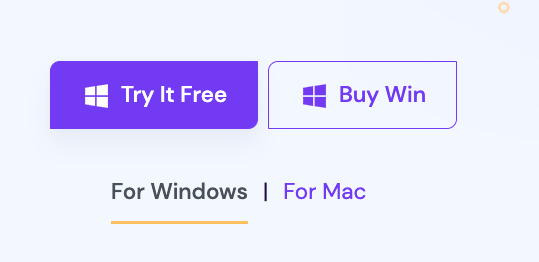
Step 2: Open the Music Converter Tool
Go to the AudiFab Spotify Music Converter tool and launch it on your PC system. The app will directly connect to the Spotify app.
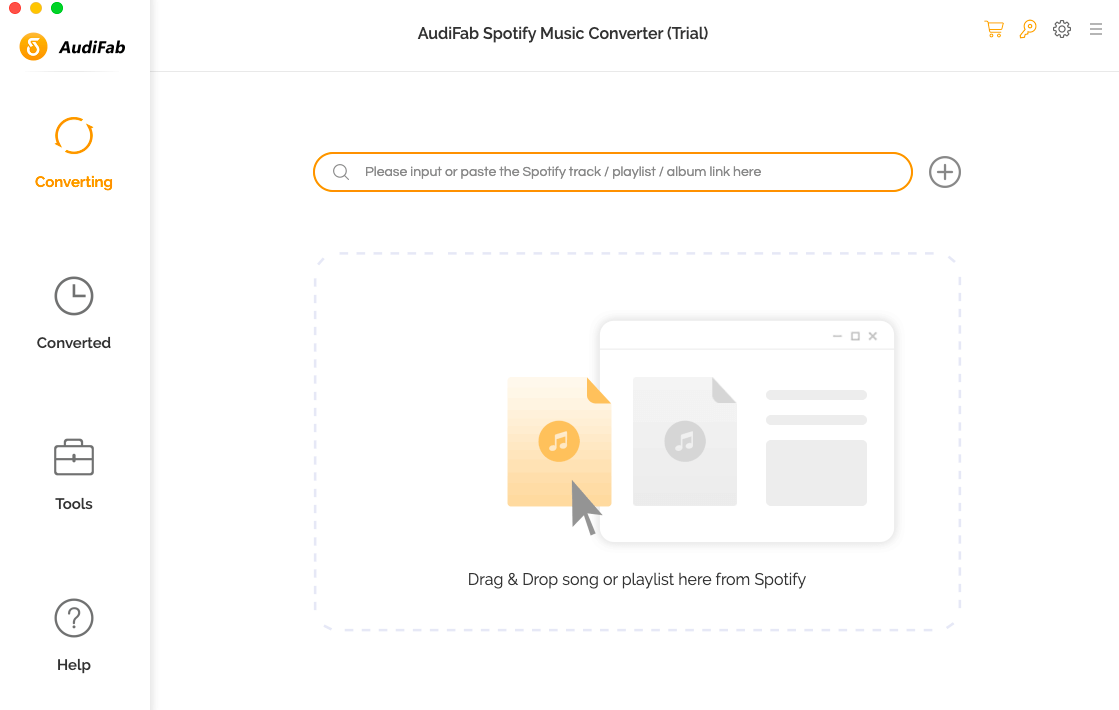
Step 3: Drag and Drop Music
The tool supports simple drag-and-drop functionality. Just go to the Spotify app, and select the songs or the entire album which you want to download or convert using this app. Drag the selected songs to the Dashboard of the AudiFab Spotify Music Converter app.
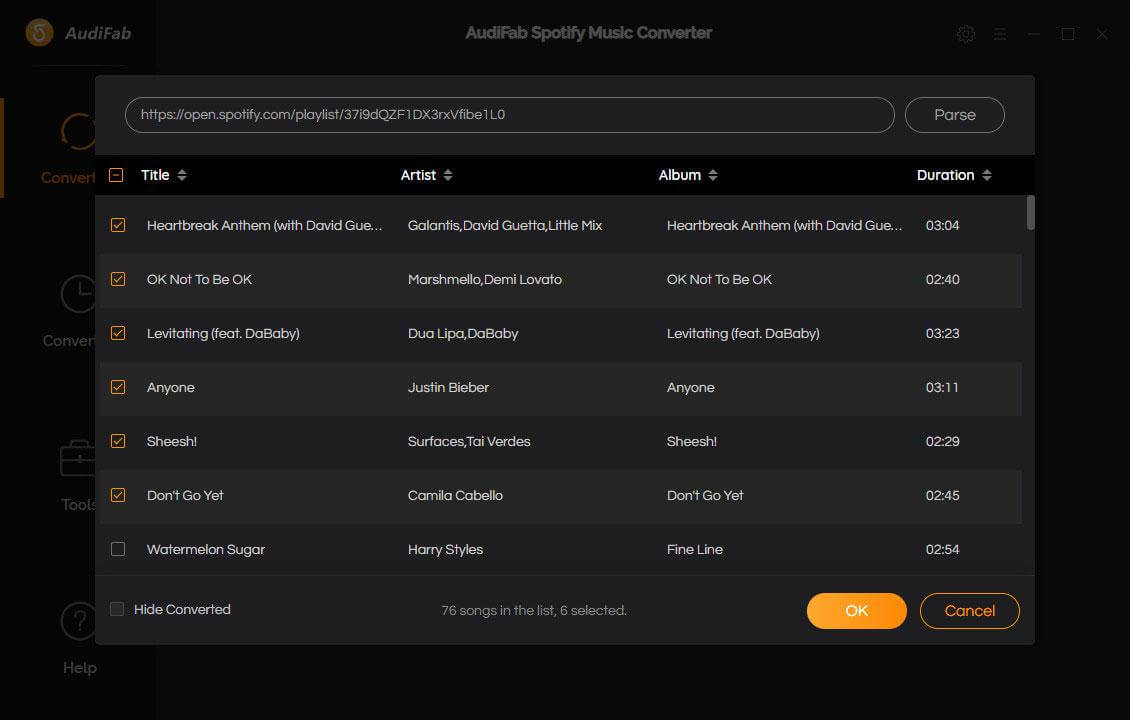
Step 4: Choose the File Format
Now, select the Settings icon from the upper right corner to select the File Format for the selected songs and other things such as conversion speed, quality of the music, tags, etc.
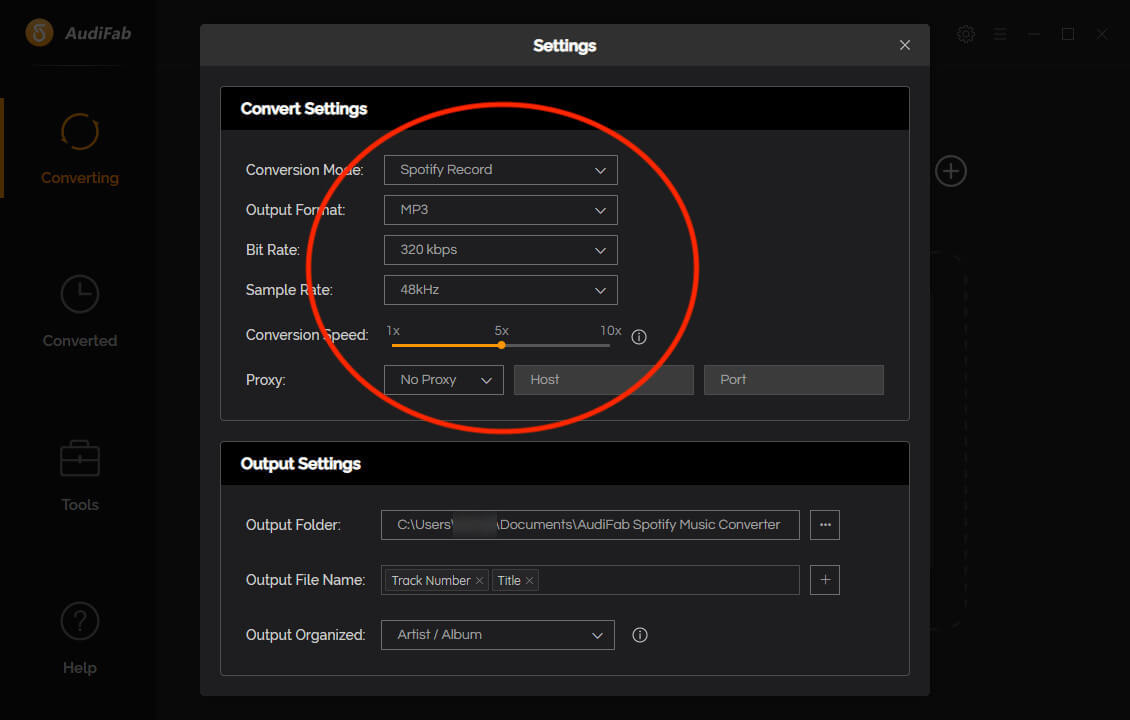
Step 5: Click the Convert
Once done, click the Convert button to start the conversion process.
Step 6: Locate the Songs
Click the Converted option from the left sidebar to check the list of the Songs converted by the software. Click the folder icon on the right to see the converted songs in your PC’s local drive.
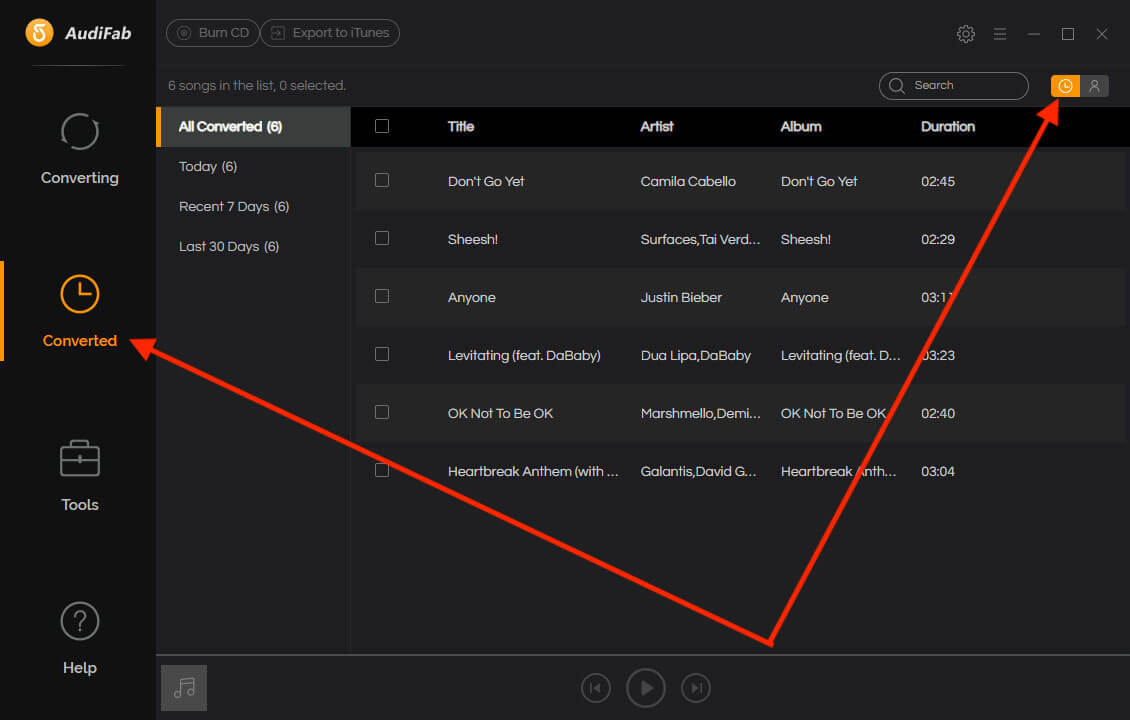
Pros and Cons:
Pros:
- Intuitive user interface
- Supports multiple file formats
- Convert Spotify songs at up to 10x speed
- Keep 100% original quality and ID3 tags
- Works with Free and Premium versions
- Free and useful toolbox
Cons:
- There are no cons reported.
The Bottom Line:
AudiFab is undoubtedly the easiest way to convert/ download music from the Spotify app. Being the most loved music streaming service, Spotify offers millions of songs for both Free and Premium users. Just install this tool on your computer, drag and drop songs, download them and enjoy!