Spotify stands tall as one of the most popular and reliable music streaming platforms worldwide, boasting access to over 100 million tracks. If you’re a Spotify Premium subscriber on Mac, you get the handy feature to download your favorite music for offline listening. But even with this official option, there are some restrictions that might leave you wanting more flexibility. Let’s explore how you can download Spotify music on your Mac both with and without Premium, and also look into some additional methods that might interest you.
Contents
How to Download Spotify Music on Mac with a Premium Subscription
If you have a Spotify Premium plan, downloading music on your Mac is straightforward. Here’s how to do it:
1. Install and Open Spotify Premium App: Download the official Spotify app for Mac from Spotify’s website, then log in with your Premium account.
2. Find Your Desired Music: Use the search bar to look for songs, albums, or playlists you want to save offline.
3. Download for Offline Playback: Toggle the Download switch located near the playlist or album. The selected music will get saved on your device for offline access.
Keep in mind that the downloaded songs are encrypted and can only be played through the Spotify app. Plus, your Premium subscription must stay active to keep enjoying offline music.
Downloading Spotify Music on Mac Without a Premium Account
Many Spotify users wonder if they can enjoy offline music without paying for Premium. Officially, Spotify doesn’t provide this feature for free accounts — but third-party software can fill the gap. One popular and effective choice is MusicFab.
What Makes MusicFab Spotify Converter a Great Choice?
Features:
– Fast Downloads: It quickly converts and downloads Spotify songs, albums, playlists, and even podcasts, usually in under 10 seconds per track.
– Multiple File Format Support: You can save your music in formats like MP3, WAV, FLAC, or OPUS, making your files compatible with a wide range of devices and players.
– Batch Processing: Download entire playlists or albums all at once to save time.
– Metadata Preservation: It retains detailed information such as artist name, album, track number, cover art, and even song lyrics.
– Works With All Spotify Plans: Whether you have a free or Premium account (or none at all), you can use this tool.
– Built-in Spotify Web Player: Offers seamless searching and downloading within the app interface.
How to Use MusicFab on Mac
1. Download and install MusicFab Spotify Converter for Mac from its official website.
2. Open the app and select Spotify among the streaming services. Log in with your Spotify account or create one if you don’t have it.
3. Search for the songs, albums, or playlists you want to download.
4. Customize the output settings like audio format and quality if desired.
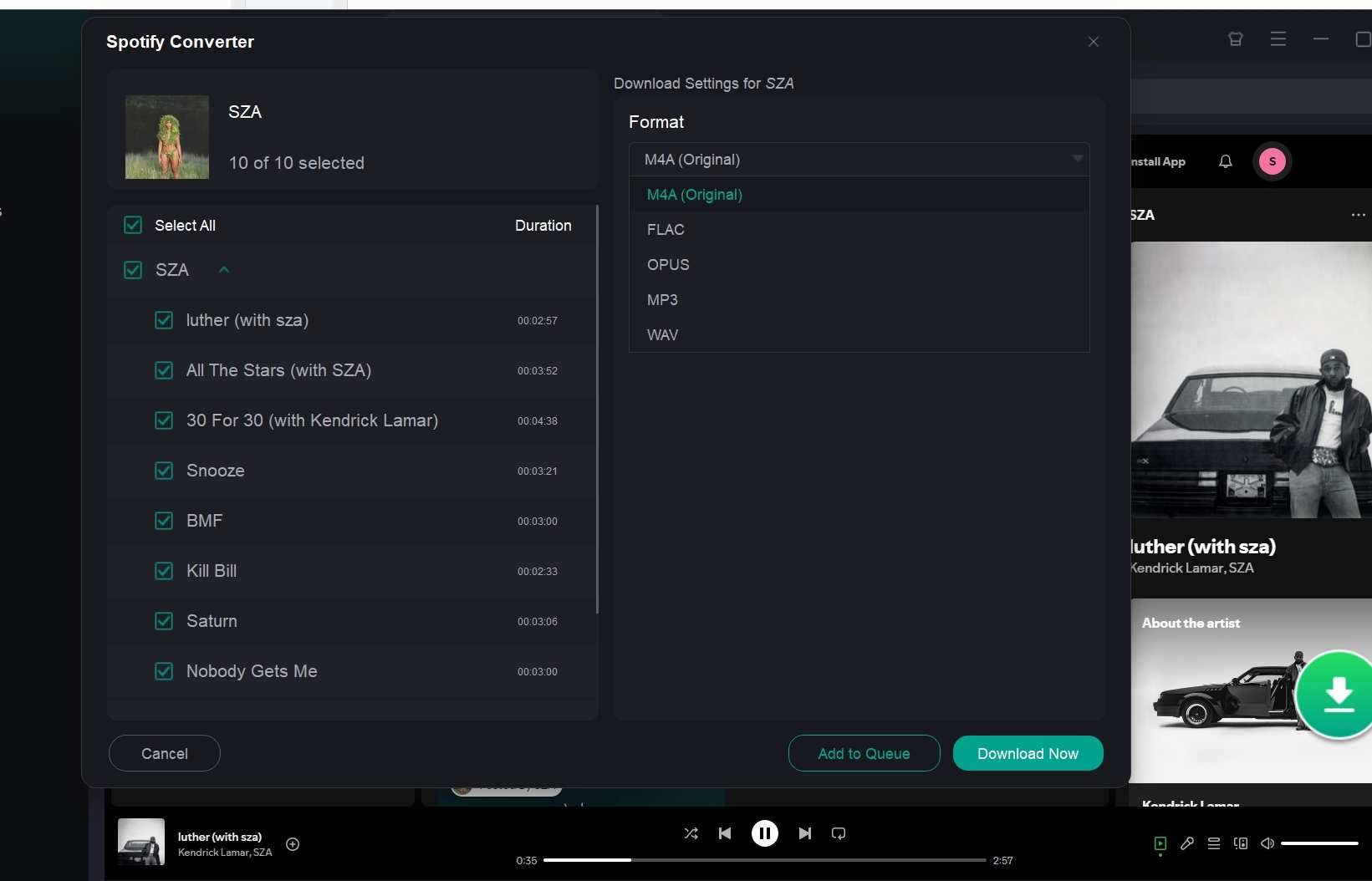
5. Click Download Now and watch as your Spotify music saves right to your Mac.
Once done, these downloaded files are yours to keep forever and can be transferred to other devices easily. Besides, it also has a MusicFab All-in-one option, if you want to download streaming music from popular music services.
Additional Methods to Download Spotify Music on Mac
If you’re exploring alternatives beyond MusicFab, here are some other methods you might consider:
1. Using Audio Capture Software
Apps like Audacity, GarageBand (on Mac), or dedicated audio recorders can capture Spotify’s playback in real-time. Though this method requires playing the track while recording, it offers a workaround to “save” music without Premium. The downside is that it’s time-consuming and may slightly reduce audio quality.
2. Spotify Web Player + Developer Tools (Advanced)
For tech-savvy users, some solutions involve accessing Spotify’s Web Player, inspecting network streams via browser developer tools, and extracting audio files using command-line utilities. This requires technical knowledge and doesn’t always guarantee consistent results.
3. Other Third-Party Downloaders
There are other Spotify downloaders available online, but always make sure to choose reputable software that guarantees security and quality. Avoid shady tools that may compromise your computer or breach copyright laws.
Things to Keep in Mind
– Legal and Ethical Considerations: Downloading copyrighted music without Spotify’s permission can violate laws and breach terms of service. It’s important to use these tools responsibly and support artists by purchasing or streaming legally.
– Subscription Validity: Official Spotify downloads need ongoing Premium subscriptions to function; third-party converters sidestep this but might carry risks.
– Software Updates: Spotify regularly updates its platform, so downloader apps must also keep pace. Always check for the latest versions.
Final Thoughts
Spotify is undoubtedly a fantastic platform for music lovers. If you’re a Premium user on Mac, the built-in download feature efficiently caters to offline listeners. However, its limitations often lead users to seek better flexibility.
Tools like MusicFab Spotify Converter provide a robust and user-friendly way to download Spotify playlists without Premium, enabling you to save tracks in versatile formats and enjoy complete control over your library. If you’re willing to dive a little deeper, methods like audio capture or browser-based hacks exist but usually need more effort or technical skills.



