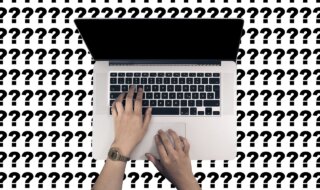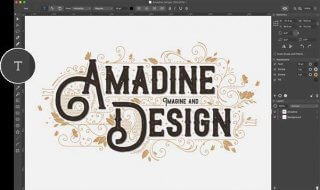Being an Apple Product, macOS offers numerous programs which come as default applications for the users. However, there are people who are always searching for ways to explore more of their mac system. If you are searching for an advanced media player for your mac system, then Elmedia Player 7 is here for you. Elmedia Player 7 is known as the best media player amongst the new generation of Mac users as it is packed with a number of advanced features inside.
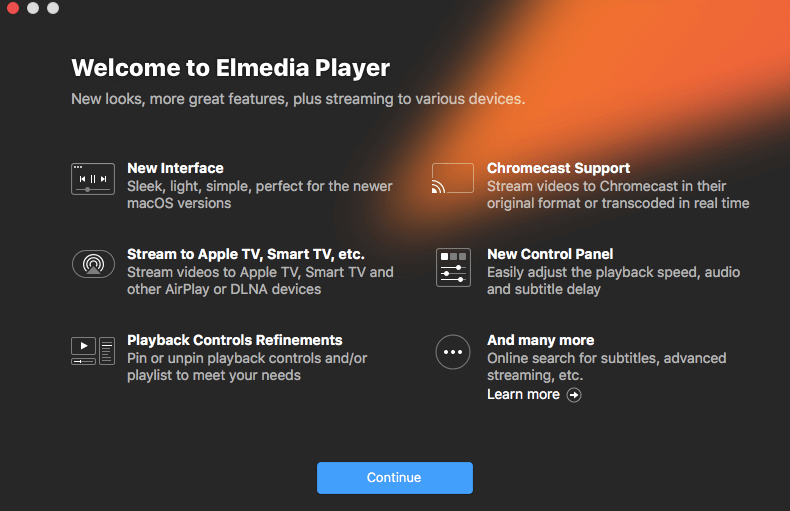
Unlike other Media Players, the new Elmedia Player 7 offers a set of unique features to its users. This player is compatible with almost all the versions of the macOS, so you can test it out on a respective macOS system right now. The player is available for free as a test version, if you are satisfied with its features and overall performance, then you can go ahead for the Premium version as well.
“Elmedia Player– Free Media Player for Mac” is available for Mac users for free. You can test out this free version by installing the Setup file to your Mac system. Go ahead to the given website and get the installation file from there. You can install this player, and can activate its free test version from the front page.
Contents
- Elmedia Player 7 Features
- Create your own Playlist
- Take full Control over the Playback
- Stream your Local Files to AirPlay and Chromecast
- Supports almost all the formats
- Stream Videos without Ads
- Supports Ultra-HD Videos
- Stream Videos with Subtitles
- Experience the Best of Videos
- Best Audio Output
- Built-in Web-browser
- Download Videos Online
Elmedia Player 7 Features
Elmedia Player 7 is the most recent update from the developers. The new version of this player brings a number of advance features which you can try out and explore once you install the software. Let’s get on to the list of its features now!
Create your own Playlist
Elmedia Player 7 lets you create your own Media Playlist. In the list, you can add your favorite videos, tracks and many other items which you can watch through this player. Interestingly, you can also watch your favorite videos online. The Media Player lets you stream online videos easily, all you have to do is just copy and paste the URL of that video to the given field. The player will take a few seconds to load the video, click Open button to start streaming.
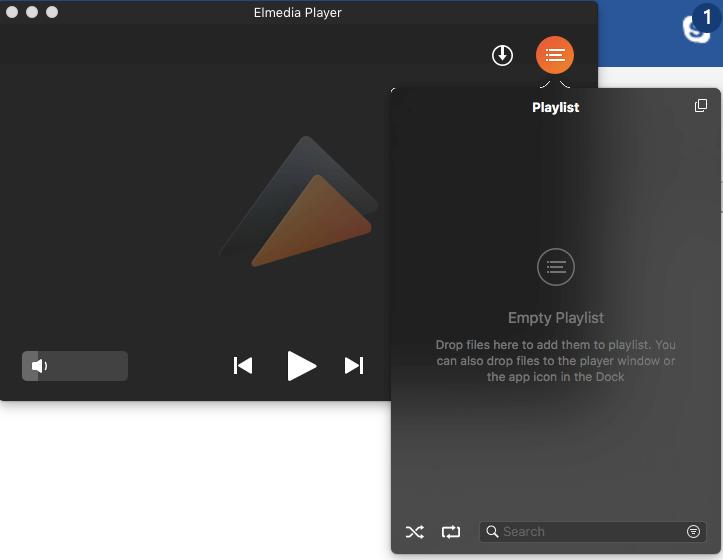
Take full Control over the Playback
The player offers all controls to the users. Starting from opening your own video to downloading that video, all the controls are just a few clicks away from you. Moreover, you can adjust the playback speed, can setup equalizer for the videos, can add subtitles etc.
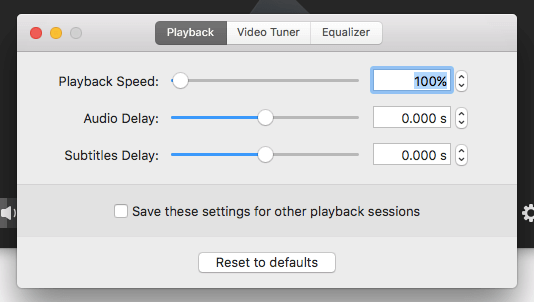
Stream your Local Files to AirPlay and Chromecast
Elmedia Player 7 lets you stream your local video files directly to AirPlay and Chromecast. Once you install this Software on a Mac system, you can stream local files to Smart Televisions, Chromecast, Apple TV and other DLNA-enabled devices. To start streaming your local files, you just need to click the Stream to button given below the media player.
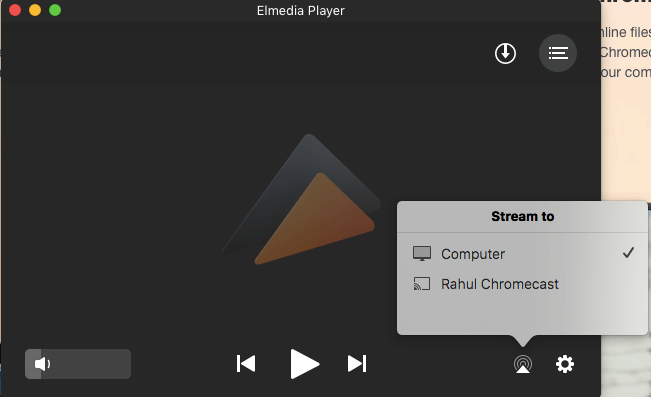
Supports almost all the formats
This player supports almost all types of video files having different file formats. The media player can stream files with AVI, FLV, MKV, 3GP formats.
Stream Videos without Ads
Open online video option lets you stream online videos from YouTube and other popular websites without annoying advertisements. Yes, you will not see any ads while streaming online videos through this media player.
Supports Ultra-HD Videos
Elmedia Media Player 7 also supports ultra-HD videos which means you can stream 4K videos through this player on your system.
Stream Videos with Subtitles
The media player also supports multiple subtitles. You can manually add subtitles for the videos or can select the subtitles from the list as per your requirements. You can even customize the fonts for the subtitles within the player. The program can automatically load the subtitles and there is an option for searching the subtitles through web.
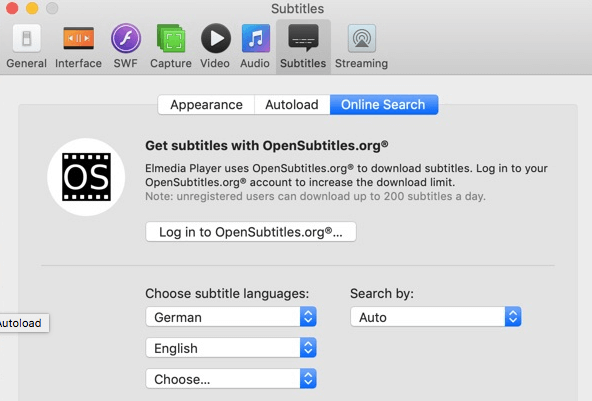
Experience the Best of Videos
The Media Player lets you watch the Videos with progressive full screen mode. This mode covers the entire screen of your system and lets you watch the video in full screen. Video Tuner feature lets you make changes with brightness, contrast, saturation, hue, gamma, noise etc.
Continuous loop mode lets you play a part of the video in loop. You can set the time when to stop the loop.
Take screenshots of the favorite moments while watching the videos or movie from the Media Player. This feature lets you take easy screenshots just like a smartphone.
Best Audio Output
Out of all the advanced features, the Media Player has native audio control option which takes full control of the audio output through this player.
In addition, you can also add external tracks to the playlist. The media player supports external tracks which you can load by the file type, file name, file size etc.
A 10-band audio equalizer lets you change audio output as per your requirements. You can also select the desired output with the given presets. The equalizer option lets you set the perfect audio output.
Built-in Web-browser
The Media Player has built-in Web browser. This web-browser lets you explore your favorite video websites such as YouTube, Vimeo etc. within the player. You can select the video to start streaming through the Media Player.
Download Videos Online
The best feature of this Media Player is it lets you download videos in full HD resolution. While exploring online videos through this media player, you can also download your favorite videos from the player which you can watch it offline whenever you want. There is Download button available on the front page of the player. To download the video, you just need to click the Download button.
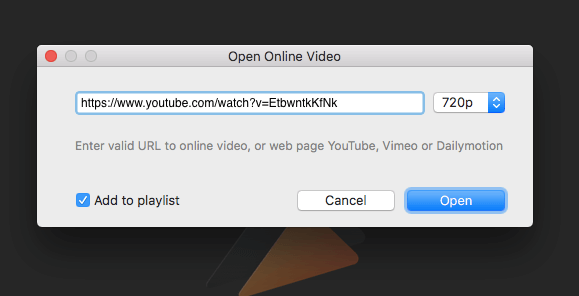
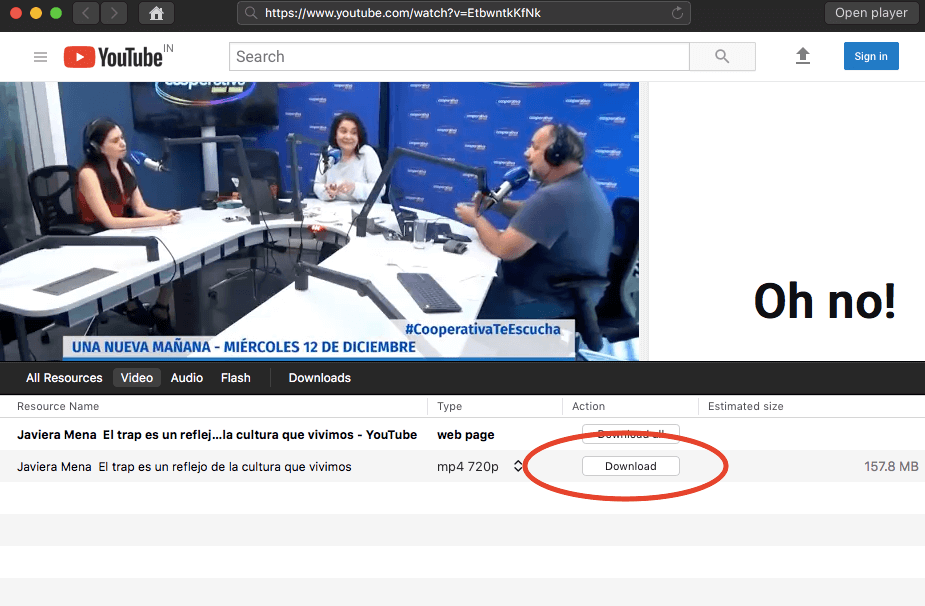
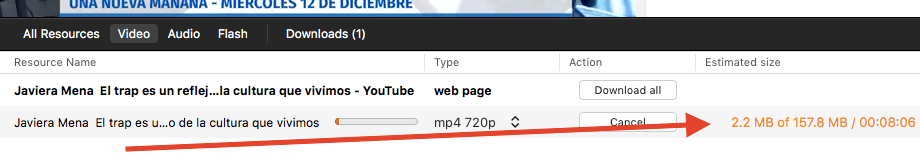
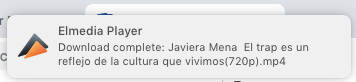
The mini media player will start streaming that video on the screen. You can see the file size and download button below the mini screen. Click the download button once, downloading process of that video will begin itself. It will take a few minutes of time to complete the downloading process. It depends upon the Internet connection and its speed. Soon, you will receive a notification about the downloaded video on your screen.