It is difficult to delete the information stored in our Android smartphones permanently. The hackers are smart enough to breach our privacy only with very little personal information. But now we have the Coolmuster Android Eraser which permanently deletes the files from our phones. There are many other erasor tools but Coolmuster gives the highest level of protection.
The Coolmuster eraser erases all the personal information with no recovery possibility and the device returns almost to a “Clean Slate” state. Therefore, now you need not worry if you want to resell, donate or trade in your old mobile.
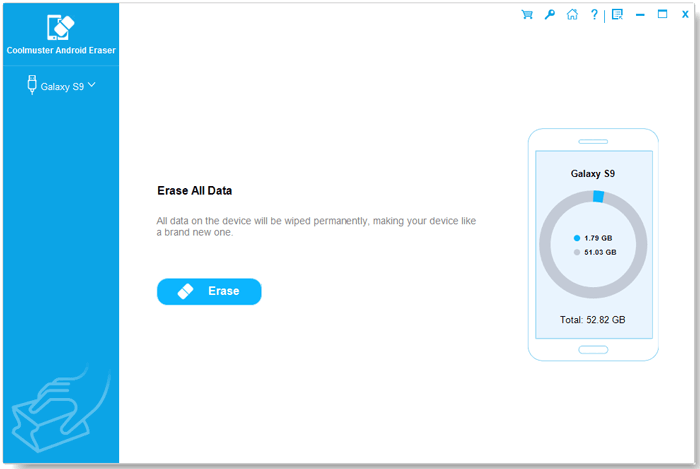
Features of Coolmuster Application
1). Ensures the highest level of data privacy- the eraser offers deep scan and deletes data permanently. The deleted files can’t be recovered by any means.
2). Can erase all types of files on Android with just a click- it deletes everything: contacts, texts, photos, call logs, video, audio, music, voicemail, email account passwords, apps, books, search histories on Google, Snapchat, web, etc., keyboard history and what not.
3). Erasure Levels to select from- there are 3 levels available to wipe the content from your phone based on your needs: Low Level (erases data quickly and permanently), Medium Level (the data can be written over only 1 time, the deleted data is completely non-recoverable), High Level (the longest option available to write over the data 3 times, mostly used for deleting the confidential data such as bank records, passwords, etc.). The security standard of the highest level is based on the U.S. DoD 5220.22-M.
4). Very easy to use and 100% safe- the content can be erased with just 1 click. The eraser supports all android devices like Samsung, Huawei, Xiaomi, HTC, LG, Sony, Motorola, Google Nexus, ZTE, etc. Moreover, even a computer novice can use Coolmuster software.
5). Supports all Windows platforms including Windows 10/8/7/XP/Vista/ 2003/2000/NT.
6). Standalone and ad-free- no third-party program is needed.
There are 3 methods by which we can erase the content from smartphones using Coolmuster software.
Method 1 – Removing Messages on Android permanently
Most people use factory resetting or the primary deletion feature of their android phones to erase data which do not delete the content permanently. The links to the deleted files can be discovered with the help of data recovery software.
With Coolmuster android eraser, the data is permanently deleted with just 1 click. You can create back up of the important files if you want to reuse them. Let’s see what steps we need to follow to use Coolmuster:
- Download and install the database on your PC. Connect the mobile to the PC using a USB or Wi-Fi connection. For using a USB cable, you’ll have to enable USB debugging on the smartphone.
- After the connection is set successfully, the eraser automatically starts to install the drivers in the handset. In some android versions, prompts pop up and the user has to click the “Install” button to install the drivers for the device.
- For version 4.2, click “Ok” or “Allow” so that the PC can access the device to which it is connected.
- Now the eraser software can access all the information on the phone, we can start erasing data by clicking the “erase” button. Ensure that the connection is not disturbed until the deletion process is completed.
- You can choose between the security levels according to your needs. For fastest deletion select low level.
- Type your choice on the delete button on the blank space and press ok to confirm.
- After erasing the files, Coolmuster continues to overwrite all the data and files on the phone.
- After completing both erasing and overwriting, restore the android to factory default settings to clear system data and settings on the phone.
- After the completion of the whole process, the text messages are permanently deleted.
Method 2 – Removing messages via delete option (not permanently deleted)
The phones have the “Delete” button which helps us delete data selectively. Long press the particular message and click on the “Delete” button. However, the messages are not permanently deleted from the phone and are recoverable. We can also use third-party tools for the deletion of data.
Method 3 – Erasing text messages by Factory Reset (50% Recovery possible)
The factory resetting resolves system crashing issues and also deletes the phone’s data. After deleting, the device goes back to the original settings.
- Click the Home button.
- Tap the Settings icon.
- Choose the option “Backup and reset”.
- Go to the “Factory data reset”. Select the option “Reset phone”.
While using factory reset, the users can’t select the files they have to erase and those not to erase. Here also the messages are not permanently deleted. A third-party tool can be used to check whether the links can be restored after the restoration of the factory settings.
How to Permanently Erase the Data using Coolmuster?
Once after installing the application which you purchased from the official Coolmuster website when you open the software for the first time, you will see the below window:
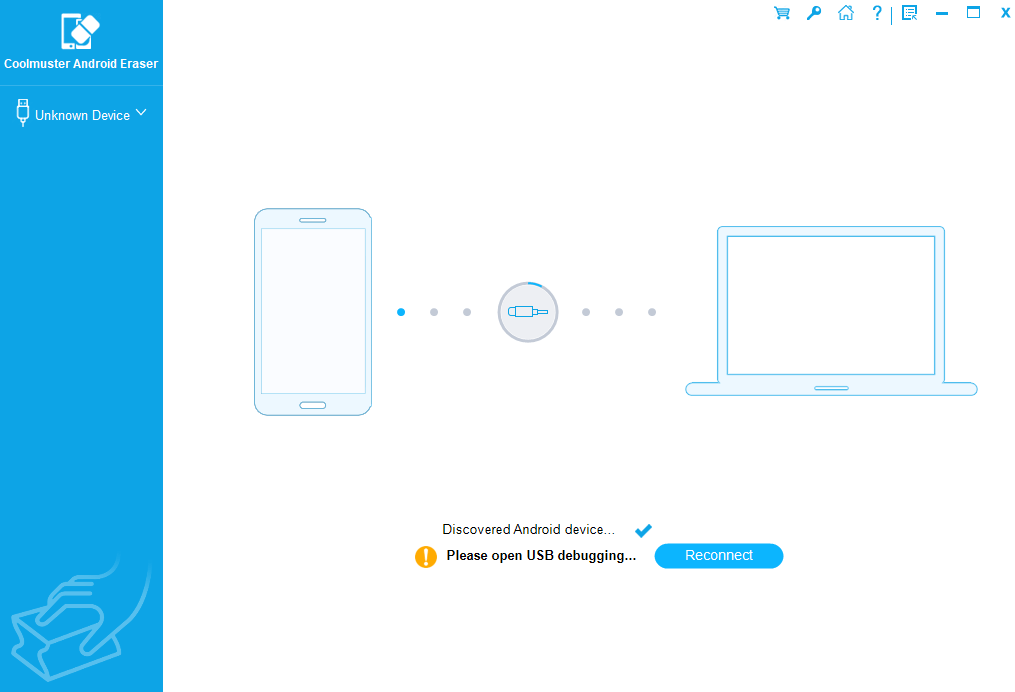
As you can see, you are yet to connect your device for erasing. So just go ahead and connect your android device to your PC.
Accept the prompts to give Coolmuster access to your device for deleting the data securely. Just click on the “Erase” button as shown in the below image:
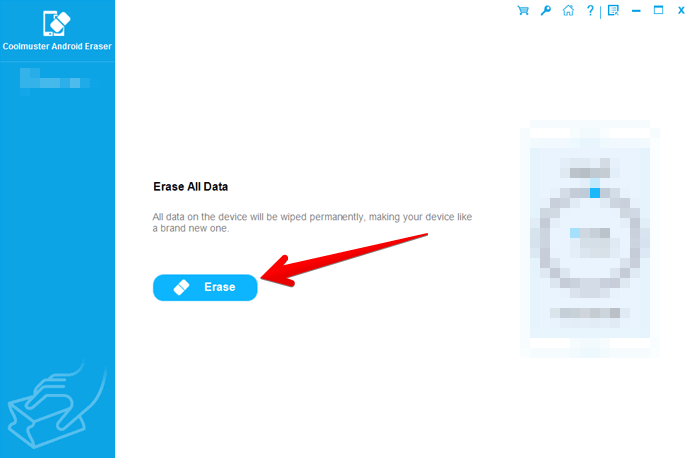
Select the type of data erasing that you want from the below window:
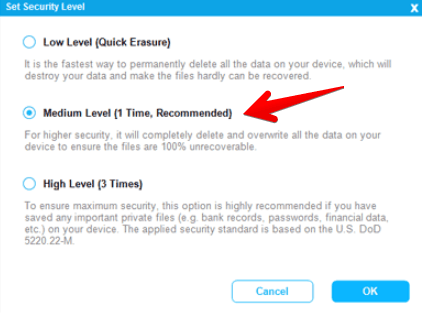
That’s it. Once after choosing the option and proceeding further, you can successfully delete your device data.
Important Prerequisites for using Coolmuster Application
You need to make sure that you enabled USB debugging on your device before using this application for erasing the data from your smartphone.
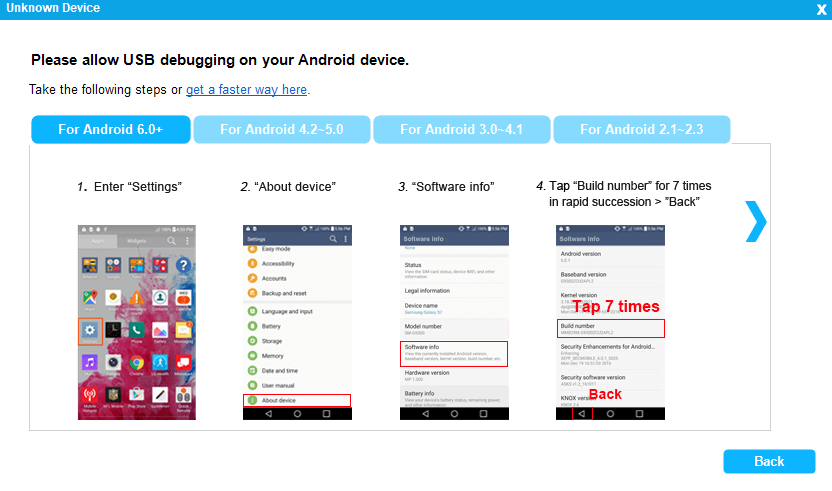
Pricing
The cost of this data protector software is very low compared to its competitors in the market. The pricing for one year license is 25.95$ but it’s always advisable to get the lifetime license for just 35.95$.
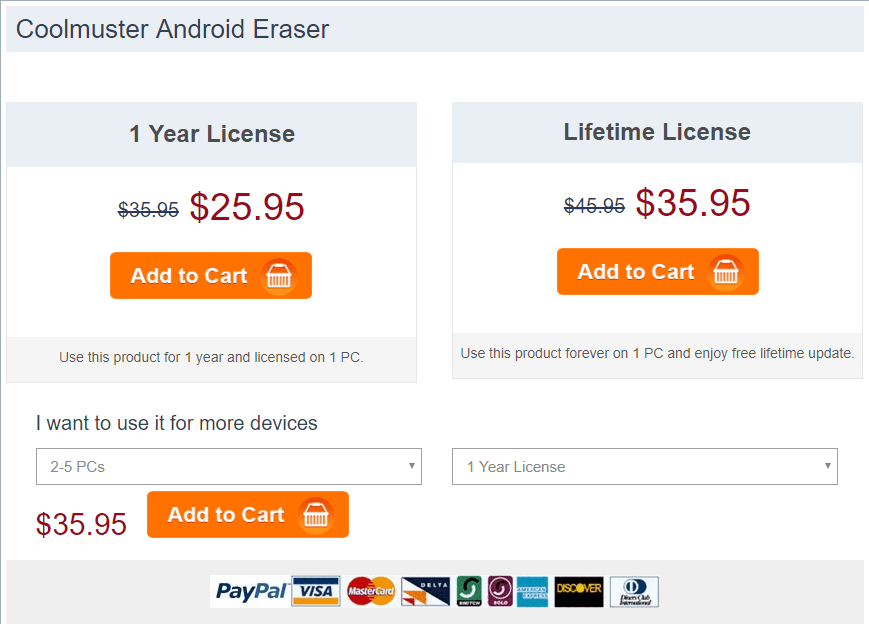
Final Verdict
Coolmuster Android Eraser has proved to be very promising software to protect the user’s privacy. It’s worth a deal and widely recommended. If you have more secrets which you want to hide away permanently then this is the software that you must be using.



