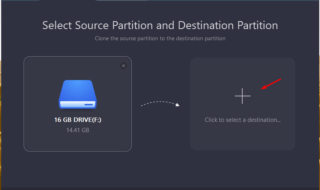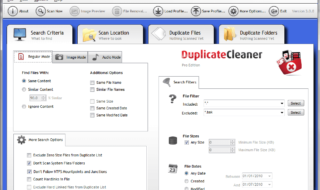PDF stands for Portable Document Format and they are the popular options for millions of computers consumers around the world. The PDF files probably the most preferable format for professionals, but it isn’t designed for everyone because every computer doesn’t come with the default Portable Document Format viewers.
Everyone has a different preference for formats and you cannot ask them to download a supportable program for the sake of it. As a business person, you have to provide a friendly format for the customers and clients.
Contents
What is PDF WIZ?

PDF WIZ is a Windows program designed for professional people, who got hundreds of PDF files to convert. As a business person, you have the ability convert the files into several different formats, and more. The company is not selling the program or limiting the features in the name of the premium version. Download the program for free including free updates, and it won’t ask you to pay a single penny.
Does this so-called free PDF converter worth trying?
PDF WIZ Features
Millions of reviewers online spread misinformation about a new service or a product, but we are going to cover every aspect. I will demonstrate the program to encourage you and I will not skip the BEST or WORST parts during the review.
1. UI & Security
The user-interface probably the most interesting part of the entire structure. The official developers did a great job in creating a program that a newbie can comprehend and implement. It took me ten seconds to understand each part of the element, and where to begin. Overall, I give PDF WIZ 10/10 for creating tiles to separate the features.
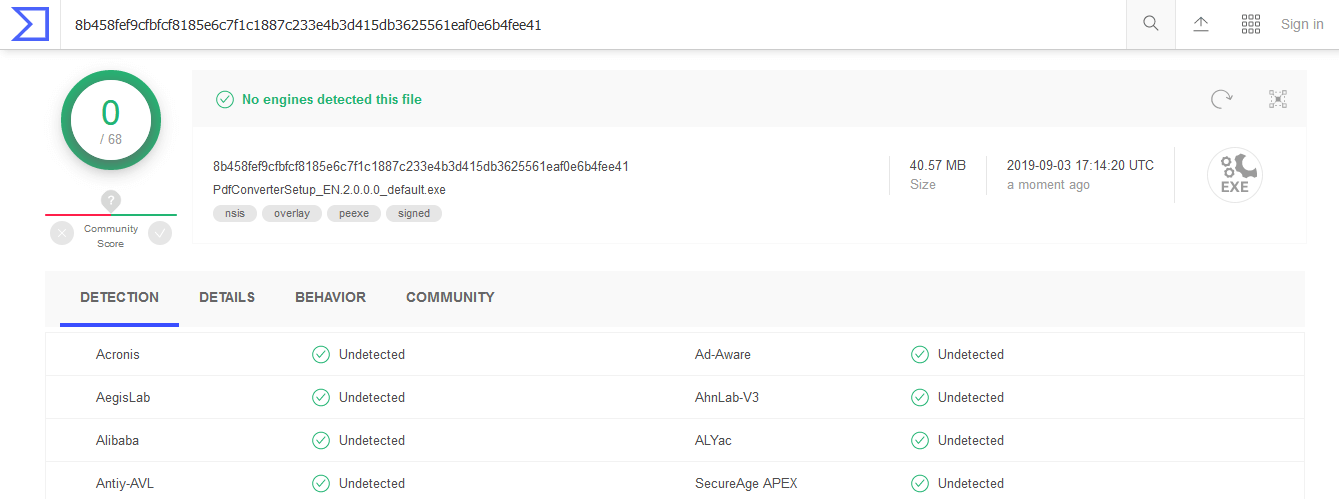
The program developed by a Chinese company, and they are a verified publisher, which is good to know. Security programs such as Avast detected it as suspicious and later, then sent the program for testing in the Avast lab. Fortunately, the Windows converter found safe to use, and I used the Virus Total tool for confirmation. As you can see above that it cleared 67 reputed anti-virus programs.
2. Number of Formats
The original selling point is converting any Portable Document Format file into the desired format.
Officially, the program can convert it into Word, Excel, HTML, PPT, and Text.
Of course, you can select DOCX or DOC file format for Microsoft Word processor.
The client’s don’t have to worry about data loss, data corruption, and quality loss files. The advanced algorithm scans the document properly and converts the file without tampering the original files. Thus, the recipients do not have to worry about quality loss or data loss whatsoever.
3. Cross Converter
You read the sub-heading, so what does this mean?
I spoke about converting a Portable Document Format file into another format such as MS Word.
What about converting an image into a PDF file?
Can we achieve it?
Absolutely YES!
Allow me to lay down in words; you can convert an image (JPG, PNG, TIFF, and BMP) into PDF, Word document into PDF file, and Portable Document Format to (JPG, PNG, and BMP) image. Overall, it’s a win-win situation and the concept of alternatives don’t even require.
4. Extra Ordinary Features
I have always followed a popular saying, “Save the Best for Last.”
The free program PDF WIZ offers magnificent extra features and I will reveal them here.
a) Merge multiple Portable Document Format documents into the file.
b) If you want to split a Portable Document Format file, then you can make it happen as well.
c) Want to send a page to an individual, and then you got an extractor.
d) Do you want to post an excellent image on social media from the PDF file? You got an image extractor as well.
e) Compress Portable Document Format without corrupting files.
I wouldn’t consider “Password Protection” a strong element because PDF WIZ did not mention algorithm & security protocol used in the process. However, I want to inform the readers that you got a “Password Protection” available in the program.
How to use PDF WIZ?
For tutorial, I am using Windows 10 PC with mid-range hardware. Do not worry about the specifications because the program supports the older machine and the previous edition of Windows. I’m planning to convert an autobiography book by Gandhi. Let’s select MS Word format, and proceed.
Step 1: Launch the program from the menu. Click on the middle part of the program, where it says “Convert PDF to” to proceed further.
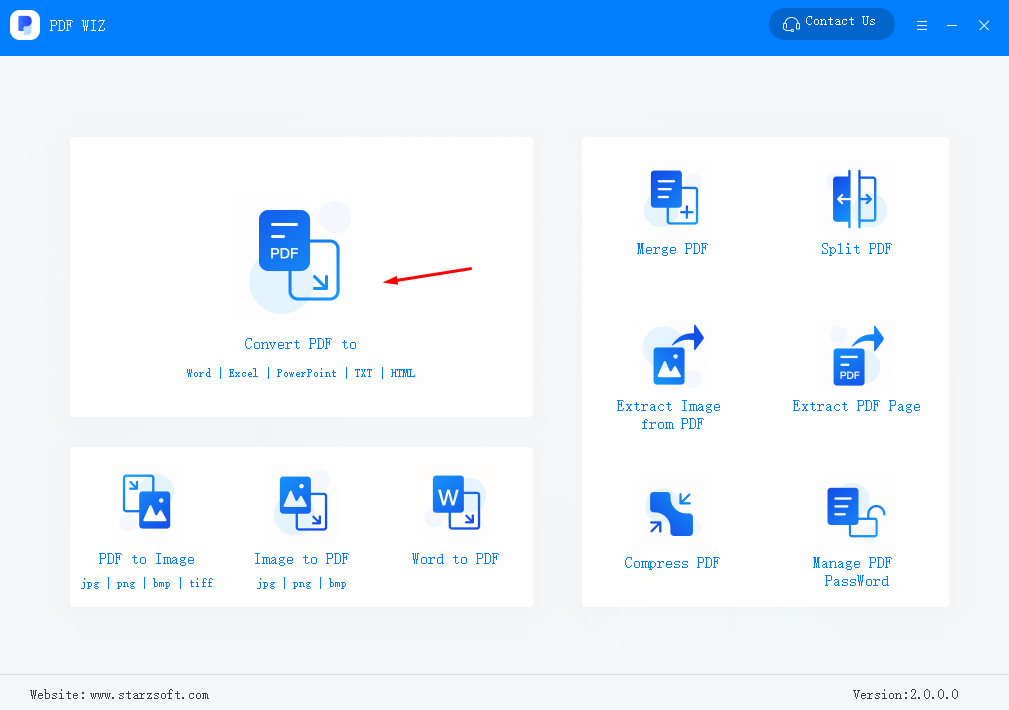
Step 2: Drag & Drop the Portable Document Format file in the middle and it will automatically detect the file. Select a format and other options and then click on the “Convert Now” to begin the process.
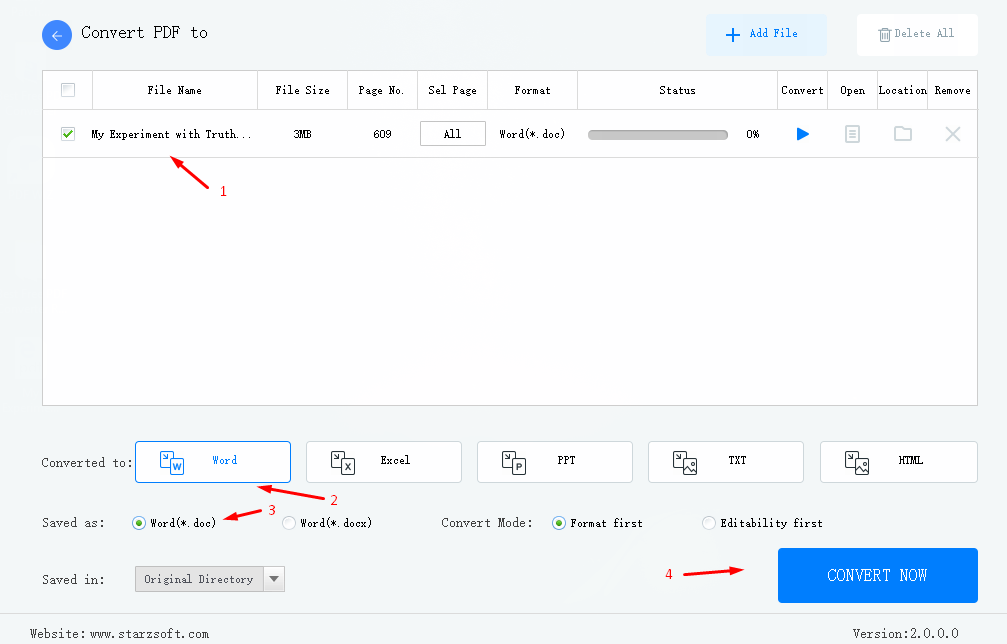
Step 3: You can keep an eye on the progress bar, and it will slowly proceed further.
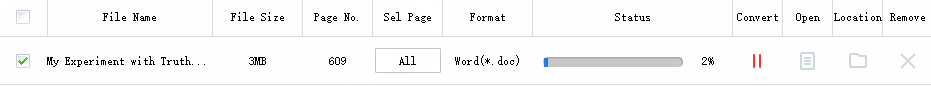
Step 4: The program consumed three or five minutes to complete the process without Data loss, Data corruption, etc. Check out the quick options and I have highlighted them to open the file in word, and more.

Remember, the advanced algorithm proceeds slowly because it doesn’t want to end with disappointing results. The readers have to bear the speed in mind, and you cannot compromise performance for speed.
Bottom Line
PDF WIZ is a free solution that trying to fill the gap in the market. The company is willing to release free updates to keep up with the modern requirements. Let us know which feature is missing from free best free PDF converter in the comment section below.