Instagram is a powerful platform that boosted millions of people’s careers on the platform. Nobody can deny that it drove plenty of traffic and boosted popularity. The social media platform is known grow depending on the activeness and posting new content every single day. Of course, we cannot make it on-time due to personal reasons and professional commitments outside of the platform.
Contents
What is Combin Instagram Scheduler?
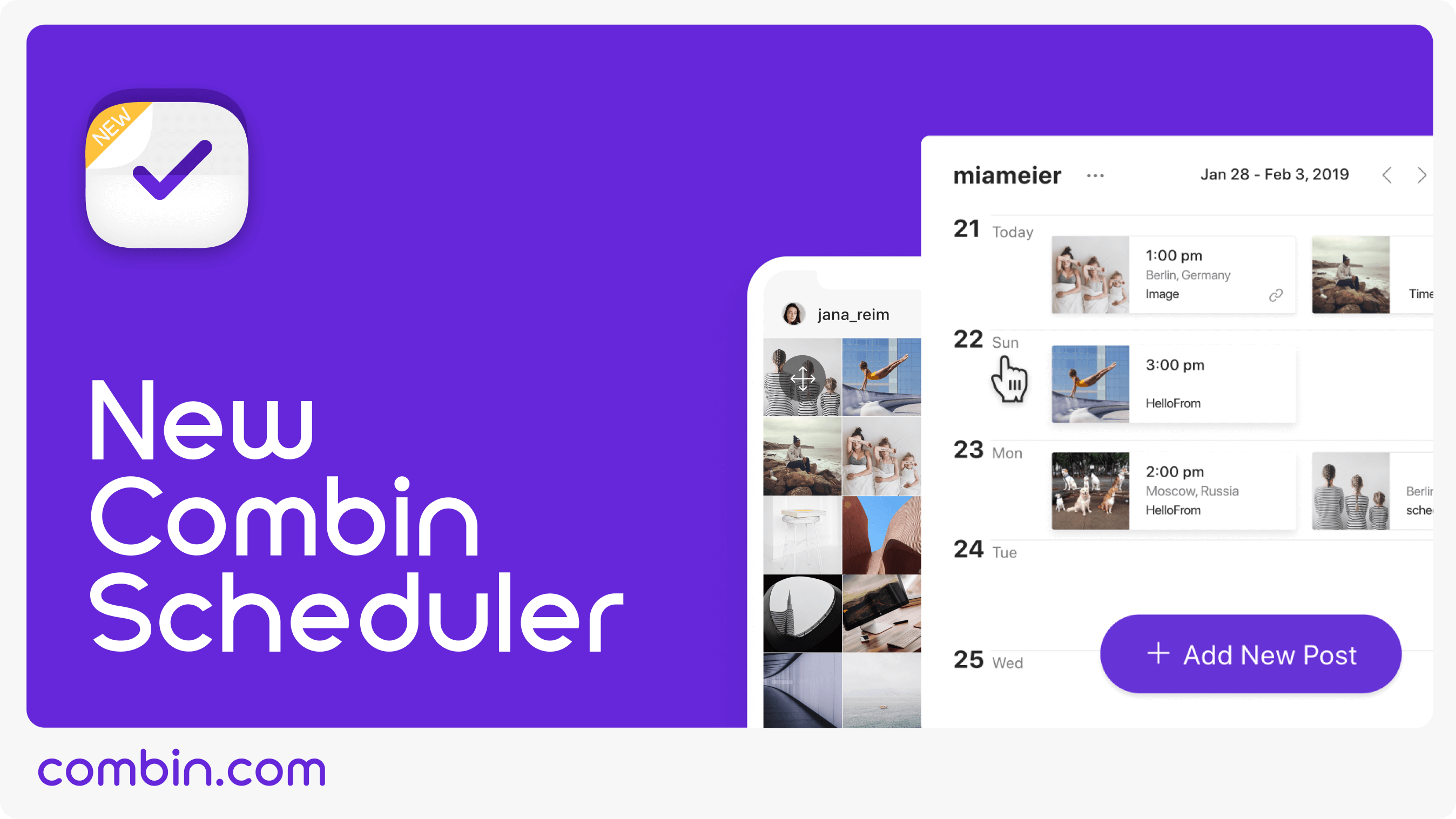
Combin is a social media management tool and it is dedicated to Instagram platform. Combin Scheduler is a Windows, Apple macOS and Linux based operating system platform. The program developed for content creators, who want to keep the consistency without missing one or two days of delays. Now, you can maintain an Instagram profile as if you are a part of an agency. You can maintain multiple accounts using one of the best Instagram Scheduler, tool and create Posts, Stories, and other content. The program allows users to schedule pre-planned posts or stories, and it will go live when you set the time & date.
1. User-interface
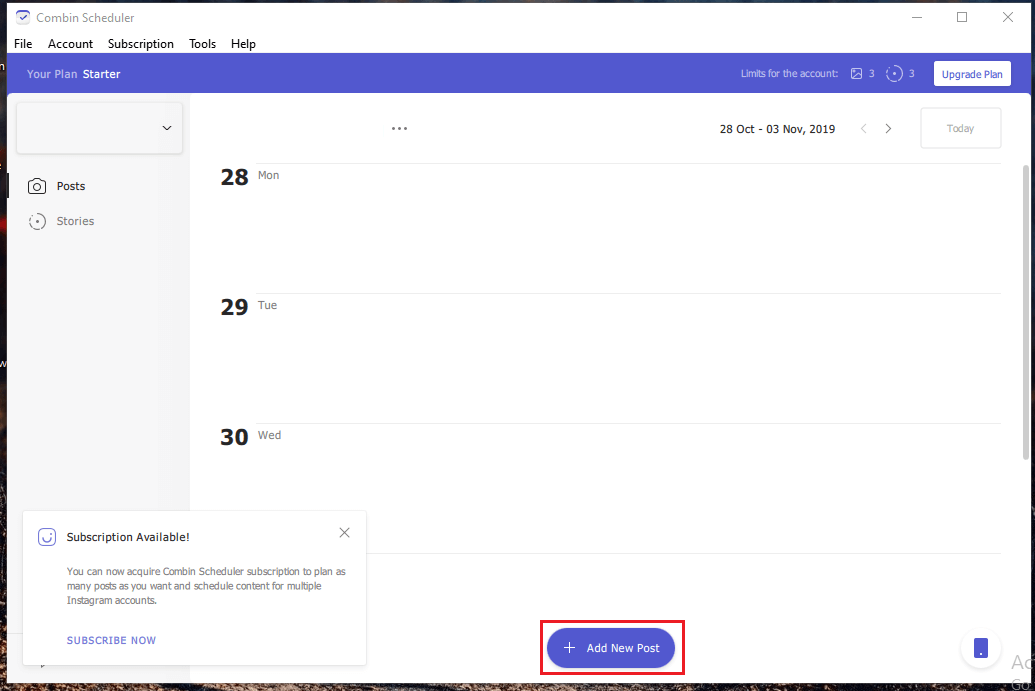
This best instagram scheduler product always been user-friendly and I reviewed a different product by Combin and found it very friendly. A new customer or a new user would not take more than two minutes to figure out the options. The Scheduler does not complicate the process for new users on the platform. I was able to understand the program capabilities in a few minutes, so I’m confident that this is 100% user-friendly.
2. Schedule & Instant Posting
The original concept of the program always been scheduling and posting the post in an instant. Create a new post or story for Instagram and add a timestamp, and the program will automatically release the scheduled post on the connected profile. Users can always come back and edit the saved formed posts. I have demonstrated creating a new post using the service, so make sure to check it out for better understanding.
3. Description
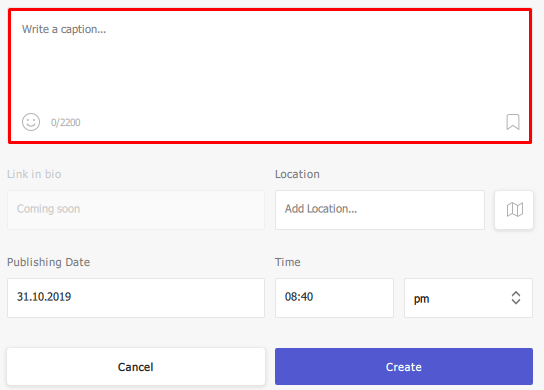
Adding description in the post shouldn’t be an issue because you got “caption” option in the scheduler. Users can start adding description to explain the scenario in the picture and add necessary pre-planned information. Hashtags always play an important role in reaching a new audience throughout the platform and description area allows the users to add tags in it.
4. Image Resizer
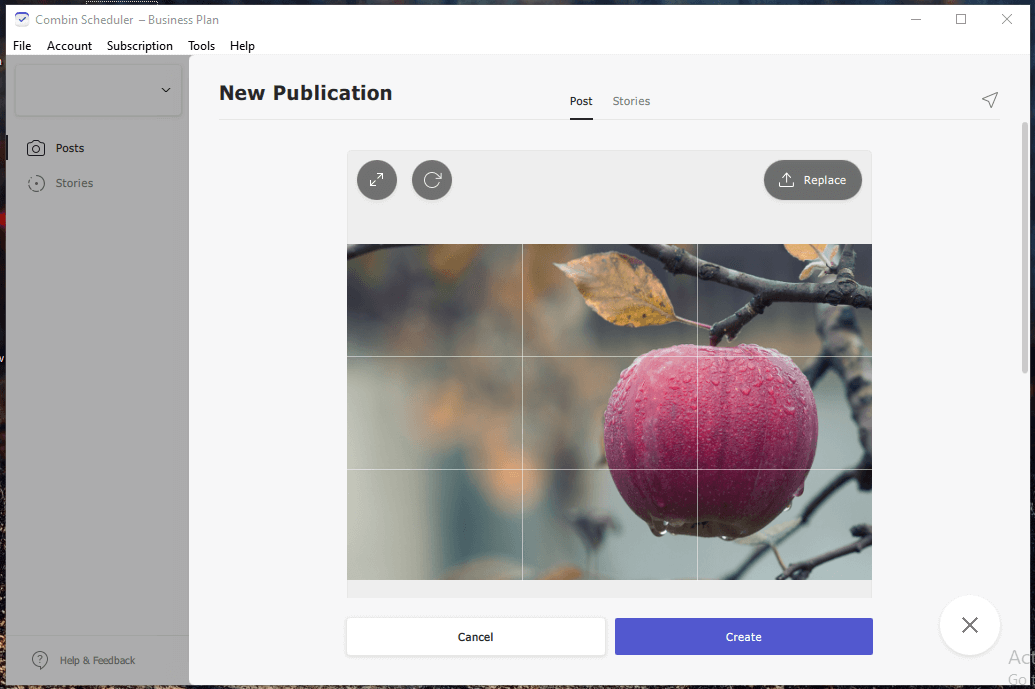
Every image file doesn’t have the same size, and adding incorrect size can damage the experience. Fortunately, Combin scheduler added image resizing tool within the application, so you can resize the picture instantly. You can upload different sized image files, and it can be 1080, 720p or below. By using the inbuilt tool, you can adjust the picture size depending on the requirement. The program supports a wide range of image formats and makes sure to use JPG, PNG, and universal formats for zero compatibility problems.
5. Planning
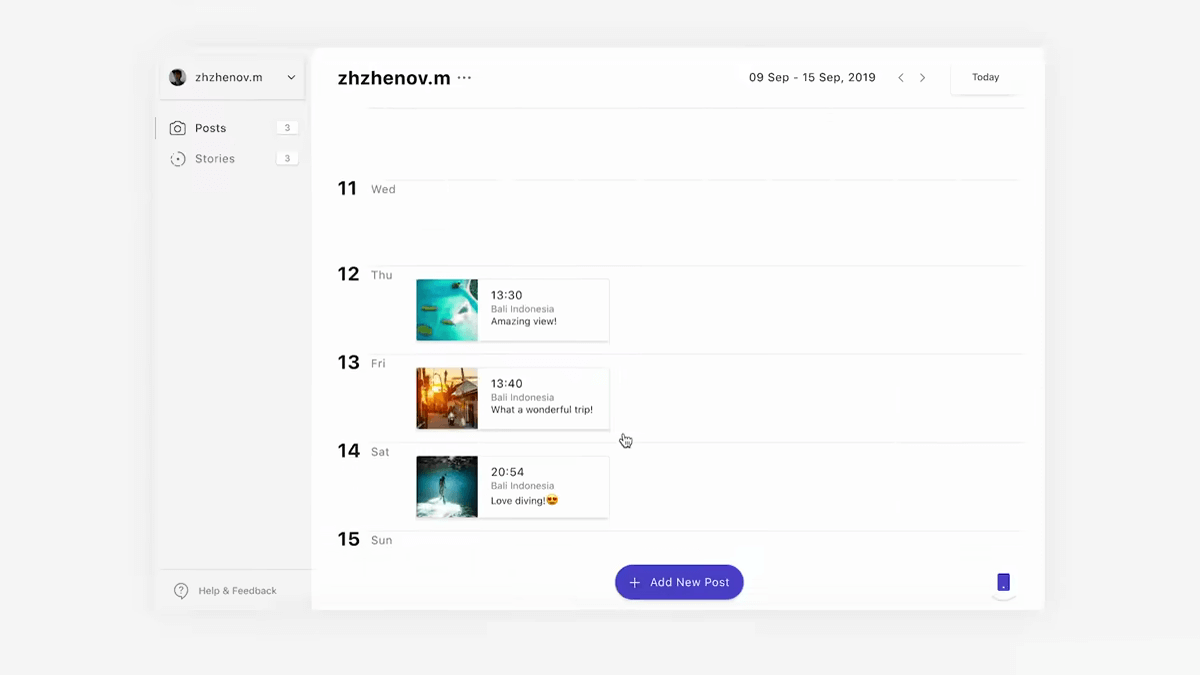
We cannot make enough time for social media updates due to personal reasons or we have a master strategy to follow. The bulk stories scheduling comes in handy. Registered users can add multiple posts to go online in one single day. The bulk stories allow the Instagram personalities to add multiple posts & stories and they will go live depending on the scheduled timings. The feature is not available in the free version because there is a limit on the free plan.
How to use Combin Scheduler?
How about a quick demonstration of the product? A demonstration gives out visual presentation and interfaces complexity. I will keep the tutorial short because the product itself designed to increase productivity.
Download Combin Scheduler for Windows, Linux, and macOS.
Step 1: Login into the account using Instagram credentials. Combim doesn’t copy or record the credentials, so do not worry about the account security. Read the privacy policyfor a better understanding.
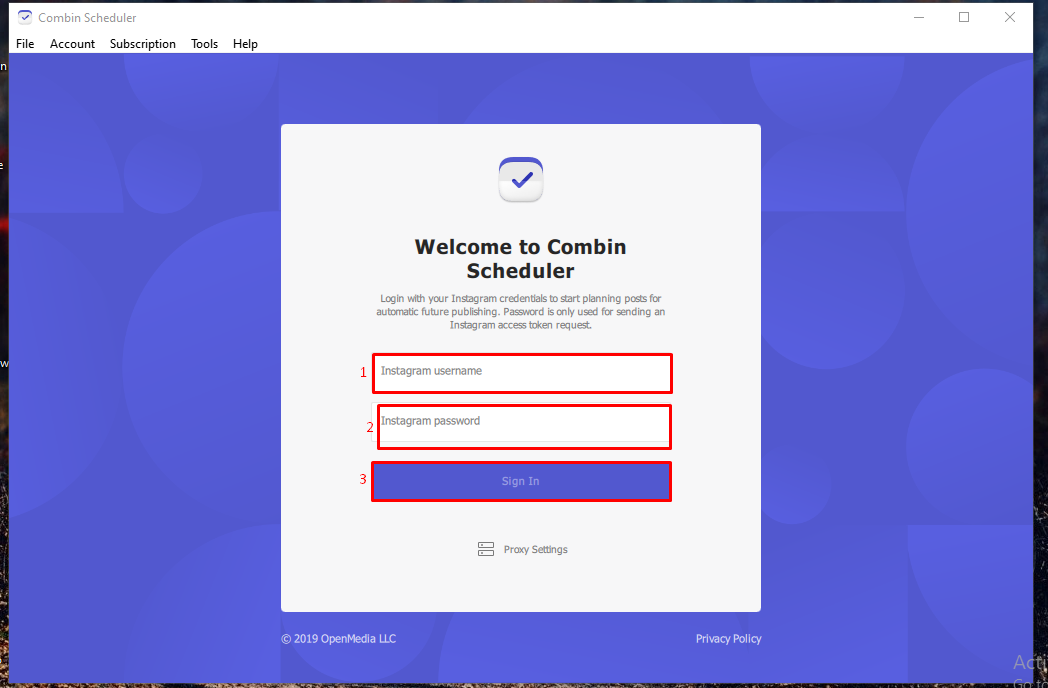
Step 2: Take a quick look the interface and you can find number of published content on the platform. Click on the “add new post” to start scheduling the next content for an Instagram page.
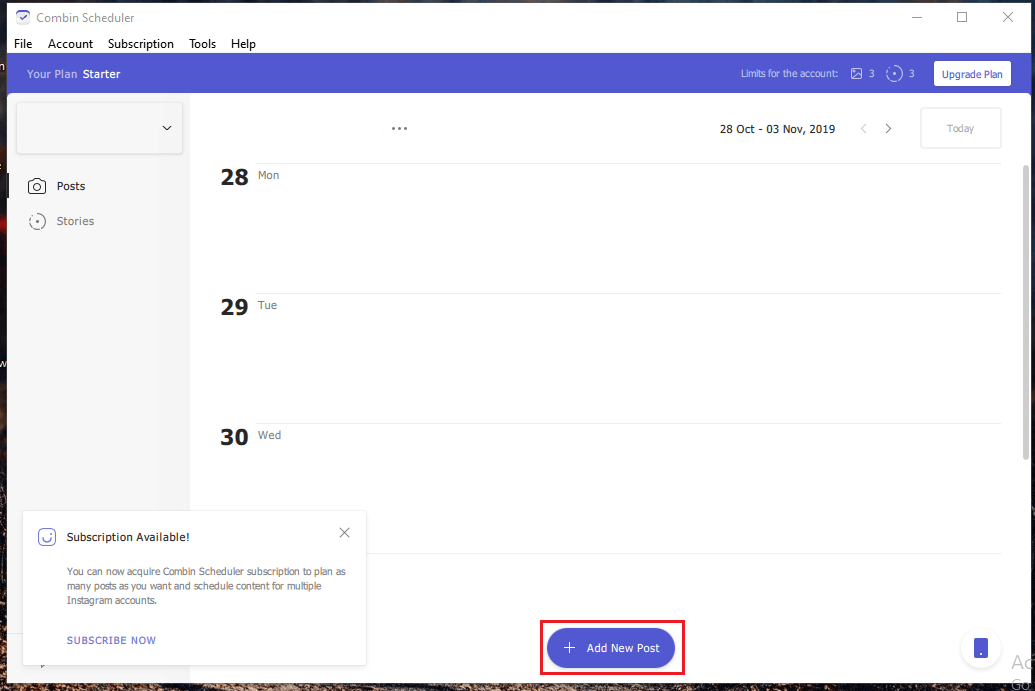
Step 3: The number of arrows I used in this snapshot might confuse you, but take a deeper into the subject. (1) Click to upload the picture, (2) write description of the post, (3) link in BIO, (4) location, (5) publishing date, (6 & 7) publishing time and then (8) hit “create” to begin the process.
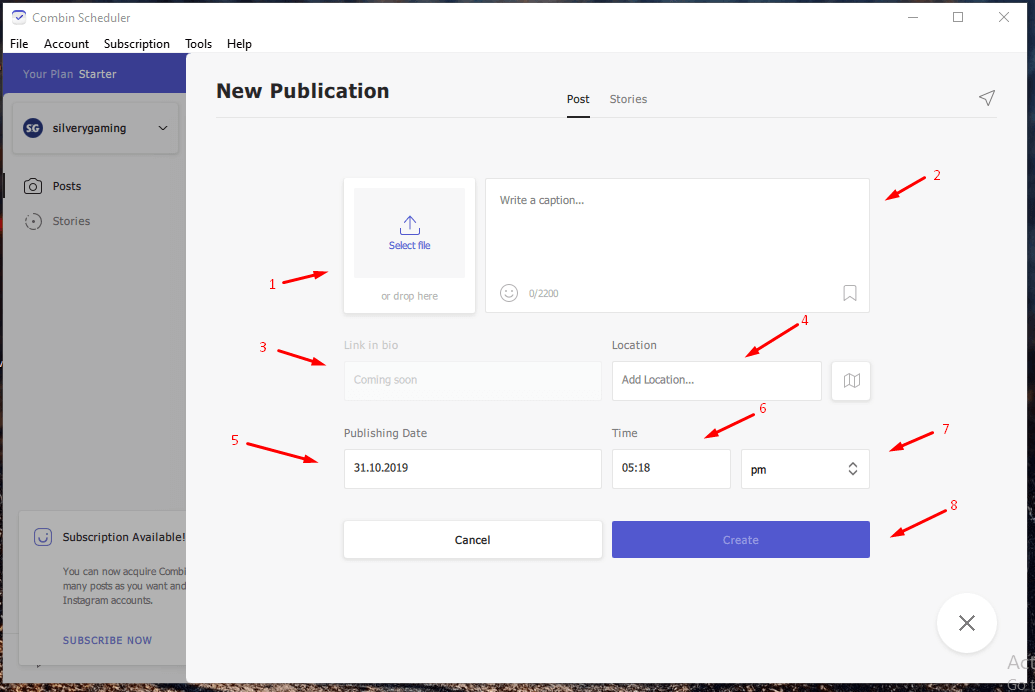
In one click, you can start creating stories & posts to keep the profile updated.
Bottom Line
None of the new followers & existing followers will miss out content from your end. Combin does pack free plans for new users, so give it a shot for progressing further. The company offers three plans in total 1) Free plan, 2) *Personal *plan (*$7* per month), and 3) Business plan (*$21* per month). Let us know what Combin Scheduler needs to improve further in the comment section below.



