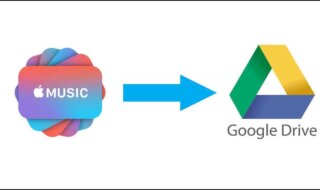Every day, law firms deal with massive amounts of paperwork, from private client information to research files that must be available at all times. The requirements of a contemporary legal practice are simply not for modern filing systems. This is where cloud storage comes in, offering structured accessibility, security, and flexibility that businesses cannot overlook.
This article shows the top 15 cloud storage options for lawyers who are in need of online storage. Lawyers can select the solution that best suits their workload and compliance needs by weighing the distinct advantages of each alternative.
| #1 OneDrive |
| #2 Google Drive |
| #3 Dropbox |
| #4 ShareFile |
| #5 Box |
| #6 LexWorkplace |
| #7 iManage |
| #8 Worldox |
| #9 ProLaw |
| #10 NetDocuments |
| #11 Clio Manage |
| #12 MyCase |
| #13 Leap |
| #14 CaseFleet |
| #15 Zola Suite |
Contents
#1 OneDrive

Microsoft’s OneDrive integrates seamlessly with Office 365, making it an easy choice for law firms already relying on Word, Excel, and Outlook daily. Its cloud-based structure ensures documents remain accessible from any device while retaining strong security protections, including encryption and compliance certifications. Lawyers benefit from collaborative features such as real-time co-authoring and granular permissions to control document sharing. What sets OneDrive apart is its natural integration into workflows most legal professionals already use. For firms that value familiarity, efficiency, and enterprise-level reliability, OneDrive remains a dependable and cost-effective choice without requiring a steep learning curve.
#2 Google Drive
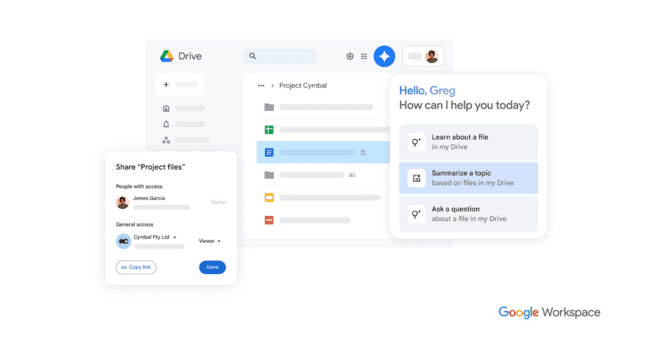
Google Drive appeals to businesses with hectic caseloads because it is easy to use and accessible across devices. Lawyers can collaborate using Gmail and Google Docs while creating, editing, and storing documents with storage connected to Google Workspace. Even when handling thousands of case-related things, the built-in search technology that is driven by Google’s algorithms guarantees that important files will appear fast. In order to preserve secrecy, the platform also facilitates role-based sharing. Google Drive is a great choice for small to mid-sized businesses looking for dependable document management because of its user-friendliness, cost-effective plans, and secure cloud architecture, even though it does not have any particular legal capabilities.
#3 Dropbox
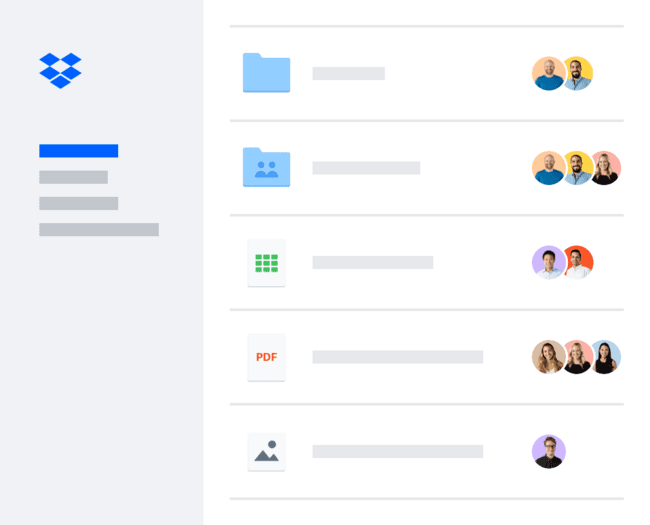
Dropbox is a popular choice for legal firms that handle large client files because of its easy-to-use interface and strong syncing features. Lawyers can access papers without using a lot of hard drive space thanks to its clever sync feature. Advanced ideas include integration with productivity tools, audit logs, and administrative controls. Additionally, Dropbox provides solutions for file recovery to lessen the impact of unintentional deletions. Although not specifically designed for the legal industry, Dropbox’s adaptability, user-friendly sharing, and solid reputation for dependability make it a viable option for businesses that value dependability and simplicity.
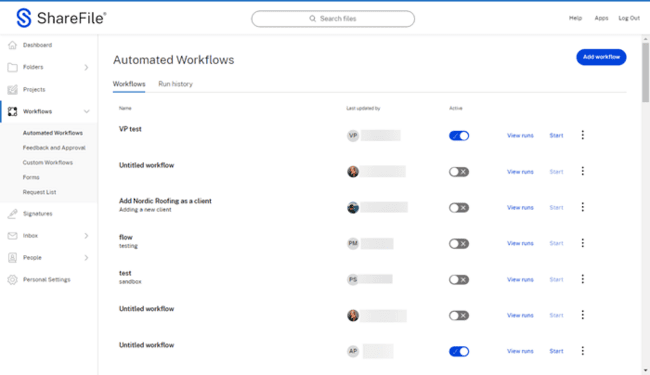
Citrix’s ShareFile is a great option for law firms because it is designed for companies that need sophisticated file management and client collaboration. In contrast to simple storage services, ShareFile places a strong emphasis on safe client portals that let businesses exchange private documents while maintaining adherence to industry norms. By adding their firm’s branding on portals, attorneys can reinforce professionalism while interacting with clients. Its document tracking and fine-grained authorisation restrictions offer further monitoring, and its seamless Outlook interface guarantees more efficient email workflows. ShareFile offers the kind of solution ideal for businesses that deal with regular document sharing by fusing client-friendly accessibility with enterprise-level security.
#5 Box
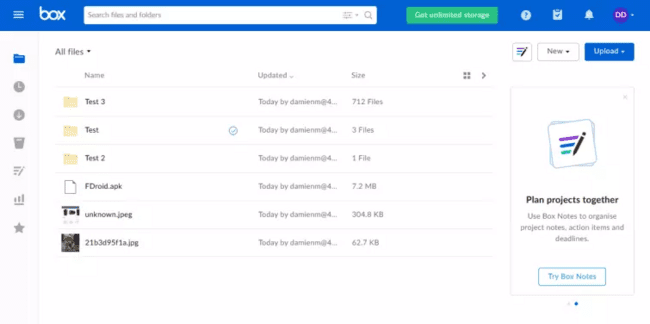
Box is a platform made for companies that need robust security measures along with scalable storage. Box provides comprehensive compliance certifications, workflow automation, and data control for legal businesses. Document organisation is guaranteed by its centralised content hub, and efficiency is supported by connections with Microsoft Office and legal tools. Document retrieval is made easier by advanced search and metadata tagging, particularly when thousands of files are being managed across several practice areas. Box is more than just a simple cloud folder system; it offers a flexible combination of storage, security, and collaboration options for larger businesses or those handling extremely sensitive material.
#6 LexWorkplace
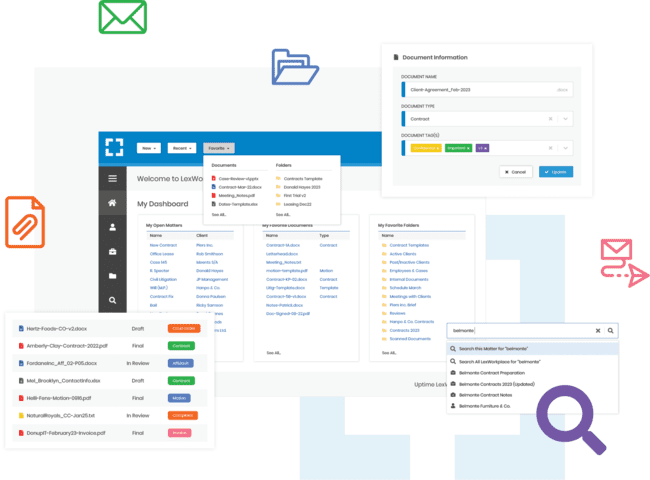
LexWorkplace differs from other generic storage providers in that it was designed especially for legal firms. It lowers the possibility of lost files by classifying emails and documents by client and subject. Daily tasks are made easier with built-in full-text search, version control, and email management. With bank-grade encryption and infrastructure that is compliant, security is still a top priority. Additionally, LexWorkplace provides an all-in-one solution built around the reality of legal practice, doing away with the necessity for third-party add-ons. For businesses that prefer customised features over generic solutions, LexWorkplace offers a definite, useful benefit.
#7 iManage
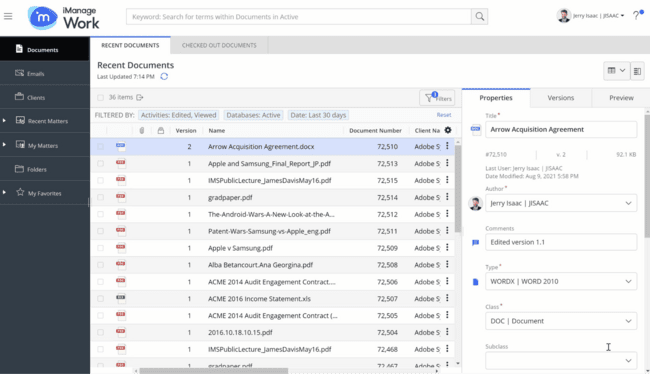
With its cutting-edge features designed for big businesses and enterprise-level procedures, iManage has long been a reputable name in legal document management. The platform focuses on arranging emails and documents in safe, centralised locations. AI-powered search engines increase efficiency by locating pertinent case files fast. iManage also prioritises security with audit trails, role-based access, and compliance assistance. While adoption may involve more technical setup compared to simpler applications, the richness of its functionality makes it invaluable for organisations wanting sophisticated knowledge management. Because of its scalability, businesses can use it as their document needs grow.
#8 Worldox
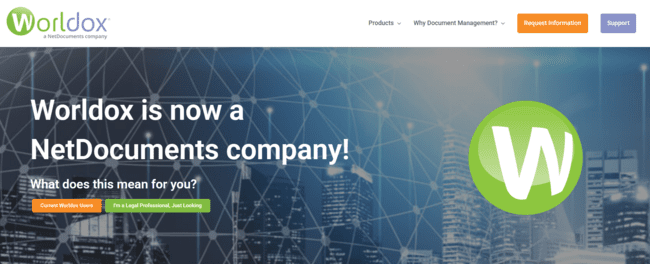
Worldox has served as a reliable document management system for law firms for decades, and although recently acquired by NetDocuments, it remains a noteworthy name in legal technology. Its strength lies in comprehensive indexing and search capabilities, ensuring attorneys can quickly locate even obscure case materials. The system centralises document storage, supports versioning, and includes audit trails for compliance. Worldox caters to firms that prefer a traditional yet powerful approach to document control. For practices seeking a structured system that has proven itself across the legal industry, Worldox continues to represent stability and effectiveness.
#9 ProLaw
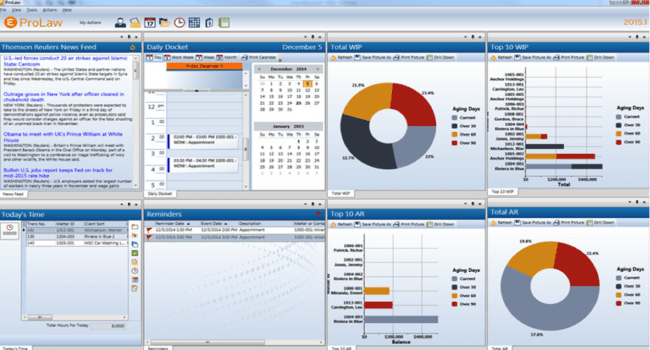
ProLaw is a complete practice management platform that combines accounting, billing, and case processing with storage, making it more than just a document management system. For attorneys, this entails smooth collaboration across various firm operations departments without depending on disparate tools. Its document management features include comprehensive search, compliance-ready security, and matter-based classification. Smaller and mid-sized businesses can benefit from ProLaw’s all-in-one solution by streamlining administrative duties while keeping control over confidential data. The benefits of efficiency and coordinated corporate operations outweigh the training costs.
#10 NetDocuments
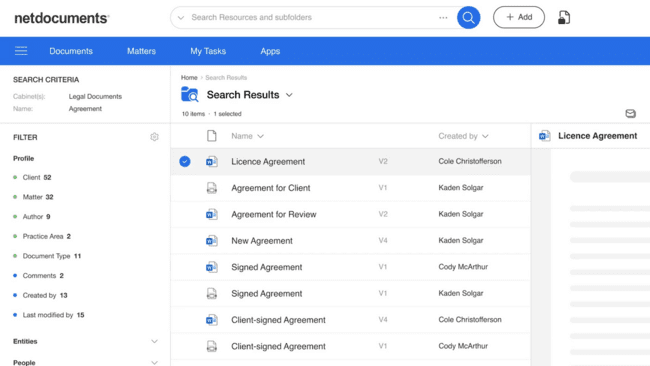
A cloud-first system designed specifically for legal firms, NetDocuments blends security, compliance, and sophisticated collaboration tools. Businesses can use it to store and arrange documents according to subject matter, guaranteeing uniformity and ease of access. Document creation and sharing are made easier by its interface with Outlook and Microsoft Office. Built-in disaster recovery and compliance controls help attorneys by safeguarding private client data. Additionally, NetDocuments provides mobility, enabling lawyers to work safely from any location. One of the most well-known solutions in the market today is its emphasis on legal procedures and scalability for big organisations.
#11 Clio Manage
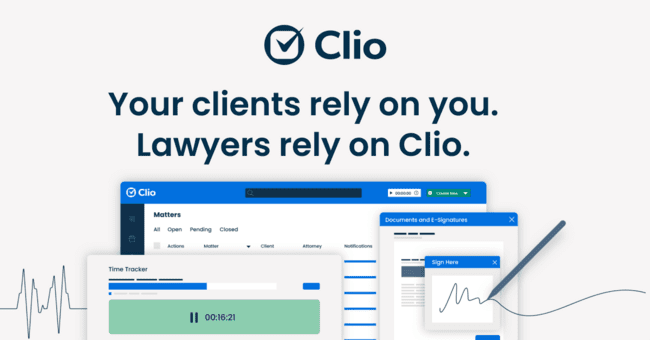
Although its primary function is case management, Clio Manage’s document management capabilities are also noteworthy. It enables businesses to easily connect with well-known cloud storage providers and store documents by customer and issue. Its integrated strategy, which combines calendars, billing, and communications with document access, is advantageous for attorneys. This increases productivity by cutting down on platform switching time. Additionally, Clio offers safe client portals to guarantee that private information is managed appropriately. Clio Manage is a strong choice for small and medium-sized businesses seeking a platform that can handle both case and document management.
#12 MyCase
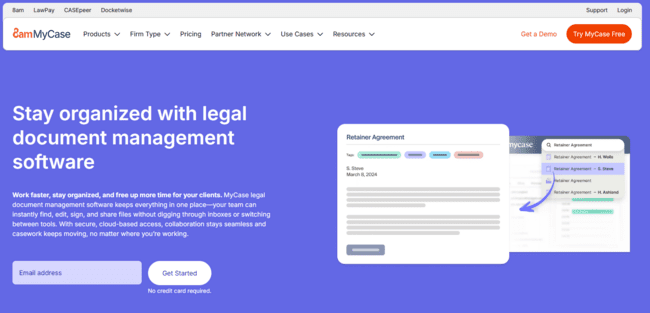
For law firms that seek simple practice administration and document storage, MyCase provides an affordable option. Files are arranged by matter on a cloud-based platform, making them accessible to both clients and lawyers. Secure document sharing is made possible by integrated client portals, which lessen the need for email for delicate correspondence. Additionally, MyCase offers a single workflow by integrating task management, scheduling, and payment. Despite having fewer features than enterprise systems, its price and ease of use make it perfect for small businesses and solo practitioners. MyCase lets businesses save time and concentrate more on customer service by centralising daily chores and storage.
#13 Leap
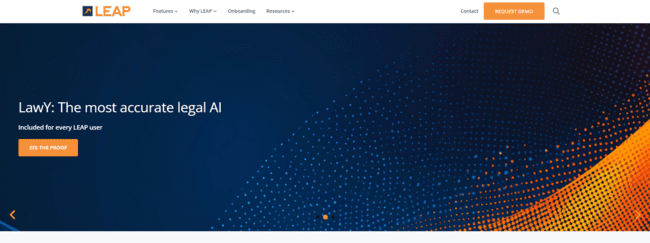
Leap aims to optimise the processes of busy companies by combining document automation and storage with legal practice management. To make sure lawyers can quickly access case materials, documents are kept in the context of each case. Automation and integrated templates cut down on drafting time, while cloud accessibility enables uninterrupted distant teamwork. In order to create a comprehensive system that supports day-to-day business operations, Leap also incorporates accounting and billing functionality. Leap provides a workable solution that reduces the requirement for numerous disjointed software programs for businesses seeking storage and productivity capabilities in a single setting.
#14 CaseFleet
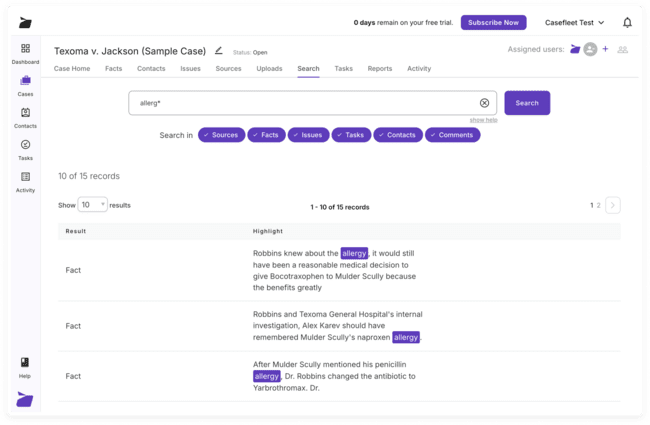
CaseFleet was created with litigators in mind, emphasising the organisation of case files, timeframes, and evidence. Lawyers can precisely store, classify, and search materials thanks to its document management system. In addition to storage, CaseFleet offers resources for tying facts to records and creating compelling trial narratives. It differs from other storage providers in that it is focused on litigation, which makes it a great tool for lawyers working on complicated cases. Despite not being a multipurpose platform, CaseFleet is a great addition to a trial lawyer’s toolkit because of its focus on efficiency and case preparation. Its specific characteristics highlight the benefits of specialised storage options.
#15 Zola Suite
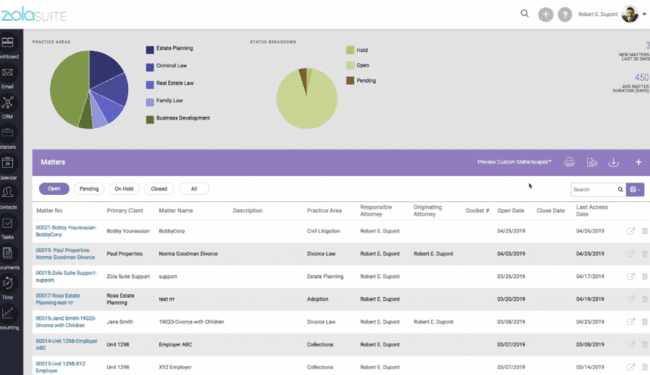
By combining practice management and document management capabilities, Zola Suite provides businesses with an integrated approach to managing day-to-day operations. Client and matter-specific documents may be safely kept, and team members can efficiently communicate thanks to integrated collaboration capabilities. Zola Suite positions itself as an all-in-one platform for expanding practices by incorporating accounting, time tracking, and email connectivity. The capacity to handle papers in addition to other essential duties lessens the need for different systems for attorneys. Because of its well-balanced functionality, usability, and compliance, Zola Suite is a solid option for businesses looking for all-inclusive solutions.
Conclusion
Cloud storage has become essential for legal firms looking to protect sensitive data and stay in compliance. Firm size, practice area, and whether or not specialised features like matter-centric organisation or client portals are necessary all influence the best option. Some platforms combine sophisticated practice management technologies that transform everyday activities, while others are excellent at straightforward, secure storage. Making informed decisions helps attorneys build a structure that fosters development and long-term success in addition to preserving client trust.