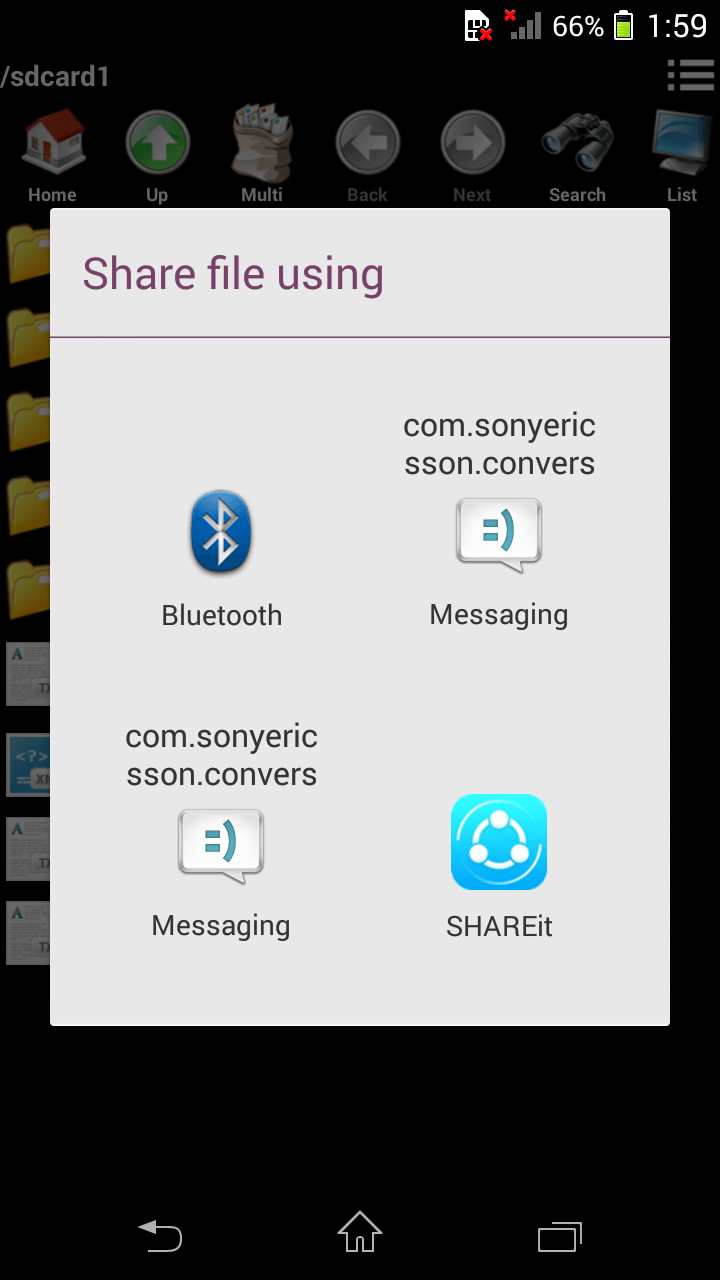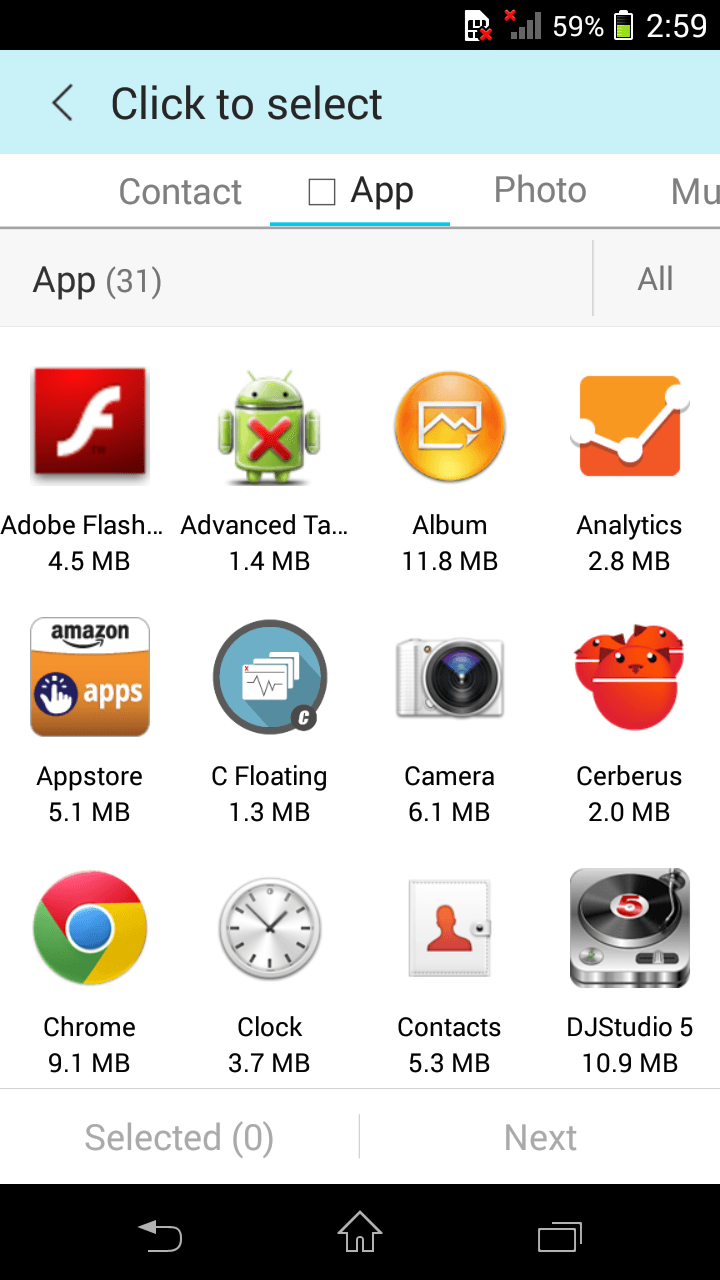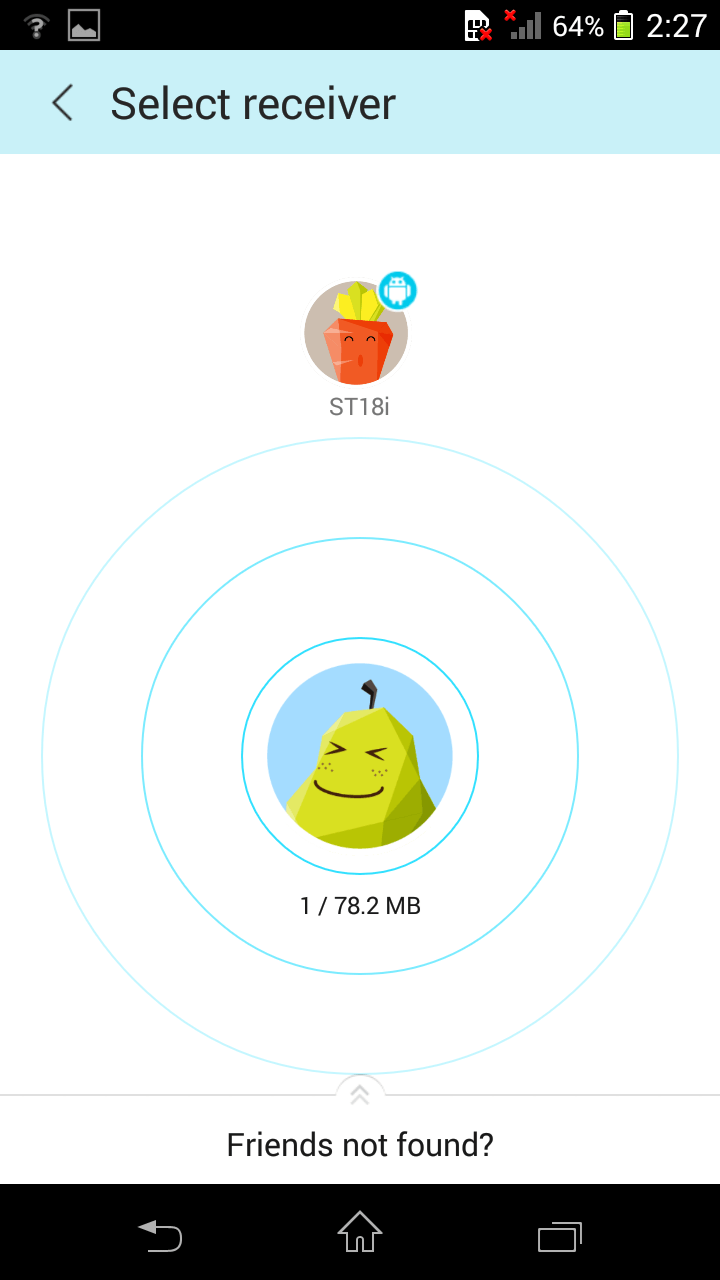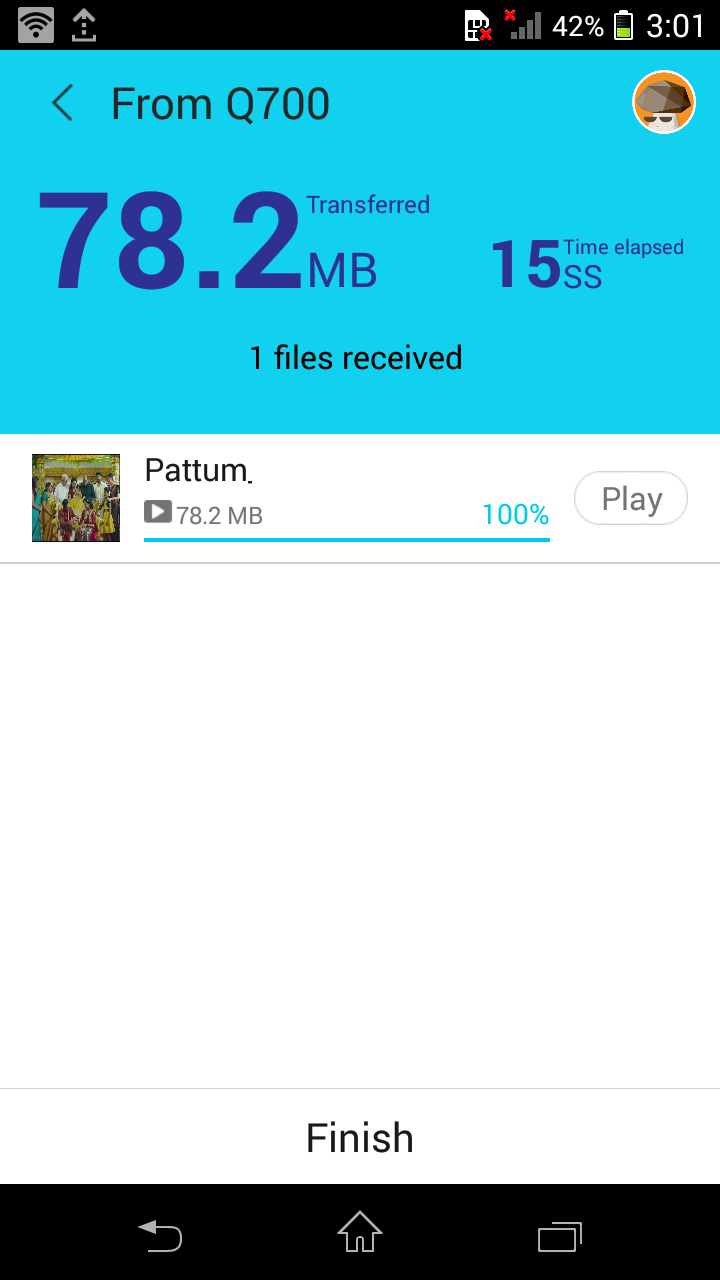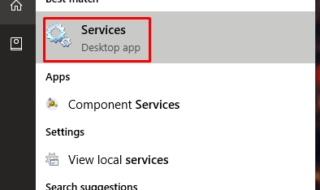Ever wondered how to send files, movies, music and other big documents from one device to another at high-speed without using any part of the internet ?
Ok, many of us know the traditional way that is sending the files by using Bluetooth. In this way sending large files requires more amount of time as the data transfer rate or speed is less.
So what’s the quicker way to send files to android in high-speed ?
Since ability of such device is much improved with the apps we are also using the same to carry out it. SHAREit android app is the answer guys.
SHAREit android app review and features
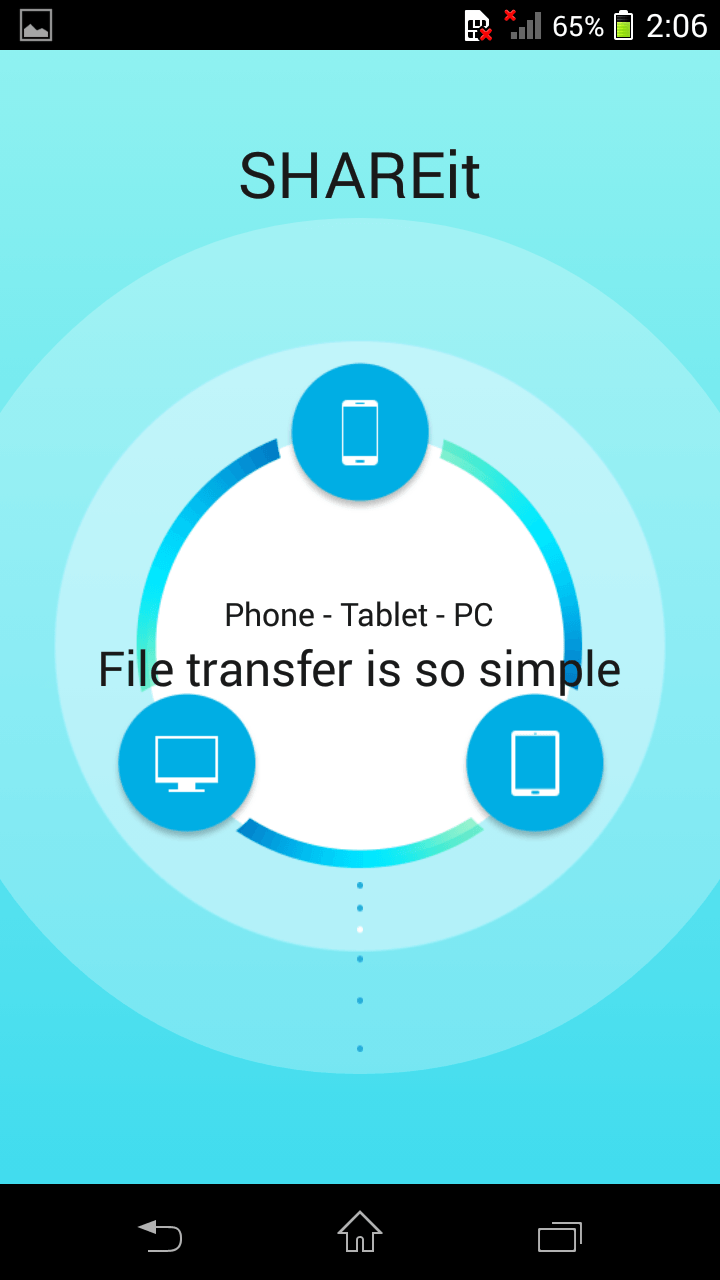
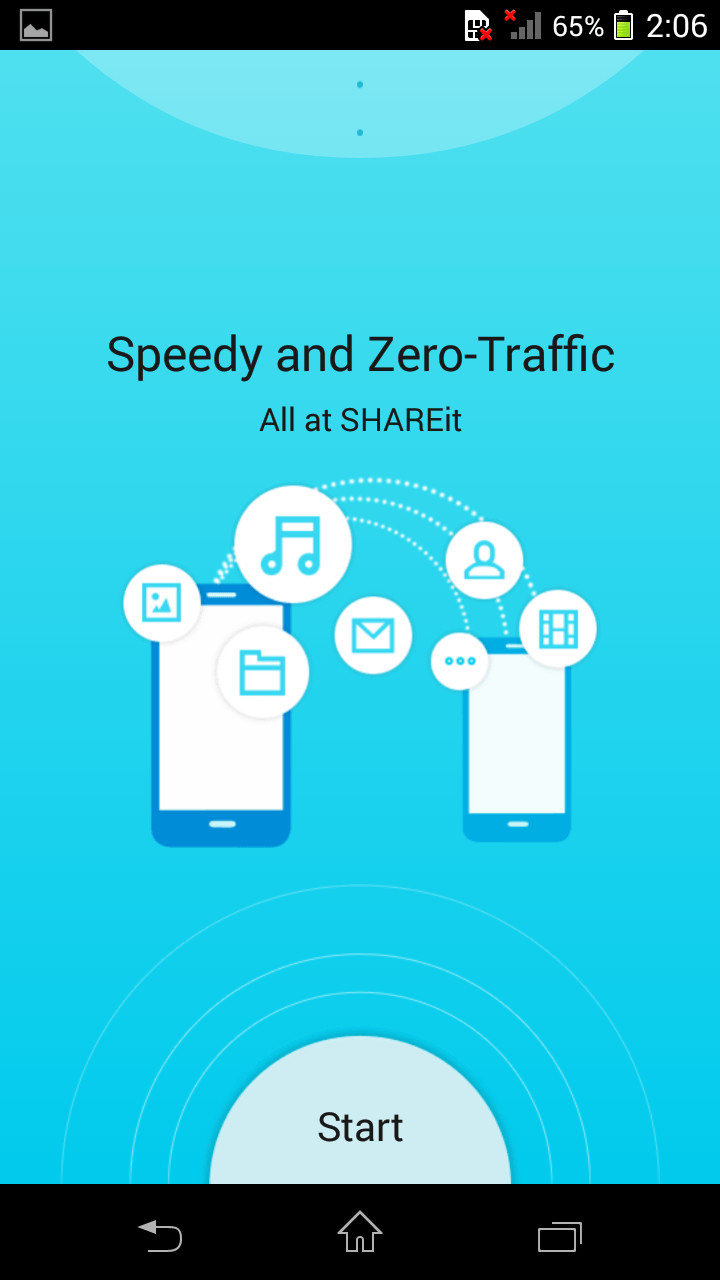 A simple and easy to use application from Lenovo group to send large files within matter of minutes.
A simple and easy to use application from Lenovo group to send large files within matter of minutes.- Possible to store the received files into device memory/ sd card (if inserted)
- Share the files up to 5 devices
- No internet connection required
- So how you can achieve high-speed file transfer in the device
- Like always you have to first download the app, links towards the end of the post
Check what all android mobiles from Sony Xperia is going to get latest version of android
- After installing SHAREit from the play store select the file from the file manager and choose shareit as the desired mode in sending the files as shown in the picture below
- Or open the app from Any share/ shareit application from Lenovo and hit ” Send ” the built-in file manager will be opened and you can slide across contact, app, photo, music, video and file for manual choosing
- WiFi will be turned on automatically by the application itself and the receiver need to have the same application, version not important. As soon as the receiver hit receive button the WiFi hotspot will be turned on automatically and you get the files at maximum speed. After its closed the turned on wireless transfer will be deactivated automatically
- If other person is not having the app you could even send shareit application via Bluetooth
- Here is our result by using file transfer in this mode
- 78MB transfer just took only 15 seconds, that’s almost 5 MB/Sec
Note : Speed varies with the device or its configuration and its also available for Windows and ios
Other info
- APK Version : 2.7.60_ww (4020760)
- APK Size : 5MB
- Requires : 2.2 and above
Concern
- You cannot change the receiving folder from Qeizi
Download from Google play store
Download apk by clicking on the more details button below
Final Thought
Shareit from Lenovo helps any one to send very large files to any other mobiles within matter of minutes, we think its a must have app for every android user.