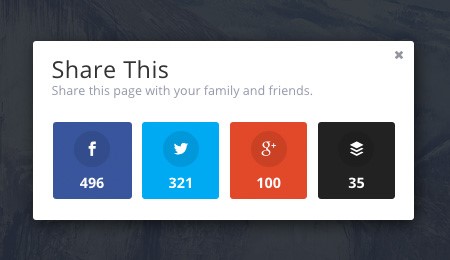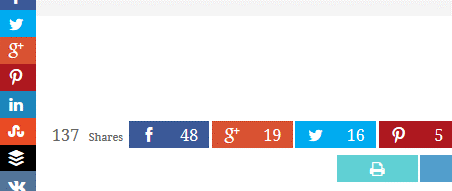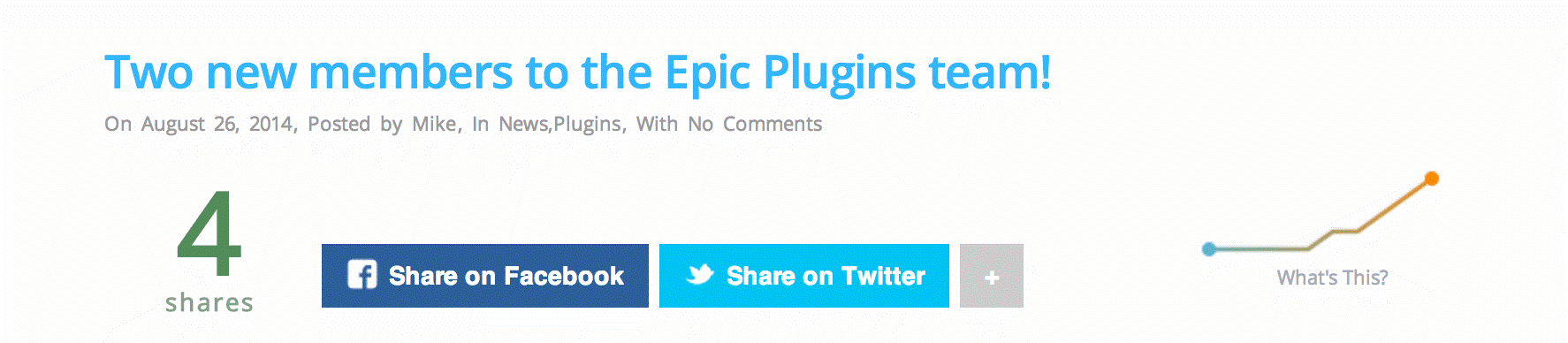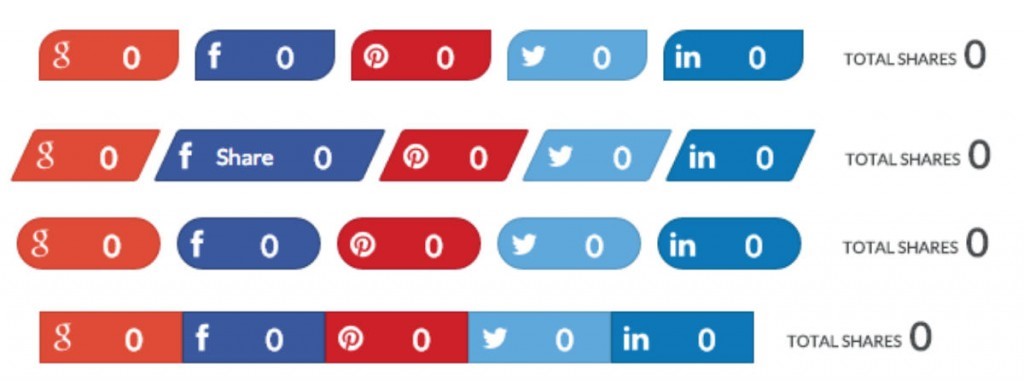Google has been taking social signal as a ranking factor for a while now. So, it’s important for any blog to make it shareable. The very first thing you should take is to display social share buttons on relevant pages.
That’s why I am here today with the list of ten best social sharing plugins for WordPress.
Best Social Sharing Plugins for WordPress
The following are my picks that include both free, premium and freemium tools as well. All of them are different to each other in some aspects. So, the final decision is yours to choose one.
Here we go!
#1. SumoMe
SumoMe is not just a social sharing plugin. It is a package of apps that help you increase social signals, grow your email list and boost your traffic.
A lot of features are available including different button placement, availability of HTML version, display rules to show or hide icons, etc.
#2. Monarch
Monarch is relatively new in this field. Coming from Elegant Themes, it has a bunch of impressive features.
The biggest gain is built-in statistics using which you can track every like, share and follow. This plugin can display share counts, pop-ups, flyovers seamlessly.
You have to pay$89/year to get your hands on it.
#3. Shareaholic
See demo website using this one
Shareaholic stands out from the rest as a web application apart from being a WP plugin. You can control the appearance and nature of share buttons from their website also.
The shortcode support makes this plugin the best bet. If you have decent traffic, you can also monetize your blog with sponsored related content.
#4. Custom Share Buttons with Floating Sidebar
Custom Share Buttons support most of the social network. Though it’s available for free, this plugin offers premium features.
You can control where the buttons should be displayed. Unfortunately, only the pro version has mobile responsive floating share bar. But you can hide this type of buttons from your mobile audience.
#5. Ultimate Social Deux
Here comes another paid plugin from Code Canyon. Instead of displaying official buttons from external websites, this plugin makes use of little CSS and JavaScript codes to provide beautiful icons with cool, short animations.
Along with popular social network support, your visitors can email about the articles if you choose to go with Ultimate Social Deux.
#6. AddToAny
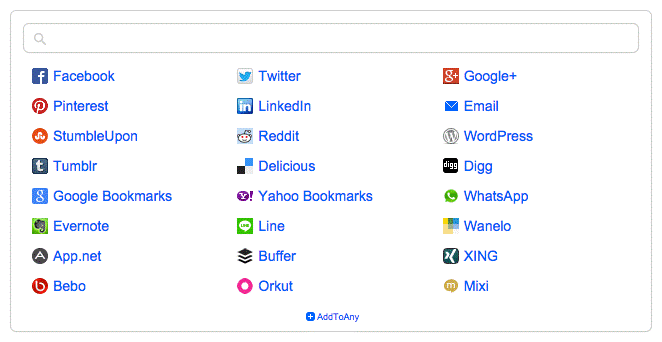 Download it from WP repository
Download it from WP repository
AddToAny is another free wp plugin with support to a lot of social networks. You can choose icons of different sizes. It is also possible to select the location where you want to see the buttons.
By default, it displays 5-10 networks. But when your hover your mouse pointer over More link, many networks can be seen.
#7. Sharify
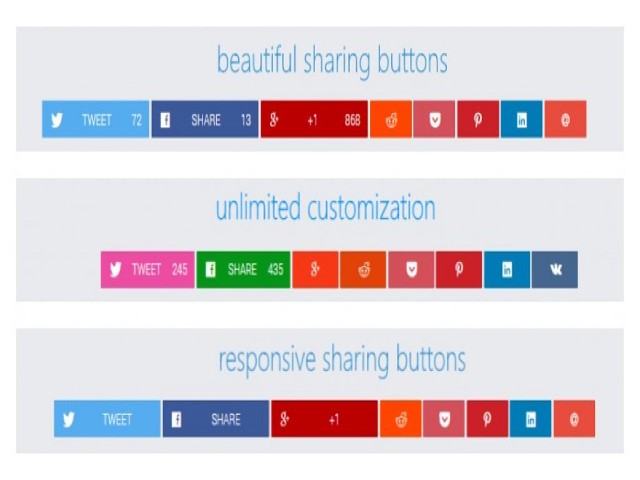 Download it for free from WP repository
Download it for free from WP repository
I am sure that you will consider this as a paid plugin by seeing the image. But the truth is Sharify is available for free to download in WordPress repository.
All the buttons are responsive that they do not mess up on mobile devices. You can show the share counts and even change the colour schemes as well.
#8. MashShare
I hope that you visited Mashable at least once. If you are their regular reader, you can visualize how their share buttons look like, can’t you? Don’t worry! Check the image down below.
MashShare provides share buttons of the same type. Though a free version is available, all the features are available only on paid plugin.
#9.Social Buzz
Social Buzz is another WordPress plugin developed by epicplugins and is available from CodeCanyon. That means you can’t use it for free. A few bucks need to be spent to download this awesome plugin.
Didn’t you notice that this one resembles MashShare buttons? However, you need to spend money for both.
#10. Social Warfare
If you are dying to get a free plugin, you have to be disappointed here also. Social Warfare’s cost starts from $24/ year.
You can choose from a number of themes available so that it fits your blog’s color scheme.
Conclusion
The above given ten plugins are the best for WordPress when it comes to social sharing. Some of them are paid but worth buying.
Check out the features of each and make your mind to go with one you find most appealing.
In the next article we will be showing which all are the best ones in free category, so to get notified on this topic subscribe to our spam free email and stay updated.