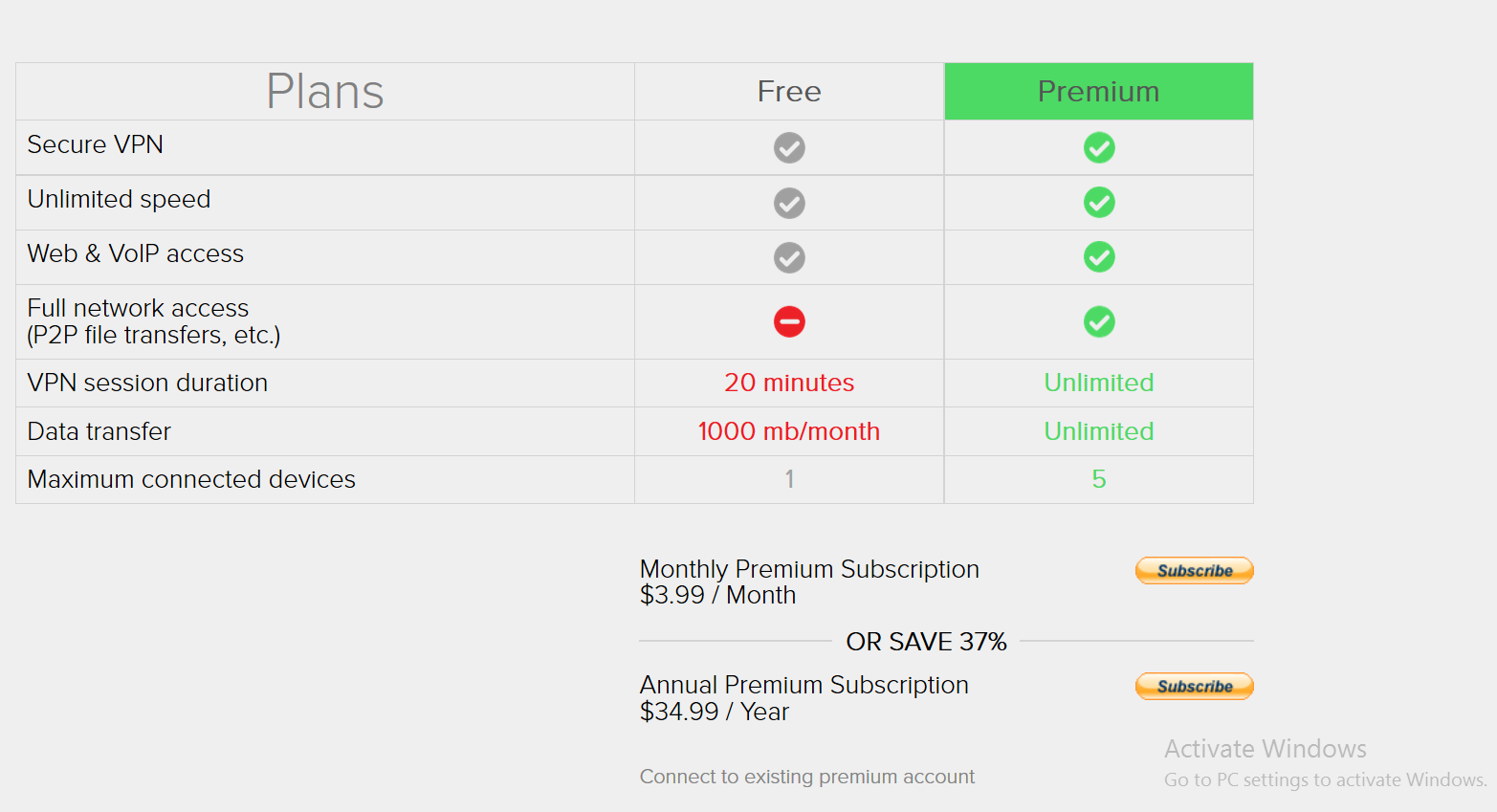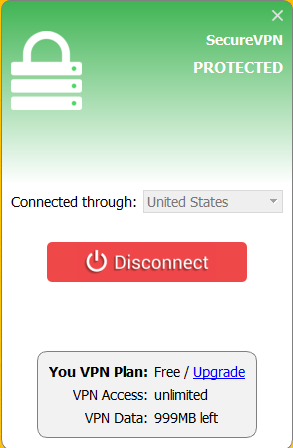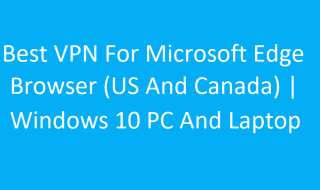Online privacy, data theft, geo restrictions are some of the major problems that are faced by some of us. So how can you solve these issues in quick and easy way?
The answer is by using VPN or Virtual Private Network that will mask your real ip and send the received and downloaded data through their secure servers located in different parts of the world.
SecureVPN is one of new service provider in this category offering cheap and free VPN. Here is our full experience and review of them.
Contents
SecureVPN review
 One of the coolest feature of this service provider is that anyone can test drive their service for free.( no credit card details required). For testing their clients you don’t even have to create an account, just download client for your OS.
One of the coolest feature of this service provider is that anyone can test drive their service for free.( no credit card details required). For testing their clients you don’t even have to create an account, just download client for your OS.
After testing driving their service if you are satisfied you can switch to their premium plan that offers better feature.
Plans
Currently they offer only two plans namely free and premium priced at only $3.99 per month or you can get discount if choose yearly plan of $34.99
- USA
- Singapore
- Luxembourg
- Netherlands
Speed and bandwidth
Since VPN does encrypt your data there will be a small drop in your internet speed. In our test on 3Mbps connection(that we are using) we were able to get speed as shown below
- Download speed 250KB/Sec
- Upload speed 68KB/Sec
You may also like Trust.Zone
Supported protocols
Currently they only support OpenVPN that is considered as the one of the safest.
Number of simultaneous connection
For free plan :1
- For premium plan : Upto 5 devices is possible
Torrent or P2P support
- Free plan : No
- Premium : Yes
Talking about the support
- Even though they don’t a live chat on their website the help over email to our questions were quick.
Client or Windows software
Their in-house built light weight client works like a charm on our laptop running Windows 8.1 pro.
You can get the software absolutely free of charge and after downloading it, install it and hit the connect button and you are good for accessing any Geo restricted contents or for using VoIP in your country.
Note : for using the client you don’t need any account (no user name and password required)
If you are having any other OS like android, iOS they have dedicated android app and software for you guys too.
Affiliate program
You can also earn some pocket money by asking your friends to sign up for the premium plans.
For the first sale in each month you will get 100% of their money and 50% from second sale onwards.
Concerns
- We found there is webRTC leak
- No faq and detailed guides for less tech savvy people
- No kill switch for the client
Final thought
For bypassing geo restrictions and making calls by VoIP SecureVPN seems to be the best one out there.