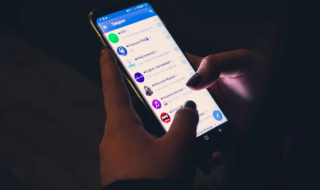Nobody likes to share his/her phone with others as there are many private chats and pictures which we all want to keep in private. PrivateMe is an app which can help you in maintaining your privacy as through it you can hide apps (like messenger apps, browsers, etc.) and images. Now without wasting much time let us explore more about it.
What is PrivateMe and how it works?

It is a tool which is available for the android based device which can be used in hiding apps and images. There is no need of rooting device you just need to install the app. Besides hiding apps and images users can also use it in cloning an app and can use that app from the different account. It is just like using two different WhatsApp numbers on the same device. To understand the working of PrivateMe read each and every point carefully.
1) Use PrivateMe Secure Space: Users can use secure and private storage space of PrivateMe.
2) Completely Hide Apps: Through PrivateMe app users can create a cloned app which can be accessed through PrivateMe and can delete the original app. The cloned app works exactly like the original app and is free from any type of app trace.
3) Two apps: Users can keep two apps in one device, one in main storage space of device and one in PrivateMe storage space.
4) Direct download: Users can directly download apps in PrivateMe space.
5) Dealing with Notifications: Users can either choose not to display notifications of hidden apps in the status bar, or they can mock notifications of hidden apps as other notifications.
6) Hide Pictures: Through it, users can protect and hide private images (screenshot, selfies, and screenshots).
7) App lock and App hide:
1) App lock: Through this option, users can set the password to access the PrivateMe app.
2) App Hide through App Cover Option: Through this option user can change PrivateMe app icon into an icon of the calculator. This calculator requires password followed by “=” to open the PrivateMe app.
A quick view to PrivateMe
1) The home screen looks like something shown below we have hided or we can say cloned two apps, i.e., Facebook messenger and DailyForex.
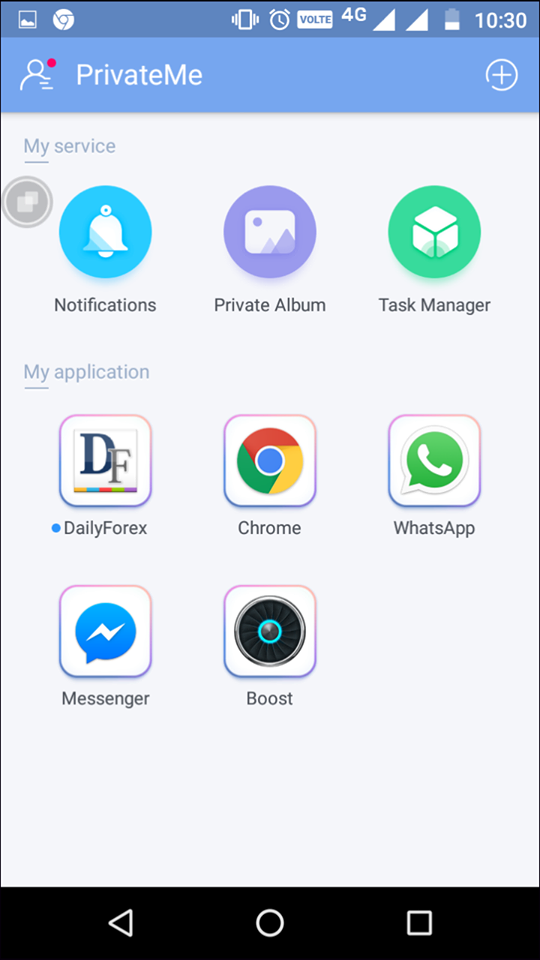
2) Hiding apps is a very easy task you just need to click on plus sign and choose the app.
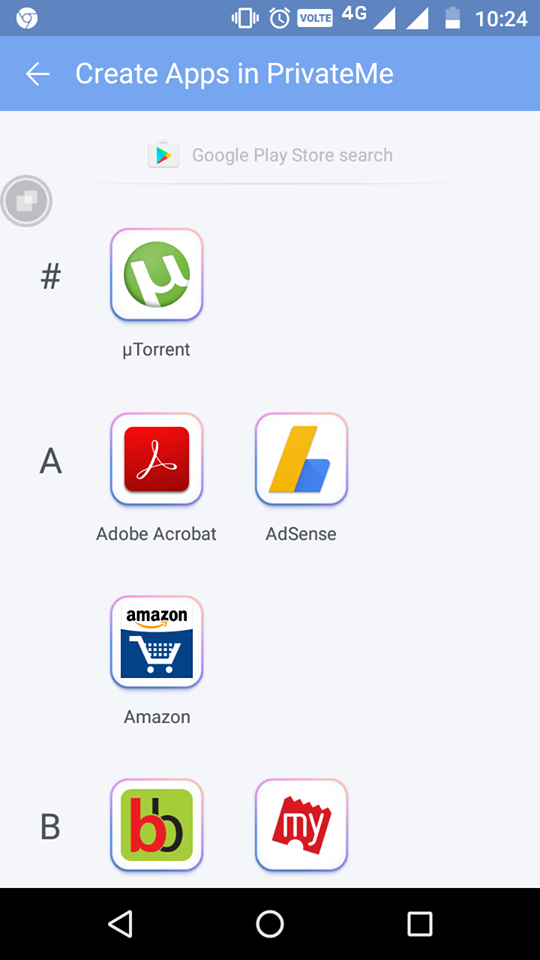
3) After the cloning is done delete the app from the device so that there is no trace of that app.
4) Now as you can see in below snap DailyForex has been deleted from recent apps list as well as from apps manager.
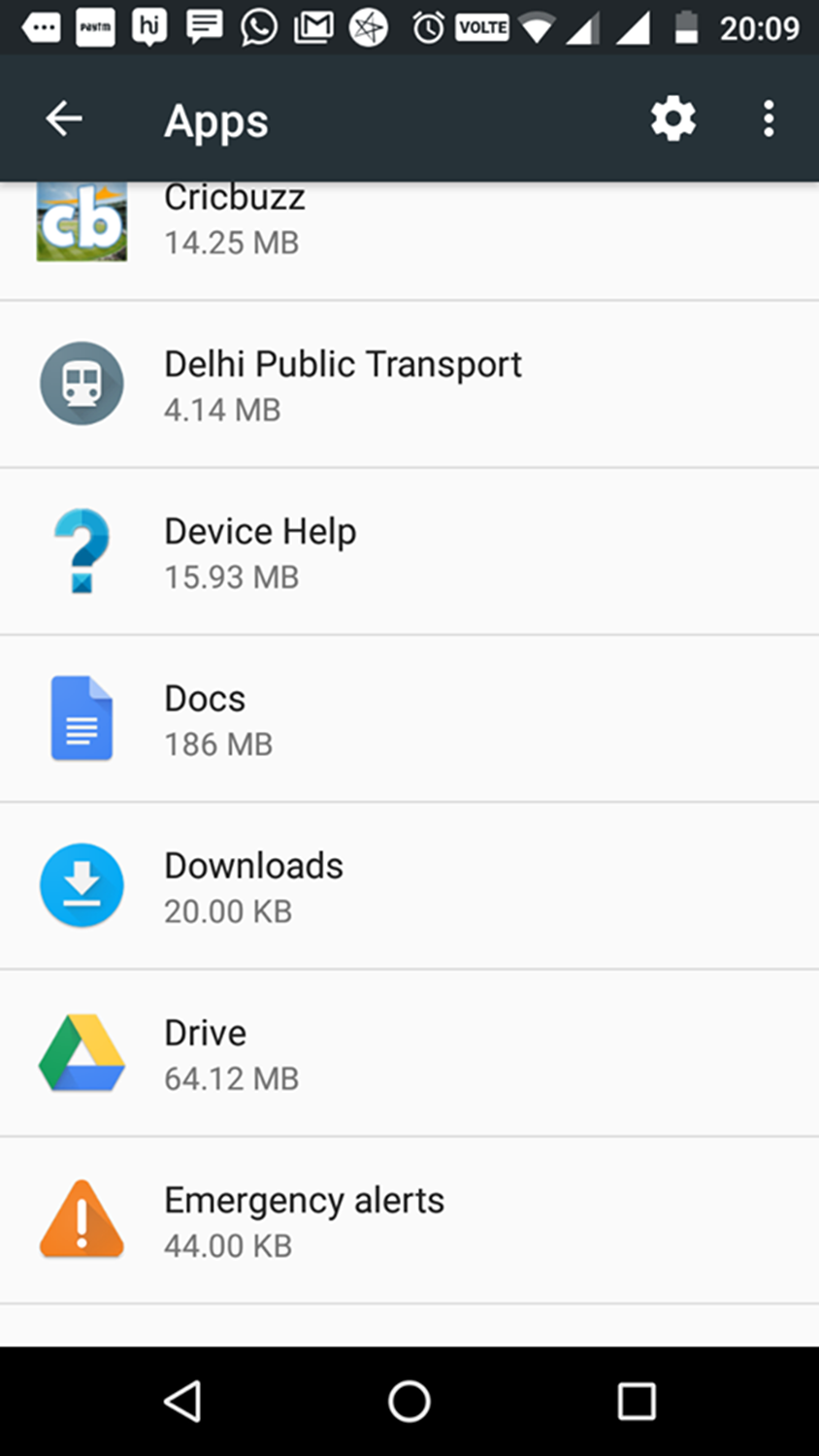
5) Use Private Album to add images from you photos gallery. There is no need to delete hide images like apps.
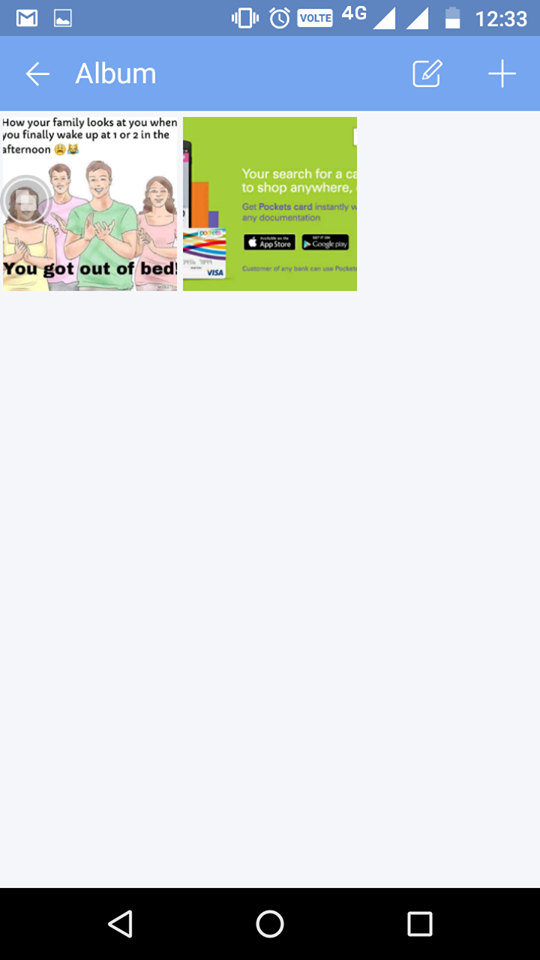
6) In protection option, you can either go with Cover PrivateMe or with Lock PrivateMe.
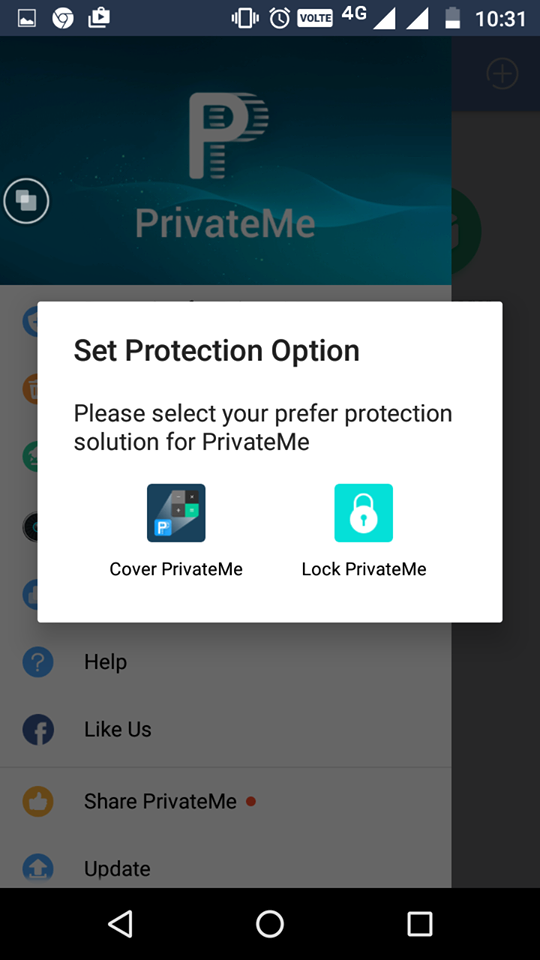
7) In Notification option, you can select the app and adjust its notification settings.
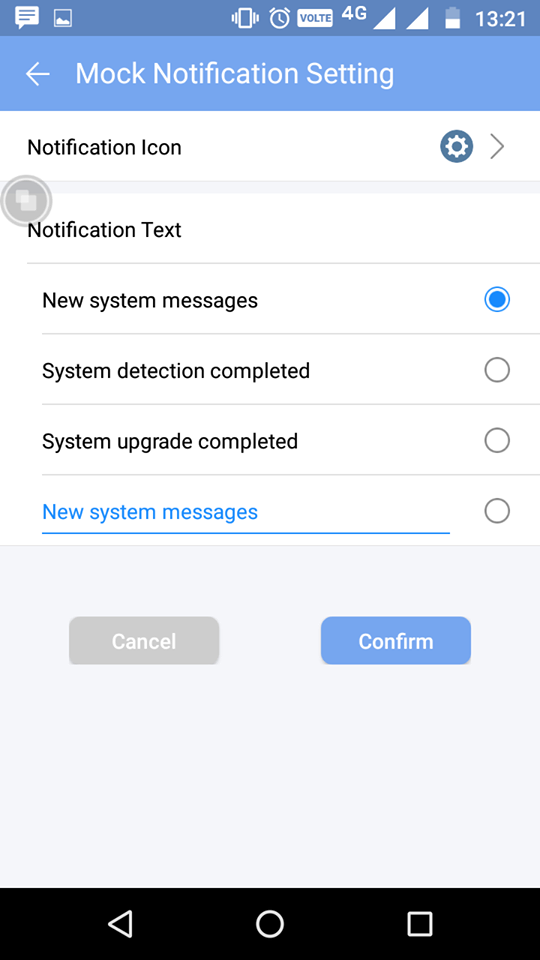
My thoughts
Before wrapping up, the post let us highlight some of the points read these points and take action accordingly.
Why is PrivateMe better options than another app of the same type?
1) While other apps hiding tools require rooting the device PrivateMe doesn’t require any type of rooting.
2) It never left any trace, unlike other apps. If you use other apps hiding tools hide apps can easily be traced through other apps manager tools while this is not possible in the case of PrivateMe because PrivateMe creates a clone of the app and makes it impossible to track down the hide app though users have to uninstall hide apps.
3) Other apps hiding tools comes with lock option because of which anyone can notice hide apps while PrivateMe comes with app hide features (as discussed above) which make it very difficult for another person to note any unusual app.
4) Most of the apps hiding tools don’t deal with notifications of hidden apps while there is a separate option which is provided in PrivateMe through which users can adjust notifications settings of hidden apps.
5) The interface of the PrivateMe is also a huge plus point with it, unlike other tools PrivateMe comes with a user-friendly interface which is very easy to use.
6) Boost option is also present in the app which is very helpful in speeding up the performance of the device. Now there is no need to download a separate app for this.
Cons
Not available in some countries.
Developers would like features of their application to be better compatible. If you have feedback please feel free to say so via E-mail to support[@]trigtech.me or like Pages on Facebook @privatemeapps, any comments are welcomed if you spot any bugs or unwanted user experience, or would like to add more features to the app)