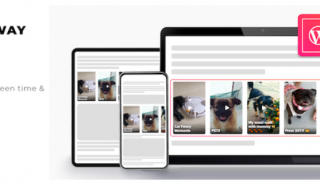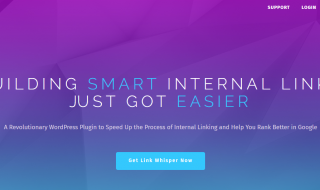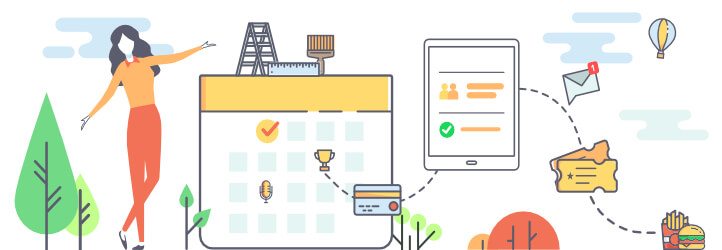
How many times has it happened that you created an event and posted on your website still the crowd generated was way below par? With the fast moving pace of life nowadays it is quite common for people to overlook important events presented on your website. As many research suggests that humans tend to learn better by visual presentation thus putting a calendar on a website even more necessary. EventPrime comes with a user-friendly interface to make it easier for your viewers to gather information about the events.
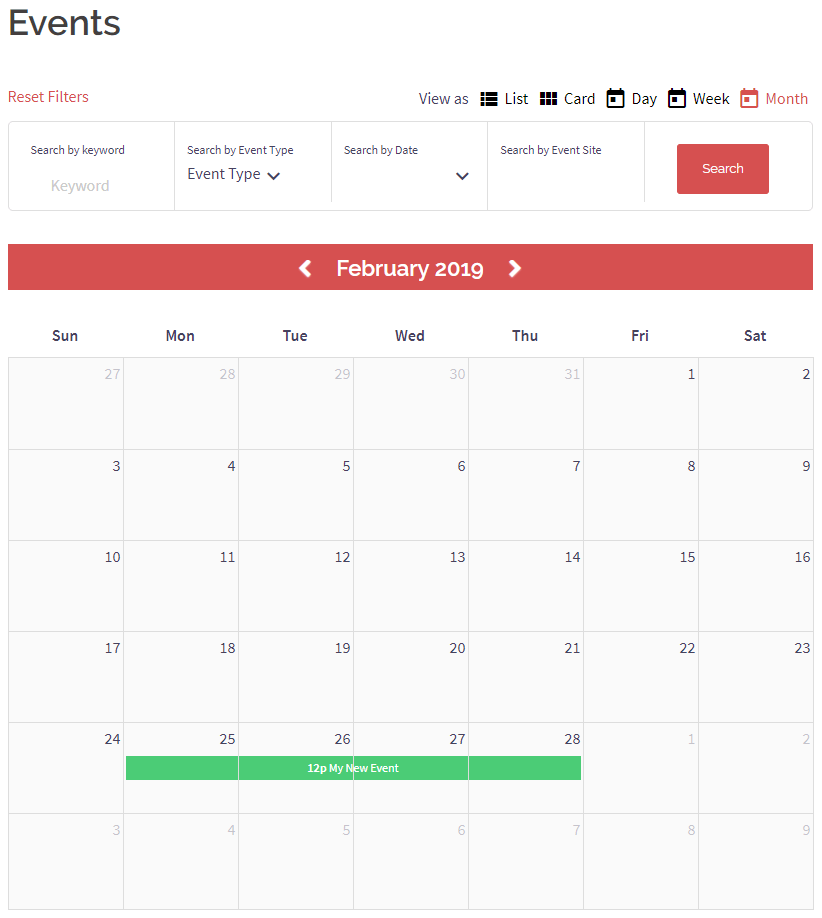
EventPrime is a plug-in for WordPress that will help you to plan any future meetings, plan, outing, concerts etc so one may never forget and miss out on opportunities again.
This plugin directly lets you create and edit events right in the calendar from the WordPress. It also helps you to specify the type of event and where it is taking place i.e, the event site is also planned. Events can easily be created by WordPress which makes it easier to coordinate between the dashboard and the user end.
Contents
Features of EventPrime
EventPrime Events supports single or multi-day events, pictures, galleries and much more. The dashboard of this app lets the user create or edit directly from the dashboard any event date, set its event site and performer from the add event pop up given in the dashboard feature.
The EventPrime dashboard also presents the viewer with event cards which present at glance information which is very useful in saving time. The user can also change the view of the calendar to show the events in the upcoming week, month or daily according to the frequency of the events being organized.
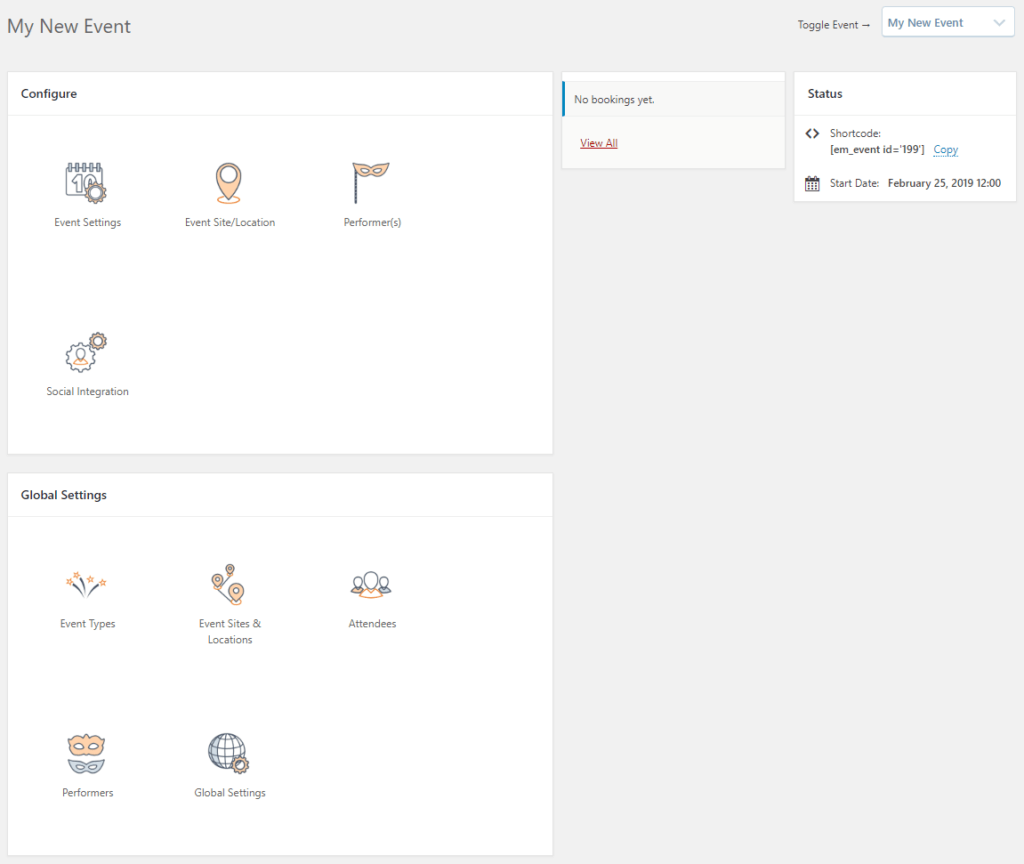
The drag and drop feature present on the calendar also come in handy as it helps the user to easily modify events by dragging them from one date to another with ease. The Additional Event site manager and Additional Performer manager help the user to easily modify the site of the event and the details of the performer(speaker, actor, hosts etc) respectively.
This plugin also helps you know how many and who are attending the event created by you. The Attendee manager helps the user know the details of all the attendees for a specific event. A special note can be added for each and every attendee which is visible on their event booking.
Front-end of EventPrime
The front end of the EventPrime is a very beautiful and yet convenient layout which makes it easier for the user to plan out the events while also being presentable. As mentioned above the events can be put in by daily, weekly or monthly or even in form of event cards that when hovered around will give details about the event and clicking on it will lead the viewer to another page with details about the event.
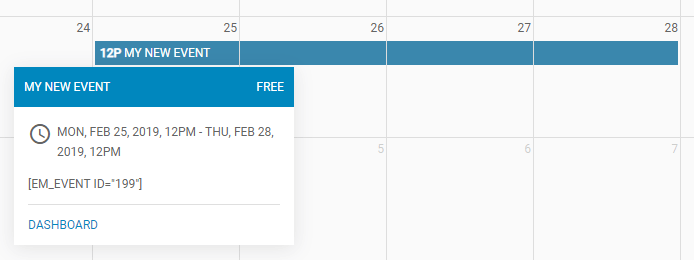
Another feature of EventPrime is that it offers complete directories for entities associated with the events being mentioned in the calendar. These pages are created automatically by the plugin after installation and consists of the following directories:
1. Event types
2. Event sites and locations
3. Performers
EventPrime also offers an account page with the viewer so that they can basically plan out their activity with events. This feature gives the viewer full freedom to manage to book, get direction to the event site or to just see the basic details of the event they are interested in.
Steps to Plan Events using EventPrime:
1). Once you install and activate this plugin, you will be redirected to the events page which will look like the below image:
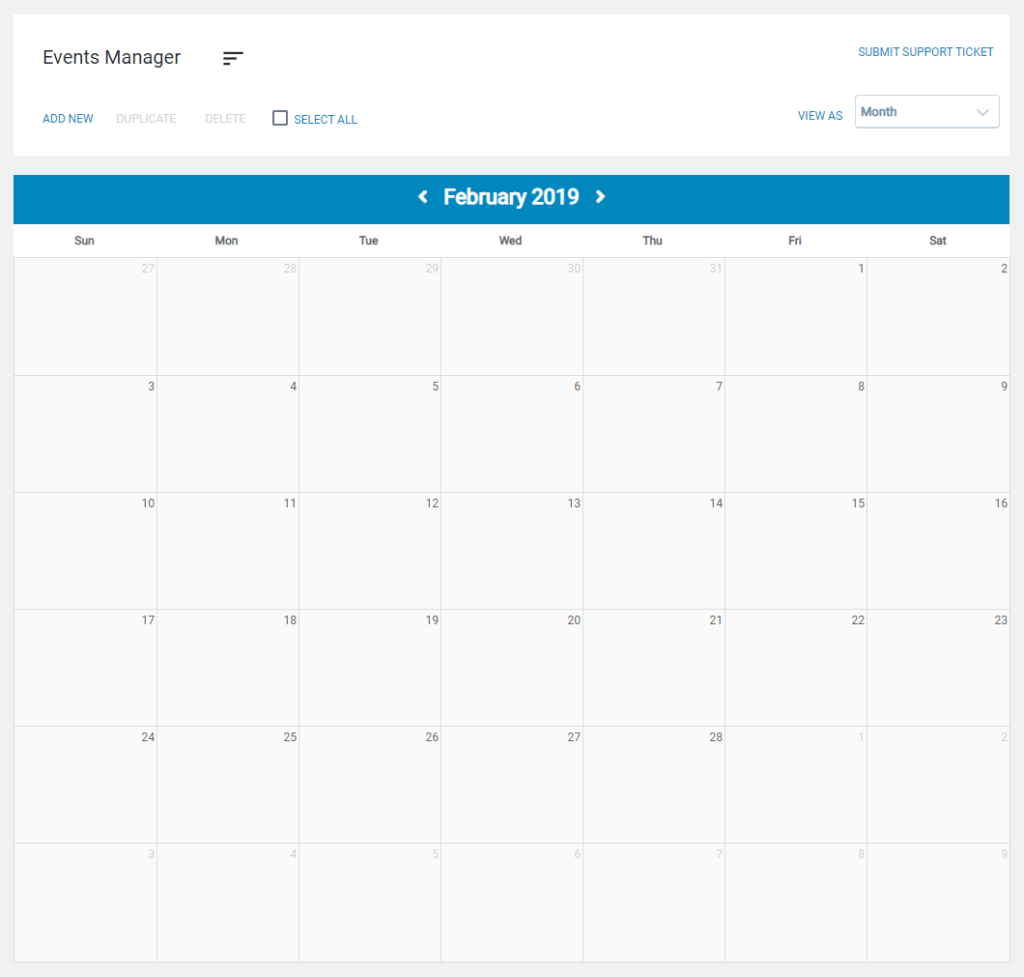
2). As you can see above, there is no event planned for now. You can create your first event by clicking on the “Add New” link. It will open a popup window where you can fill in the required details of the event.
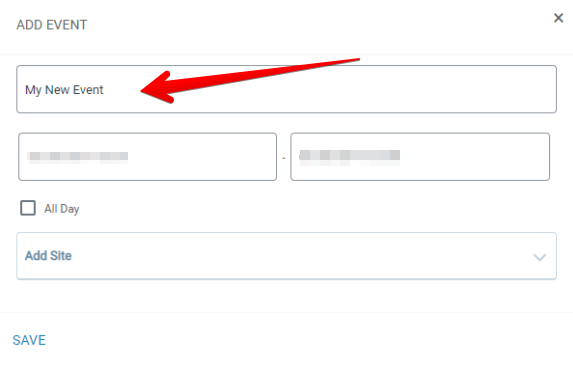
That’s it! You created your first event successfully using EventPrime plugin!
There are various widgets also provided by the plugin, these are:
1. Event countdown: As the name suggests this widget is used to remember about an event by showing the user how many days, hours, minutes and seconds are left before the event starts.
2. Event slider: This widget shows the user various events that are presented on your site. Clicking on any one of the images will lead the user to a fully dedicated page of that event.
3. Events calendar: A more abstract view of the events calendar.
4. Event site map: This widget will make sure that the viewers will reach their destination by marking the event site on the google map to help the viewer in navigation.
Pricing
This event management plugin is totally free and anyone can use it to schedule their events in their WordPress blog. The EventPrime developers are adding new features to this plugin to make it more easy to use.
Final Verdict
Thus overall we can say that EventPrime Events is must have plugin for your WordPress website if you want to plan out events in the future. So what are you waiting for? Get PLANNING!!!