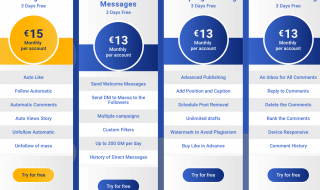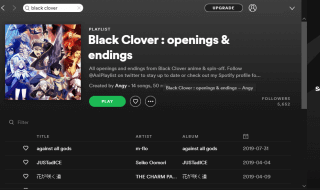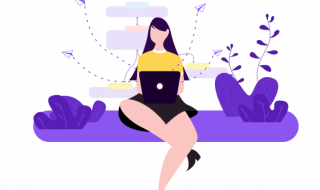Today we’ll talk about TunesBank Apple Music Converter and TunesBank Spotify Music Converter, the Apple Music converter can help you convert Apple Music to MP3, and the Spotify Music converter can help you download MP3 songs from Spotify without the need to upgrade to Spotify Premium account. TunesBank’s music converter can helps users to save Spotify tracks or Apple Music songs in local storage, so that you can listen to your favorite songs offline, or transferring the songs to any devices for listening freely.

What is TunesBank Apple Music Converter?
Many Apple Music subscribers want to convert Apple Music to MP3 for offline playback, or transferring the songs to MP3 player, enjoying Apple Music on iPod Nano, or burn Apple Music to CDs, etc. Because of the Apple inc. has added DRM (Digital Rights Management) to encrypt all Apple Music songs, even you have downloaded songs from Apple Music, you can’t keep songs forever or transfer them to other devices for playback. In order to helping users enjoy Apple Music freely, TunesBank developers have offered Apple Music conversion solutions that help users to convert Apple Music to MP3 easily.
Best Way to Convert Apple Music to MP3
To convert Apple Music to MP3 format, you need to use an Apple Music Converter. There are many Apple Music Converter and iTunes Music Converter in the market, but why we recommend TunesBank Apple Music Converter? Today, we will talk about it’s features and the benefits that it can brings to us?
#1. Not Only Convert Apple Music
The software named “TunesBank Apple Music Converter“, and its main function is to convert Apple Music. What else you can do with the help of TunesBank Apple Music Converter? Actually, it not only supports to convert Apple Music, but also can convert iTunes music & audiobooks, podcasts and Audible books, as well as extracting audio from iTunes videos. In a word, TunesBank Apple Music Converter can convert Everything that iTunes can plays, you can the download trial version and have a try.
Convert Apple Music to MP3: If you want to convert Apple Music to MP3, you need to add the Apple Music songs to iTunes Library firstly and make sure all added songs be playable, just launch the software and select songs to start convert, it’s very simple.
Convert iTunes music, audiobooks, podcasts, video to MP3: If you want to convert iTunes audio files to MP3 or extract audio from iTunes video, make sure the iTunes can plays them normal, just launch the software to convert them, TunesBank will works perfectly with iTunes.
Convert Audible books to MP3: If you want to convert Audible AA or AAX audiobooks to MP3 with TunesBank Apple Music Converter, please import the .aa/.aax files to iTunes and authorize with your Audible account firstly, then make sure the iTunes can play those audiobooks normal, just launch TunesBank and start to convert your Audible AA/AAX audiobooks.
#2. Multiple Output Formats
If you want to use the song for other purposes, such as editing, creating ringtone, playing everywhere, and burning to CDs, etc. You may need different format, therefore, TunesBank is a good choice, it offers all kinds of output audio formats, including MP3, M4A, WAV, AAC, AU, FLAC, AIFF, AC3, etc. So that, you can convert Apple Music songs to various formats for playing on any devices, like iOS/Android Smartphone, Mobile Tablet, PC, Mac, PS4, Xbox, MP3 players, and portable media players.
#3. Batch Convert, The Same or Different Output Format
TunesBank Apple Music Converter allows users to select as many as songs to convert at the same time, users can also select multiple playlist to convert all songs at once. In addition, different from other Apple Music Converter on the market, TunesBank enables users to convert all songs to the same format or different format at the same time.
#4. Keep 100% Original Music Quality and ID3 Tags
TunesBank Apple Music Converter is a smart music downloading that can read and save all the ID3 tags & metadata information, including the song name, album name, artist name, genre or album artwork, you can also edit the ID3 tags before converting. What’s more, after converting Apple Music to DRM-free audio format – MP3/M4A, it will keeps the original audio quality of Apple Music: 256 Kbps, 44.1 kHz.
How to Convert Apple Music to MP3 with TunesBank Apple Music Converter?
Step 1: Launch TunesBank Apple Music Converter, and the program will launch the iTunes app at the same time.
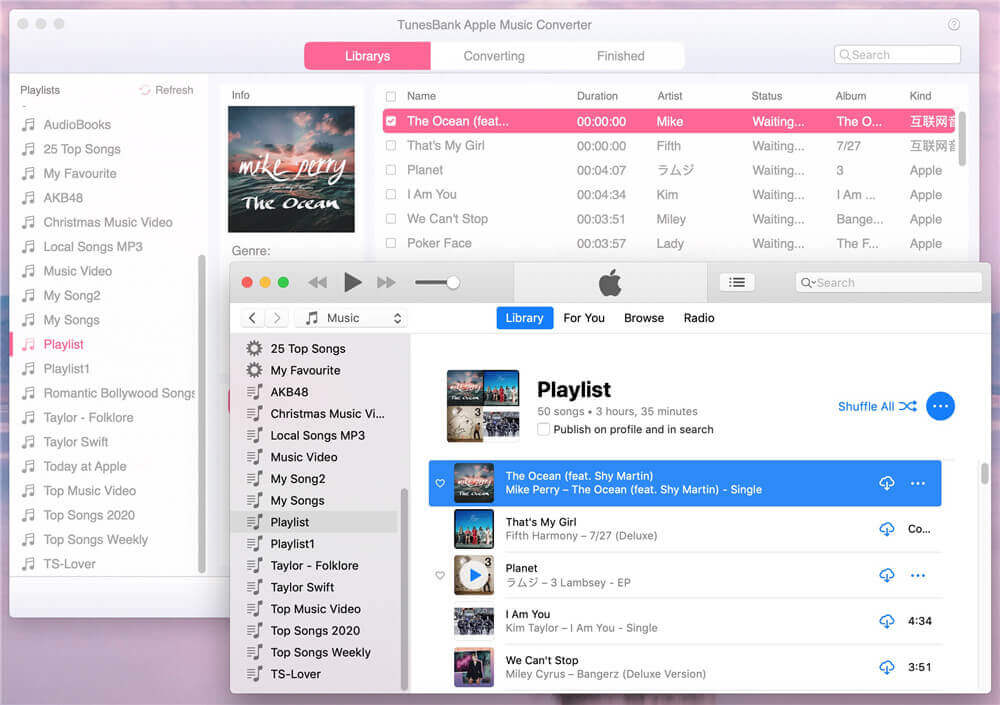
Step 2: Select Apple Music songs, playlist or albums that you want to convert.
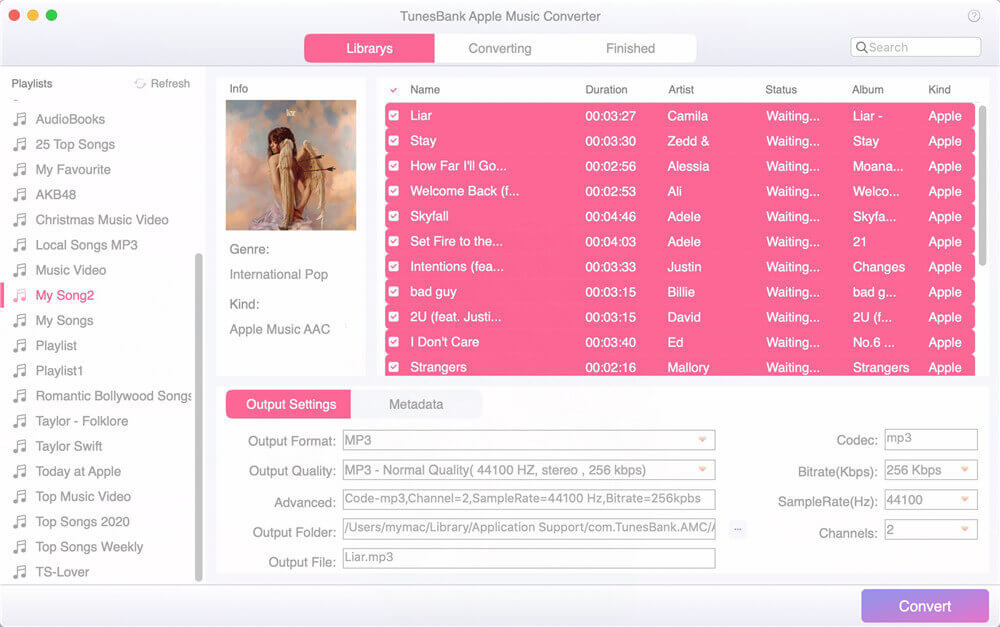 Step 3: Select MP3 as output format.
Step 3: Select MP3 as output format.
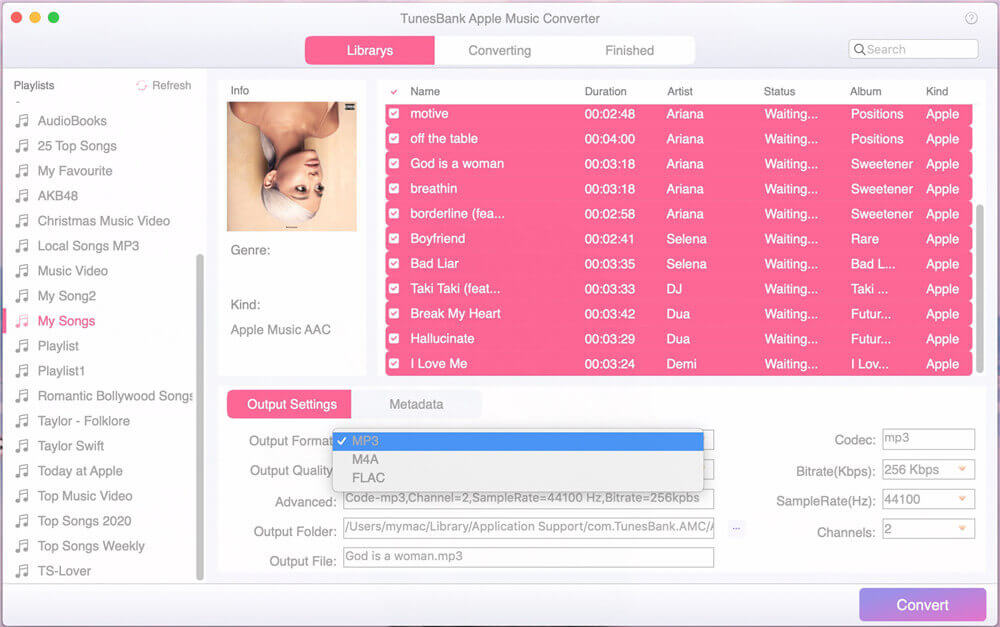
Step 4: Click “Convert” button start to converting the Apple Music songs to MP3.
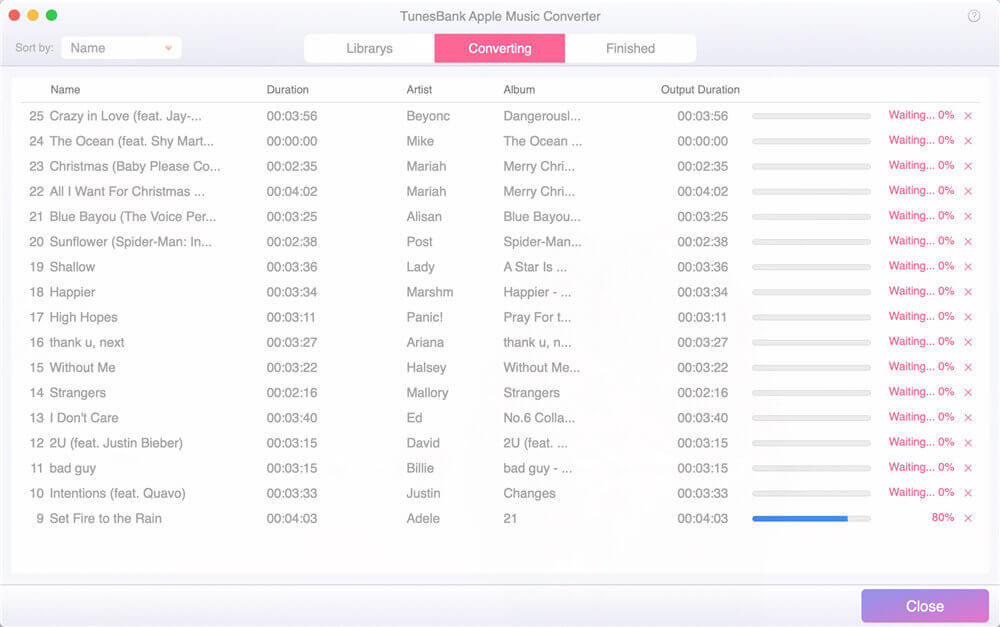
Step 5: Your track will be converted into the MP3 format. Please click “Finished”and click “View Output File”, you will find the converted songs in the destination folder.
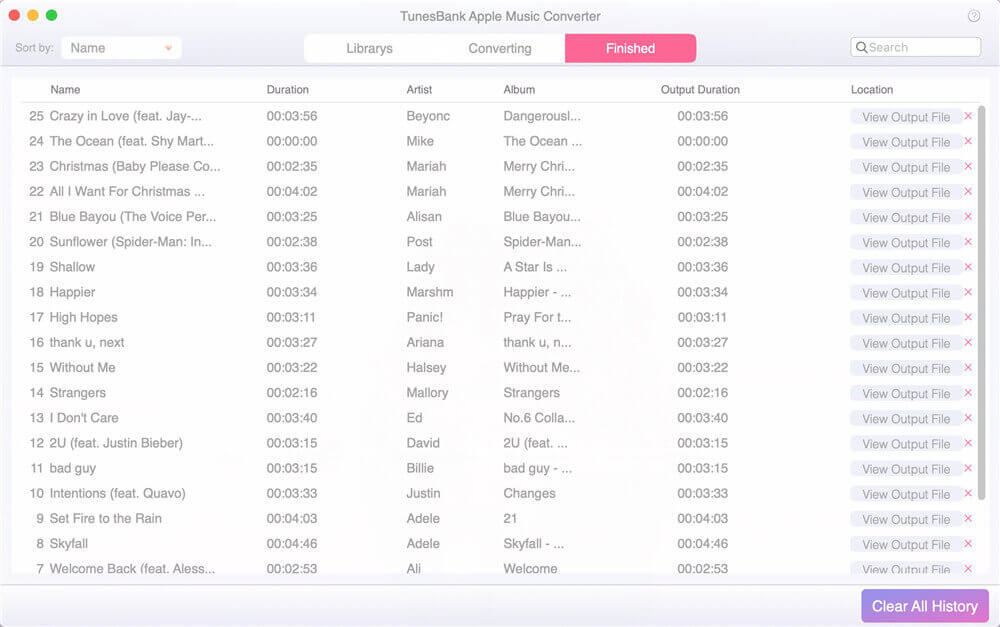
When you get the Apple Music songs, which are MP3 format, you can enjoy the songs on any devices because you have taken your favorite songs out from iTunes or Apple Music app.
What is TunesBank Spotify Music Converter?
Many music lover want to download MP3 songs from Spotify to play their favorite songs offline at anytime and anywhere, but all Spotify songs are comes with DRM protection and can only be played in Spotify App, even though you have downloaded songs for offline listening with Premium account, the downoaded songs have been added DRM protected, so you can’t take the downloades songs out of Spotify app. If you want to enjoy Spotify music on any devices, you need to remove the DRM protection and convert Spotify music to plain audio format, the only tool you need is a Spotify Music Converter, TunesBank Spotify Music Converter is a good choice, it can help either free or premium subscribers to download Spotify music as MP3 easily.
Best Way to Convert Spotify Music to MP3
To enjoy Spotify songs freely, TunesBank Spotify Music Converter is designed to help users download Spotify songs and playlists for listening offline without Premium. What’s more, it can also easily convert Spotify music from Ogg format to MP3, M4A, FLAC or WAV and save Spotify tracks in local storage, so that you can transfer them to other devices, or burn Spotify music to CD, etc. In this part, we will be reviewing the TunesBank Spotify Music Converter software, you will know why we recommed this Spotify converter and what benefits it can brings to us? Here I will list its features one by one.
#1. Supports Multiple Output Formats
TunesBank Spotify Music Converter not only can download songs, albums and playlists from Spotify , but also can convert Spotify music into a playable format such as MP3, FLAC , WAV or M4A, so that you can play them on your MP3 player, iPhone, iPad, iPod, Android phone, tablet, computer, Zune, PS4, Xbox, etc.
#2. Download Spotify Music without premium
With the help of TunesBank Spotify Music Converter, both Spotify Free or Premium can download songs, albums, podcasts or playlists from Spotify freely, it can also remove ads from Spotify music, so that you can enjoy non-ads Spotify music offline with your free or premium account.
#3. Keep ID3 Tags & 100% Lossless Audio Quality
During conversion process, the application will read and save the ID3 tag information of the Spotify songs, such as album, title, genre, cover, year, artist and more, you can also edit the ID3 tags before conversion. Moreover, it will keep 100% lossless audio quality, you can get high-quality (320 Kbps) music.
How to Convert Spotify Music to MP3 with TunesBank Spotify Music Converter?
Step 1: Run TunesBank Spotify Music Converter and add songs from Spotify app to the program.
https://www.tunesbank.com/images/paste-spotify-playlist-link.jpg
Step 2: Go to “Convert all files to:” and then select MP3 as output audio format, you can also select other output audio format – M4A, FLAC or WAV.
https://www.tunesbank.com/images/convert-all-spotify-mp3.jpg
Step 3: Just click the “Convert All” button to start Spotify music to MP3 conversion.
https://www.tunesbank.com/images/converting-spotify-mp3.jpg
Step 4: After the whole conversion process finished, click “Finished” section and click “View Output Files” to get the MP3 songs.
https://www.tunesbank.com/images/get-spotify-mp3.jpg
When you get the MP3 files, you can enjoy the songs on any devices without using Spotify app, or burn Spotify music to CDs, copy them to USB flash drive, transfer the downloaed Spotify music to other music player for offline streaming.
Conclusion
Both Spotify and Apple Music is the most popular music streaming service in the world. However, all the downloaded music comes with DRM encrypted, you’re not really own those song ever you have piad for it. So, here we’ve teach you the best and easiest way to convert Apple Music and Spotify music to MP3, use this $39.9 TunesBank Apple Music Converter to or Spotify Music Converter to enjoy your Favourite song, playlists or albums anywhere.