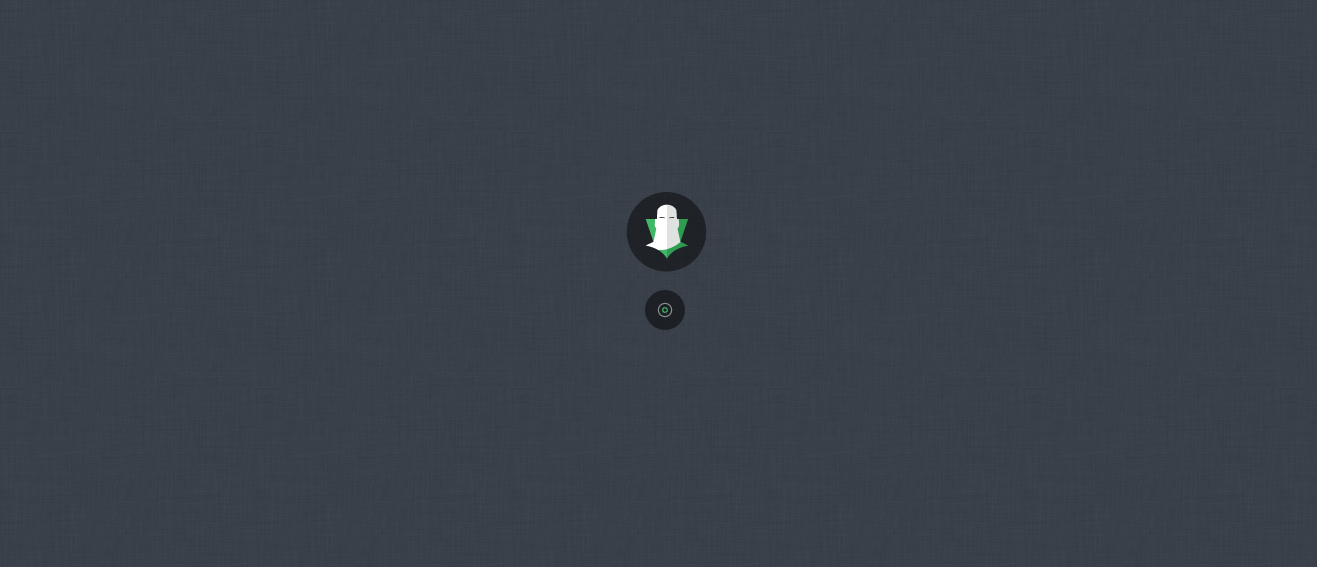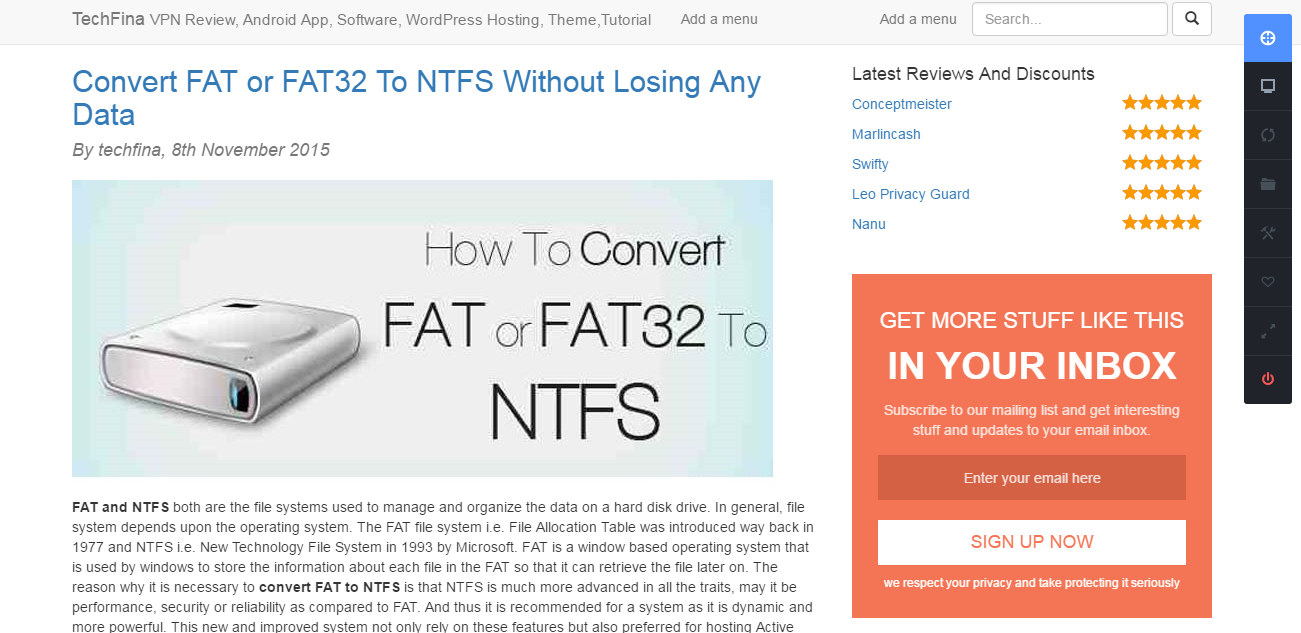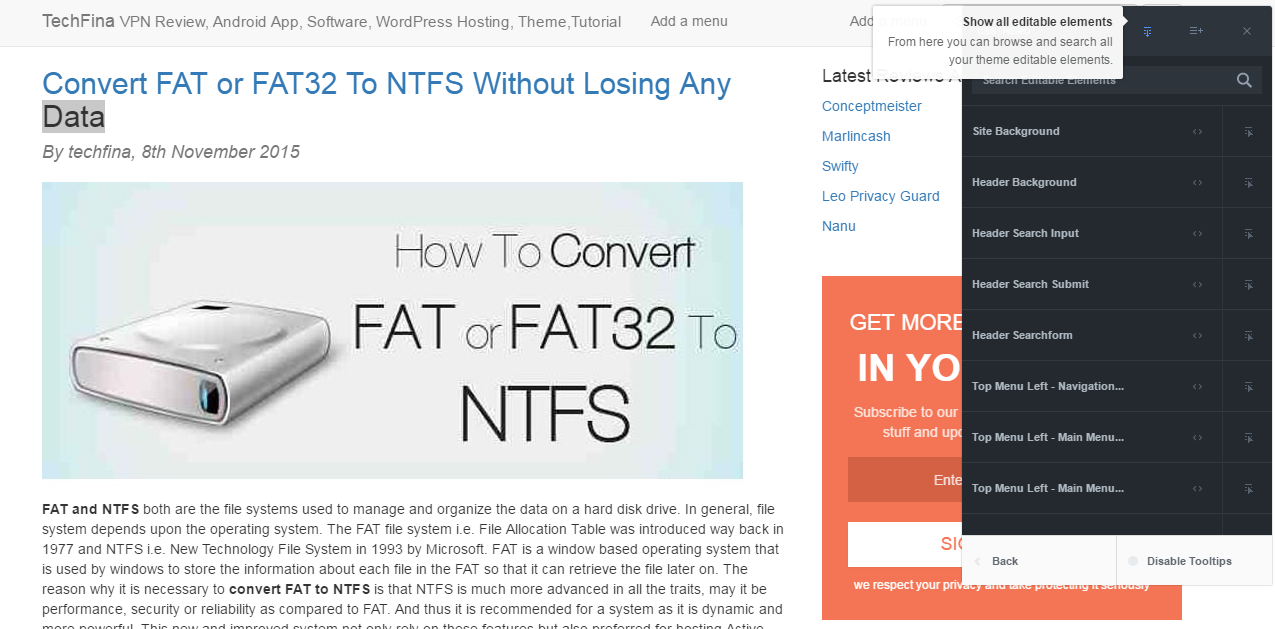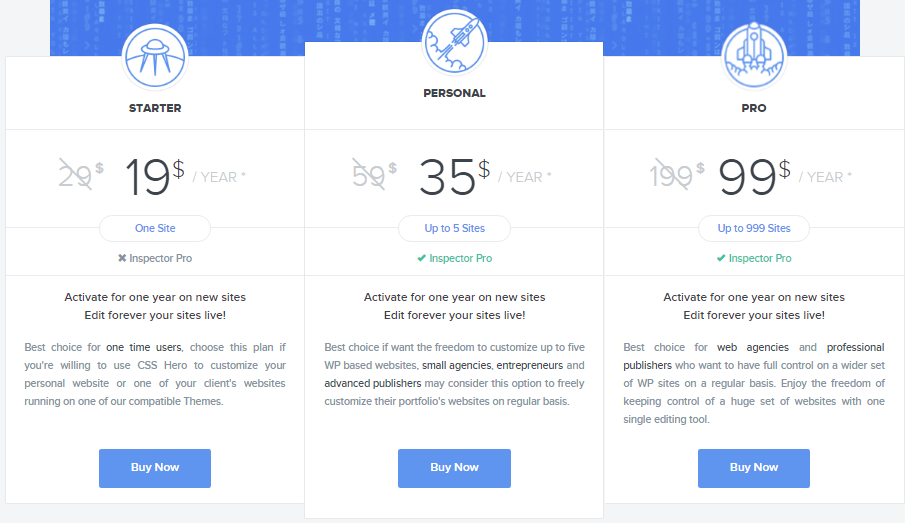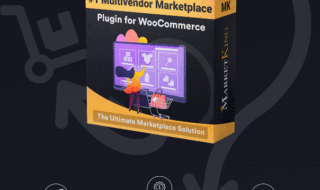WordPress is one of the ultimate platforms to create a website/blog. It provides all the essential elements including themes & plugins to create a blog/website. Moreover, there are many themes and plugins that can be purchased from different sources to make it easier to work with WordPress. One such plugin is CSS Hero. Let us know more about this WP plugin in the review below.
Contents
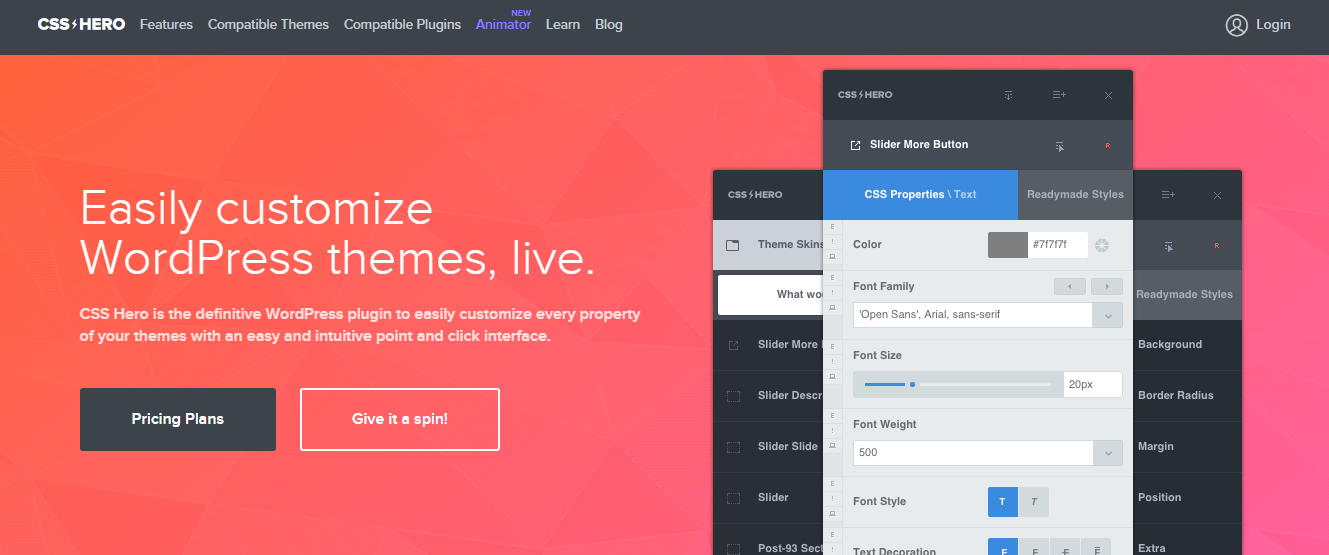 What is CSS Hero?
What is CSS Hero?
CSS Hero is a smart plugin that allows you to modify every element of your theme through its point & click intuitive interface. It gives you complete access to modify Hero-Ready WP themes and you need to switch to ‘Rocket Mode’ to get control over other themes. The plugin is compatible with most of the WP frameworks like Pagelines, Genesis, and Thematic etc. It works equally well with themes designed by StudioPress, Elegant Themes and many other companies.
Top Features of CSS Hero
• Wide Range of Fonts: You can easily add your own fonts to the site. It has a large range of Google fonts to choose from.
• Use Live Colors: You can pick from the live colors and make the changes in background & text color.
• Control Elements: You can edit the element sizes, padding’s, margins, and other elements by just dragging the slider.
• Special Effects: You can add special effects like transitions, shadows, Hover Fx, and other cool stuff.
• Undo/Redo: You can easily track the changes, can revert back to previous mode, and can also preview the history steps for the A/B tests.
• Readymade Styles: There are pre-designed combinations that can be clicked to boost your creativity in single step.
• Theme Skins: You can swap between different color skins and fonts easily. This saves your time in modifying the theme.
Key Features of CSS Hero Plugin
• Easy Point & Click Interface
• Live Device Mode edits
•Smart Color Picking
• Over 600 Google Fonts
• No Lock-in
• The history can be edited
Starting up with CSS Hero
It is really very easy to start with CSS Hero. All you have to do is download the plugin and activate it. Then you can start using the plugin. Here are some steps to use its functions and modify your website.
• Click on CSS Hero Option on top bar of your WP Dashboard.
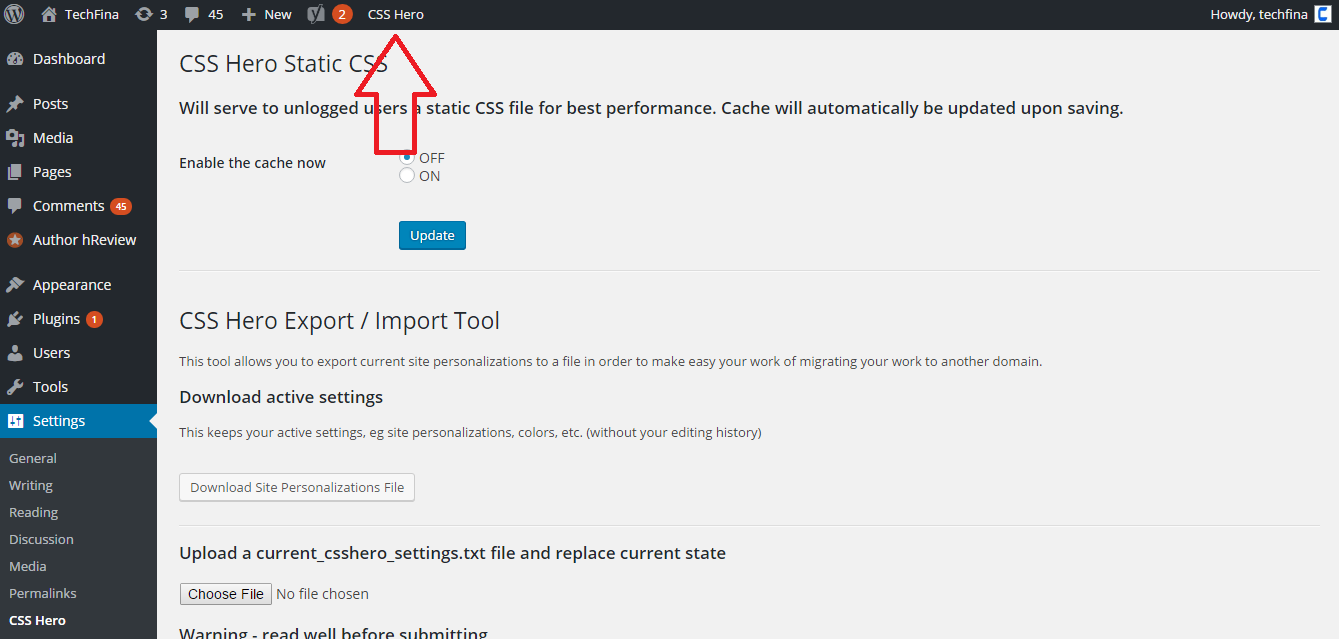 • After you have clicked ‘CSS Hero’ option, a screen will appear. Wait for the plugin editor to open.
• After you have clicked ‘CSS Hero’ option, a screen will appear. Wait for the plugin editor to open.
• Click on the icon engraved with Blue color on the right to start editing.
Changing the Background with this one
• Click on ‘Site Background’ option.
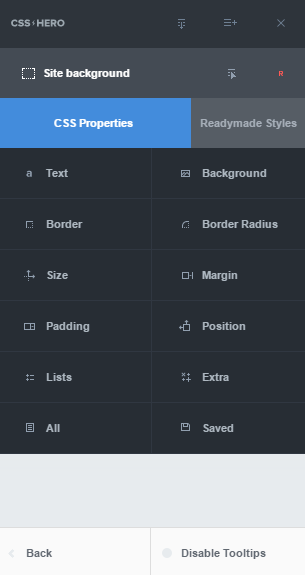 • Now click on ‘Background’ option.
• Now click on ‘Background’ option.
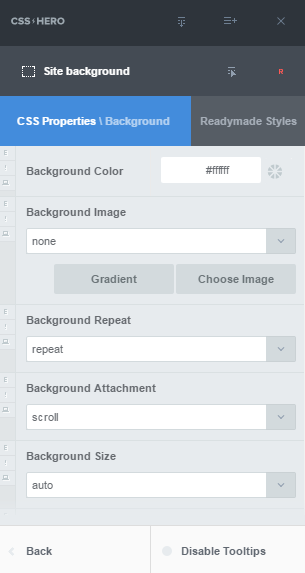 • You can choose to change the Background color or can also apply the Background image. Here I will be applying a Background color. Go to ‘Background Color’ option and choose the color.
• You can choose to change the Background color or can also apply the Background image. Here I will be applying a Background color. Go to ‘Background Color’ option and choose the color.
• Choose your favorite color to apply the background color on your site. Once the color has been chosen, you can ‘Save’ the changes.
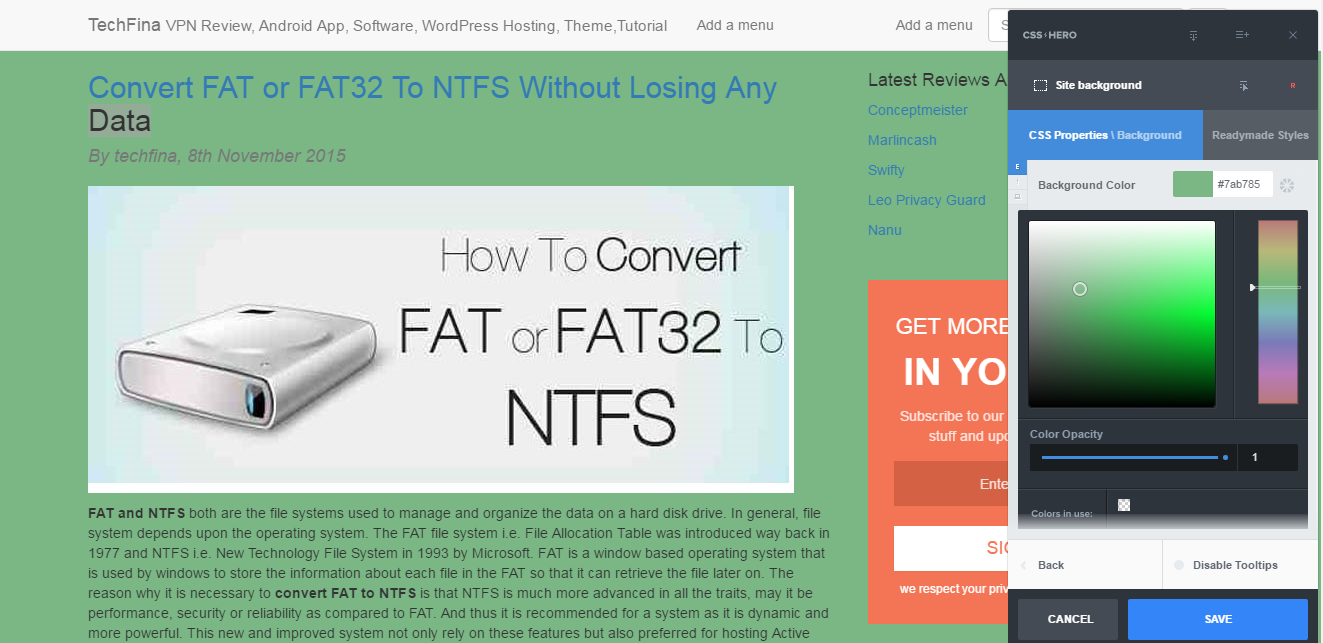 Changing Header Background Color
Changing Header Background Color
• Go to ‘Header Background’ option.
• Now select ‘Background’ option.
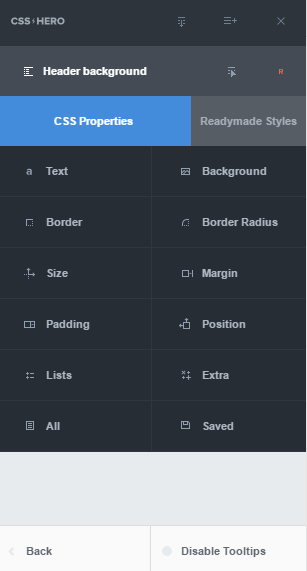 • You can apply image or change the color of your header. Here, I will change the color of the header by choosing the color of my choice. Select the color and press ‘Save’ option.
• You can apply image or change the color of your header. Here, I will change the color of the header by choosing the color of my choice. Select the color and press ‘Save’ option.
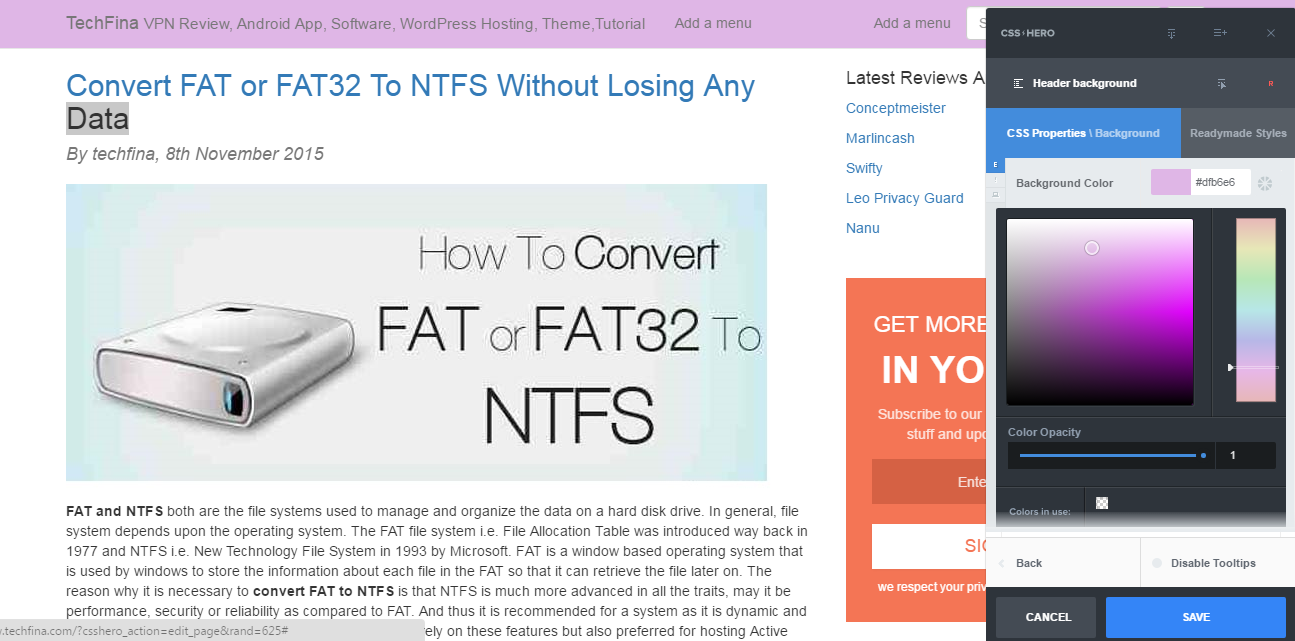 Similarly, there are multiple options to customize your theme. You can change the header, font, font size, can apply your own CSS and play with most of the elements of your theme after installing CSS Editor. So, download it now and customize your theme in the way you want.
Similarly, there are multiple options to customize your theme. You can change the header, font, font size, can apply your own CSS and play with most of the elements of your theme after installing CSS Editor. So, download it now and customize your theme in the way you want.
New feature available free of cost : Animator
With this you can simply animate anything with elegant animation effects as you can see in the video below.
Pricing & Plans
It has 3 different plans for different types of customers. The minimal plan starts at $19/year and you can install it on single site with this plan. There are plans to install this plugin on multiple websites. A user can choose from different plans according to his/her requirements.
• You can customize the theme in the way you want and if theme that you use is not in their list then there is rocket mode for you to customize and edit as you wish, a video is added below for you to better understand.
• Live editing interface is provided to you.
• Well documented
• Even support the frameworks like Genesis, GeneratePress, Layers WP, Ultimatum, Total (from WPExplorer) etc
• Also supports WP plugins like Slider Revolution, Job Manager, Beaver Builder, Visual Composer etc
• There are more than 600 Google Fonts available for selection.
Cons of this Plugin
• Its interface is bit complicated to understand and use.
• Lifetime plan is absent.
Final Thoughts
CSS Hero plugin has made theme customization really simple. Though the plugin costs you certain amount, but the features it provides you are stunning and worth. You might feel it little difficult to use the plugin at first, but soon you will get used to it. It is one of the best plugins to provide you with theme customization options. The best part is that this plugin is compatible with most of the themes and plugins. So, try it now.