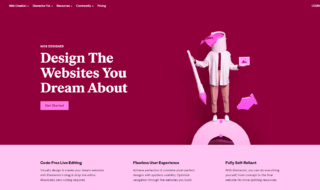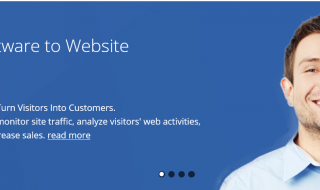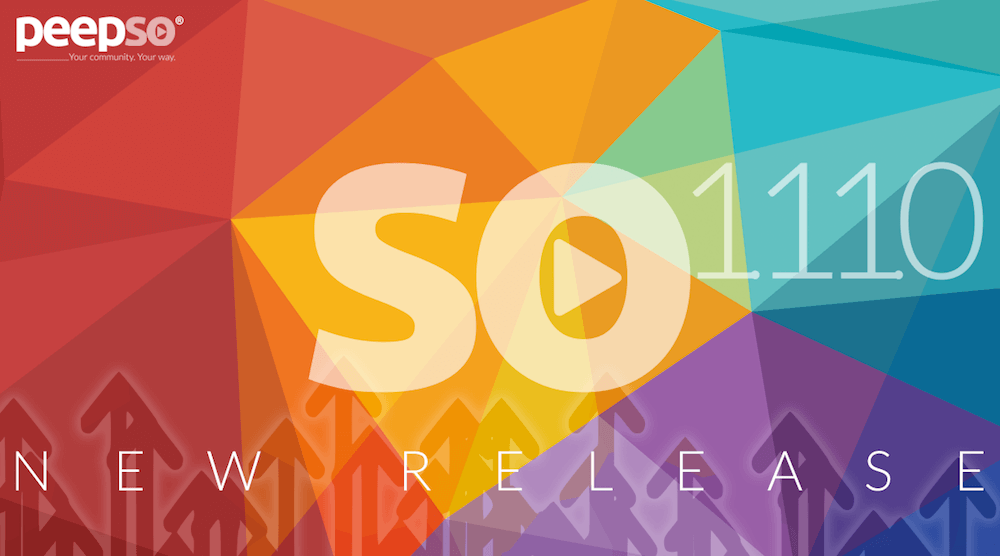
Peepso is the fastest growing WordPress social media community plugin developed for the people who are looking to start a social media community. Peepso has evolved since they have launched the service for the WordPress users. The company has constantly promoted the brand and improving the existing features.
The official developed managed to add a video integration to the platform, where they have added video support to the WordPress social media community plugin. It isn’t that easy to implement the video functions on the platform.
Quickly, I would like to show you how to add a video on Peepso within a matter of moments.
Contents
How to Upload a Video on Peepso?
We are going to show you how to upload a video on Peepso.
Step 1: Login to your Peepso social media account and click on VIDEO.
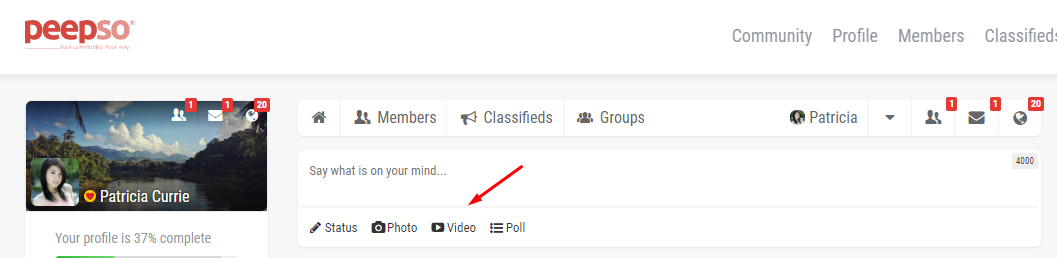
Step 2: You have two options, you can enter the URL, or you can upload the video directly from your machine.
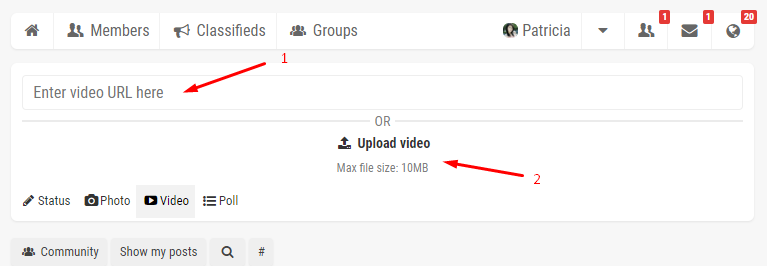
Step 3: Now, I have selected to upload from my computer, and click on the upload, then browse the file, then select it.
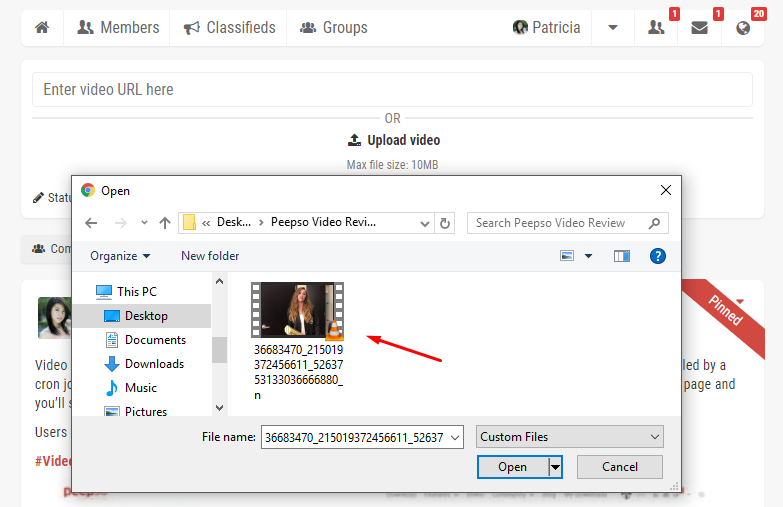
Step 4: The video will take a few moments to upload, and you can monitor the upload status.
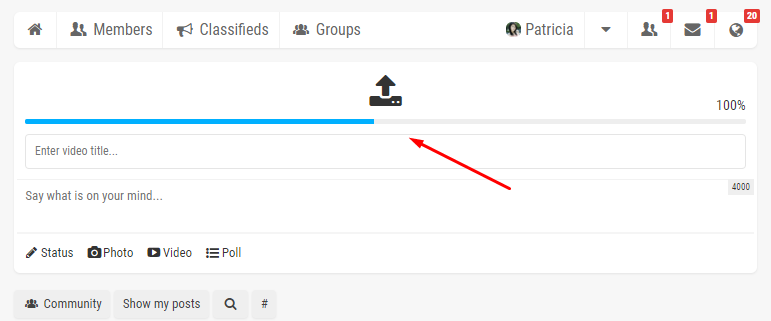
Step 5: The video finishes uploading, and then you have to add a title, and then write a few words about it, and then click on “post” to complete the uploading process. You can upload the video without adding a title and description, or status, and upload it directly. It is optional to leave it be because some users don’t like to add status to it.
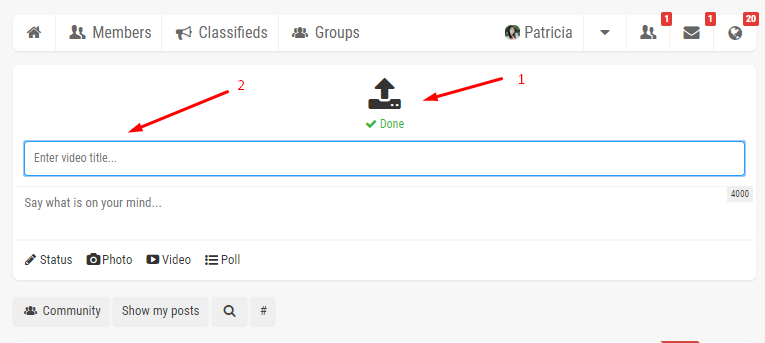
Step 6: The video added to your profile and it takes a little moment to process the video, and then notify you about the “uploaded successfully” to your email.
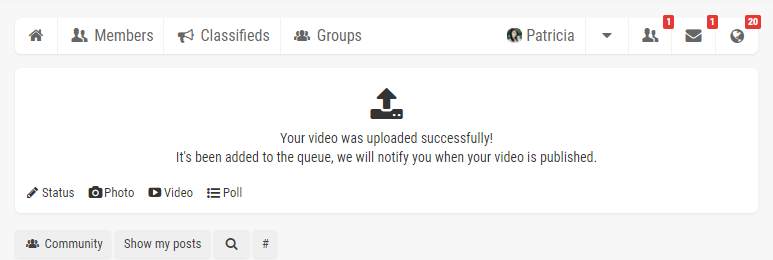
Step 7: You can find the videos from left sidebar “videos”, and all videos will be listed in the video section. If the recently uploaded video in the process, then you won’t find it in the “videos” tab.
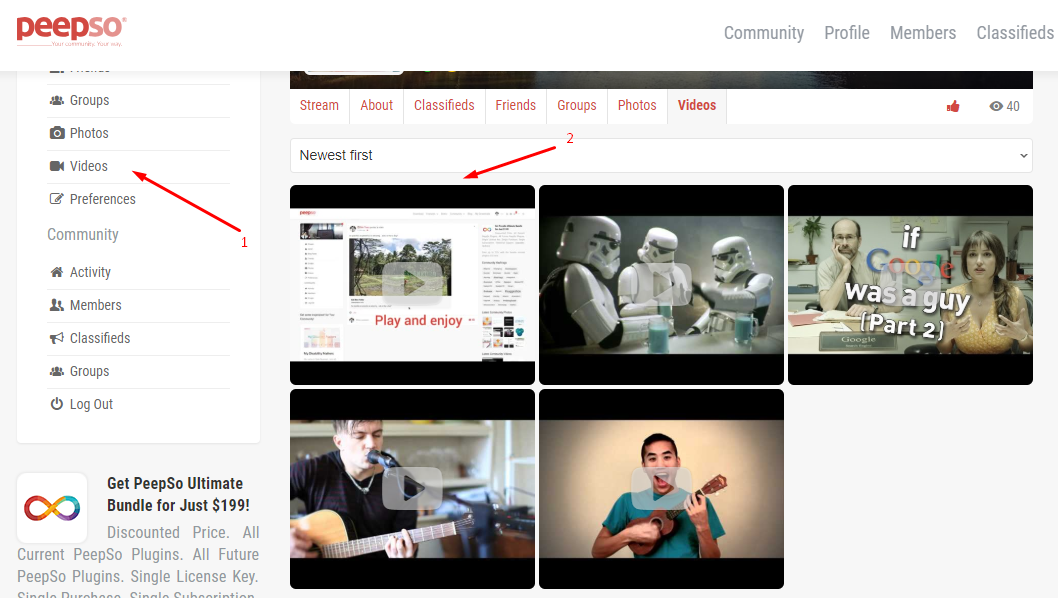
There are many other things that you need to know about the new video feature on Peepso social media WordPress plugin.
https://www.youtube.com/watch?v=1ADhxUhX5qw
Important Things to Know About Peepso Video Feature
We are going to cover only important features, and we will also point out CONS at the same time, so read this part to the end.
#1 – Upload Time & Publish Time
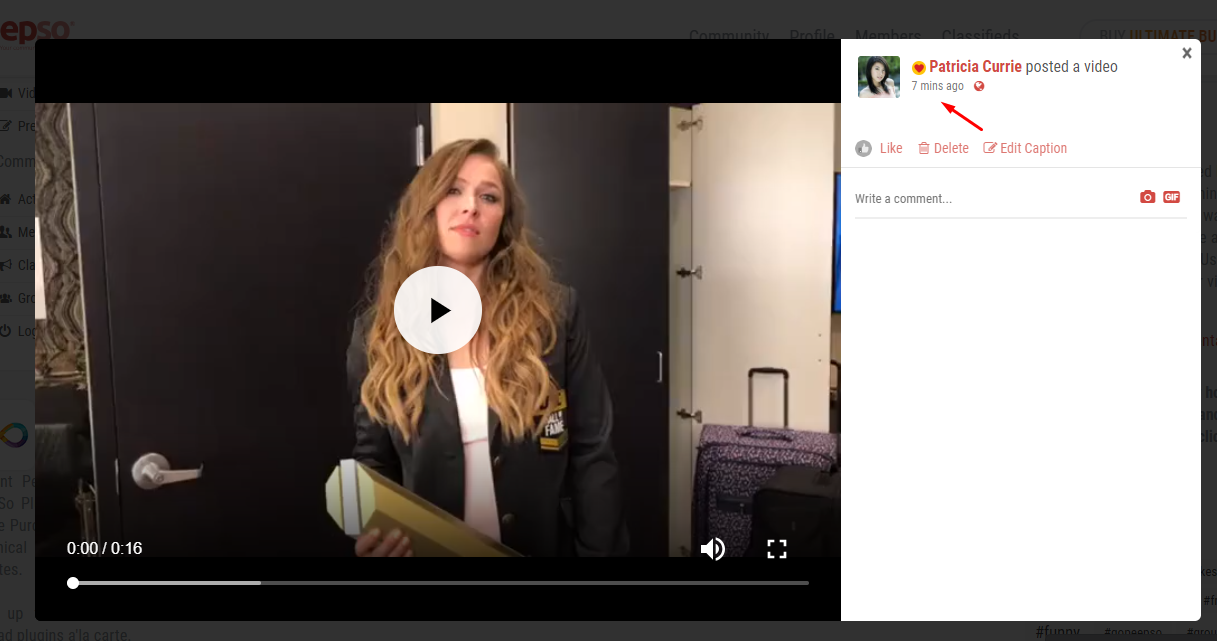
I have uploaded a video on social media account by Peepso, and it took only a few seconds to upload. But, the video was processing, and it took five minutes (minimum) to seven minutes (maximum) to upload the video to profile.
#2 – Video Resolutions
There is no limit to the resolution in Peepso, and the file size you can upload as these are set by your hosting providers. And you can ask your hosting service provider to increase the uploading limit to some 10GB or above.
#3 – Previews
Yes, the Peepso creates a GIF of every uploaded video, so your viewers can take a quick preview of the video in the list.
#4 – Maximum Upload size
Unfortunately, Peepso has a 10MB file size limit, so any video that is over 10.1MB, then it won’t upload on your WordPress website.
The official developers of Peepso are working to improve the video function feature, so don’t worry about the video file size limit.
#5 – Maximum Uploads
An average social media uploads at least ten videos in a year on their social media accounts. In WordPress PHP file, you have to set a limit to make sure to limit the number of uploads per user, especially when you have a limited storage plan.
The maximum uploads on the hosting package you have opted may be limited, then you better opt for an upgrade to better storage, or you can limit the number of video per user.
#6 – Save Hosting Storage
The Peepso has an inbuilt video converter, and Peepso inbuilt converter works in the background, and that’s when it’s processing a video. Now, Peepso does not use the original file uploaded on the platform because it’s an unsupported file. It utilises the converted video, so you better look for the original file, and delete it to save space.
Support and Documentation
Yes, even if you are using free plan just use WP repository support section and the creators will reply to your problem or query.
You don’t have to worry about the documentation part as its well documented, here is the video documentation page
Peepso PricingNote : The prices are dropped to $249 (Normally $499) make sure you make use of this deal 🙂 .
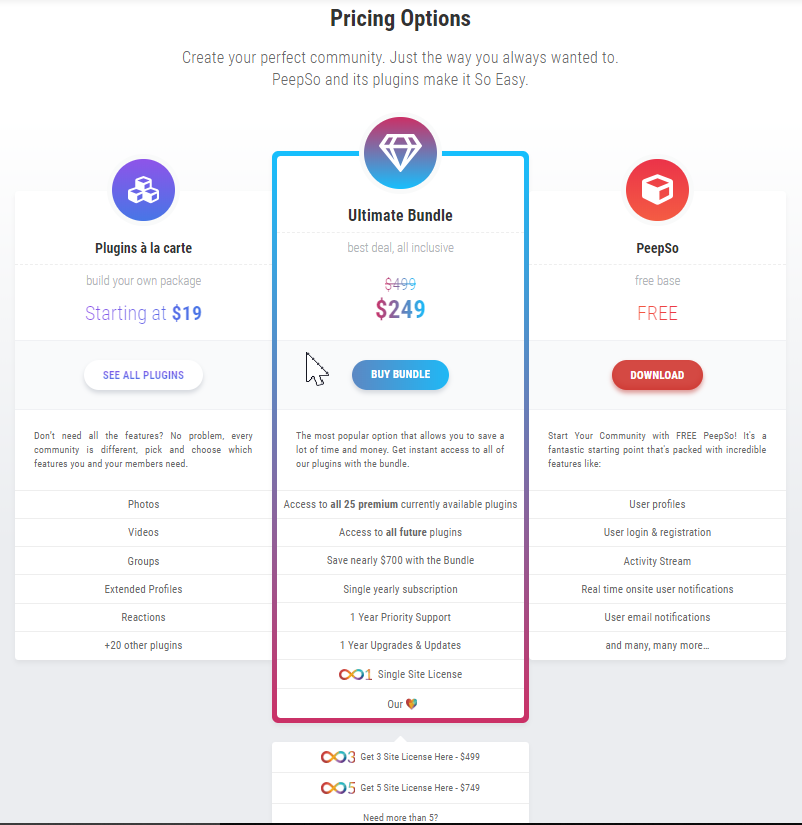
Conclusion
Peepso has added video feature with inbuilt converter, easy to use interface, and they are improving it day-by-day. Let us know what do you think about Peepso video feature in the comment section below.