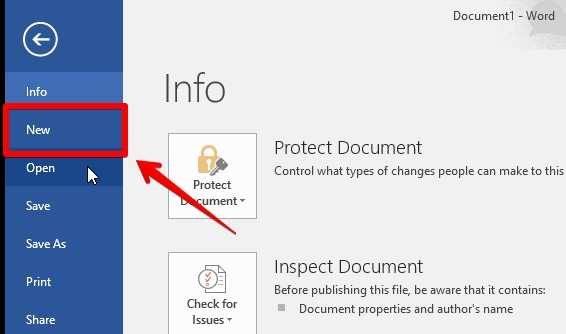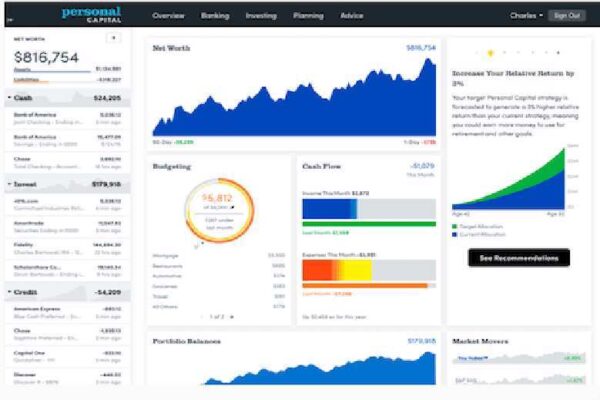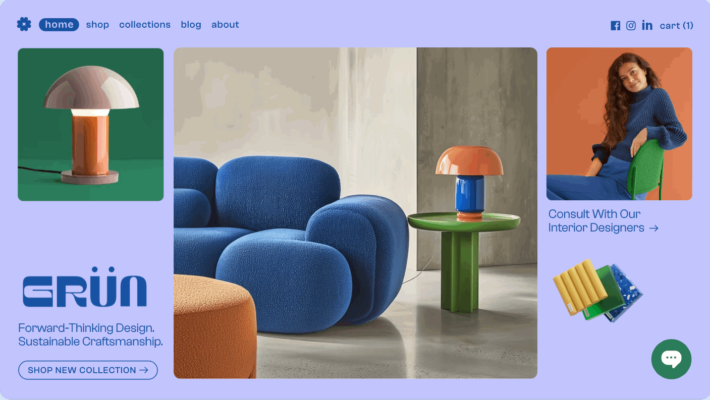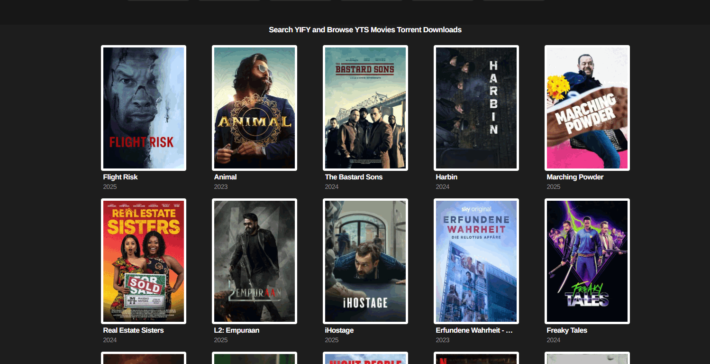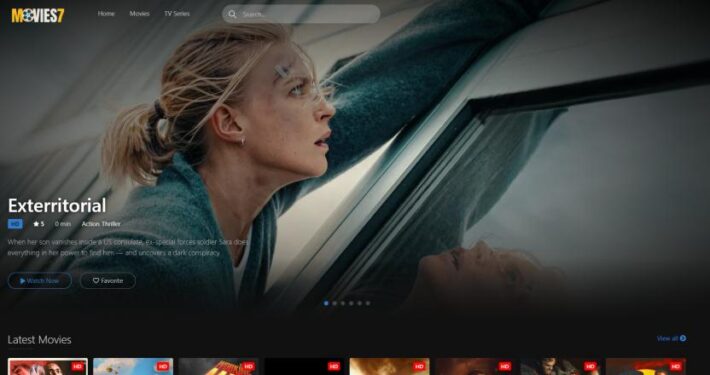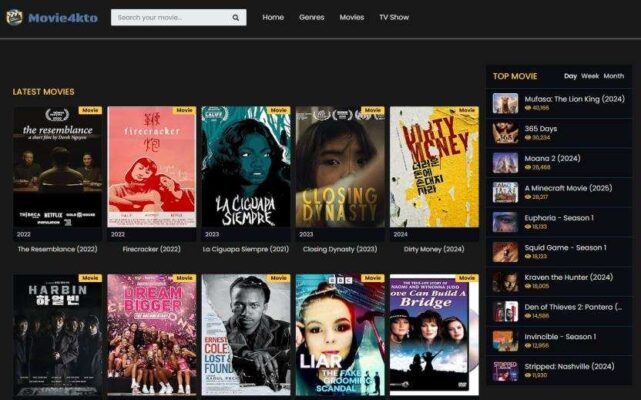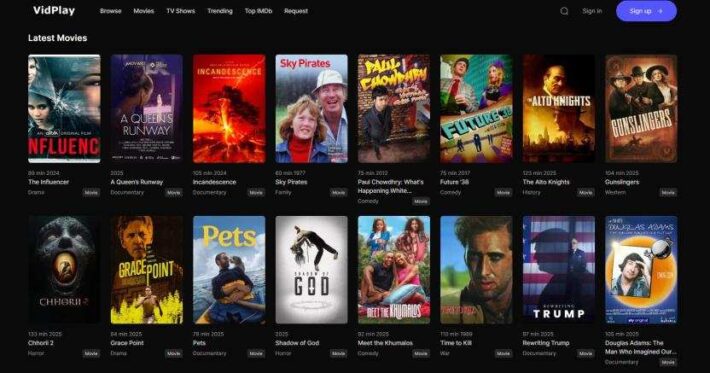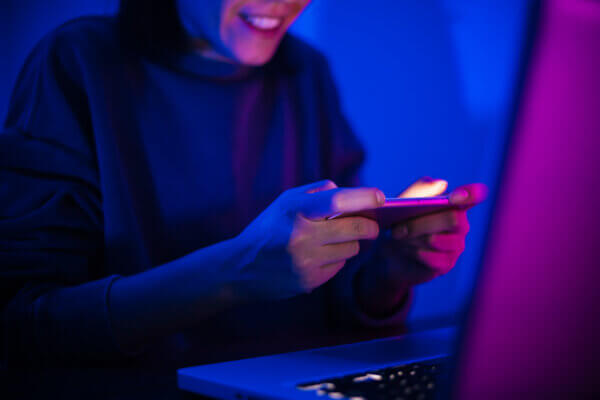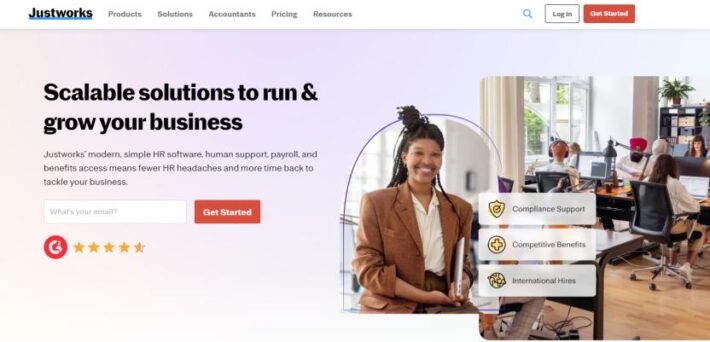Looking for a way to flawlessly copy an existing document into a new one in Word? Whether you’re working with templates, reports, or forms that need repeating layouts, these three proven methods will help you duplicate pages efficiently. Since Microsoft Word doesn’t include a direct “duplicate page” feature, we’ll walk you through the most effective
Best 5 Free Personal Finance Software for Windows 11 10 OS
Personal finance software is money management software that are capable of organizing your day to day finances. These may be web-based or stand alone, providing you a personal money management dashboard. These are specifically designed to organize all individual finance data efficiently. Let’s have an eye on the best free personal finance software for Windows
15 Best Website Building Software In 2025
Creating a website has never been easier. Whether you’re launching a business, showing off your portfolio, or starting a blog, you don’t need to be a web developer to make something that looks professional and works beautifully. Thanks to modern website-building software, anyone can build a sleek, fully functional site—no code required. But with so
15 Best Live Streaming Software Or Apps In 2025
Almost everyone watches live streams nowadays, and the industry is booming a lot. From Twitch million-dollar collab streams to charity matches, streaming is in for big-time entertainment for Gen Zs and Gen Alphas. If you want a taste of this live broadcast, you need to learn which live streaming software is available for you. We’ve
10 Best AI Video Editors To Add More Effects In 2025
Are you sick of redundant cutting clips, adding basic transitions, and syncing audio? This repetitive work can take away a lot of your energy. AI Video editors can automate such repetitions in basic video editing and much more. The correct tools may make your process from tedious to straightforward, regardless of whether you’re a lone
[SOLVED] Accidentally Deleted an Entire Folder While Organizing Files
While organizing files you accidentally delete an entire folder? Don’t worry. This post presents five effective strategies for retrieving accidentally deleted folders. Common mistakes can be caused by hard drive failure. Last month, many Windows 10 customers had similar difficulty. They failed to retrieve the lost folders after repeated tries. The proposed solutions include repairing
15 Best Torrent9 Alternatives In 2025 That You Can Try
You are now forced to look for alternatives to Torrent9 since it has stopped functioning. If you are not yet well-pocketed for video games or don’t have OTT, you need platforms that offer torrents of everything you need. This list fills that need. We dissect reliable torrent websites that continue to function now in this
Building a Sportsbook That Players Never Want to Leave
Online sports betting has intense competition because users have a high chance of moving towards different bookmaking platforms. Bookmaker websites like Betway continuously work towards inventing new strategies that will attract new customers while also keeping their current user base. Player retention is described as the practice of stopping users from moving to different betting
15 Lookmovie Alternatives That Deserve Your Watchlist
If you’ve been relying on LookMovie for your nightly escape into films and series, you’ve probably felt that sting when it’s down or sluggish. Thankfully, you’re not stuck. There’s a whole world of alternatives out there, some hidden gems, and others offering content for free. Each has its own look, style, and how quickly the
The Top Behaviours Behind Playing Roulette Games
Ever been amazed by the spin of a roulette wheel? Well, you are not alone in that line of thought. Roulette has amazed gamblers for centuries. Not just for its simplicity and excitement, but for the psychological dynamics it triggers in the human brain. In the age of online gaming, online roulette has taken this
Top 5 Tips for a Successful Casino Game Outcome
Casino gaming is an exciting one. It is a game that combines luck, strategy, and entertainment. Whether you are just spinning the reels from your smartphone or just walking through the glittering halls of a land-based casino. The goal is to enjoy the game while increasing your chances of winning. Although most casino games favour
17 Best Putlocker Alternatives to Stream Movies, Series, Shows, Sports
You are eager to watch that highly anticipated film and you fire up Putlocker on your browser, only to see its usual hiccups. The ads are unbearable with constant buffering. Now you watch through the movie with all these problem or you simply giveup. It shouldn’t feel like defusing a bomb to stream in any
Best 15 PrimeWire Alternatives in 2025 To Stream Your Movie, Series, Shows
Looking for a reliable freemium site to watch movies that is not PrimeWire? With streaming domain frequent changes, finding a good free platform is a headache. Whether you want to watch the latest series everyone is murmuring about or binge-watch your classic titles, everything is included in this top 15 free PrimeWire alternatives guide. These
15 Best Openload Movies Alternatives To Try In 2025
Openload Movies was a good freemium site until it wasn’t, and the biggest reason is that it’s shut down. You may feel the void as your go-to site for watching shows isn’t working anymore. Whether it was your go-to option for late-night movie marathons or simply a reliable fallback when your subscriptions ran out, you
Top 10 Trends in Technology and Gamification for 2025: Soft2Bet’s View of the Digital Future
In the world of digital technologies, everything is changing faster than an iOS update installs. To keep up with the market, it’s important to understand where everything is moving. Especially in gamification, where user engagement and technological innovation go hand in hand. The good news is that these trends can already be seen in action.
Top 15 Alternatives to Zoro.to To Watch Anime From Your Couch
Zoro.to has stopped working because of copyright concerns, and anime lovers all across the world are left in a panic. Well, it’s time you put a halt on your worrying because we have the solution. There are many options to satisfy your anime cravings, regardless of whether you’re a devoted One Piece fan or simply
Strategies to Apply if You want to Maximize your Betting Outcome
Gambling, betting, and wagering, however you wish to phrase it, is one of the most enjoyable ways to stay entertained. However, if you have some experience, you can attest to it not being as easy as James Bond portrayed it in his film. Some might even go as far as saying it’s an art. Well,
12 Best Payroll Software For Your Company Or Business In 2025
One of the crucial aspects of the workings of an organization is the payroll management. Payroll software is essential whether you’re operating a major corporation or a tiny startup since it guarantees that employees are paid on time, taxes are done correctly, and compliance needs are fulfilled. Selecting the best payroll software might be difficult
15 Best Alluc Movie Alternatives For Movies & Series For Binge Watching
People who once loved Alluc’s now have to say goodbye to the site as it has been shut down. However, the shows and binge-watching should continue to bring joy to cinephiles. We’ve included more options in this 15 Best Alluc Movie Alternatives for Movies & Series guide here. We will assist you in choosing your
Best Top 10 Sites Like Gydoo App In 2025
Tired of the suspicious accounts that are bots when using Gydoo? You should be itching for something fresh! There are many fascinating options that offer distinctive features and experiences, whether your goal is to have casual discussions or form deep friendships. In this compiled guide of 10 best sites like Gydoo, you will learn about