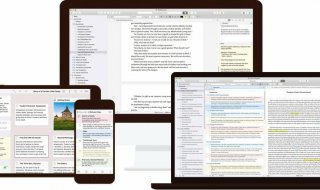Internet speed plays an important role to improve your productivity. If you are struggling with poor Internet speed and want to check how you can check the speed of your Internet plan on a Mac, then the comprehensive guide given here will help you to get the precise speed of your Internet. The Best Speed Testing Guide for Mac is given here.

Contents
Why should I check my Internet Speed?
The easiest way to check the speed of your Internet connection is using speedcheck. This website lets you check the speed of your Mac in a matter of seconds. Many people get confused when it comes to checking the speed of their existing Internet plan.
You might have asked to choose the Internet plan as per your requirements from the Internet Service Provider. You are not the only person who uses the bandwidth of your Internet. Many other devices in your home might use the same Wi-Fi that causes poor Internet speed. To clear your doubts, you need to check the speed of your Internet plan.

Mac systems are quite powerful, they run smoothly and gives you the best of performance. However, many times, Mac users also experience poor Internet connection issues. They are completely unaware of the speed of their Internet connection. In the end, they get frustrated and can’t find the actual reason behind it.
To get a clear picture of your Internet Connection, first, check out the parameters of Internet Speed.
What are the parameters of Internet Speed?
There are three parameters which you should check while testing the speed of your Internet connection- download speed, upload speed, and latency time.
Download Speed
Download Speed allows you to receive data from the Internet. The higher the download speed is the better performance you will get. The download speed is set by the Internet Service Provider as per the chosen plan.
The Internet speed comes in Mbps which is usually used by most households. For superior Internet speed, you should go with the ISP that provides speed in Gbps. For household use, several Mbps speed is enough; however, for office use where multiple PC systems and devices are available, you should go with the Gbps speed.
Upload Speed
Upload speed means the capacity of your system to send data to the Internet. Upload speed is also measured in Mbps. Usually, the upload speed is a bit lower than the download speed as it is not that much important when surfing the web.
For video conferencing and professional gaming, high upload speed is required. In that case, users should go with the Internet plan that provides high upload speed along with high download speed.
Latency Time
When you send data to the Internet, it takes some time to reach out to the receiving server. The time taken by the file to travel to the receiving server is called Latency time.
Latency Time is also quite important for making video calls, general voice calls, and sending text messages from your devices. Small lag times give better performance and for that reason, the Internet connection should come with a small latency time.
To test the Latency Time, Internet Speed Testing tools offer Ping Time. This ping time decides the latency time of your connection. The average ping time of the Internet is around 50 to 100 milliseconds. The lower the ping time is, the better performance you will get.
How do I check My Mac’s Internet Speed?
There are multiple tools available on the web that allows you to check the Internet speed on your Mac system and other devices. We would recommend you to use the SpeedCheck website as it gives you the best results with accurate data.
It shows you the detailed report once the test is done. The detailed report will give you accurate information about the Internet’s download speed, upload speed, and latency time.
- First, visit the official website of SpeedCheck.
- On the homepage, you will see the Start Test button in the middle. To begin testing your Internet speed on a Mac, just click the Start Test button.
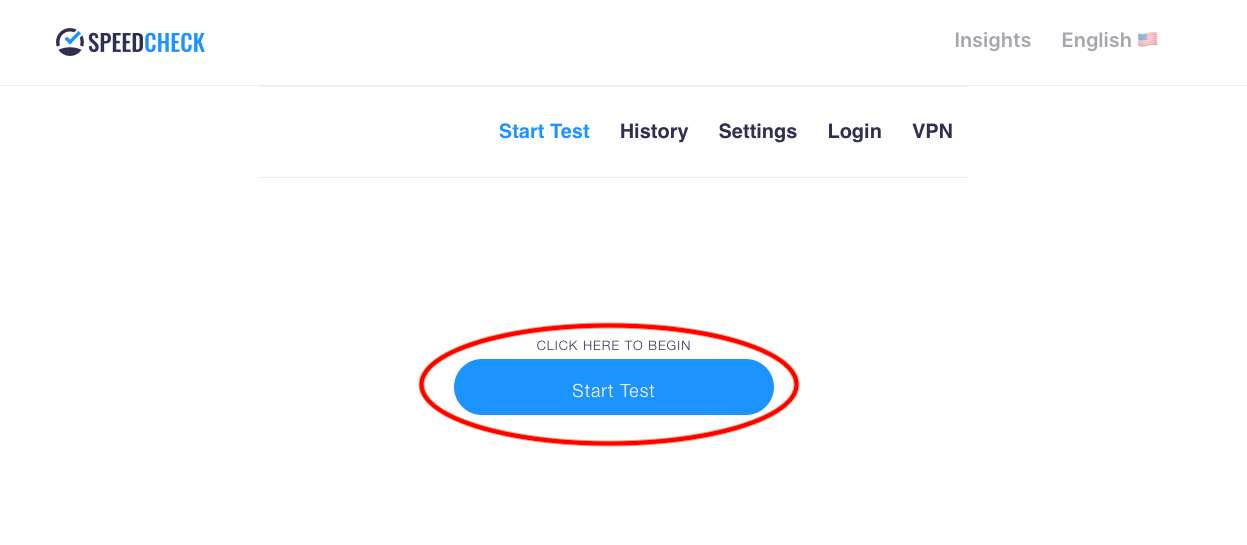
- The system will begin the testing, you could see the latency time, download, and upload speed on the screen.
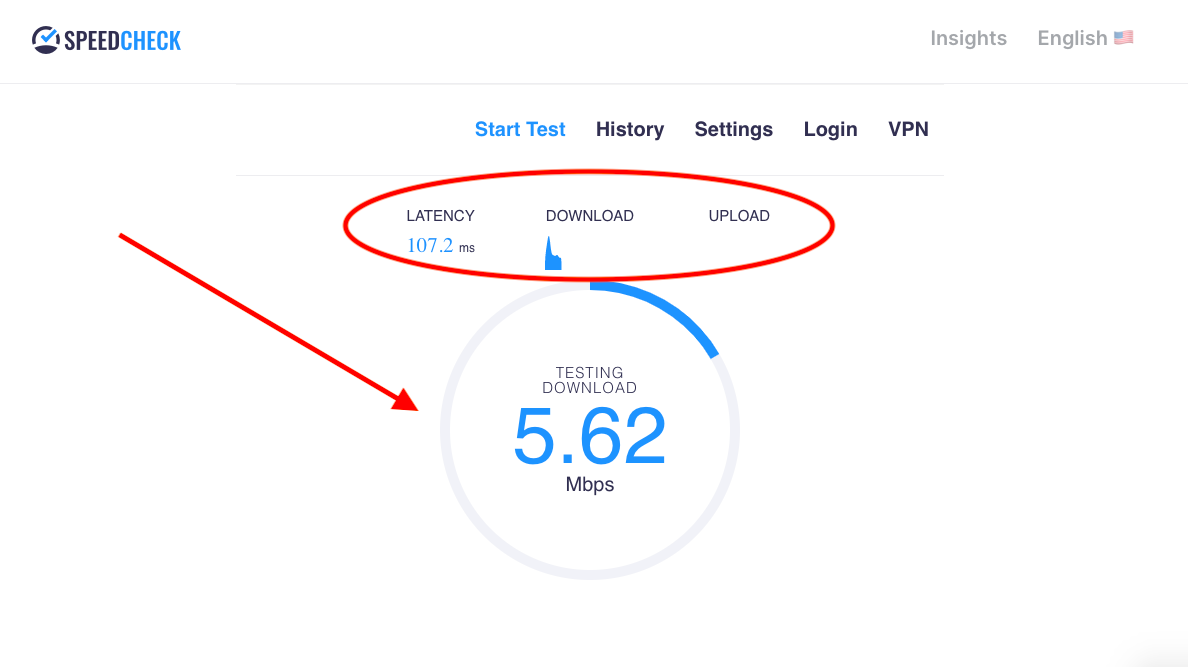
- In a couple of seconds, you will get to see the detailed result on your Mac’s screen. The result will show you the data of the latency time, download speed, upload speed, etc.
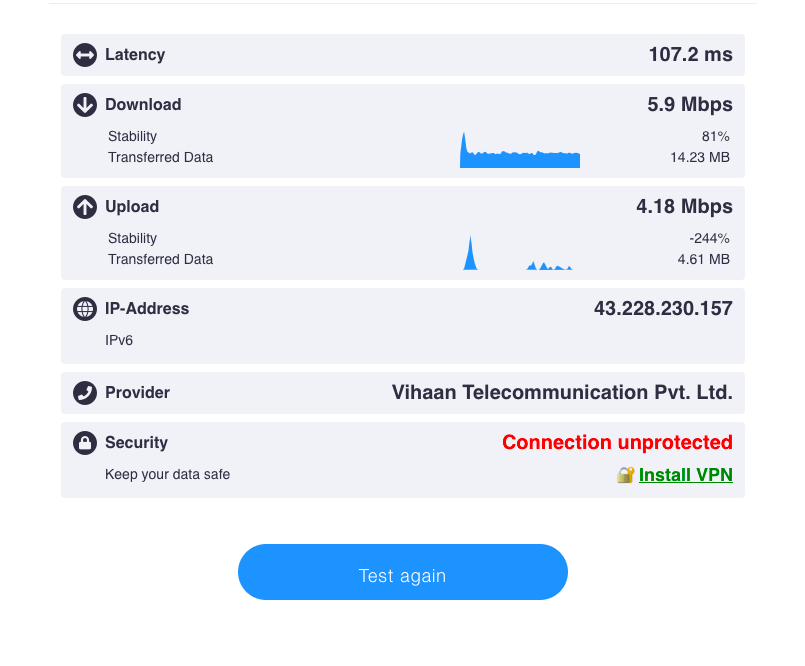
Conclusion:
Many factors can affect your Internet speed. To get the best result of your Internet’s speed, a reliable Internet Speed Testing platform is crucial. There are many free tools available on the web that allows you to check the speed of your Internet just like SpeedCheck. You can use multiple tools to clear your doubts about the current Internet Speed.