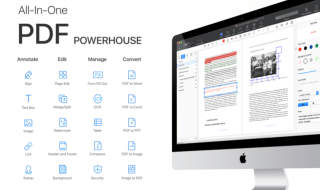Microsoft utilizes OST file format to create a backup of the mailbox, and OST stands for Offline Storage Table. It is not easy to carry the OST file format data and when PST (Personal Storage Table) comes in handy. You can find a lot of solutions in the web market, but only a handful of the work flawlessly. Allow us to end the hunt for the OST to PST converter tool for Windows PC, and this solution has a free edition.
Contents
What is Stellar Converter for OST for Windows PC?
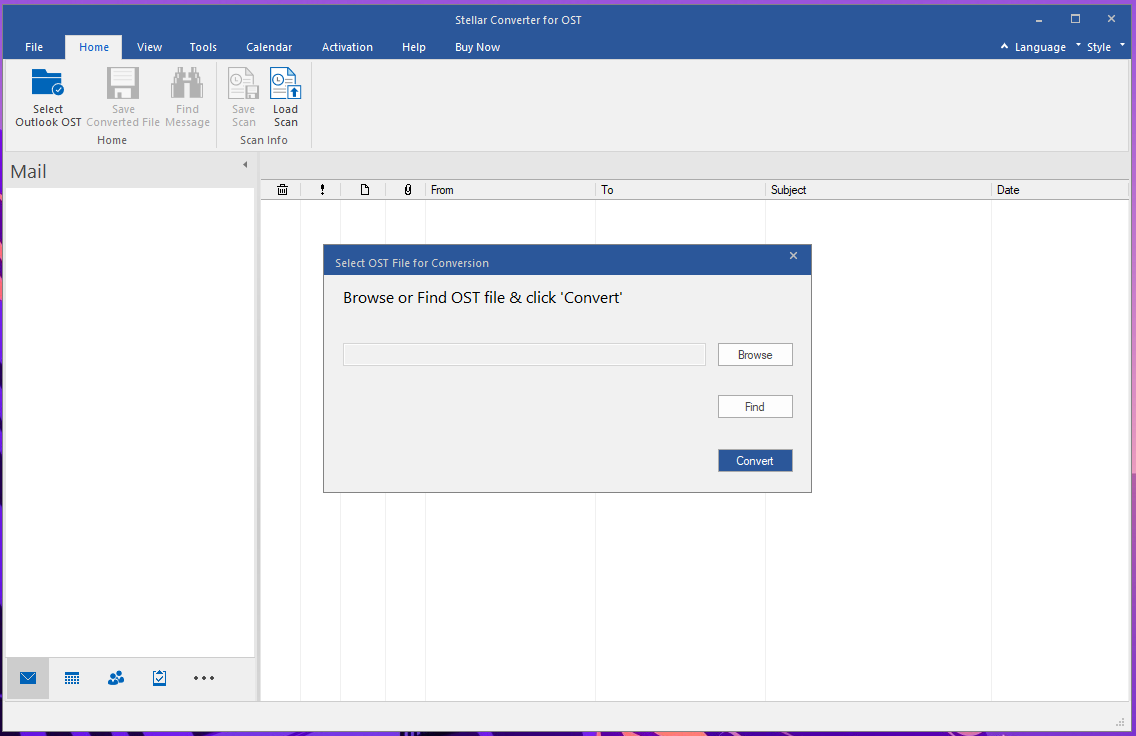
As the title suggests, Stellar Converter for OST is designed for Windows computers, and you can covert the Microsoft Outlook mailbox backup to PST file format. Stellar is a registered company from India, and this is not a random software on the internet. Yes, you are installing a verified publisher program that does not contain threats and they don’t steal data from the users. If privacy is your top priority, then Stellar is a good offline tool that does not collect OST backup file.
Preview Mailbox Data
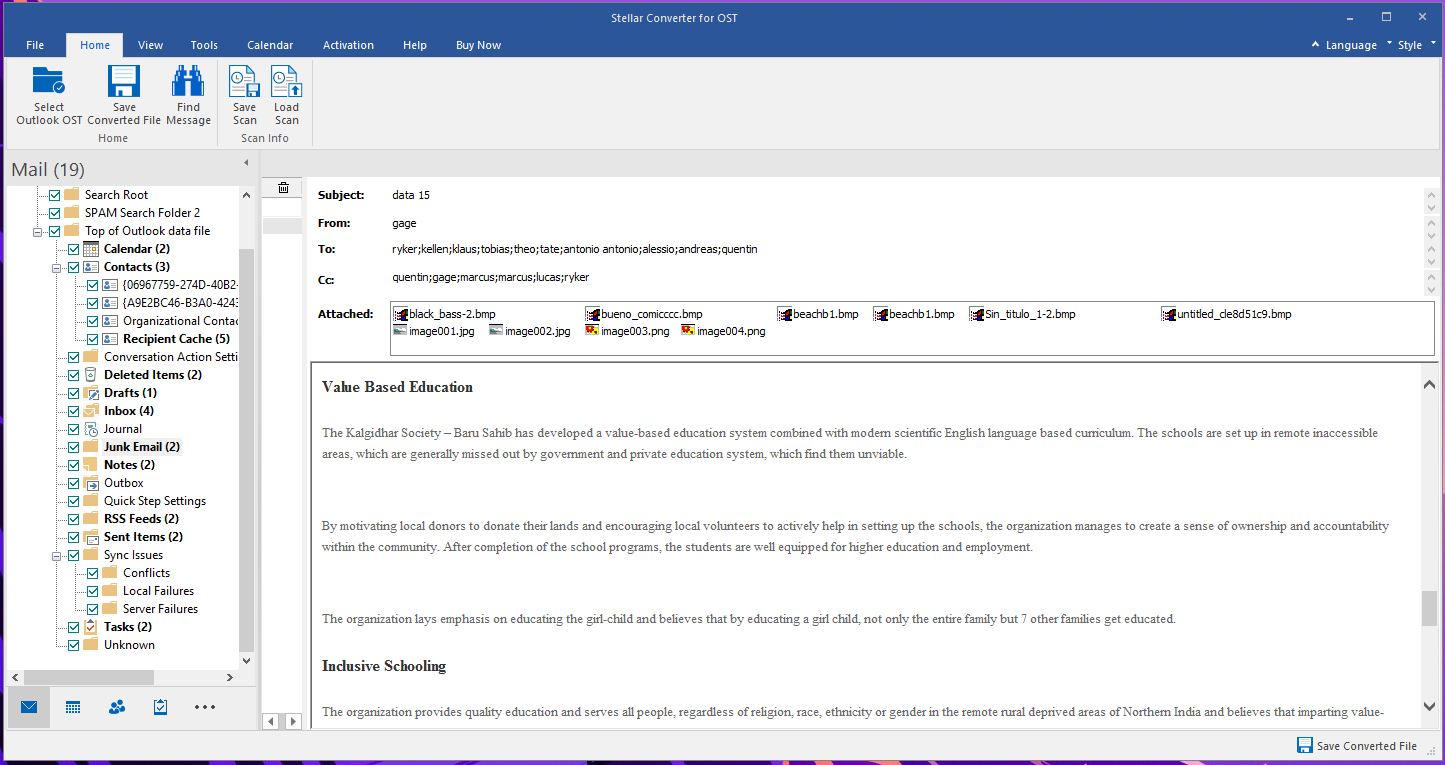
The developers heard the existing customers’ feedback, and they introduced a previewer. Yes, you can preview the mailbox data without restoring the backup to another email inbox. The inbuilt feature is handy for the users, who want to check out the old backups for old data, and it is a good way to extract what you need. The OST file format mailbox backup no longer needs to restore and check out the data.
Advanced Extractor
It’s not always about converting the OST to PST file, and that is why Stellar developers added an advanced extractor in the program. The Windows program will open the OST file and extract every single email including attachments, media files, and other data for the users. You can extract the mailbox backup and check what you need and what you don’t manually. You don’t have to worry about the larger file size extraction because the program is tweaked to handle heavier files.
OST to multiple file formats
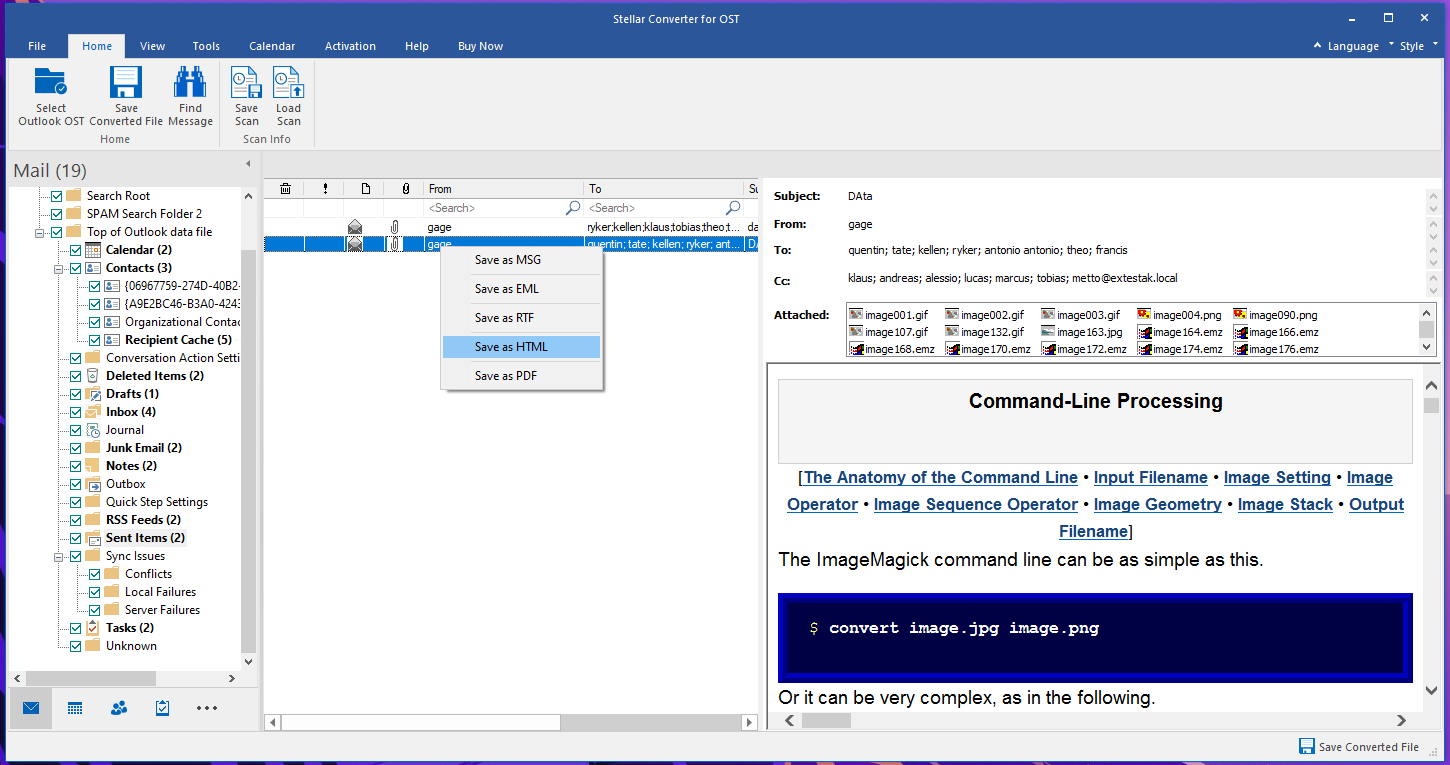
The developer takes customer feedback seriously, which paved the way to the advanced features. You can convert the OST file into a universal format, where you have HTML, PDF, MSG, RTF, etc. All file formats are viewable on text viewers, PDF readers, and browsers. You don’t need additional applications to open the mailbox back up and look for required data from an email.
Advanced Converter
You can find similar programs in the web market, but it is not easy to find a program that can tackle complicated problems. It’s not about program compatibility when we talk about advanced conversion. A conversion takes hardware resources, which will make an impact on the CPU, RAM, and the program itself. Stellar developers are designed specifically for Windows OS, so it consumes minimum hardware resources. Your PC won’t go non-responsive mode and end up with a non-responsive converter. Stellar Converter for OST can handle heavier file conversion and have stable viewing capabilities.
Encrypted OST File
Many business people use encryption to seal the backup from third-party intrusion. Most of the converters cannot read the encrypted files due to a strong security pattern. An encrypted file is not easy to convert without damaging the file itself. Stellar is utilizing the advanced algorithm to convert the file format from OST to PST without penetrating the encryption and looking into the data. The OST to PST converter tool works smoothly because it doesn’t meddle with the contents.
How to use OST to PST converter tool by Stellar?
Allow us to show you how to use the Stellar Converter for OST in the latest edition of Windows 10 PC.
Step 1: Launch the program to click on “Select Outlook OST” and then click on “Browse” to start the process.
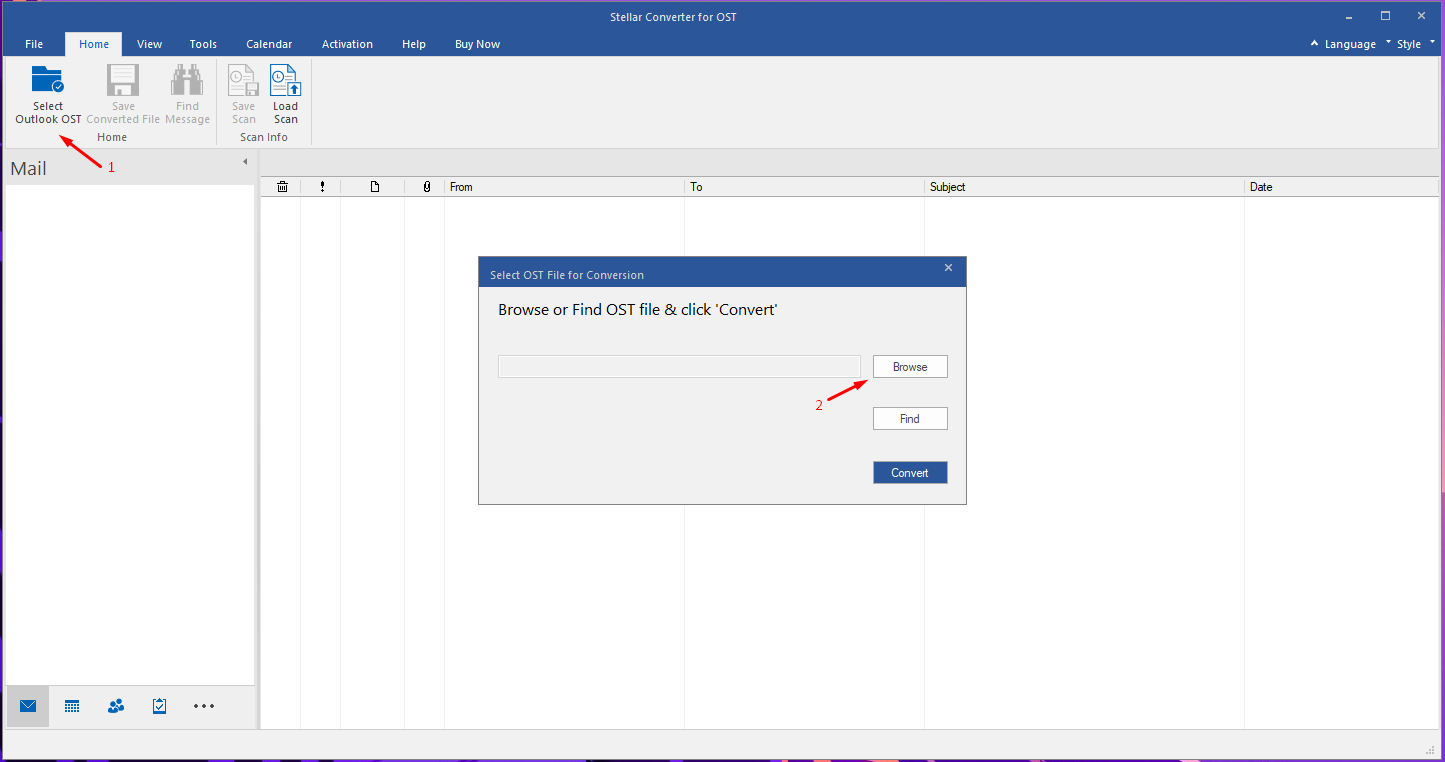
Step 2: Once the file is selected then click on “Convert” and then wait till the process is finished.
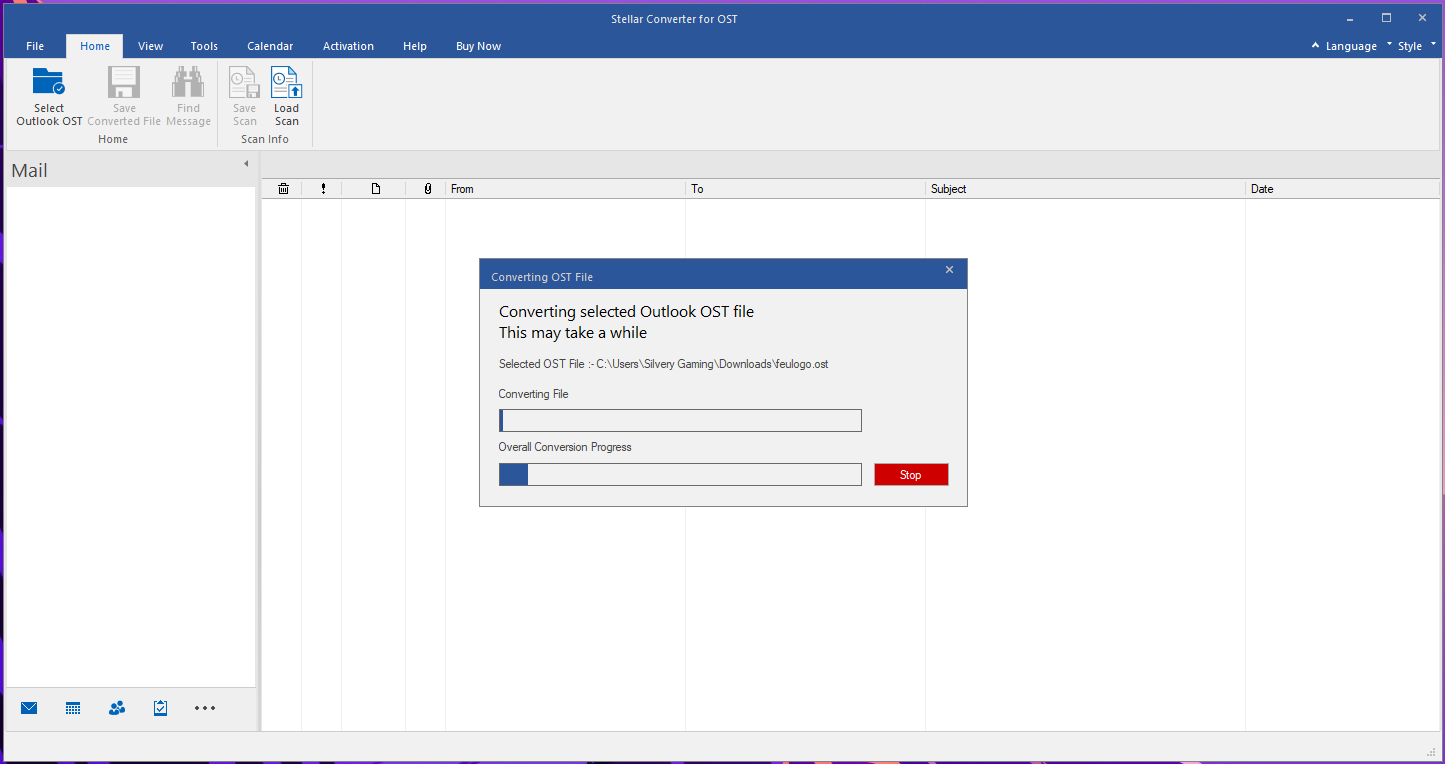
Step 3: Let the scanning process finish and preview the files.
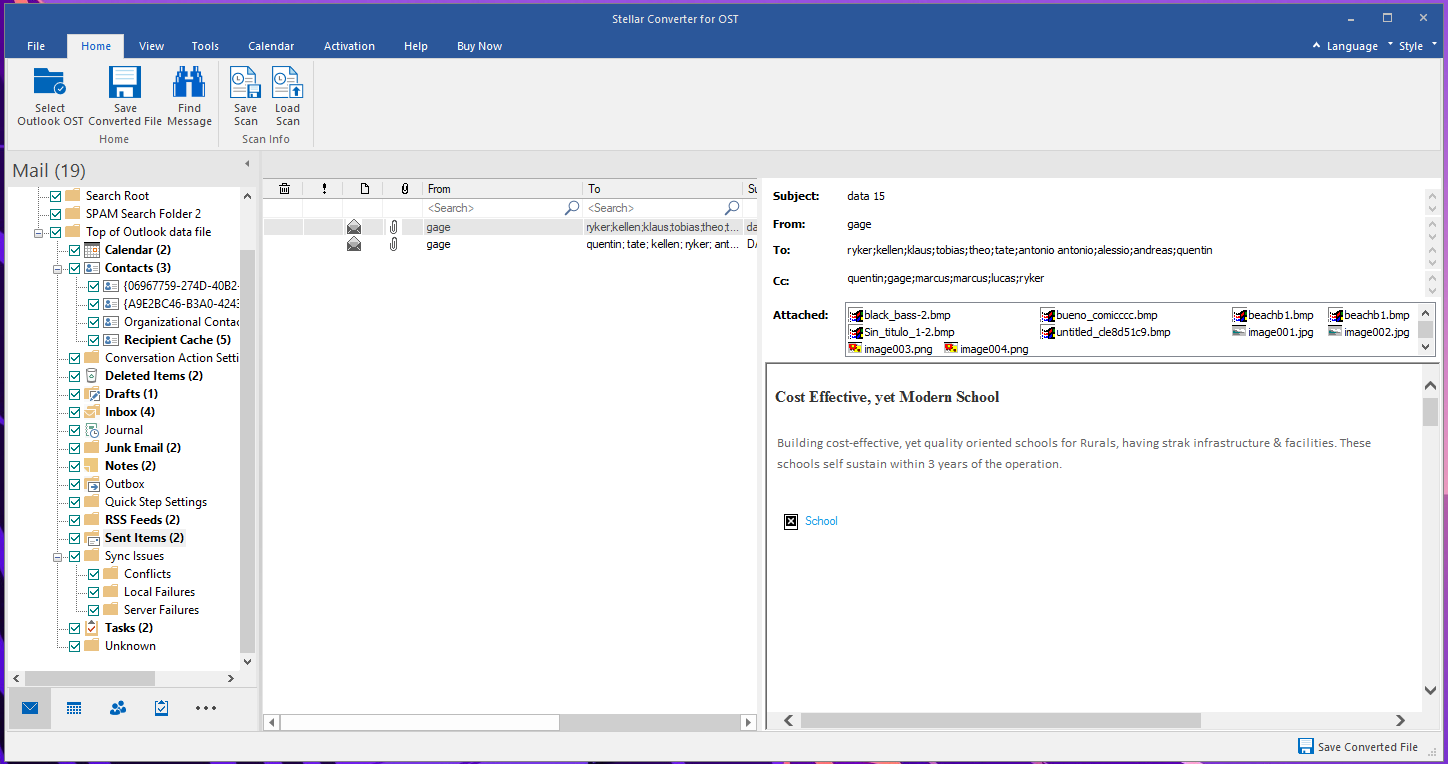
Step 4: Click on “Save Converted File” to save it in local storage.
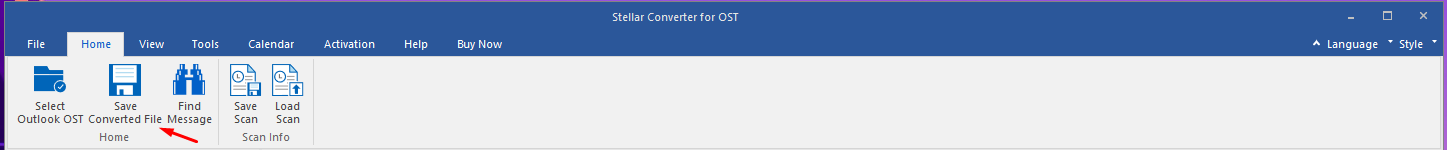
The free version is limited but you can purchase the premium license to unlock all features in Windows PC.
Bottom Line
Stellar Converter for OST is the best converter in the business because it has everything that an individual or enterprise people need to finish the task. The Stellar premium license starts from $79 for 1 year license and you have other packages like Technician Edition $149/1 year license and Toolkit Edition in $199/1 year license. Let us know what do you think about Best OST to PST converter by Stellar in the comment section below.