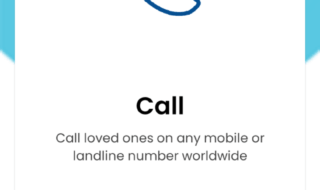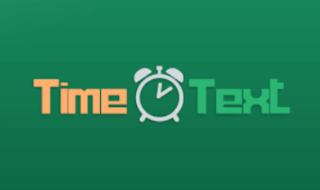Millions of busy citizens don’t have enough time to make a list of the pantry items and purchase the monthly pantry foods at the right price. Millions of people note down the groceries they want and prepare a list to spend the money smartly. However, you no longer have to do it because you have smartphones that have several capabilities. We are going to look at PantryOn Android app that makes grocery shopping easy for busy people.
What is PantryOn?
Download PantryOn on PlayStore & App Store
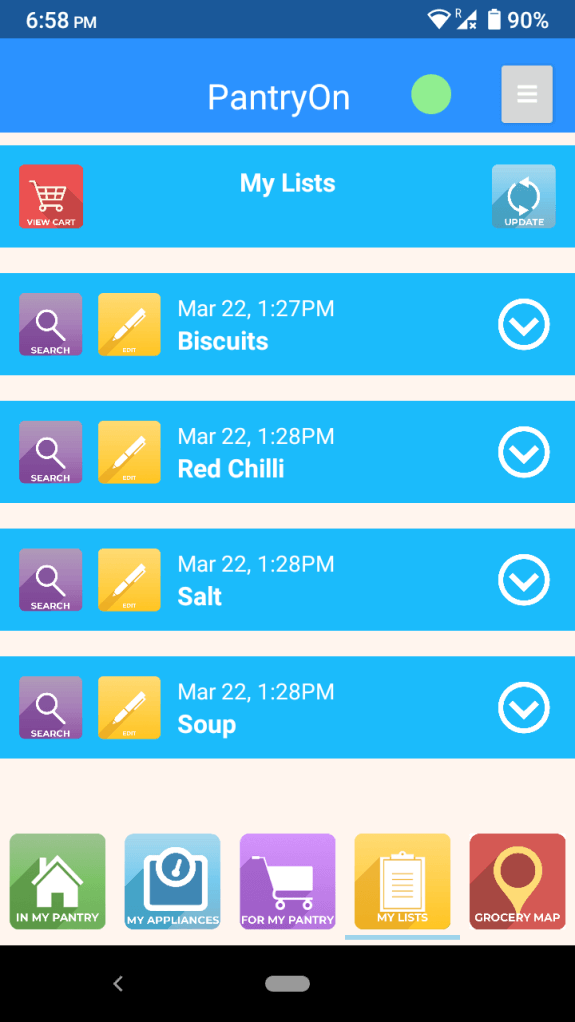
PantryOn is a unique Android & iOS app that enables users to shop for groceries and pantry items smartly and quickly. The app is designed to help the users with making the purchases and not missing one item from the list. You can create an account and ask the family members to do the same. Let the family members create customized items for themselves, and you can buy them all items without even communication. Overall, the PantryOn app comes in handy for people, who are always busy and want to make smarter decisions.
Let us look at some of the features and options that you can take advantage of it and the app is in the beta phase. The developers will make the Android app better, so you can leave feedback on the services, features, and options.
No Ads
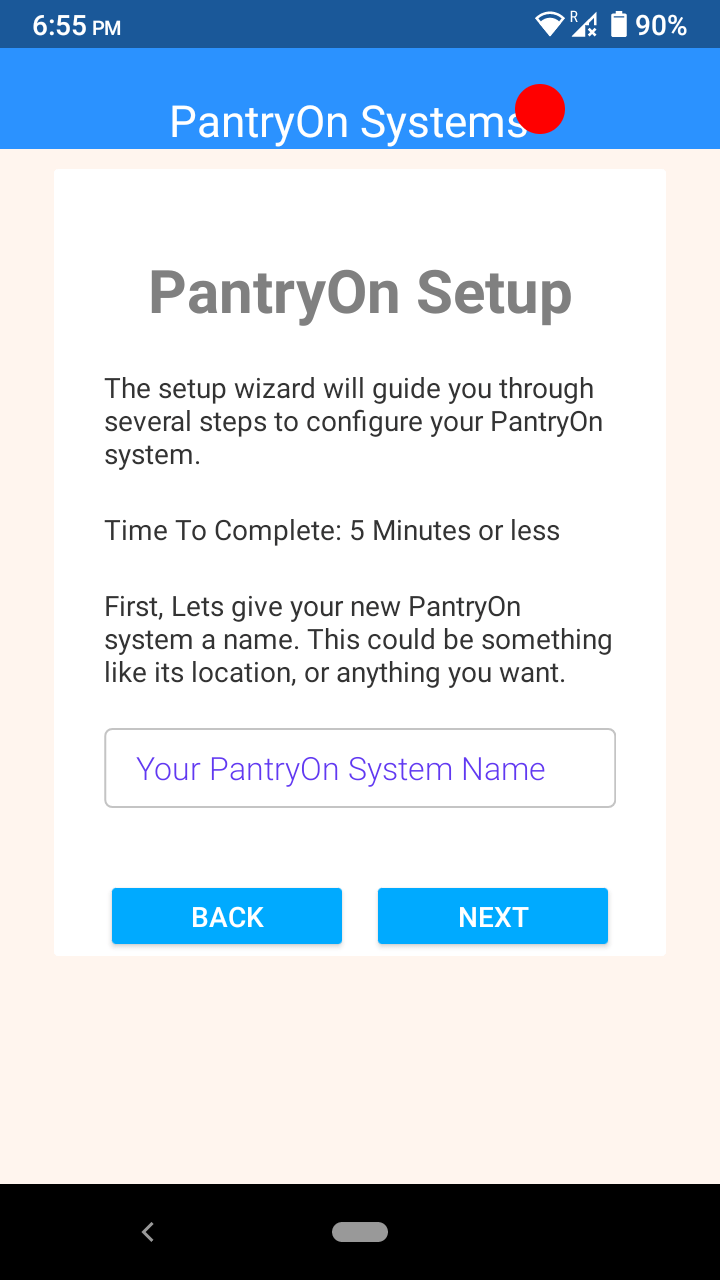
Many similar services have display & text advertisements to generate respectable income. There is nothing wrong with advertisements, but it is annoying when you are trying to get the job done. The PantryOn developers have worked towards building a stronger community, and they dropped the idea of advertisements. The service is 100% free, and it will always be, and you don’t have to worry about advertisements.
For Families
You can ask the family members to install the app and synchronize the accounts with each other. You don’t have to ask anyone about what they need for the month and what they don’t because everyone can create a list for themselves. If you are going to shop then you can fetch the information and purchase on family members’ behalf. Users can do less talking and more shopping, thus you save time instead.
Local Stores
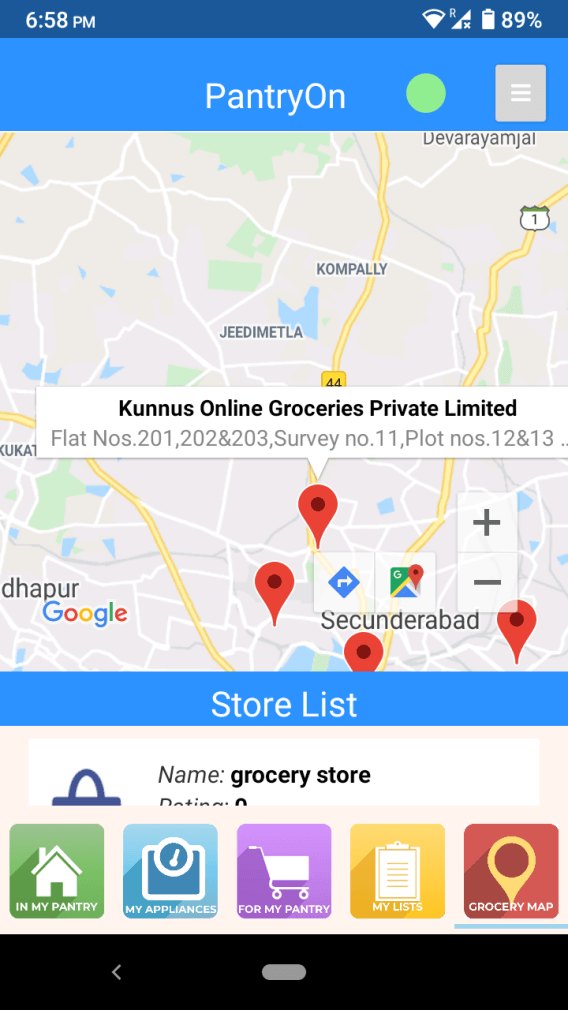
The developers have worked on location-based services for the users, and it is helpful for anyone around the world. You have to turn on the location services on the phone and tap on “Grocery Map” to check out nearby stores. You can Google and find nearby stores as well but PantryOn filters it, so you can learn about grocery stores only. We have tested the “Grocery Map” feature, and it has listed some of the popular grocery stores in the city.
How to use PantryOn?
Allow us to show you how you can use PantryOn on iOS device, so you can get an idea on the UI and functions.
Download PantryOn on PlayStore & App Store
Step 1: Open the app and tap on “Register” to create a free account.
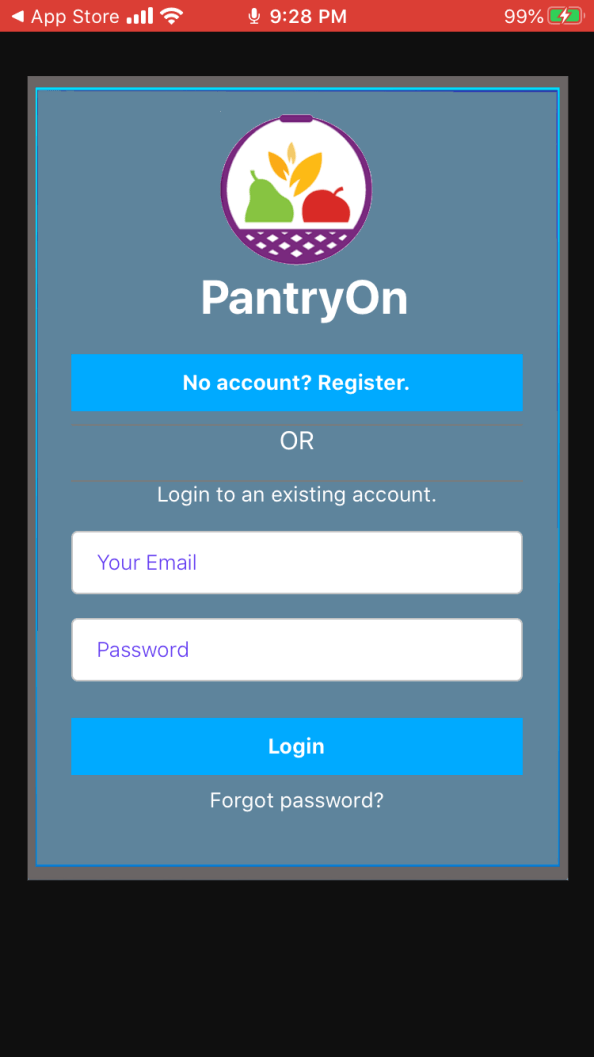
Step 2: Fill up the details and then tap on “Next” to continue.
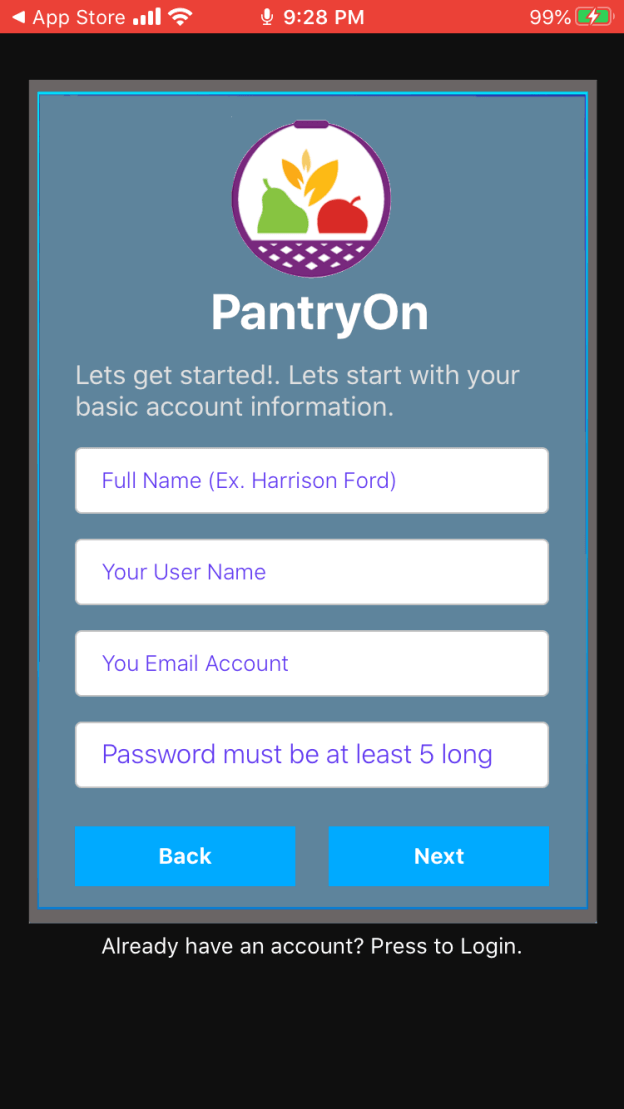
- Full Name
- Username
- A valid email address for confirmation and future updates.
- A strong password combination
Step 3: Fill up the details and then tap on “Register” to continue.
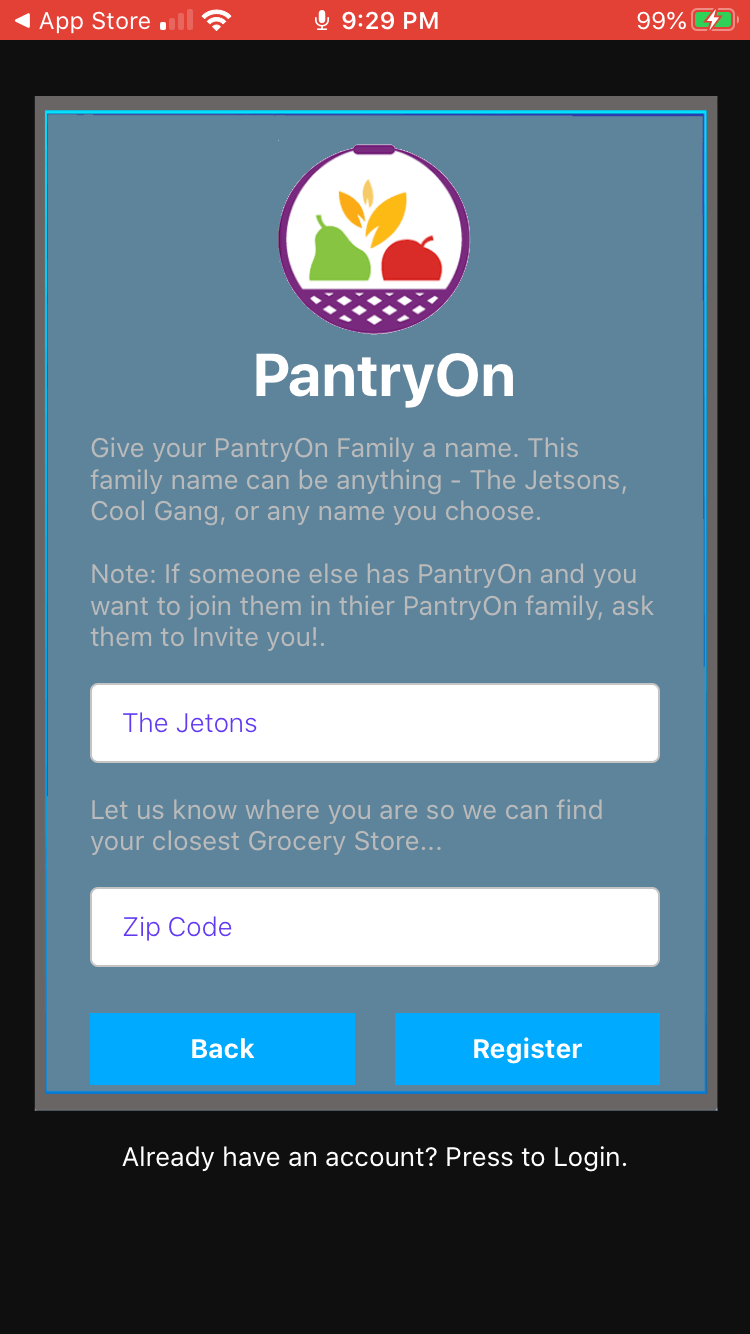
- Family name
- Area zip code
Step 4: You have landed on the dashboard.

Step 5: Tap on “My Lists” and then tap on the “+” button.
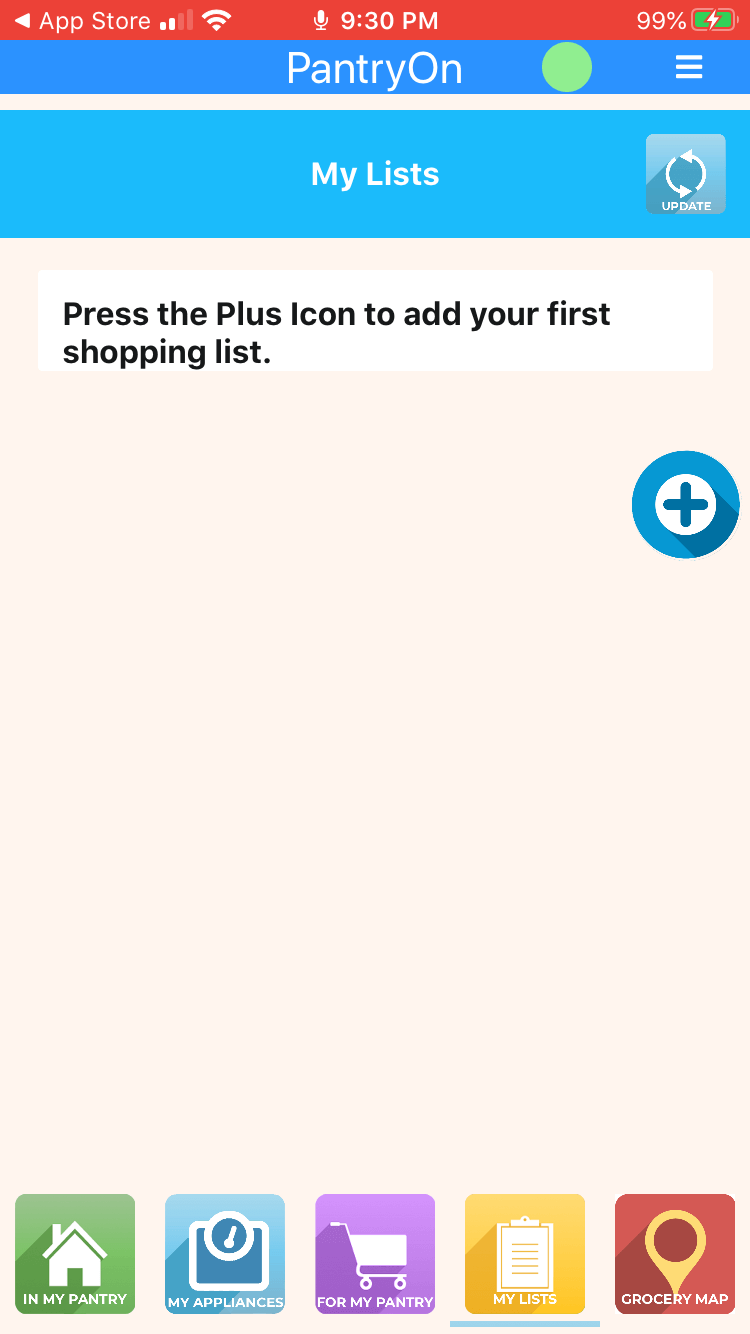
Step 6: Add the name of the grocery and tap on “Add Shopping List”.
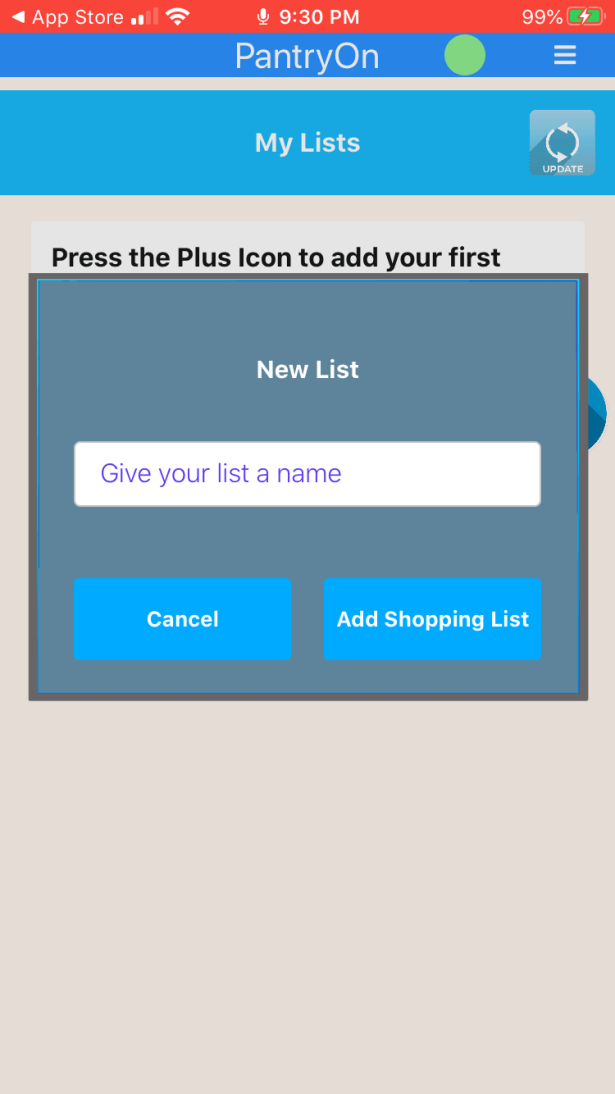
Step 7: You can remind yourself what you need for the next coming days.
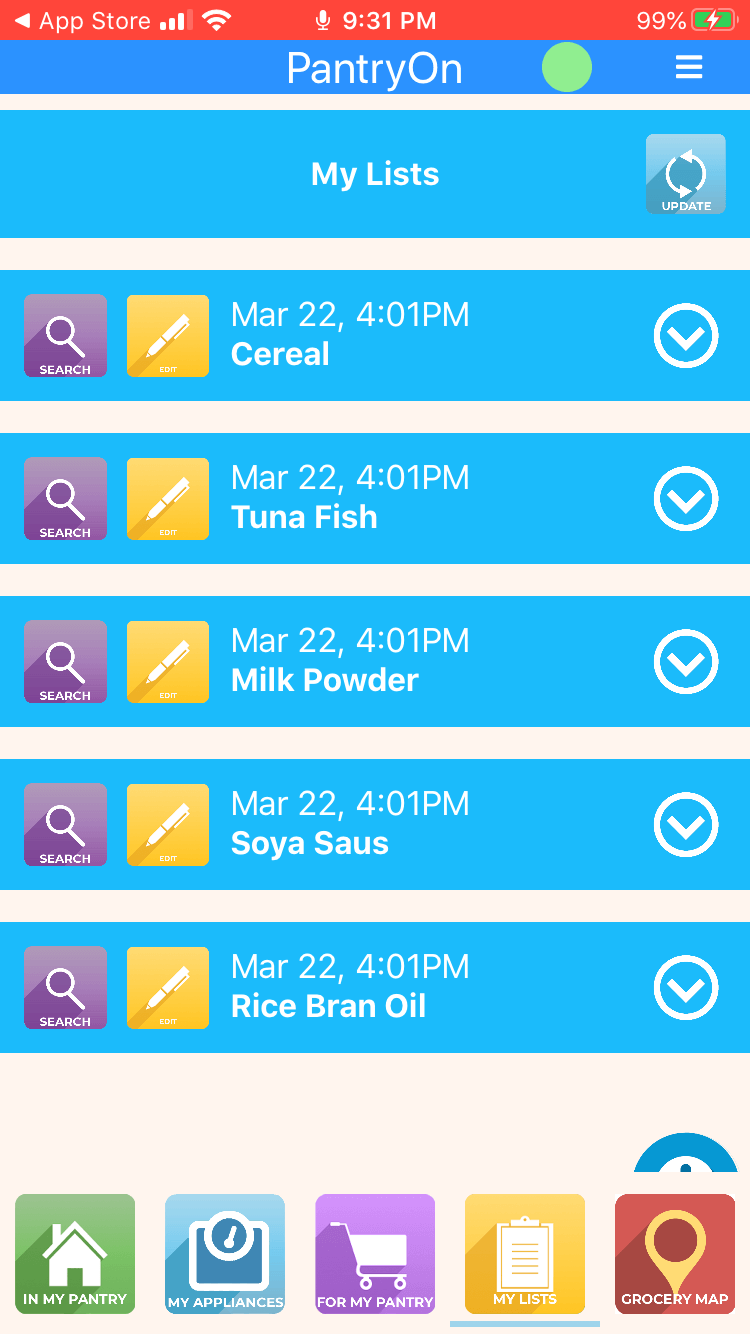
You can add an unlimited number of items to the list and keep an eye on what you want and buy them on-time without delays. We have tested the app on Android 10 and iOS 13 devices, and it is stable & works flawlessly.
Bottom Line
PantryOn apps are under development and are in the beta phase, so you cannot expect everything to be perfect. The developers are working towards improving the options & features in the coming months. Let us know what do you think about PantryOn Android & iOS app in the comment section below.