Contents
If you ever catch a wifi signal when you are sitting in a cozy café, that’s not a reality, a great thing, as most of us rejoice when we get that free internet. Here’s the thing: while public Wi-Fi is super convenient, it’s also a favorite playground for cybercriminals. Hackers love open networks because they’re often unsecured, making it ridiculously easy to snoop on what you’re doing, sometimes even without you knowing.
So, how do you enjoy free internet without putting your private info at risk? The answer is simple, but you need to pay attention to this one. Let’s walk through some simple but solid ways to keep your data safe when you’re browsing on public Wi-Fi.
#1 Public Wi-Fi Isn’t As Safe As You Think

When you connect to an open network, especially one that doesn’t ask for a password, you’re essentially sharing that space with anyone else connected, good guys and bad guys alike.
Here’s what can go wrong:
- Someone could be watching your traffic (yep, that includes logins and personal info).
- Hackers can fool you into connecting by creating phony Wi-Fi hotspots with names like “CoffeeShop_Free_WiFi.”

- Malware can even be delivered right to your device over the network.
Does that sound frightful? It might be. However, that’s precisely why a little planning goes a long way.
#2 Use A Vpn – It’s Your Best Friend On Public Wi-Fi
Use a proxy service to secure your online activities from cyber threats. Your internet connection is encrypted via a virtual private network, so even if someone were to eavesdrop on the network, they couldn’t see what you’re doing. It’s like creating a private tunnel inside that wide-open public internet highway.
Not ready to commit to a paid service? No problem. There are solid free VPN options like VPNLY out there that still give you strong protection without costing a thing. Just be sure to pick one that provides strong encryption and doesn’t record your activities. Think of it like putting curtains on a window; you’re still inside the house, but no one can peek in.
#3 Look for HTTPS (a Little Padlock Goes a Long Way)

See that little padlock before the web address? That’s HTTPS. It means the website is encrypted and your data is more secure. If you’re on a site and that lock is missing—especially if you’re entering a password or credit card info—close that tab. Immediately. You can also install a browser extension like HTTPS Everywhere to make sure you’re always visiting the secure version of websites (if they have one).
#4 Turn Off File Sharing And Auto-Connect
Your laptop or phone might be a little too friendly by default. Many devices are set to automatically connect to open networks or allow file sharing with others nearby, which is exactly what you don’t want on public Wi-Fi.
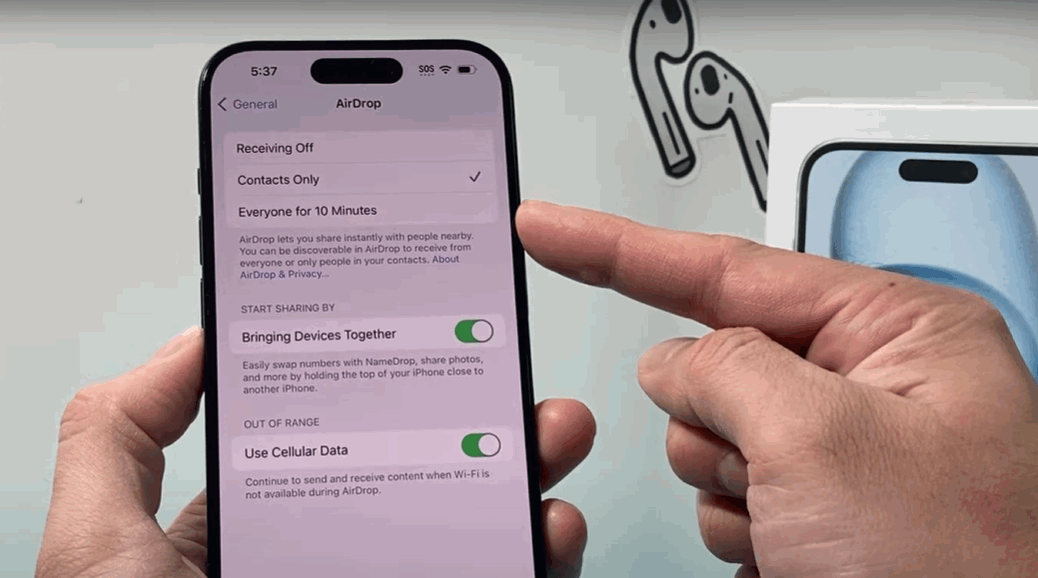
Here’s a quick fix:
- Head into your Wi-Fi settings and disable auto-connect to open networks.
- Turn off AirDrop or file sharing features.
- If your system asks if it’s a “Public” or “Private” network, choose Public. This puts up an extra firewall.
It’s a quick tweak, but it helps keep nosy neighbors at bay.
#5 Avoid Signing In When Using Public Network
Sure, checking email is fine. But logging into your bank account? Uploading important documents to your company server? Maybe wait until you’re back on a secure network.
If you must access sensitive info, make sure your VPN is on and the site uses HTTPS. Otherwise, you’re handing your details to a crowd of strangers.
#6 Keep Your Software Updated
You know those little update notifications we all love to ignore? They frequently provide crucial security updates that address well-known flaws. Maintain the most recent versions of your operating system, browser, and VPN software. It’s not glamorous, but it works.
Final Thoughts
Public Wi-Fi isn’t the enemy; it’s just not built with your safety in mind. The good news? With just a few smart habits (and a trusty VPN), you can browse freely without putting your data at risk. So go ahead, enjoy that free coffee shop internet. Just make sure you’re protected while you’re sipping your latte and scrolling through the day.



