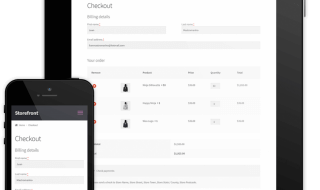WordPress is by far the most popular content management system (CMS) in the digital realm today. The total number of sites on WordPress is rapidly approaching 75 million. And almost half of them are on the free site WordPress.com.
WordPress is an intelligent and flexible platform. It has offerings for users from beginner blogger to advanced web designer. Those new to web design can get their feet wet with pre-built themes and plugins. WordPress also caters to those who have coding skills, enabling significant customization of sites on the CMS.
All these features make it easy to see why WordPress is the preeminent CMS on the internet at this point. Unfortunately, with popularity comes the opportunity for hackers to try and get into the potential treasure trove of data available on myriad WordPress sites.
WordPress does have some security vulnerabilities making it possible for hackers to practice their ill will. With access to certain sites, hackers could obtain private information about individuals and even payment methods like credit card numbers.
Contents
Here are 5 ways WordPress is vulnerable and what you can do to ensure your site is secure.
Malware
The shortened word for malicious software is popular when discussing cybersecurity and WordPress vulnerabilities. Malware on your WordPress site features code that is intended to garner access to your site and gather up virtually any form of data desired. It is found as a recently changed file that turns out to be malicious.
While malware sounds, and is, dangerous for your WordPress site and anything on it, it can be easily contained compared to other types of infiltrations, read more about it here. Malware that infects WordPress sites could be rendered useless by returning to a previous version of the site or removing the malware files manually. For this reason, frequent backups of WordPress data is encouraged.
SQL Injections
An SQL injection can provide a hacker with full access to your WordPress site and its entire database. Subsequently, the hacker can change aspects of your site including linking to malicious sites elsewhere.
Brute Force Attacks
A hacker repeatedly tries to gain access to your WordPress site by entering multiple usernames and passwords until one pair is correct. WordPress does not have a “three strikes and you’re out” policy with login attempts, making brute force attacks possible.
These attacks can also slow your site down as they occur, even when unsuccessful. In some cases, your site could be closed down as the host server responds to the overload on its system.
- File Inclusion Exploits
Unfortunately, some code on WordPress sites can be vulnerable to file inclusion exploits. Hackers take advantage of this code as it allows them access to your WordPress site by loading remote files. Hackers can accomplish all types of data manipulation once they access this code.
- Cross-Site Scripting
Cross-site scripting (XSS) vulnerabilities are often found in WordPress plugins. These attacks pull information directly from a malicious JavaScript script, like a form that looks like it is on your WordPress site. As data is entered into the so-called form, it is immediately available to the hacker.
Protecting Your WordPress Site
While WordPress sites are vulnerable to certain types of malicious cyber-attacks, there are ways to protect yourself. Securing your WordPress site can be simple and worth any extra time it may take to set up.
One of the most obvious ways to protect your WordPress site, specifically from a brute force attack, is to ensure you have a high-quality password in place. Password security is an oft-forgotten step that should be taken to protect your site. Using a unique password and changing it on a regular basis can save you and your site much heartache down the line.
Another way to virtually disable hackers from using brute force is enabling two-factor authentication. This method requires a code from a device, like your smartphone, other than the one you are logging into.
Keeping your WordPress sites, plugins, and themes updated is essential to maintaining the integrity of your security. Any outdated versions could result in security lapses that lead to an easy breach for any qualified hacker.
WordPress offers security plugins that can scan for malware on your WordPress site and alert you to any unusual activity. Utilize these plugins and ensure they are scanning regularly for anything malicious running in the background of your WordPress site.
WordPress has become the most popular CMS on the internet, and that can only mean one thing: it is popular for hackers, too. While WordPress can be vulnerable to a few types of attack, it is possible to ensure your WordPress site is safe and secure.