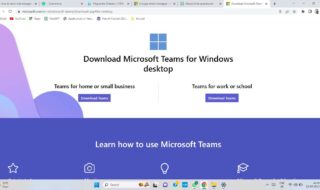This is the era of photography. Every day you capture several photos of your day-to-day events. With the growth of smartphones and cameras, it is easy to take photos and it is saved on your device. However, with this increase in the number of photos, there can be an accumulation of duplicate photos. These duplicate photos lead to storage shortage and hang your devices. Every device has a limited memory, and crossing the limit leads to facing several issues. Your device gets overloaded which results in improper functioning. Don’t worry about such problems anymore. We have brought many duplicate photo finder tools available for your Windows 11. These Photo Finder Apps will help you to group and organise duplicate photos in your Windows 11.
Go through the article to learn about the best duplicate photo finder for Windows 11.
Contents
CCleaner

CCleaner is the best app for optimising your Windows in very little time. It will help you remove duplicate photos and junk files from your Windows 11. The duplicate file finder of CCleaner will help you delete duplicate photos from the device efficiently. You can get more space and storage in your device. It also has other features like free downloads.
Duplicate Cleaner

Duplicate cleaner is designed to delete duplicate photos from the device. It is based on criteria like size, name and content. It also helps in the removal of files. Any file of photos or other files having storage Greater than 1GB will be displayed in red. It can easily detect and delete duplicate photos.
VisPics
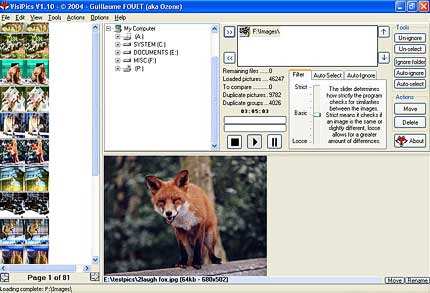
VisPics uses many advanced visual comparisons to identify duplicate photos.
So it is the perfect app to delete duplicate photos even with minor differences.
dupeGuru
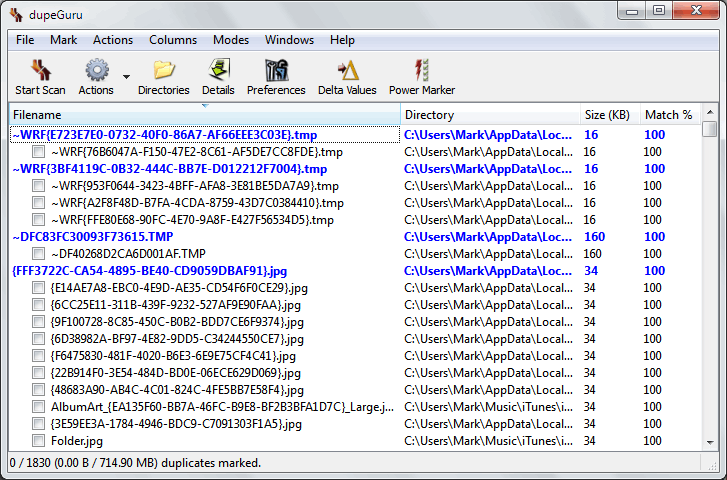
dupeGuru works superbly in Windows 11. It is a versatile duplicate photo finder supporting all the formats along with photos. You can customise your search criteria and preferences.
Easy Duplicate Finder
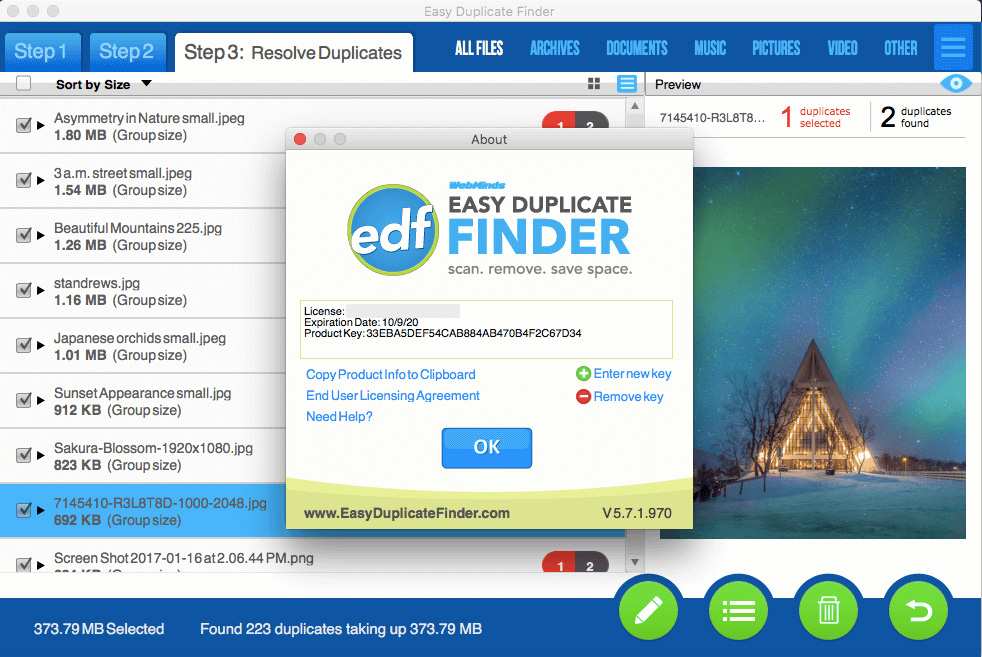
Easy Duplicate Finder as per its name is easy and convenient to use. It provides a simple method to identify and remove duplicate photos. It is a user-friendly software.
Awesome duplicate photos finder
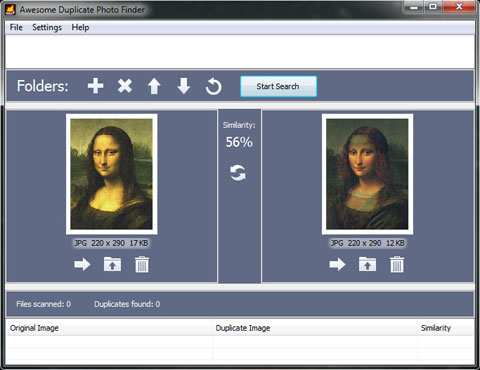
The Awesome duplicate photos finder has a simple interface. But it has powerful features to locate and delete the Awesome duplicate photos finder
photos. It works based on content similarity. Similar photos get grouped. You can easily group and delete them from your Windows 11.
Able duplicate finder
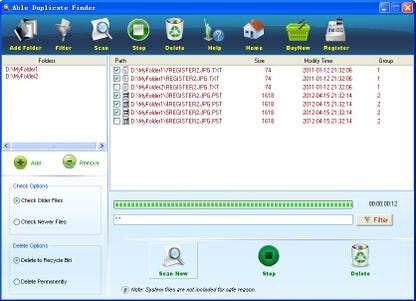
Able duplicate finder is well known for deleting duplicate files for your PC. It is designed to delete every kind of file like videos, audio, and PDF files along with photos.
You delete duplicate photos quickly and easily using Able Duplicate Finder.
Auslogics Duplicate File Finder
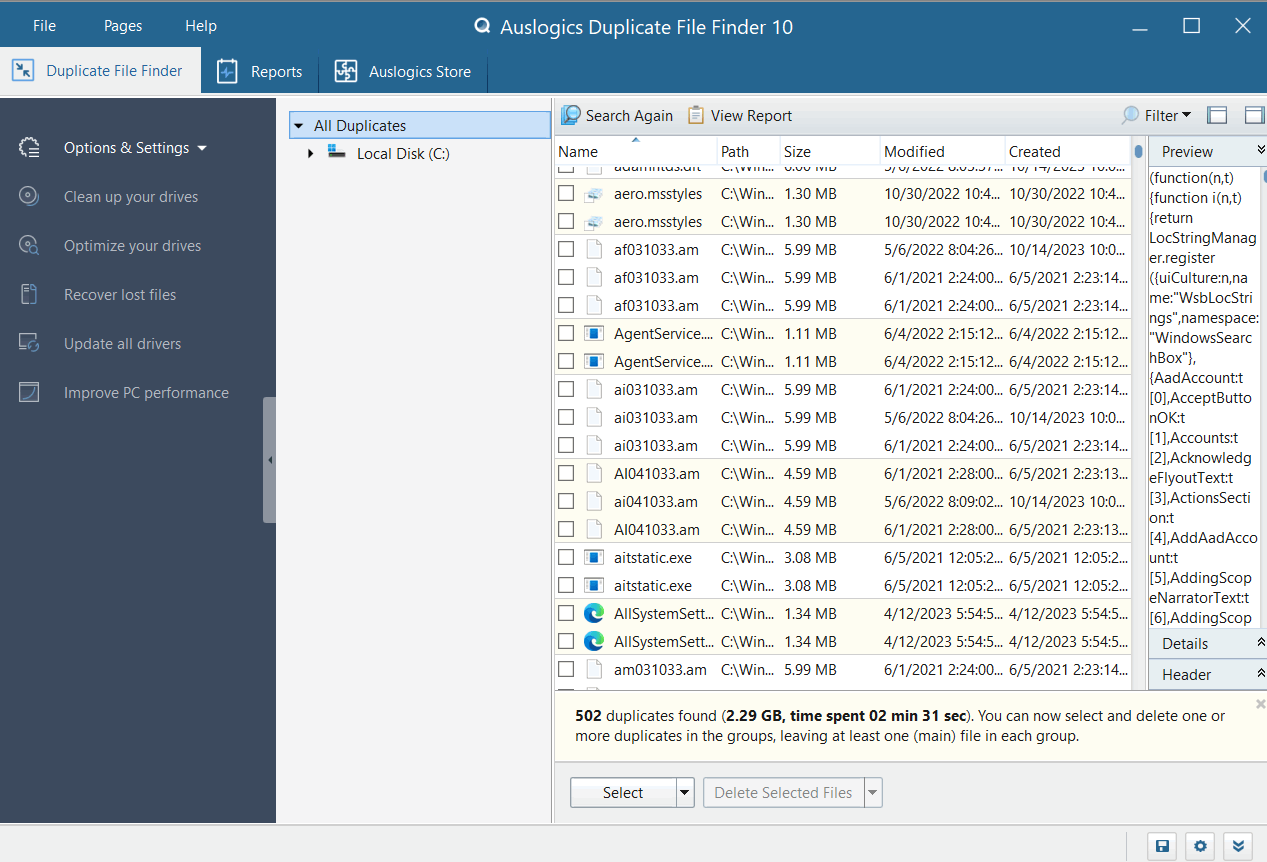
Auslogics Duplicate File Finder helps you to identify duplicate images, archives, unwanted programs, audio files, and videos. Windows 11 provides you with the option to choose whatever you want to delete or store. This application is completely safe to use. You can easily group the duplicate photos and delete them.
Aushisoft Duplicate Photo Finder
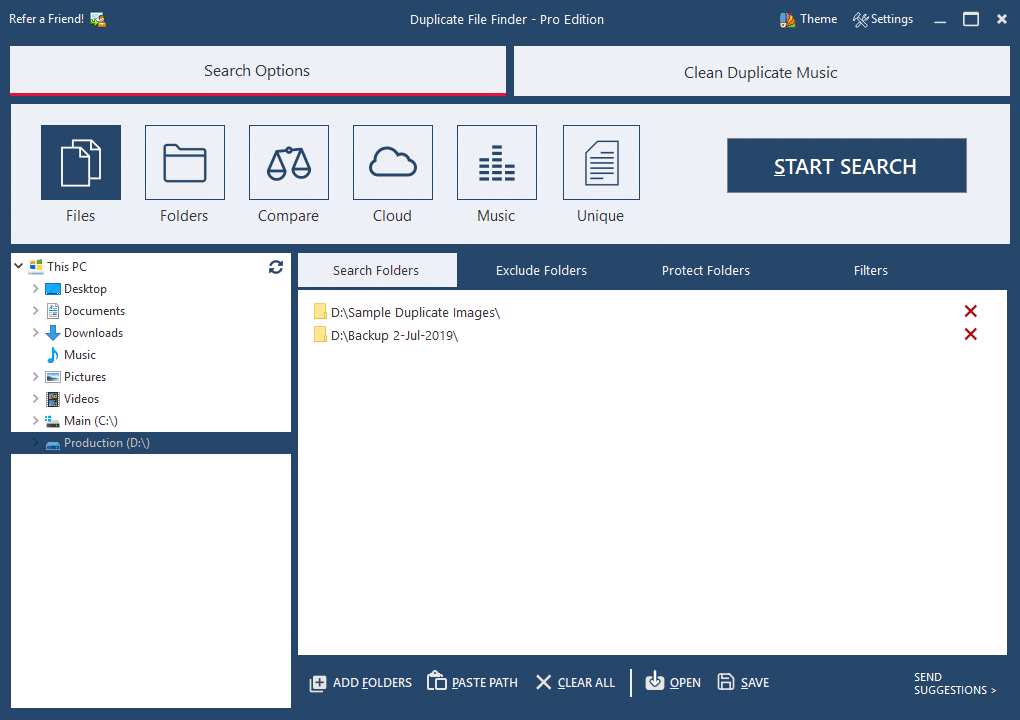
Aushifoft Duplicate Photo Finder is one of the best duplicate photo finders that allows you to find and delete duplicate and similar photos.
EaseUS Dupfiles Cleaner

EaseUS Dupfiles Cleaner is completely free to use. It end enables you tod and delete the private photos present on your PC. It is suitable to be used in Window11. Click on the duplicate files, select all and delete them all to free up your device.
Duplicate photo Fixer Pro

Duplicate Photo Fixer Pro has both free and paid versions. It helps in deleting similar-looking photos from your devices. You can subscribe to the paid version also. It is easy to use and offers great accuracy.
Photo Sweeper
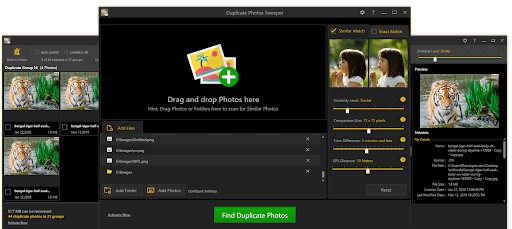
Photo Sweeper is one of the recommended duplicate finders for Windows 11. It is useful and helps you to remove duplicates as well as similar photos. It is easy and quick to use. Photo Sweeper has a free and Pro version. The pro version helps in selecting, the similar images along with duplicate photos.
AllDup
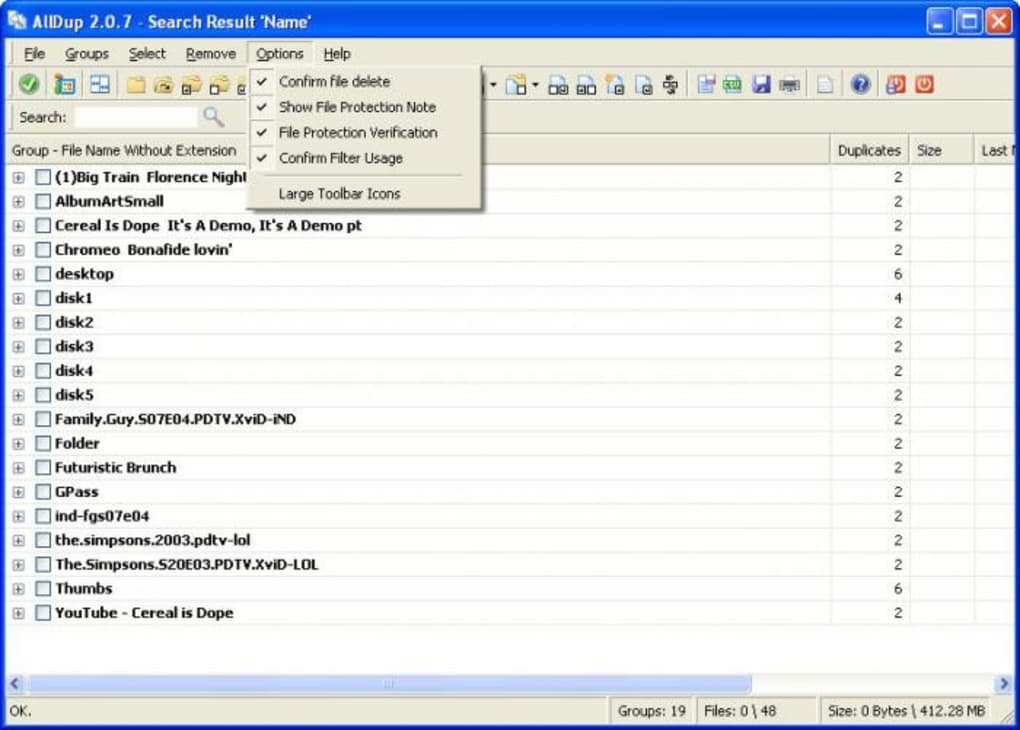
AllDup duplicate photos finder helps to select each and every duplicate photo. No duplicate photos are left behind. It can scan many types of files available on your PC.
Picture Echo

Picture Echo provides you with a human-like analysis of the similar or duplicate photos available on your PC. It can be used in various modes. This will make your Windows have more space in its storage.
You can use any of the duplicate photo finders for your Windows 11. But always remember to back up the data previously. So that you don’t lose your important files. Go through the article and the reviews of the various duplicate photo finders mentioned above.