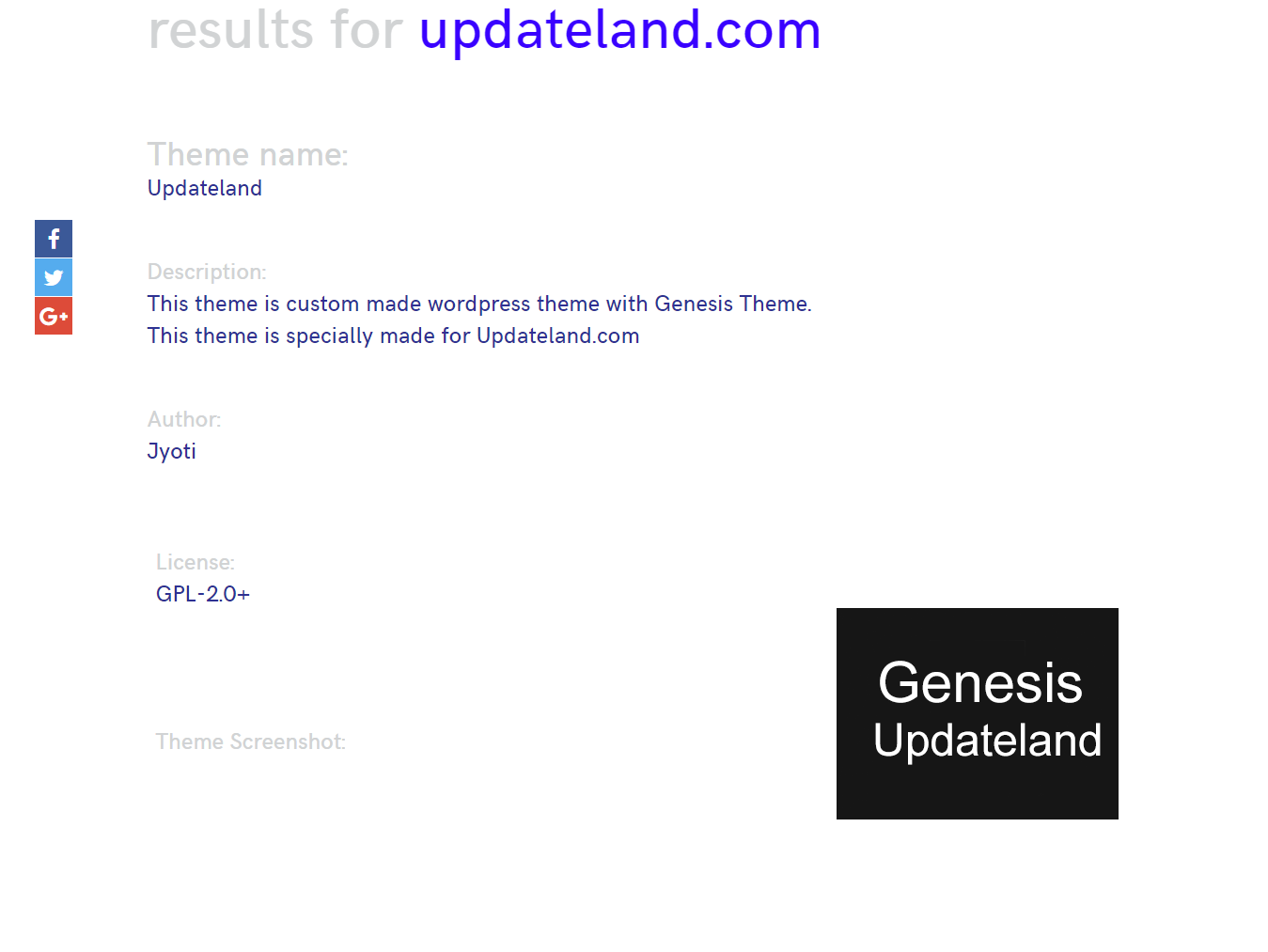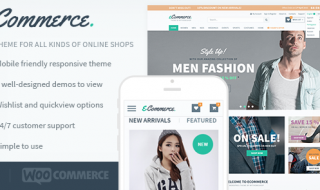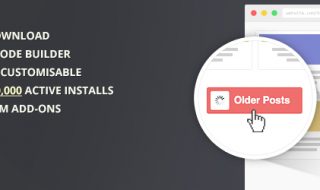Have you ever found a theme that has inspired you while surfing over the web? Were you unable to find out which theme it was? Many
times it happens that we like few themes while we are surfing on the internet and are unable to find out its name. But, how to know the theme name a website is using? Is there a way out? Yes, there is surely a way. Whoiswp.com provides you access to a tool that is capable of finding the theme a website is using. But the page must be built on WordPress so that the tool can work optimally. Let us learn more about this stunning tool to detect the WP template.
What is Whoiswp?
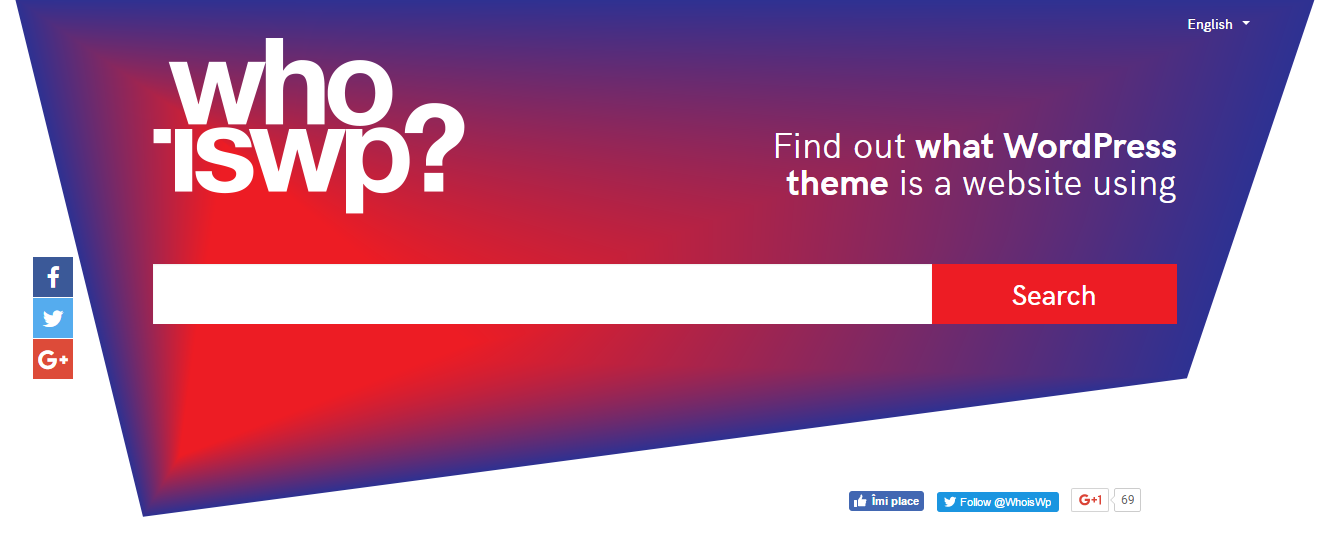 Whoiswp is simply a tool that provides you the means to find out which WordPress theme a website is using. It might be a difficult task to get into the coding and find out the name of the theme that you have liked across the web. Sometimes, you may find it, but many times you may not be able to find its name even after the desperate efforts. Whoiswp comes to your rescue in such a situation. To know more about this tool, let us explore some of its coolest features.
Whoiswp is simply a tool that provides you the means to find out which WordPress theme a website is using. It might be a difficult task to get into the coding and find out the name of the theme that you have liked across the web. Sometimes, you may find it, but many times you may not be able to find its name even after the desperate efforts. Whoiswp comes to your rescue in such a situation. To know more about this tool, let us explore some of its coolest features.
Top Features of Whoiswp.com
Whoiswp.com is a powerful theme detector to find out which WordPress template a domain is using. The things are done in an easy way. You need not install any software to run the template check. Explore this tool by getting into its stunning features.
• Quick: The tool is faster than most of the similar tools available on the web. Just enter the domain name and press ‘search’, the results will be in the front of your eyes within seconds.
• Information about the Detected item: It even provides you the short description and link to the design detected for a website.
• List Plugins: You can even get to know about the plugins used on the domain for which the template has been detected. It contains the links to the plugins found.
• Free: This tool is completely free. You don’t need to pay anything for checking the domain.
Using Whoiswp Tool
Using this tool is really very easy. Here are some of the steps that will help you to know how you can use this tool perfectly.
Finding a Theme for a Domain Built on WP
• First of all, go to Whoiswp.com.
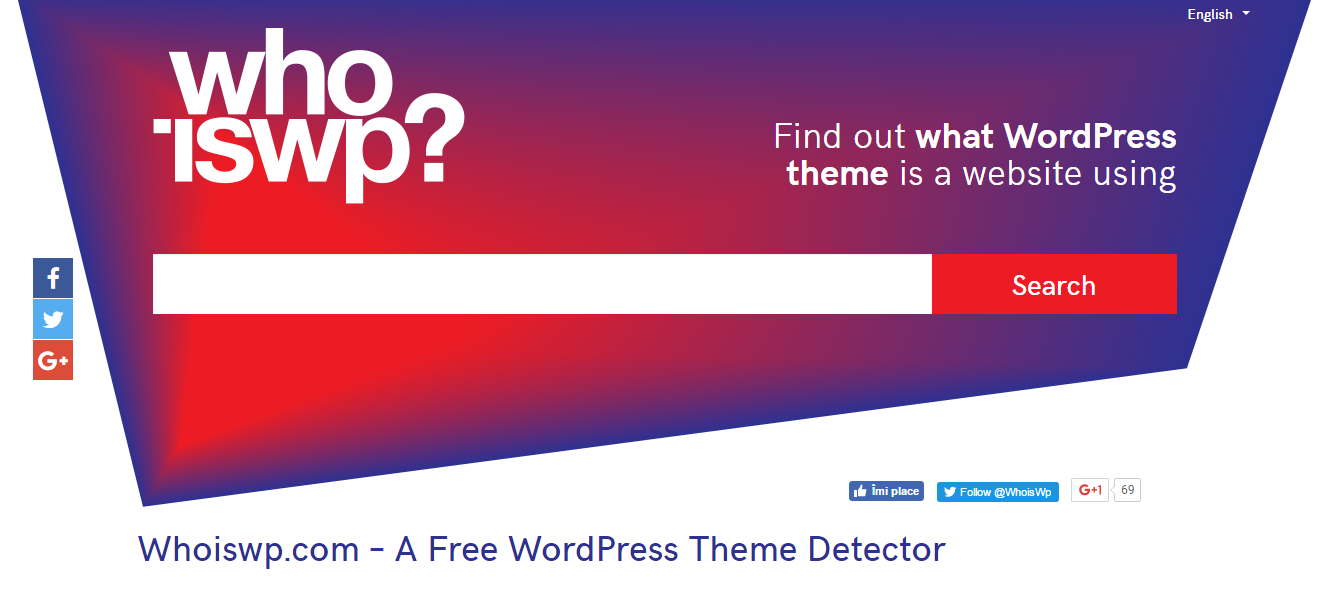 • Now, enter the name of the website in the search box of which you want to detect.
• Now, enter the name of the website in the search box of which you want to detect.
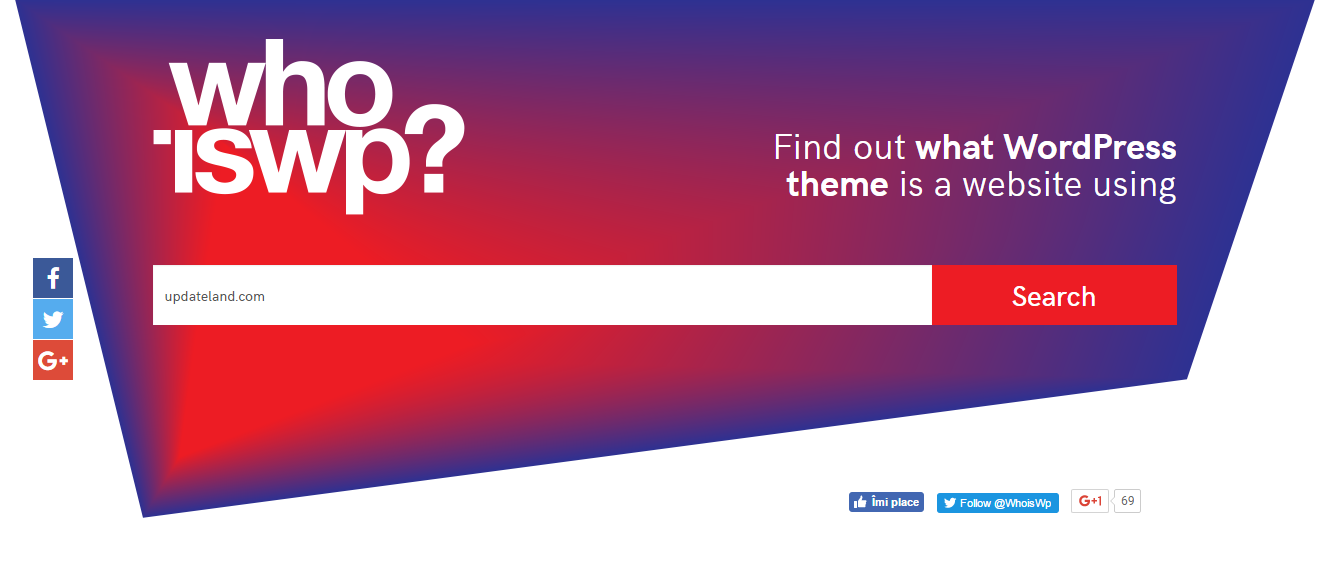 • I entered the website name in the search box and pressed ‘Search’ option. The following details like template name, theme description, author name, theme screenshot, and plugins used are displayed.
• I entered the website name in the search box and pressed ‘Search’ option. The following details like template name, theme description, author name, theme screenshot, and plugins used are displayed.
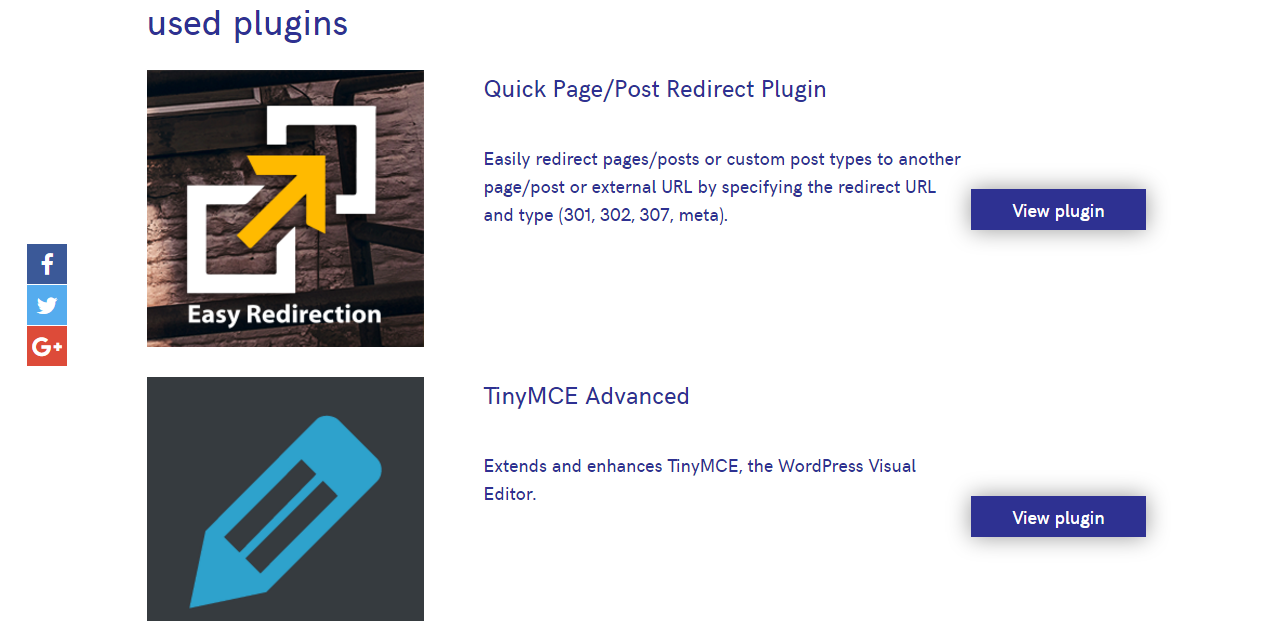 • Though, a short description is provided to you about the design and plugins that they use, but you can still visit the template and plugin page to know more about them.
• Though, a short description is provided to you about the design and plugins that they use, but you can still visit the template and plugin page to know more about them.
Finding a Theme for a Website not Built on WP
This tool can detect only the page built using WordPress CMS. The tool becomes non-functional for any website that is not designed using a WordPress template. You cannot detect a non-WordPress theme using this tool. I tried detecting a non-WP template using this theme and I was unsuccessful. Here are the results.
• I entered ‘Milton.in’ (a country specific TLD) in the search box and pressed ‘Search’ option. This website is built on HTML & JavaScript.
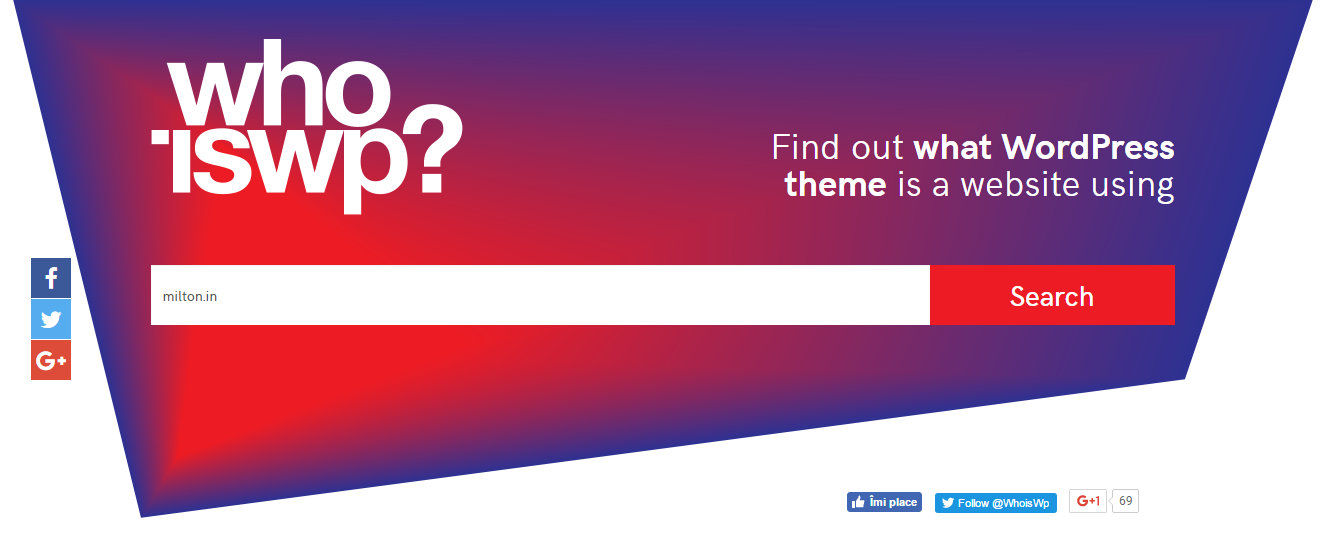 • The tool was able to detect that this domain is not using the WP theme.
• The tool was able to detect that this domain is not using the WP theme.
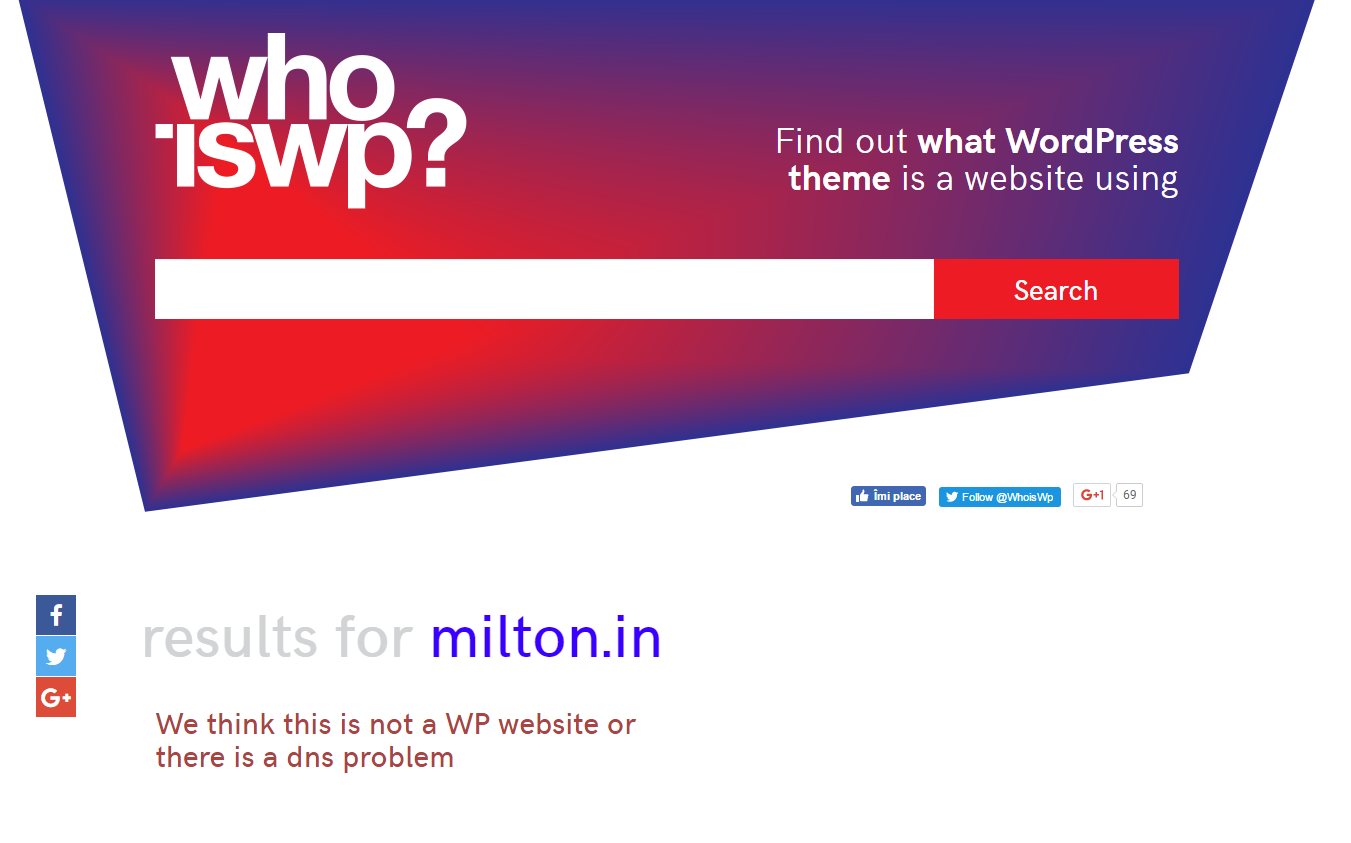 • So, using this tool you can even detect which website is designed on WordPress.
• So, using this tool you can even detect which website is designed on WordPress.
Pros
• It is free to use.
• It is one of the most accurate tools available on web.
• It can even detect some of the major plugins used in a WP site.
• You get brief information about the detected items.
Cons
• It is not able to detect all the plugins (some time people will be custom plugins) used in a WordPress website.
The Bottom Line
Whoiswp is one of the best tool offering a theme detector tool to all its users for free. This tool is accurate and comes handy when your eyes are pleased by a page that is built using a WordPress template. You can easily find out which theme the site is using and can use the same on your WP website as well.