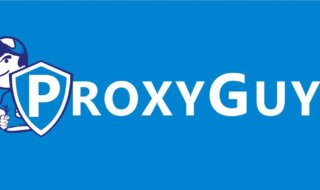Ever stopped to wonder how companies manage employee activities and restrict certain things online for them? Or how some people bypass regional content blocks like it’s nothing? It’s not magic, it’s proxies. Proxy servers, to be precise. These intermediary servers slip between you and the wider web, doing more than just rerouting traffic. They can mask your identity, tighten up security, and even help speed up access to things you view often. And if you’re looking to watch UK-exclusive content from anywhere else? Then you’ll want to buy UK proxy services because, yes, geography is still a digital gatekeeper.
Let’s talk about what proxy servers actually do and why you might already be using one without realizing it.
Contents
What Exactly Is a Proxy Server?
Think of a proxy as your personal assistant on the internet, one that screens your calls, forwards your mail, and keeps your return address off the envelope. When you try to enter a site, you request that the website’s server show its data on your browser. But if there’s a proxy involved? That request takes a quick pit stop.
Here’s what happens: the proxy reviews your request, checks if it fits certain rules (like, “Is this site safe?” or “Are you allowed to go there?”), and only then passes it on. The website sends back its data, but again, not straight to you. It bounces off the proxy first, which can modify it, cache it for quicker loading later, or simply hand it off untouched. It’s a tiny detour. But it opens up a world of control and privacy.
How It All Works (Without Making Your Head Hurt)
The mechanics are surprisingly easy to wrap your head around once you ditch the jargon. Here’s a simple walk-through:
- You open your browser and type in a website.
- Instead of heading directly to that site, your request first lands on a proxy server.
- The proxy looks it over—Are you allowed to go there? Is this safe?
- If everything checks out, the proxy sends your request to the site’s real server.
- The site replies, but that reply goes to the proxy, not you.
- The proxy hands the info over to you, sometimes with a little polish or a speed boost.
Kind of like asking a friend to grab something from the store. They handle the errand, and you get what you need—no questions asked.
Types of Proxies
Proxies aren’t one-size-fits-all. They come in different flavors, each built for specific jobs.
- Forward Proxy: The one most people picture. It lives between users and the internet—great for offices or schools that want to log activity, block certain sites, or shape user access.
- Reverse Proxy: Works the other way around. It sits in front of servers, not users. It balances incoming traffic, protects backend servers, and helps with things like SSL handling and blocking brute force attacks.
- Transparent Proxy: It’s like the hall monitor you didn’t know was watching. It doesn’t change your request, and you don’t even know it’s there. Often used by ISPs or corporate networks to enforce policies silently.
- Anonymous Proxy: Masks your IP, but websites are still aware you’re on a proxy. It’s better than nothing, but not quite stealth mode.
- Elite (High Anonymity) Proxy: The cloak-and-dagger version. It hides your IP and doesn’t reveal that a proxy is in play. Great for serious privacy.
Why You Should Use Proxy?
Most people aren’t out there setting up proxy servers for fun. There’s usually a reason. Or several.
- Stay Hidden: Your IP address is like your home address on the internet. A proxy keeps that info private. You leave fewer digital breadcrumbs, and that’s never a bad thing.
- Control Who Goes Where: For businesses, proxies are great for setting boundaries. Want to block distractions? Monitor bandwidth hogs? A proxy makes it doable.
- Security Layer: Think of it as a digital bouncer. It screens content and blocks the dodgy stuff before it reaches your network.
- Faster Access: Seen a page before? The proxy might’ve saved a copy.
- Skip the Geo-blocks: Ever get that annoying “not available in your region” message? With the right proxy, like one in the UK, you can make that wall disappear. And yes, you can buy UK proxy services built specifically for that.
What’s the catch?
As with most tech, there’s no free lunch. Proxies are powerful, but they aren’t flawless.
- Privacy isn’t Guaranteed: Some shady free proxies collect data. That’s not privacy—that’s surveillance with extra steps. Stick to the good ones.
- Security Can Backfire: A badly set-up proxy can be a weak link. If the security is not tight, potential malware or Trojan attacks can happen.
- Speed Issues: If the proxy server’s overloaded or poorly maintained, things will slow down.
- No Encryption: Most proxies don’t scramble your data like VPNs do. If someone intercepts it mid-journey? That’s game over for your info.
Wrapping It Up
Proxy servers don’t always get the credit they deserve. Quiet, efficient, and surprisingly versatile, they’re behind much of the control, privacy, and performance shaping your online experience. Whether you’re a business tightening up network access or just someone trying to stream a British comedy that’s mysteriously unavailable in your country, proxies can make life a whole lot smoother. Just use them wisely. Know what kind you need, what it can (and can’t) do, and make sure you’re getting it from a source that actually respects your data. Because in a world where every click is logged somewhere, sometimes a little detour makes all the difference.