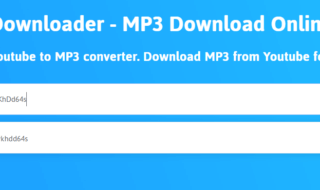The digital world evolves and greatly influences the tools web developers use. To stay efficient they need to constantly discover new tools and learn something new. It is almost impossible to find a web developer having no cross-technology expertise. There are plenty of tools, which will help to solve tasks such as adapting existing environments to meet business requirements, testing the website to identify technical problems, or optimizing and scaling the site to work better with internal infrastructure.
In this article, GBKSOFT, an advanced software development company, shares the list of tools for developers. Based on extensive experience in web and mobile app development, the team of more than 70 developers have compiled a list of efficient tools. Using these services will turn software development into a productive and efficient process.

Why do developers need to use these tools?
- The requirements of web apps are always changing, becoming more complex. Developers need to master more complicated and advanced instruments to adapt to changes easier.
- Developers need to expand their expertise and acquire additional skills to easily stitch between the cross-functional groups of development.
How to choose the best web development tools
Here is the list of criteria to focus on, while choosing web development tools. It will help to choose the best instruments for simplifying the daily processes of the web developer.
- Purpose. Define the purpose that drives your choice of an app. Then from a variety of tools, choose the one with the suitable functionality able to satisfy the needs you have.
- Simple usage. Make sure the tools are easy enough to master it and benefit from its functionality to the fullest.
- Scalability. Choose the tools that can be used for both small and large-scale projects.
- Easily customizable. Check whether the tool can be applicable in different environment.
- Safety. Check the privacy and security reliability.

The list of web development tools
There are various types of web development tools which help to build the project at all stages and even create the design.
- Sublime – stools for code editing for a web design. You can use it for Windows, OS X and Linux. There are useful functions and commands, as for example, the ability to find a code fragment or change the repetitive elements of code. The functions of Split Editing allows maximizing the code reflection on widescreen monitors and several monitors. It offers the free version, however it can not be applicable to mobile development.
- Foundation – allows creating a basis for future projecting. It is a set of flexible interface frameworks, which can be used to web design and emails. It is possible to customize them and get the needed result. Furthermore, it comprises and series of HTML templates, which are adapted to the certain types of apps. You can finish the course of webinars for beginners to master the tool.
- Atom – a tool enabling you to choose one of the thousand packages and perfectly customize it for the current project. It works with CSS, HTML and JavaScript. It offers smith experience, since it operates on Windows, Linux and Mac. Not only that, but it comprises all the needed features and is a nice choice for real time collaboration.
- Vim – a great tool for text configuration. You may need some time to master it. A tool suits for any type of editing the text, including editing of documents and codes. It comprises more than 200 of syntax files, integrates with Perl, TCL and Python.
- Notepad ++ – a powerful open source text editor with a plain interface. It can cover most of your needs. The editor is suitable for Windows users, and supports more than 25 programming languages. Integrated Win32 API enables to produce smaller program size at a higher execution speed.
- InVision Cloud – a platform for design of visual products. It enables a developer to bring traditional components and design processes into the virtual age using various tools. Here belong a library of elements, a photo board, navigation flows, a web prototype for desktop sites, and more. It can build a prototype of a website with interactive elements for desktop or mobile use.
- Chrome DevTools – the instrument includes a set of tools in the very browser. They are designed to debug JavaScript, apply styles to HTML elements, display messages about page activity, and optimize website speed. It is a great option for testing the website and tuning it for the browser.
- Django – a web app framework for Python. It is secure and scalable. It enables coders to build the sites and apps using shorter codes. It supports developers from concept to product with a high speed. It ensures great design and feather-light file structure enabling swift development.
- Ruby on Rails – it is a universal tool allowing to read, write, monkey patch, conduct testing, maintain and deploy. It is the famous framework, having a clean design language and intuitive workflow. You may easily integrate it with third-party API’s.
- Angular – a popular JavaScript framework introduced by Google. It is suitable for cross-platform coding, enables to integrate third-party API’s, thus you may introduce your own improvements. The framework comprises all the necessary features for all stages of development.
- Node Package Manager – an open source project being the world’s largest software registry. The quick search option enables you to find everything from front-end web apps to robots and routers.
- GitHub desktop – a tool allowing a developer to interact with GitHub from one’s desktop. A minimalistic interface design allows focusing on the most important tasks issues. It demonstrates pull requests from your repositories, provides easy access to before and after shots of your work in progress with expanded image diff support.