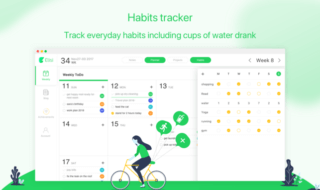When your loved ones need some extra care, you are the one who provide it to them. However, being a caregiver, there is little help for you. Managing the list of never-ending things can become hectic for you. IRIIS is the app that is here to help out the caregivers. It helps them to manage the things easily and wisely so that the caree gets the utmost care from the caregiver. Let us have an eye of the IRIIS app and explore more about it.

What exactly is IRIIS?
IRIIS is an innovative application designed to keep the care team updated, engaged, informed, and aware of the things that need to be done at the right time. The app has been created by MindLight LLC. The app allows you to prepare a list of things that should be done in one place. This list can be viewed by everyone and they can pick up different tasks to free you up from the workload. You can collaborate with other people by inviting them in your care-giving team. The initiations can be sent via email, text, or within the app.
The best part is that, a user can have as many care teams as he/she wants. The app saves your valuable time in telling the details individually to each team member. The care-giving tasks are managed properly by the teammates using this stunning app.
The user can also use the virtual file cabinet for storing and collecting the information needed repeatedly. You can store the important notes or photos in the virtual cabinet and use them next time whenever needed. It saves a lot of retyping and the details are always present whenever needed.
How IRIIS Works – Complete Guide
Firstly, download and install IRIIS app on your Android device. After the app has been installed successfully, follow the guide mentioned alongside.
- Register yourself with IRIIS by entering your email id and other details.
- Once you have logged in, you will be guided to the interface.
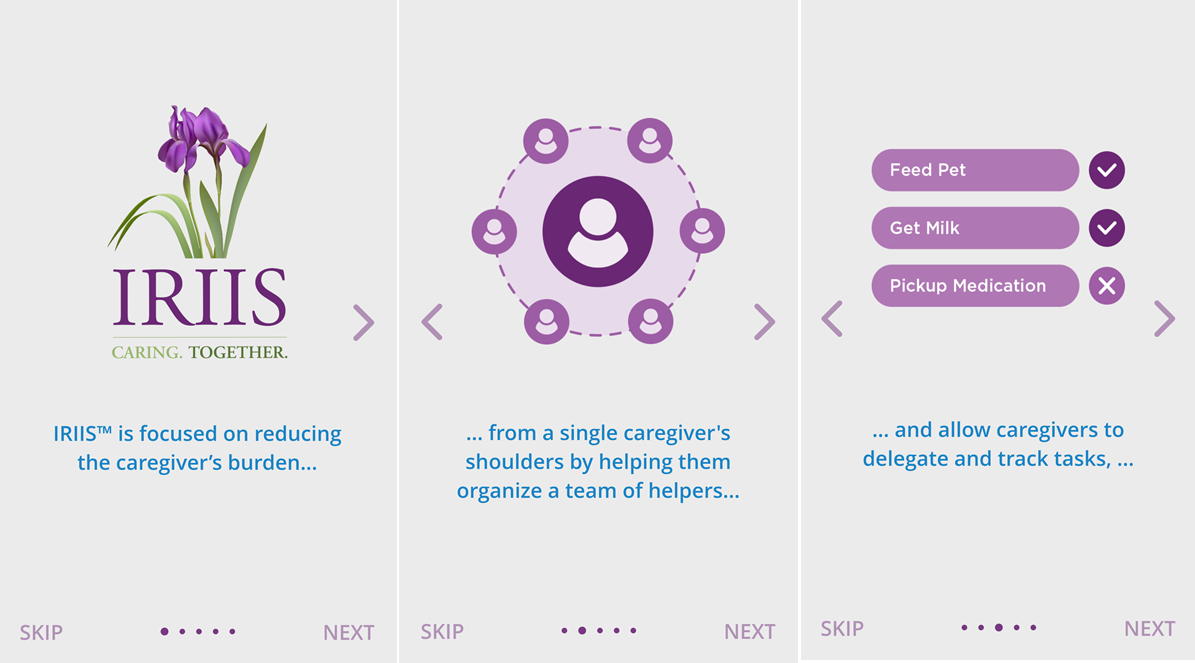
- You can either ‘Skip’ the guide or click on ‘Next’ option to move to the main dashboard.
- You need to fill in your profile details before going to the main dashboard. Fill the profile details carefully entering your name, gender, name, date of birth, and other details. You can even add the profile photo to the profile.
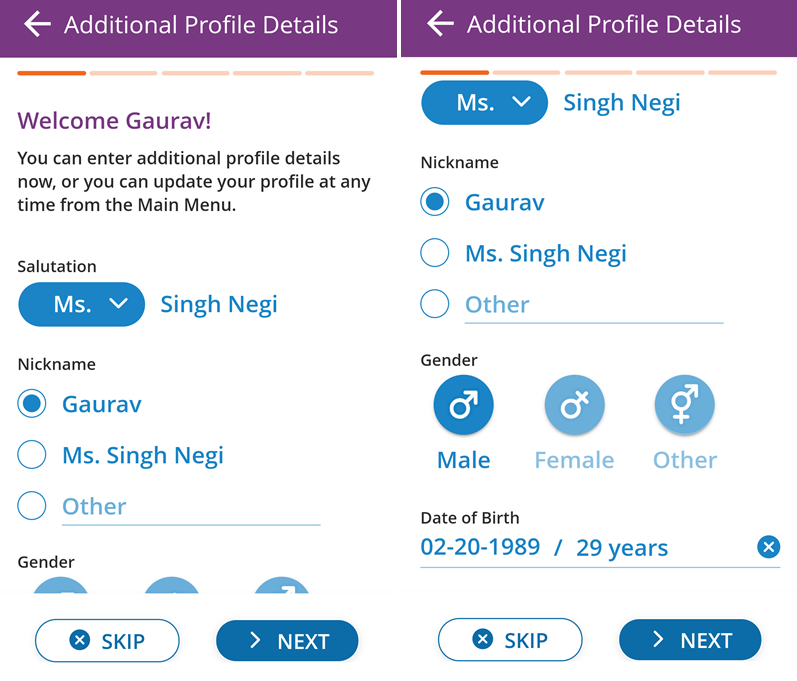
- After you have saved the changes, you will be directed to the dashboard. You can now add the caree profile by clicking on ‘Add Caree Profile’. Multiple carees can be added to the app.
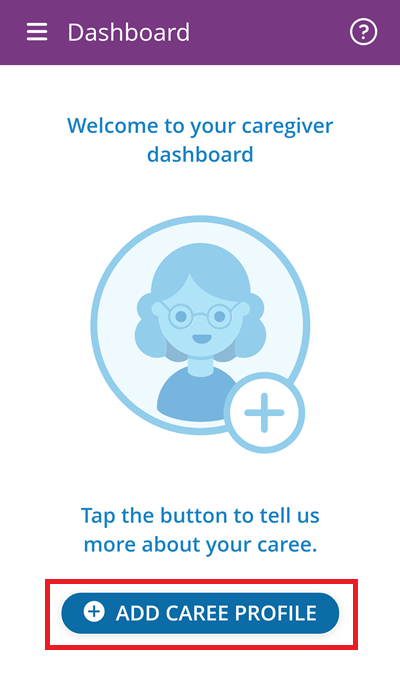
- Once you have added the caree profile, you can choose to invite the helpers. Click on ‘No’ option if you don’t want to invite the helpers and click on ‘Invite Helpers’ to invite them.
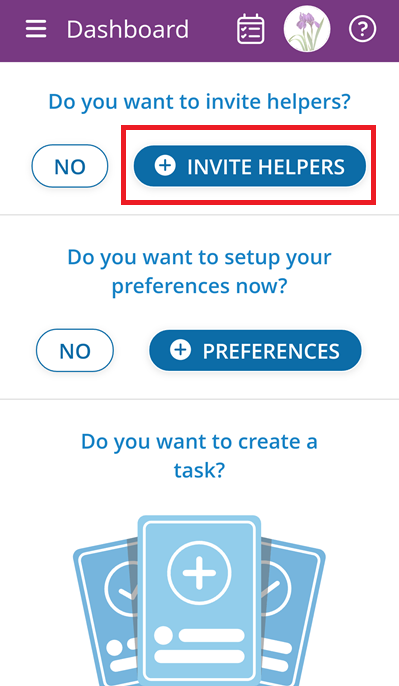
- Enter their email address or phone number and send them invitations by clicking on “Send Invitations’ option.
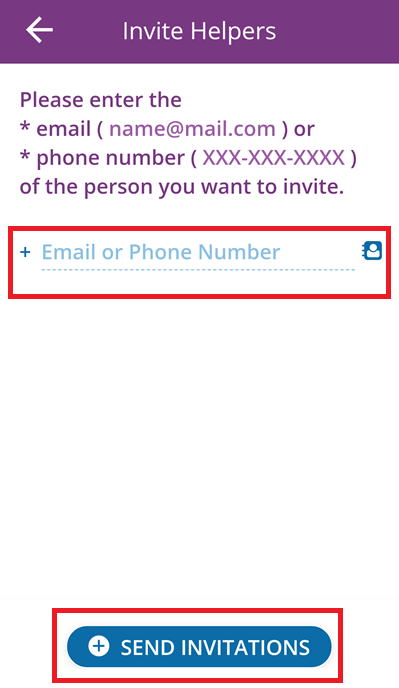
- Set up your preferences by clicking on the ‘Preferences’ option.
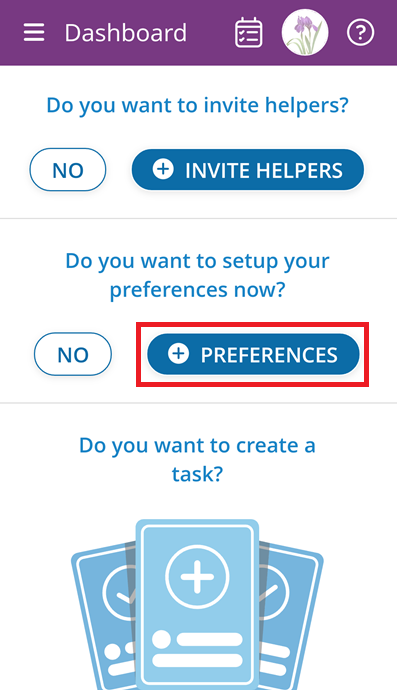
- Once you are done with setting up the preferences, click on ‘Save’ button.
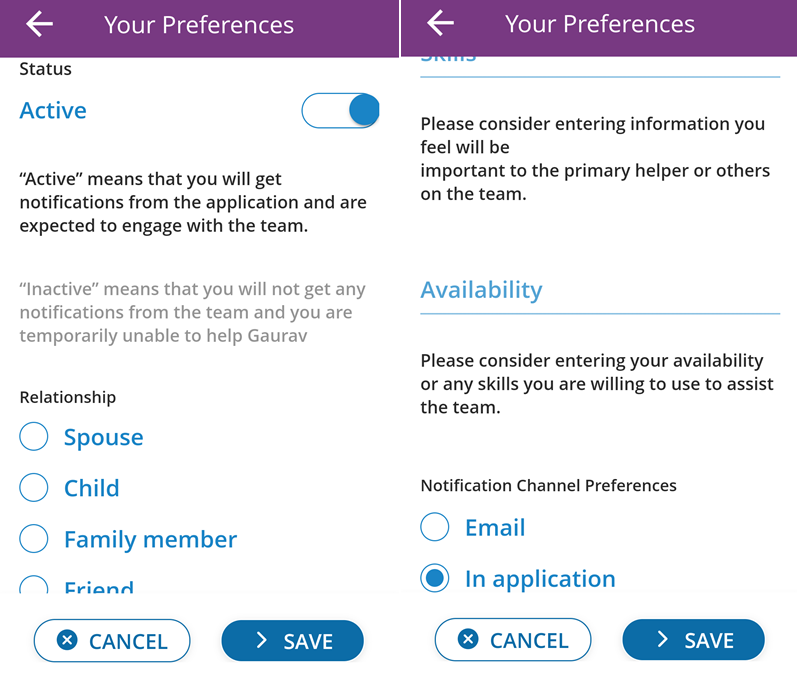
- You can even add the tasks and fill in the detailed description about the task too. Click on ‘Add Task’ button.
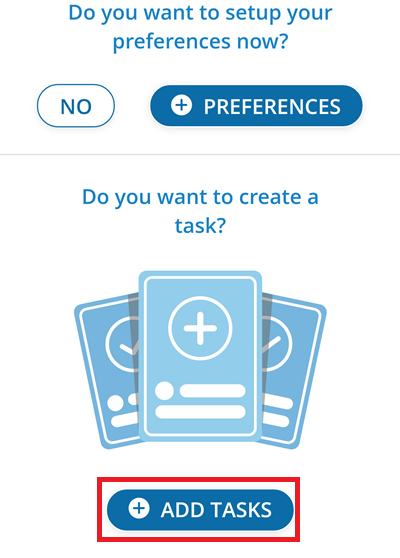
- You can now fill in the details about the task and save it on the app interface. If you have added the helpers for the task, they will be notified.
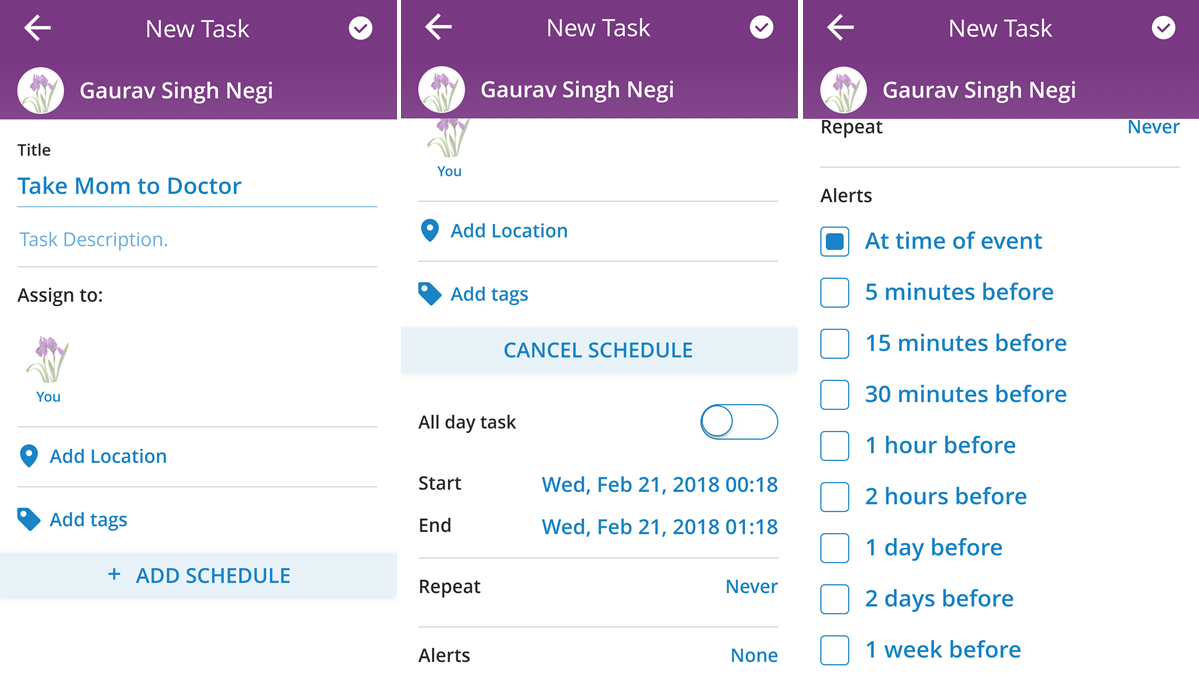
- This is how the IRIIS application works.
The IRIIS app is available for both Android and iOS devices. It also has its web app that allows you to invite the helpers to your shared to-do list. The to-do list can be added directly from your phone or computer so that you remember everything about the caree. The major objective of the IRIIS app is to help you focus of those things that matter the most. Invite helpers to your care-giving and take off some burden from your shoulders.
The Bottom Line
Care-giving feels like living off a giant to-do list. The major problem is that the list can often get misplaced or lost and then the things can become difficult to manager. IRIIS comes as an ultimate solution for the caregivers who are looking to take full care of the caree. The app lets the user to invite the helpers and store all the receipts and notes in the virtual file cabinet to recall things timely. These can also be shared with the helpers in your team. Download the app now if you really care for someone.