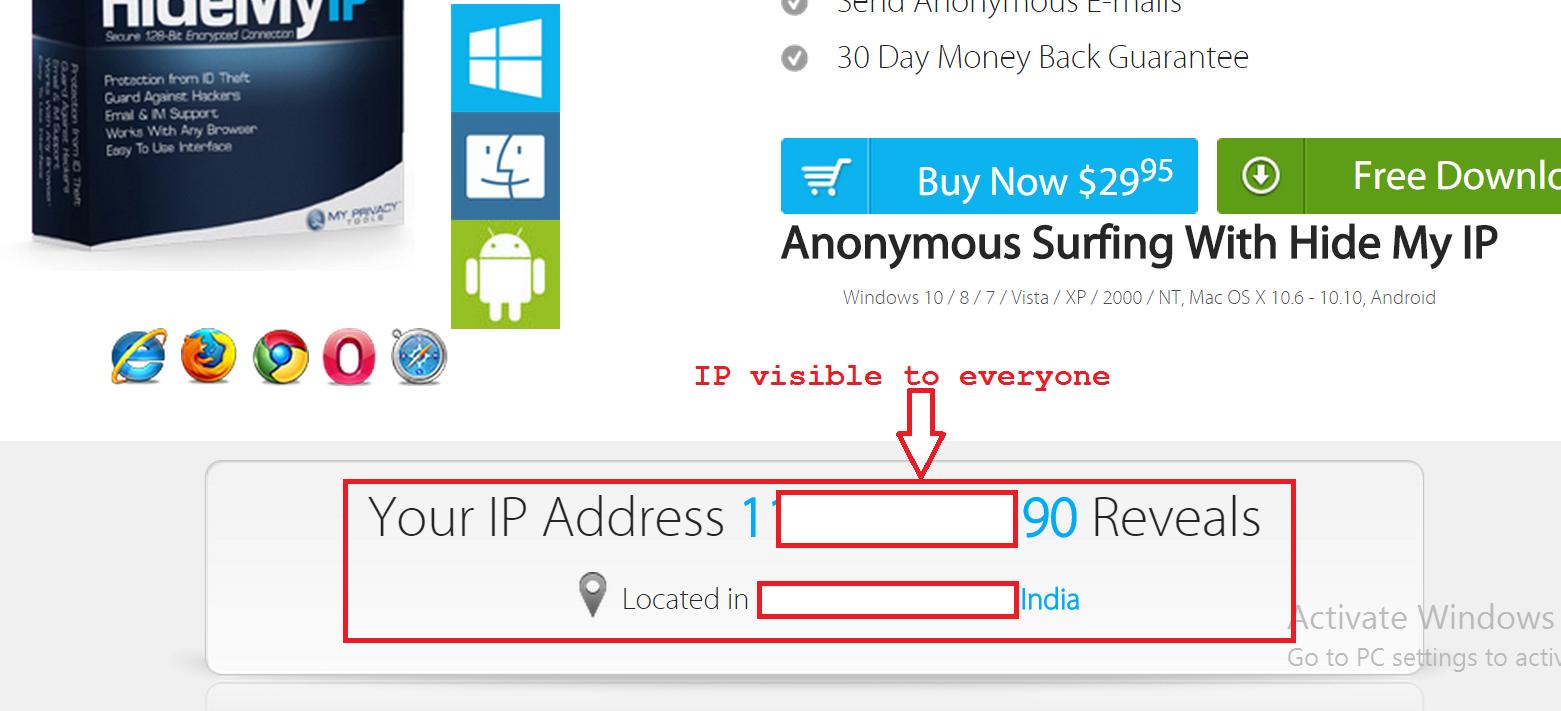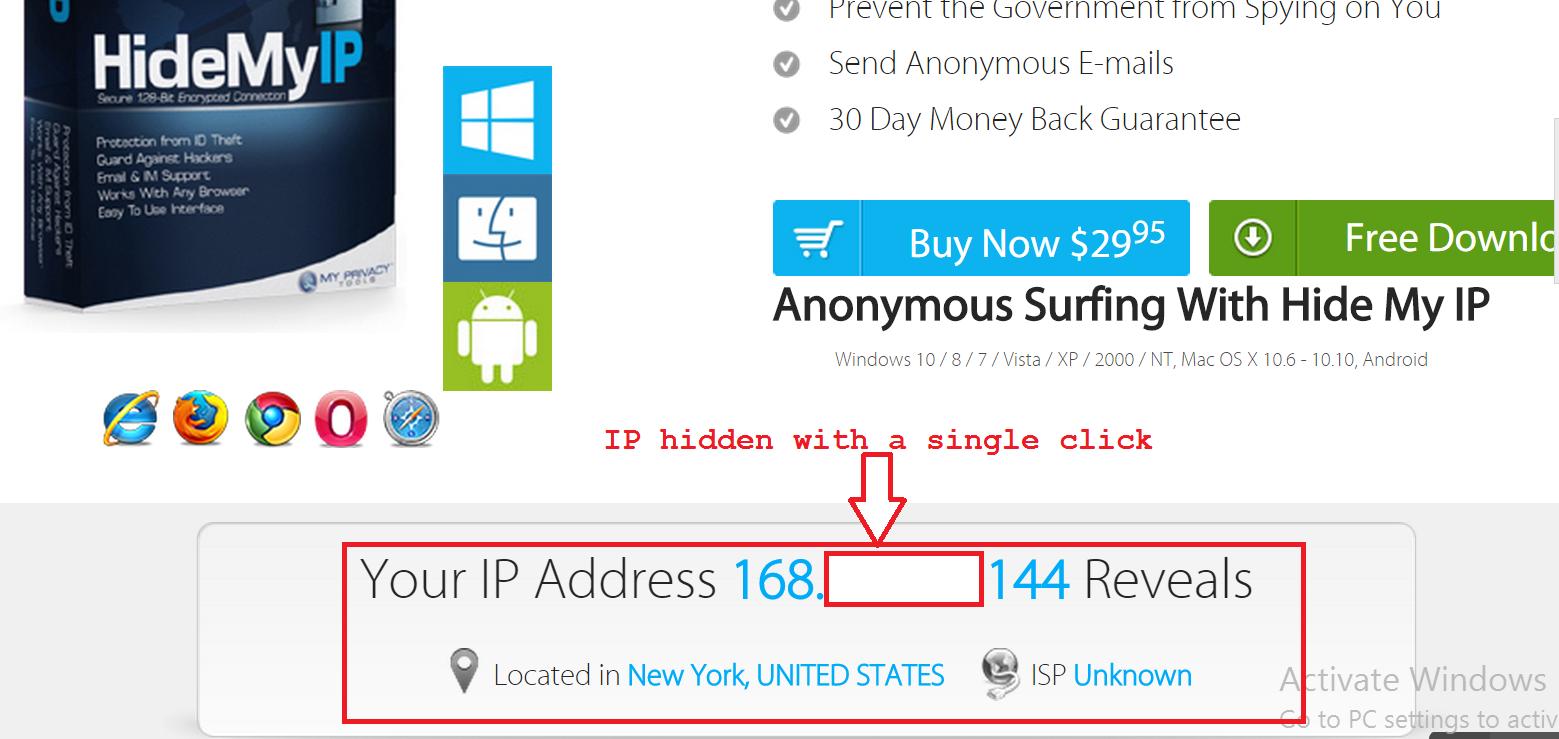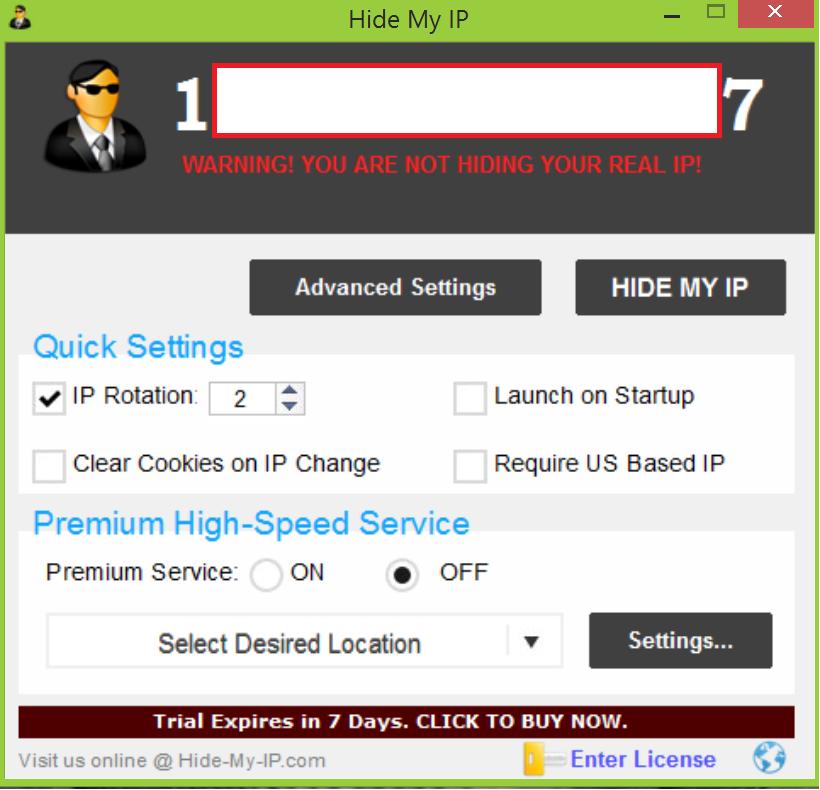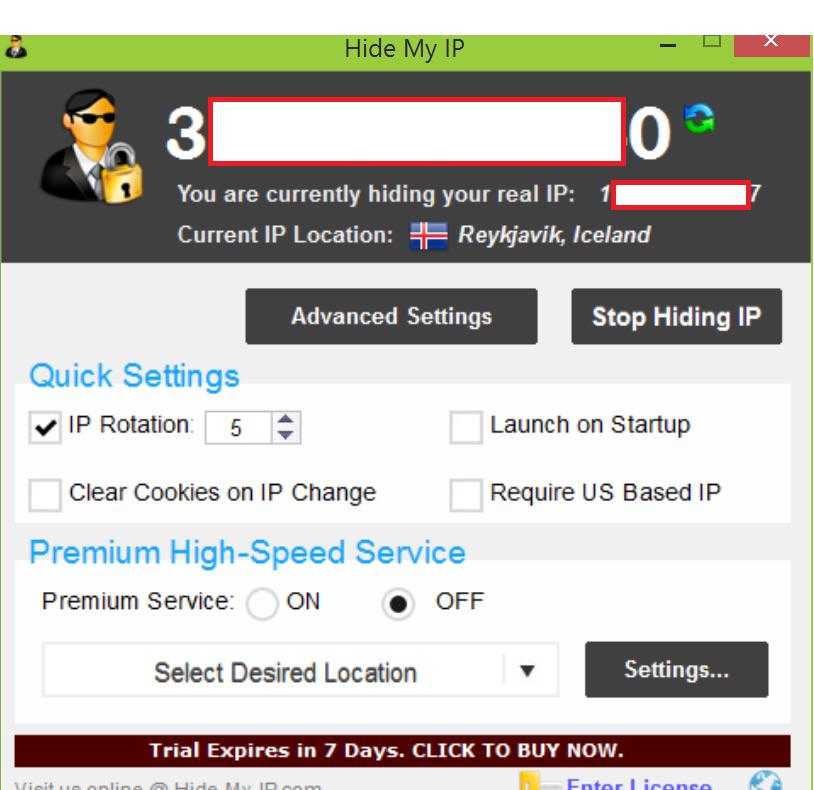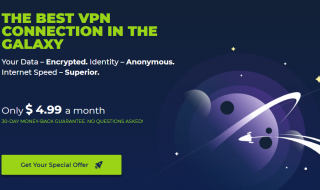Seeing a blank white page with some random text telling you that this website is being blocked in your area ? And you want it to be enabled, but sadly the website is being blocked in your area because of geographical or ISP restrictions.
So what’s the quickest way of getting accesses to your favorite online stuffs without any restrictions or security problems?
HideMyIP is the fastest way if you ask us, as it hides your IP with a fake one with a click of button and gives you a virtual private network or VPN with support for major protocols namely PPTP
Contents
So how was our Hide My IP experience | review
Before using the client just check your ip by visiting here and in our case it was leaking our actual geographical location to everyone and screenshot is attached below.
Let’s start with the software itself because in past most of the providers inbuilt client failed to work with windows 8.1 version, luckily client from this smart DNS provider worked like charm without any issues and setup took only few minutes just to download and click the hide button.
What’s more?
The windows client will give 7 days of unlimited trials with which anyone can see how secure is their service and speed.
In the free trial we were able to surf the websites that are restricted in our area as the client automatically change the ip address from 1 minute to 5 minutes as this can be configured in the client as you can see in the picture below.
Some of you may not want to change ip frequently, for you there is an option to set a permanent ip by unpicking the rotation option in the above image , which is better if you are using some payment gateway like PayPal.
Now regarding the browser support
- Supports almost every major browsers namely Firefox, Chrome, Internet Explorer, Safari and Opera.
In our test for browser compatibility Opera needed a restarting to work securely.
Hide My IP review : Available country
From the very large pool, precisely 72 virtual locations available across the world you can choose the one that is nearer to you to get better performance in terms of speed.
Simultaneous connection test
- You need to have separate license to run in another computer and laptop.
Pricing
After the free trial you can choose any of their economical plans starting from just $7/month or $84/year. If you are interested in a single payment, then you can pay $29.95 for their service.
Payments accepted
- All major ones including Bitcoin with which you can pay anonymously without enclosing any of your details
Hide My IP review | Affiliate Program
Hide My IP now have a generous affiliate program with which you can also earn money, that is every sale that you bring will fetch 55% commission on total amount( according to the plan that they choose). Their payout is every month when cross the threshold of $25.
Concerns
- Only one we found is that they support only few protocols when working as VPN, won’t be a concern for many.
- They should atleast support two simultaneous connection with single license.
Final thought
HideMyIP elite proxy seems to be a better choice if you need faster browsing experience without compromising on security.