Hello all in this post we are going to discuss about a tool which can efficiently optimize the performance of your system, and it is known as Process Lasso by Bitsum. It uses some smart algorithms, and some users define protocols for real time optimization and automation of users system. Now let us explore more about it in below section.
Exploring Process Lasso In Our Windows 10
As mentioned above Process Lasso is a tool which can be used to optimize your system no matter which Windows OS version you are using.
Features of Process Lasso
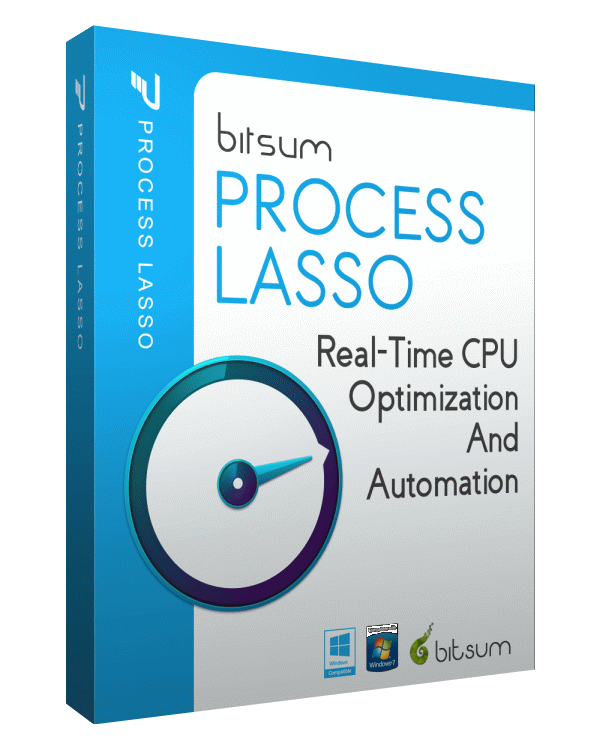
1) Pro Balance: It is one the exclusive features which are offered by Bitsum in some of its products and Process Lasso is one of these commodities.
- Pro Balance Optimization algorithm effectively save the system from various problems like micro lags or system freeze. It can keep system highly responsive during high processing work like transcoding, etc.
- Through this feature Process Lasso can help your system and protect is from resets which caused due to monopolistic process.
2) Idle Saver: Process Lasso comes with separate Idle Saver option through this option users can save maximum power without compromising the performance of the system.
3) Automation: It comes with some automation capabilities and allows its users to define some set process priorities, process CPU affinities, and more. It gives a chance for users to define their own protocols, and their system will work on these rules. Here is a list of some rules which users can set for their systems.
- Users can automate process CPU affinities. They can also automate process CPU and I/O priority classes.
- Users can limit the number of instances for a process for a user session.
- Virtual memory trim option is also available.
- Users can define the sequence of processing of process. They can even define some conditions for some process.
- Pro Balance and Idle Saver are also a part of Process Lasso smart automation techniques only.
4) Support: Its available for all versions of Windows (from Windows XP to Windows 10) and is also available for all Windows server variants.
5) High-Performance Mode: High-performance mode also known as gaming mode is also available for Process Lasso which makes system always ready to executes codes all the time, and due to this it eliminates the cases like extra bit latency which is caused due to unparking cores and ramping up of CPU frequency that affect the system performance.
Here is a quick video
Exploring Interface
Now let us explore the interface of the tool. Here we are providing some snaps which will help you more in understanding the working of this software.
1) Here is the snap of the home screen of Process Lasso tool have a look.
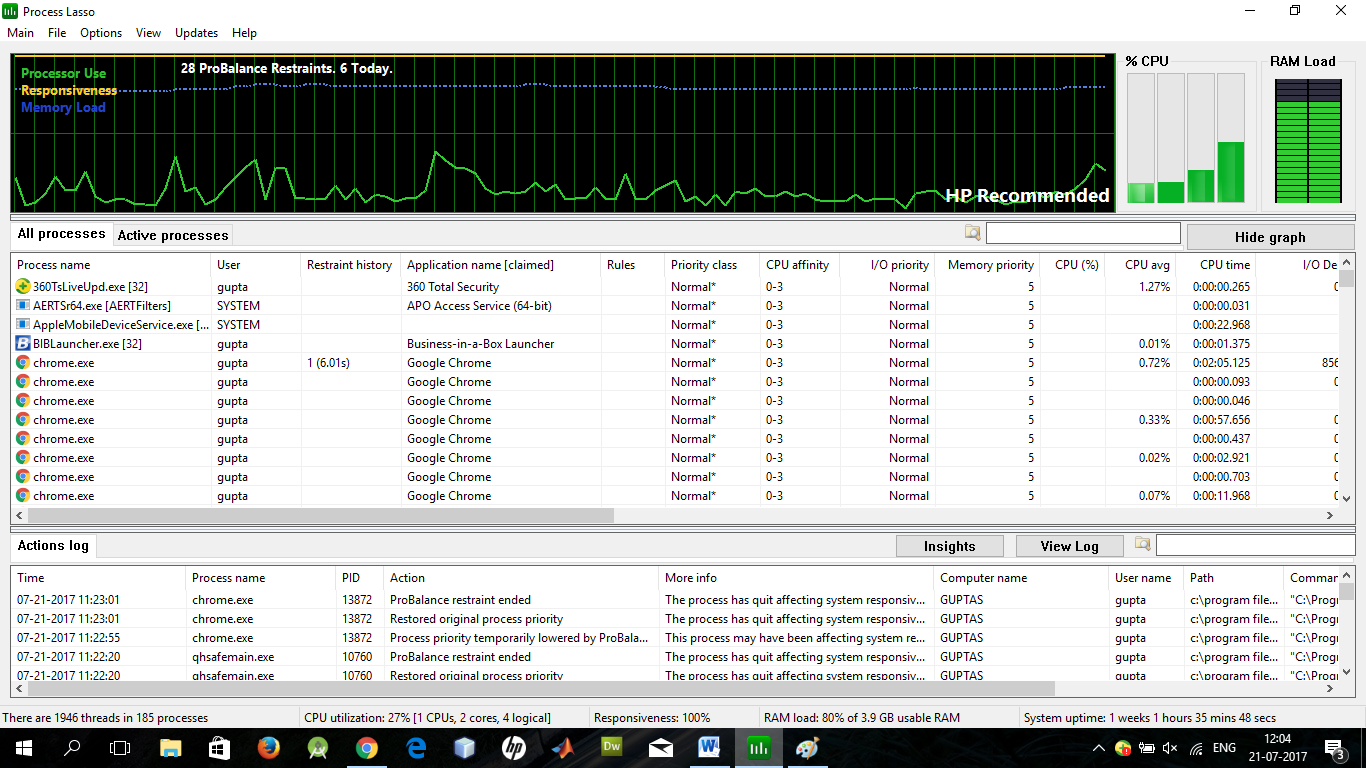
2) Here is the snap of options like High Performance, HP Recommended, etc.

3) Have a look at below snap, there is some huge list of some smart automation options available through which users can perform various protocols.
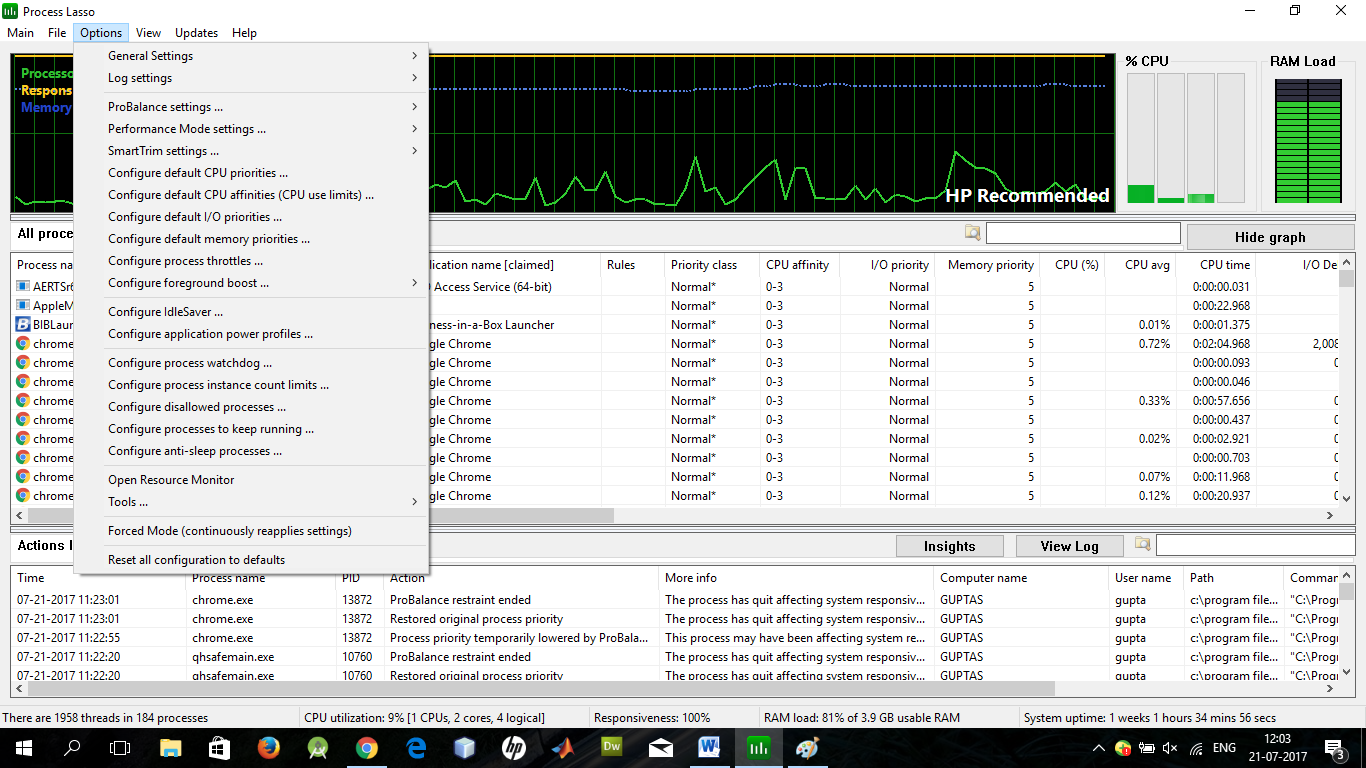
4) In Idle Saver option, you will get following option have a look.
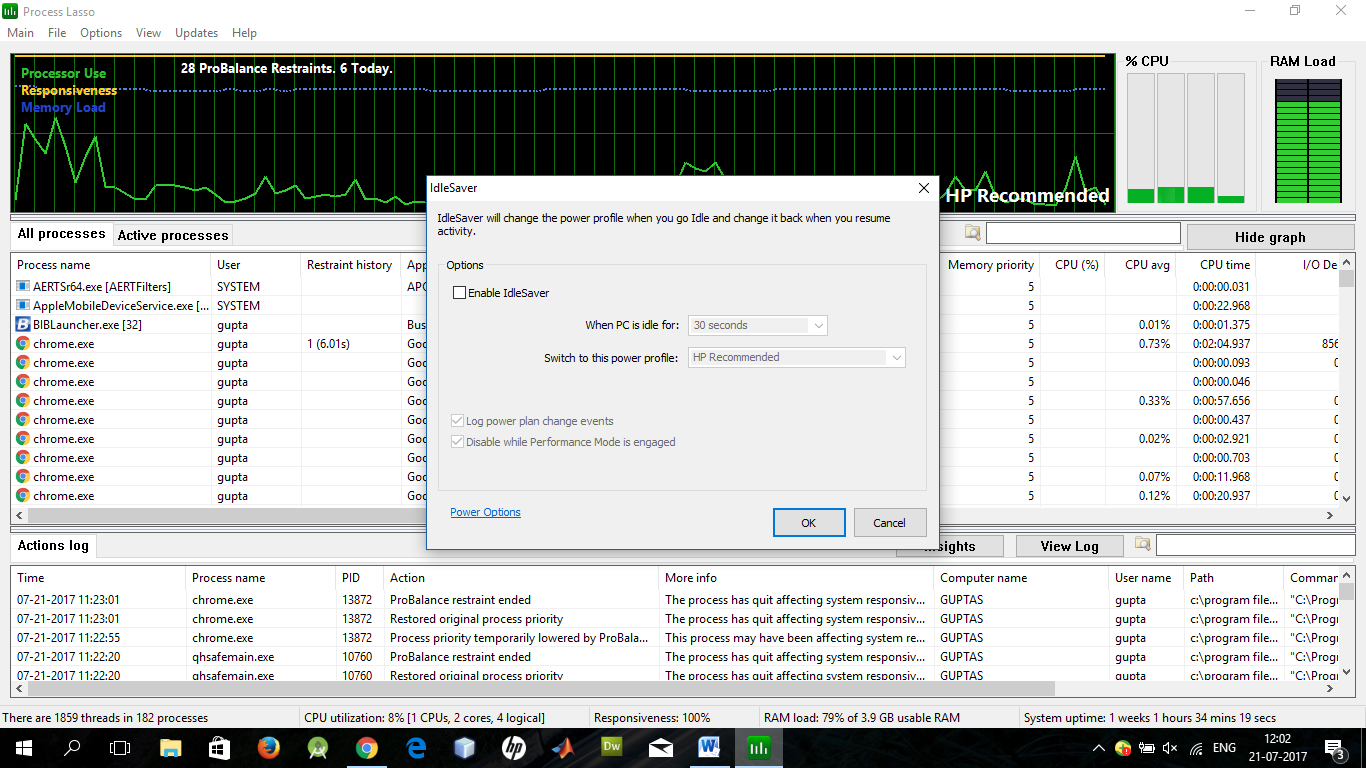
Final Thought
Let us end this post here only and before wrapping up let us share our final thoughts in the form of pros and cons which we noticed while testing it on our Windows 10 (64 bit) laptop.
Pros:
1) It is easy to use tool which can be used by anyone without any prior knowledge of technical things, but make sure you choose right date format as there are three regions (US, Europe and Asian).
2) It is available in multiple languages which is also a good thing as users can enjoy Process Lasso in their mother tongue.
3) Pro Balance feature is really effective as it efficiently improves the performance of the system.
4) This software is available for Windows XP to Windows 10 and all servers variants which makes it more favorable over tools of the same type.
5) Some guides and documents provided are also beneficial.
6) No other ads like toolbars to generate an extra income for them, in short the exe package is clean.
Note : We have used many other tools like this but most of them came with addons especially a browser tool bar in installation package, but Process Lasso is an exception in this case with good per.
Cons:
Only con we find is the refund days, in home page its written 30 days but in pro version page (link : https://bitsum.com/get-lasso-pro/ ) its written 45 days. We are confused!
As you all can see there is only one con which we didn’t like about it otherwise everything is just perfect. If you are having Windows PC or a Windows server just give Process Lasso a try.



