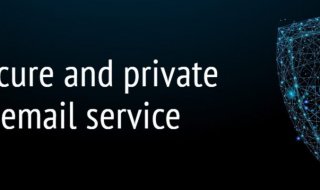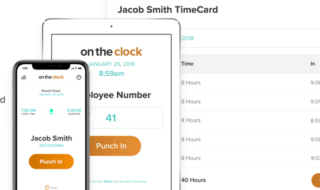There are many translators in the online web store, but there are only a few translators that work correctly, or somewhat useful. We have LookupPal that developed a translator that comes with many features, and the interface is straightforward to learn and use.
Contents
But, LookupPal is worth your time and money?

Allow us to unveil the productivity software for Windows 7, Windows 8, Windows 8.1, and Windows 10.
LookupPal Review
I would like to list down the quick features so that you can understand the primary program purpose in a few lines, then if it interests you, then continue reading it to the end.
- You can search for a meaning of the world right the documents without opening your browser like Firefox, and Chrome. It supports Microsoft Office 2016 and above, but it doesn’t work on the old office suite.
- Let’s assume that there is a word in your document that you don’t understand then you can translate it right from the documents. The same feature works on the Google email, emails, and websites as well.
- It also comes with an inbuilt calculator that helps you to calculate quickly without opening any other program.
- Let’s assume that there is an English word that you don’t understand; then you can quickly learn about it means within the document.
I can tell that those who are into writing emails, documents, articles, and other publications should love it. I am a writer, and I’m going to the features because I am someone who spends a lot of time on writing content and these features are related to me.
The first thing I check is the set-up file because it may contain a virus, malware, adware, and other harming data, right?
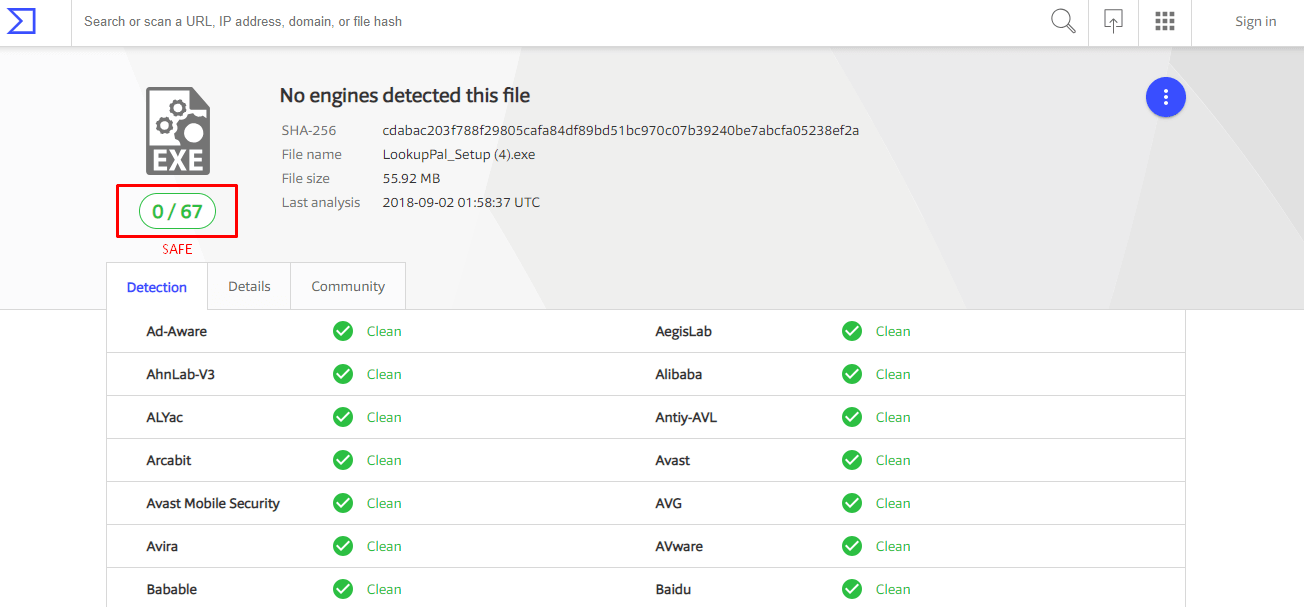
I have used VirusTotal tool that monitors the set-up file on hundreds of reputed Antivirus programs, and then we have results, and it the most trusted tool.
1. Word Document Translation Test
I have put the translator to the test, so I can learn about how it works on real-time usage. I have tested it on the very article I am writing right now.
Step 1: I have opened the document, then you have to select the sentence or a word to translate. I have the above words.

Step 2: You have to click on the “F8 – Function 8” after selecting the word or the sentence.
Step 3: It took ten seconds for the translation program to open on my screen, and I have tried two times to confirm it, and it works.
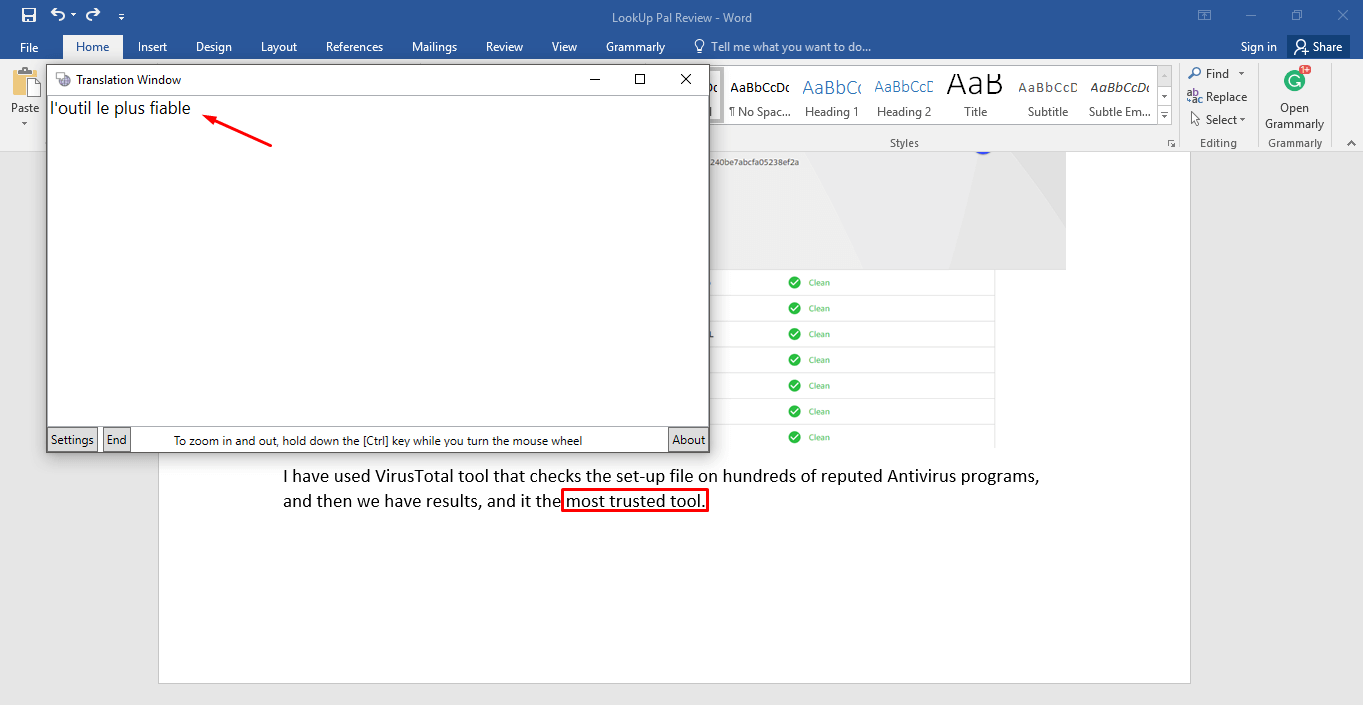
I will also show you how you can change the language from English to any other language right away.
According to the LookupPal official website, you can use it on any Windows text-based program like Notepad, Wordpad, Documents, PDF, and other text-based programs.
2. Search Internet
We have to test the Internet version, where we can search the Internet for meanings, and it is extremely helpful during the research.
Step 1: First, you have to select the word or sentence from the Word document or any text-based document, then click on “F9 – Function 9” to start the inbuilt browser experience.
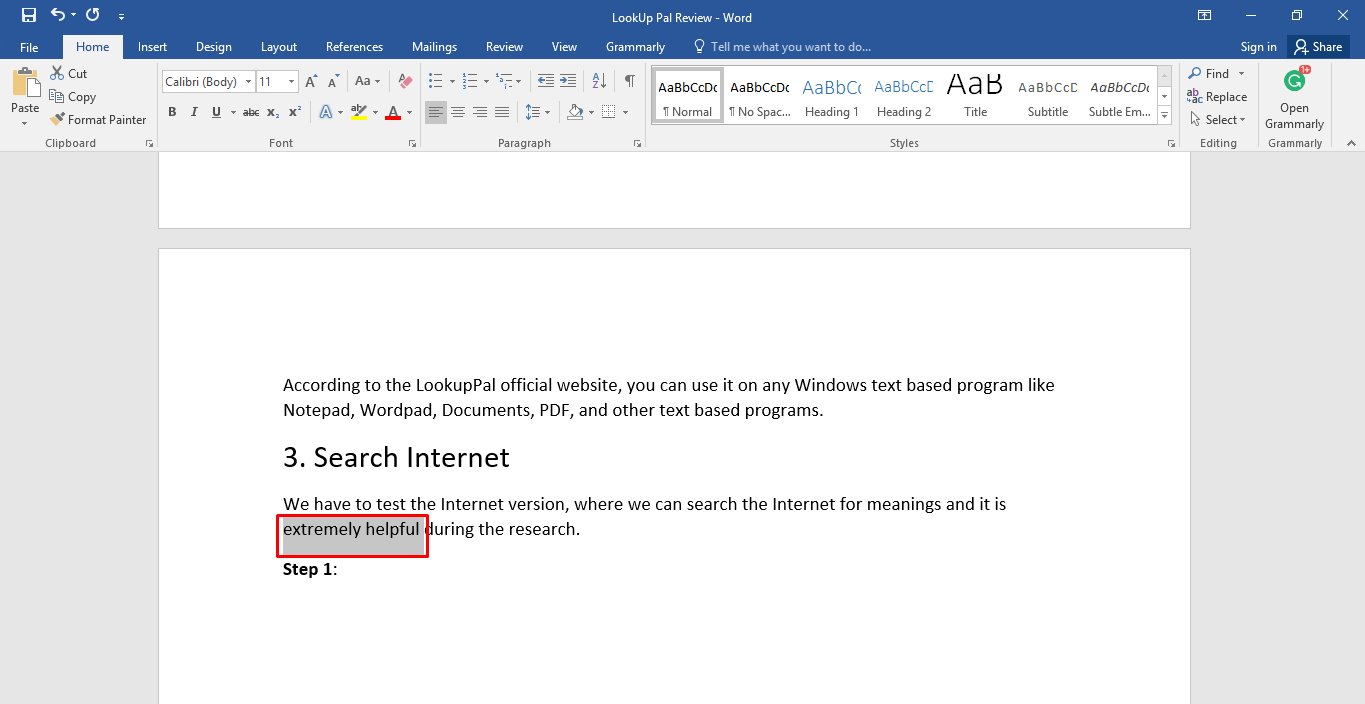
Step 2: It took a few seconds to open the inbuilt browser, but I am happy with the result.
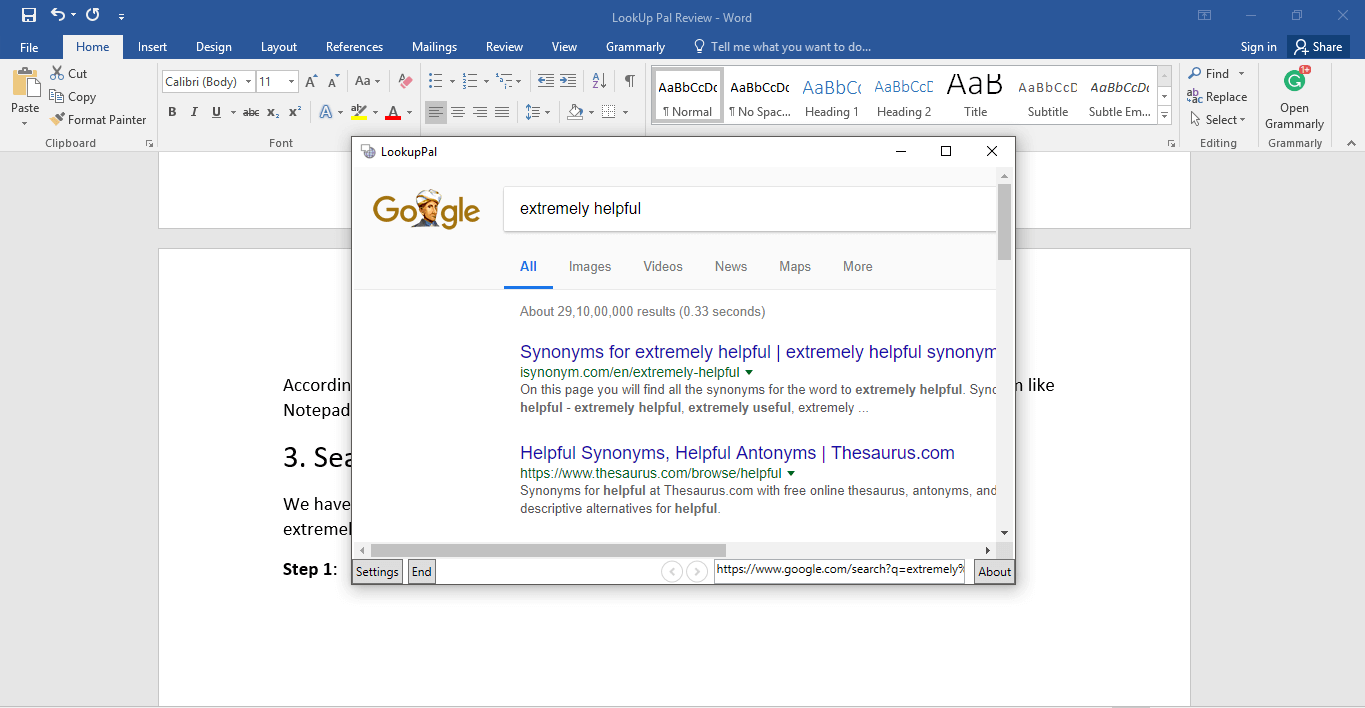
The browser is extremely simple and straightforward.
The browser used in the process is a lightweight program that does not affect your computer performance, and you don’t have to worry about the RAM as well. The RAM consumption depends on the number of pages and page size so that a simple Google search won’t impact your computer performance.
3. Settings
Allow us to show you how you can change the settings of the LookupPal and translate any form of
After Installation, you can launch the program, and it asks you to add parameters of your choice. We have shared a snapshot, so you can understand what options you are going to explore.
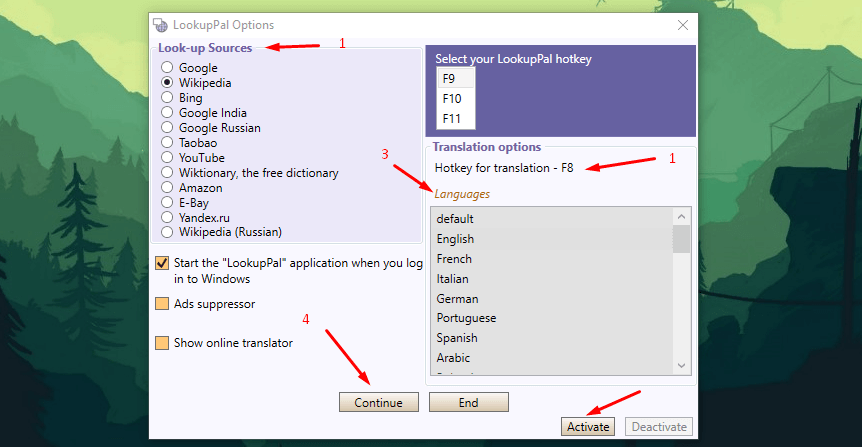
- The first one is all about hotkeys to control the features.
- The second one allows you to select the “look-up sources” search engine for the browser to look up.
- The third one allows you to select the language of translate. No matter what language you choose in the documents, you are going to get the translation of the language you set at the “languages.”
- Continue to the program.
You can change the language when you feel like it.
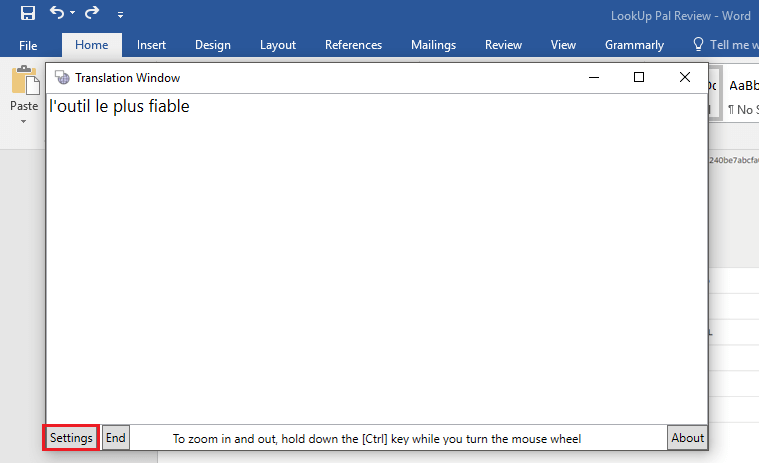
Select any word or sentence; then the LookupPal will show you the translation, then you can find “settings” at the bottom.
Download LookupPalConclusion
LookupPal isn’t a free program, but it allows you to use the fully-functional features for 14-days of trial period. Do not worry you can buy the LookupPal premium for just $2 and you can pay the amount via PayPal. By spending $2, you can get this awesome program for free-of-cost. Let us know what do you think about LookupPal in the comment section below.