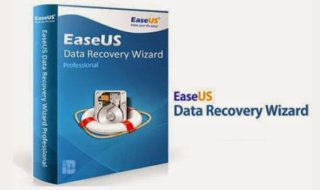Is there any alternative for Adobe Indesign for Mac? I dare say, yes. Purchasing my Swift Publisher app, I expected it at least not to be worse; alternatively, I got something even better. With this little comment I don’t intend to be a great reviewer – I just want to share my impressions on working with this layout and print utility for Mac.
As booklets and brochures are the day-to-day job for my Mac, I checked first the program creation tools and templates library and admired the choice of more than 500 options. With its wide spectrum of printed document types available, as well as vast quantities of clipart images and image masks, this software may surprise even those well-versed in publishing.
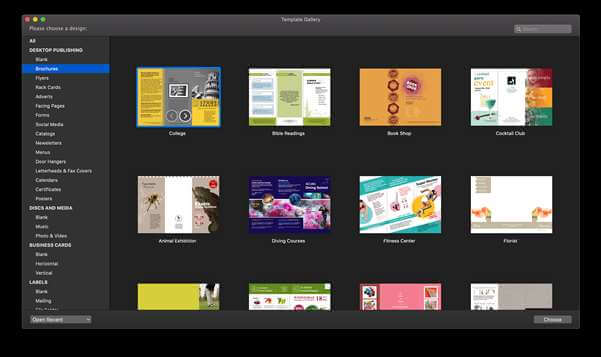
Moreover, this is not the exact thing that wins you. The key feature of the layout and printing with Swift Publisher is its ease of operation. This function is achieved thanks to the program’s well thought-out design which can be mastered even by the beginner without difficulty, so to speak, intuitively.
I enjoyed its elegant simplicity while editing texts and composing pages into quite the thing I needed. Making up my own text styles, putting them ordinarily, vertically, whatever I liked, into the pages was a nice opportunity to create a product that looks smart and professional. Most of all, I liked the flowing text boxes option, because it is essential for multiple pages booklets.

When you deal with posters and flyers, you sometimes have to publish a huge amount of them, so most frequently you go to a print shop. In the majority of cases, you face all these challenges with the white edges on the pages of your creation. Once more you have an alternative with Swift Publisher, as it has a special tool called “Bleeds”. Just tick it, and your past torment will actually go into the past!
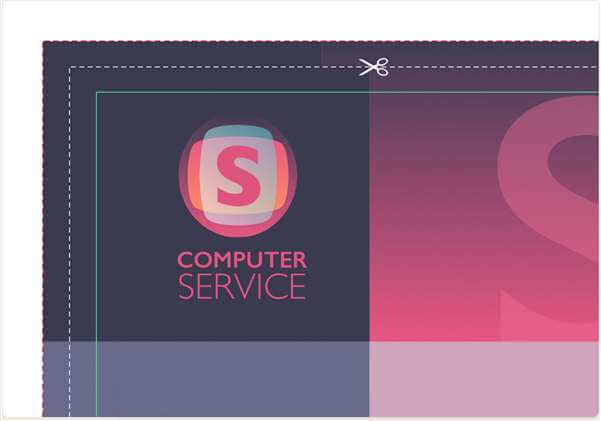
Another feature of the desktop publisher for your Mac is ready to be launched. I mean its color system device supporting CMYK. Now I have it examined and can reassure that your identical colors will be transferred completely undamaged.
In case you don’t have time for a sophisticated layout and first need some tutorial before the next step, Swift Publisher will accompany you through the process of editing and publishing your document, so forget about the old unreadable manuals – you can replace them with the clear instructions of the Swift Publisher. Now you’ll be able to make it easy and fast.
Again, I’d like to say a word about image library. If the attracting capacity of your product is a high priority (for example, you need a poster for a movie, and it has to be spectacular and surely eye-catching), Swift Publisher can offer an extra-pack of wonderful images (over 40,000 items, to be precise), but that’s not all. If you want to insert your own pictures into the poster, it’ll be easy to do and there’ll be no problems with processing it due to the smart program filters.
So, as for me, even a quick review of this publishing software provoked interest and desire to try more with it. If you are trying to imagine a kind of replacement for Adobe Indesign on your Mac, here’s an excellent option for you. In my experience, Swift Publisher is handy, multipurpose, and captivating in use. It may become indispensable both for beginners and advanced desktop publishing users.

In conclusion, this review doesn’t cover all the features and tools of Swift Publisher, but what I wanted to do is to impart my impressions of an experienced user. Believe me, for Mac it’s really great! Must have any way.