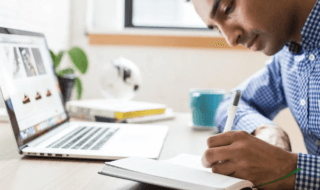Are you wondering how to remove the watermark from the video online? Well, you have landed at the right place because here, we will share all the information about how you can use online tools to remove watermarks from video. We will be sharing 4 solutions to remove watermark from video for free. So, let’s get into the details.
Contents
Part 1. How to Remove Logo from Video Online Using a Watermark Remover? (2 Methods)
If you are looking for some online tools that can help you to remove the logo from the video, we recommend using HitPaw Online Watermark Remover and Apowersoft online watermark remover. Both are works on all browsers and really effective when it comes to removing watermark online. See the details below to get more information.
Method 1. Via HitPaw Online Watermark Remover
HitPaw Online Watermark Remover is by far one of the ideal online watermark removers for beginners. It allows you to remove the watermark in no time and also makes sure that you don’t have to follow any complicated steps. It has a simple interface and can be downloaded on Windows as well.
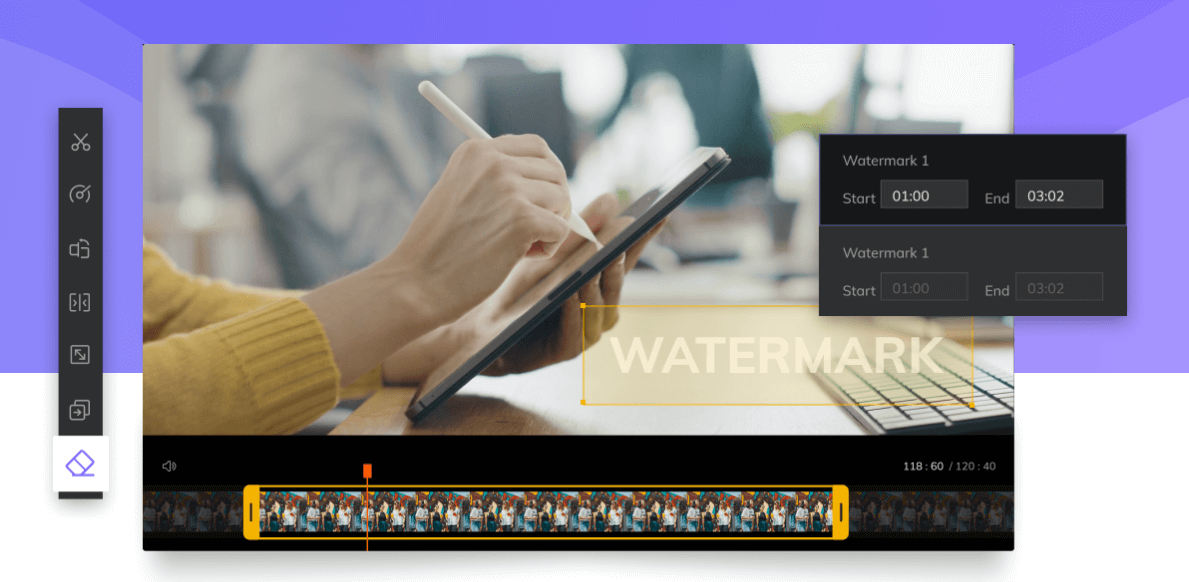
Here is how you can use this tool to remove watermark from video online without blurring.
Step 1: First, visit the official website and click one “Free” >”Free Online Video Editor”>”Remove Watermark” option if you want to perform the steps online.
Step 2: Now, click the “Choose File” option and upload your file. You can also paste the URL of a video.
Step 3: Once the video is uploaded, choose the watermark and select the clip from where you have to remove the watermark.
Step 4: Confirm the process and save the video. In the last step, you can download it on your system. Enjoy the video without a watermark.
Method 2. Via Apowersoft Online Watermark Remover
The second software that you can use to remove watermark from video for free is Apowersoft. It’s a user-friendly program and works 100%. The good thing is that you don’t have to download it as you can easily perform the changes online. Also, it helps to remove multiple watermarks at the same time. Let’s see how this software works.
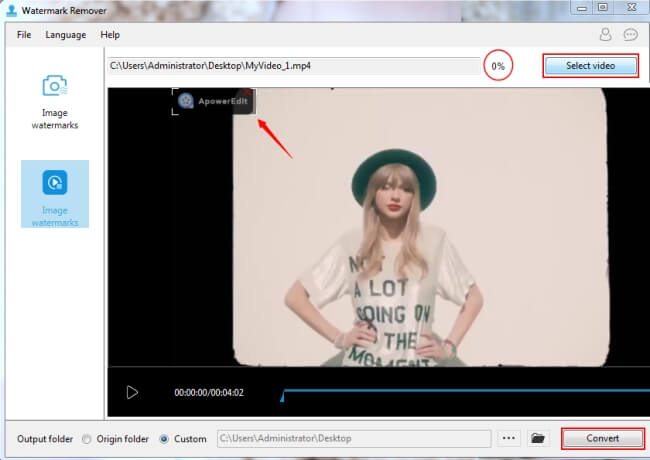
Here are the complete steps that you can follow to remove the watermark from the mp4 video online free using Apowersoft.
Step 1: Go to Apowersoft.com and click the Remove watermark from video option. You can also select the image option if you want to remove the watermark from images.
Step 2: In the next step, you have to upload the video from which you want to remove the logo.
Step 3: Now select the clip from where you want to remove the logo and click the convert option.
Step 4: Finally, your video is ready to use.
HitPaw VS Apowersoft
Here is the complete comparison of HitPaw Online Watermark Remover and Apowersoft online watermark remover tools. Both of them can be used online, but still, we have mentioned the comparison so you can decide the good online watermark remover.
| Applications | HitPaw | Apowersoft |
| Price | Free | Free |
| Works on All Browsers | Yes | Yes |
| Easy to use | Yes | Yes |
| Secure | Yes | Yes |
| Supported Formats | mp4, mkv, webm, mpg. and much more | mp4, mkv, flv, mov, etc |
| Speed | Fast | A bit slow |
| Features | Video Watermark Remover and Video Editing Features such as cut video, crop video, convert video, mute video, add watermark to video, merge video, etc. | Video Watermark Remover and Image Watermark Remover |
| Scores | 4/5 | 3.5/5 |
If you want to remove the watermark from the video online, both these tools are good. But we would prefer using HitPaw Online Watermark Remover because it is more secure and provides maximum features. Apart from that, it comes with various functions that you can use to remove watermark from mp4 video online for free.
Part 2. How to Remove Watermark from Video Free Using a Video Editor? (2 Methods)
Are you curious to know how to remove watermark from video using a Video editor? We have two amazing tools that you can try. Within a few seconds, you can remove the watermark using these video editors. So, let’s check them out.
Via HitPaw Online Video Editing Toolkit
This feature helps to crop the video watermark in no time. The good thing about this app is that it’s 100% secure, free, and easy to use. You can use the online version and crop the watermark in less than a few seconds. Apart from that, you can do other things as well, such as add music, subtitles, and resize videos, etc.
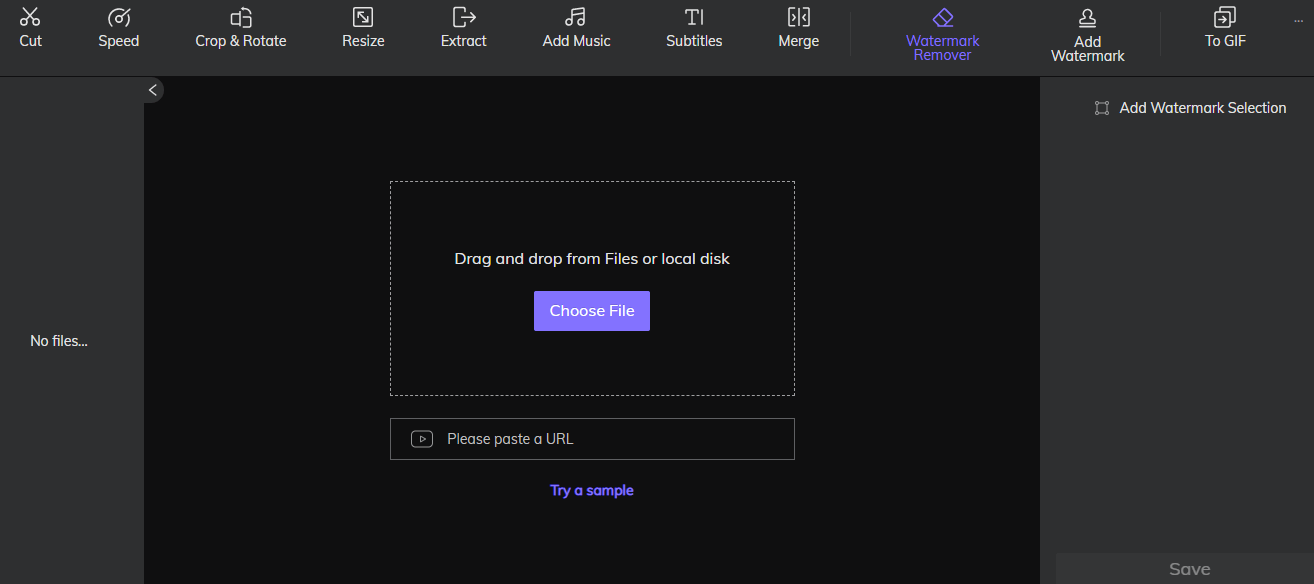
Here are the simple steps that you can follow to remove the watermark from the videos.
Step 1: Go to the official website and find HitPaw Online Video Editing Toolkit, click the Edit Video Now option.
Step 2: After clicking the option, you will be moved to the next page, where you have to upload the video. Click the Choose File option and upload the video.
Step 3: In the next step, you have to select the “crop” feature, and adjust the selection, so you can crop it using the tool.
Step 4: Once you are done, click the save option and download the video.
Via Kapwing
Be it images or videos, Kapwing is best for all of them. Using this application, you can create amazing social media content in less time. It allows you to create awesome content via free trials and makes sure that everyone can enjoy its functions. Apart from that, it’s easy to use and has a user-friendly interface. You can use its crop feature to remove the watermark.
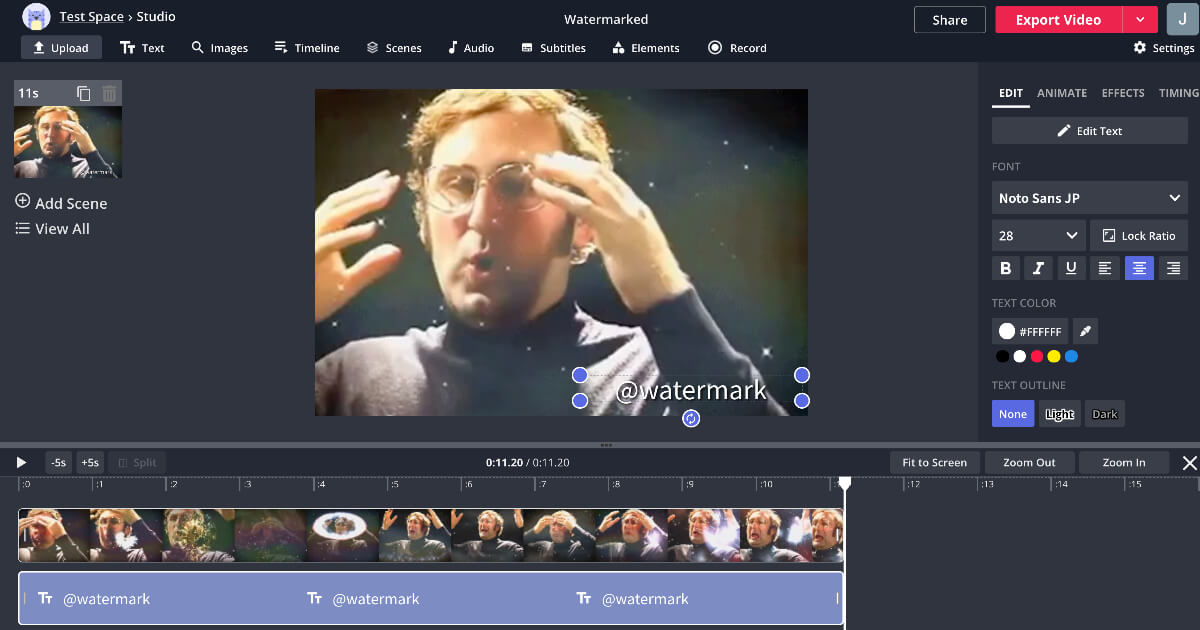
Below are some steps that you can follow to remove the watermark from the video.
Step 1: To remove the watermark, you have to sign in via Gmail or Facebook account.
Step 2: Now, wait for a few seconds, and your video will be ready without a watermark.
Step 3: Download the video, and you are good to go.
HitPaw VS Kapwing
You can use these two amazing tools to remove watermark from video online for free. They both have crop features that will help to remove watermark from video online without blur. But still, if you are confused about which one is best, we have mentioned a comparison table below, so you can get all the information.
| Applications | HitPaw | Kapwing |
| Price | Free | Free |
| Browser Compatibility | Works on all browsers and systems | You can use it on all browsers |
| User-Friendly | Yes | Yes |
| Secure | Yes | Has issues with the privacy |
| Features | Crop, trim, remove logo, adjust size, add music, adjust speed and much more | Allows you to add URL directly, crop, trim and adjust the settings online |
| Speed | Works Perfectly | You have to wait for a few minutes after the video is uploaded |
| Scores | 4.5/5 | 4/5 |
If you are looking for a reliable online video editor, we will recommend you to use HitPaw Online Video Editing Toolkit because it comes with advanced features and works on all the systems. Plus, it is more secure and easy to use as compared to Kapwing.
Final Thoughts
So, this blog was all about how to remove watermark from video online. We are sure you are satisfied with our solutions and will give these tools a try as well. Don’t forget to share your views via the comment section.