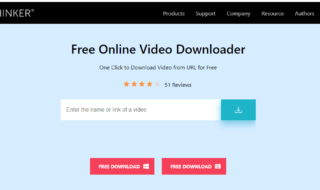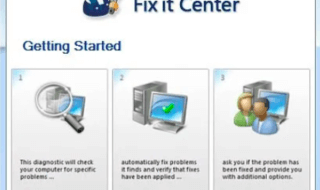Many iPhone and Android users switch from one device to another from time to time. Apple doesn’t allow the WhatsApp users to back up the chat and move the file to external storage. Many peers and acquaintances have faced the consequences of Apple’s strict security policy and suffered from data loss.
What is FoneLab WhatsApp Transfer for iOS?
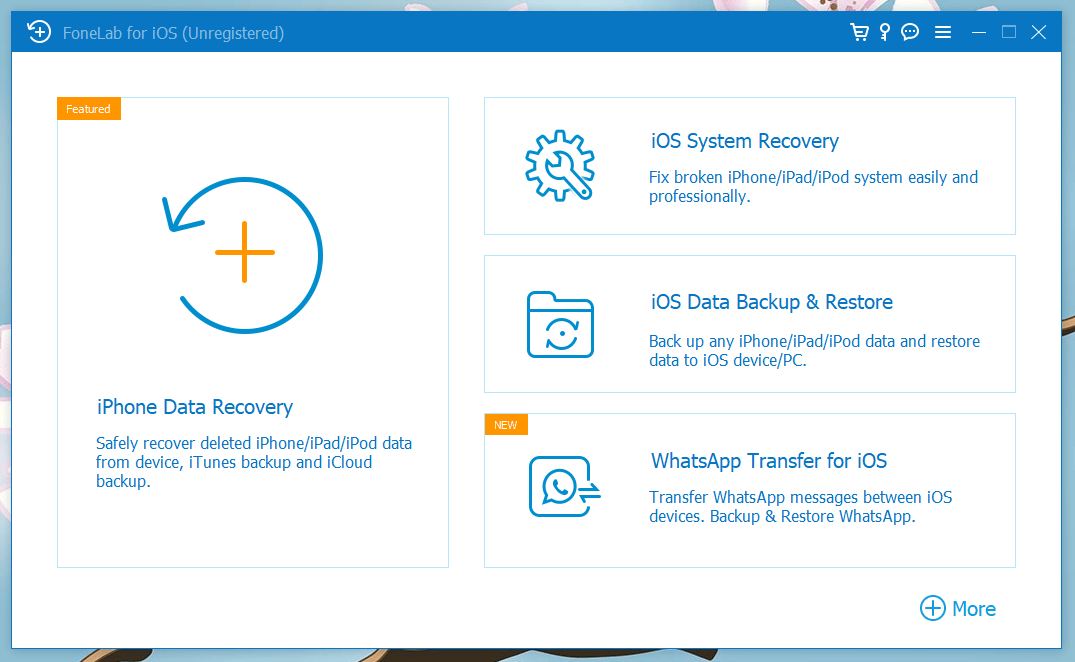 FoneLab is a software company that developed a WhatsApp transfer program for users. You don’t have to lose the chats, images, and media files while switching to another platform. You can move from iPhone to PC or iPhone to another iPhone. The developers designed the program for commercial and individual users. You don’t have to worry about the UI complexity and focus on restoring the data. Let me give you a few overviews of the features, services, and compatibility information.
FoneLab is a software company that developed a WhatsApp transfer program for users. You don’t have to lose the chats, images, and media files while switching to another platform. You can move from iPhone to PC or iPhone to another iPhone. The developers designed the program for commercial and individual users. You don’t have to worry about the UI complexity and focus on restoring the data. Let me give you a few overviews of the features, services, and compatibility information.
Save WhatsApp Chat Backup on Computer
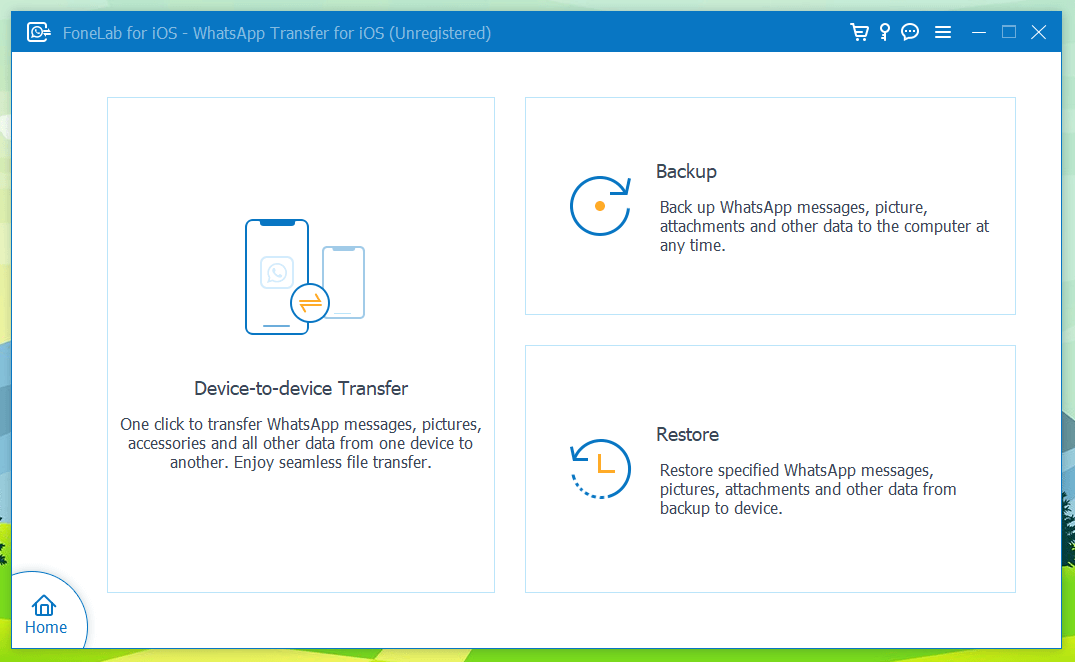
FoneLab WhatsApp Transfer for iOS is a macOS and Windows program. You have to install the program on the latest operating system and create a backup in the local storage. You can create a WhatsApp backup from the iPhone and save the file on the desktop. You can return and restore the backup on another iPhone or other device. Users don’t have to rely on the iCloud backup service and have complete over the eco-system.
Device-To-Device Transfer
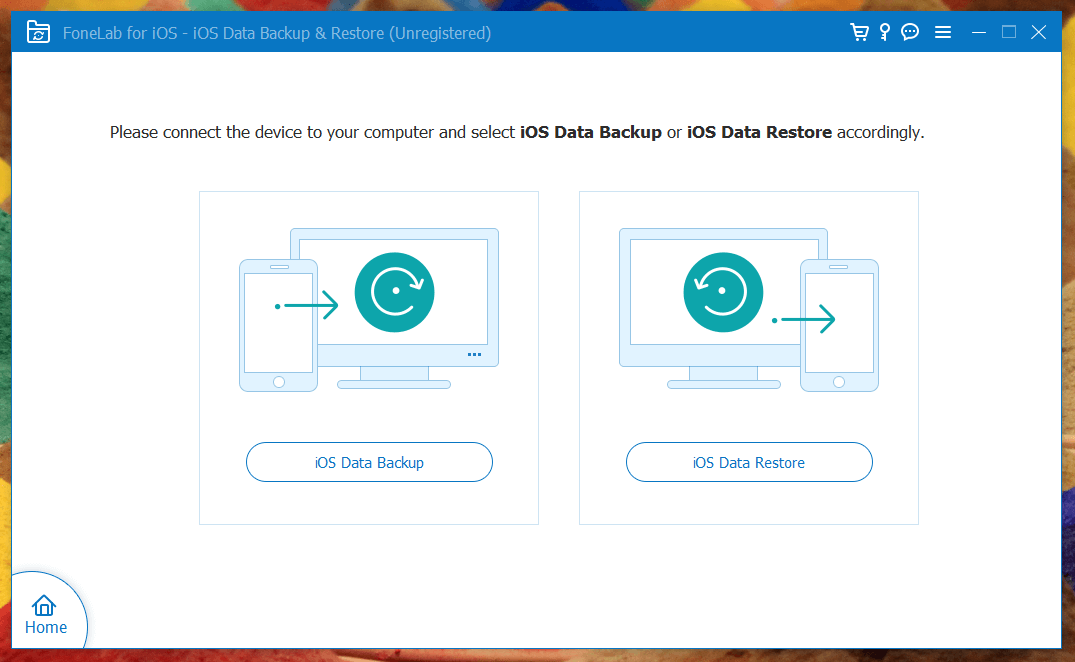
Have you purchased a new iPhone? You can move the WhatsApp chat and Save WhatsApp Audio Files back up in the new model. You don’t need a third-party program if you have set up the device using the same Apple ID. Unfortunately, Apple doesn’t allow a new Apple ID to use another chat backup to restore the WhatsApp data. The FoneLab program creates a bridge between two iPhones and restores the WhatsApp data without hindrance. Follow the instructions shown in the official guide, and you can transfer the data with ease.
Device Requirements
Readers should learn about the device requirements and prevent any loss in the future. You need a couple of devices to install the FoneLab program and access the WhatsApp backup features.
#1: Computer
The FoneLab program supports Windows and macOS software.
You can run the program on the latest Windows 11 and earlier versions, such as XP Professional. You can install the program on the oldest OS X Lion or the 10.7 version or later.
#2: Hardware Requirements
Make sure your computer has 1GHz processor with 2GB RAM and 300MB disk space. Low-end computers runs the FoneLab program and close the background programs if necessary.
#3: iOS Software Supported
The program supports iPhone 5 or later devices. You can pick up any iPhone running iOS 10 or later.
#4: Drivers and Cables
Grab genuine Apple or MFI Certified cables from the store. Install the latest iTunes in the system because it installs the iPhone and iPad drivers.
The system requirements are minimum, and you don’t have to worry about the hardware limitations.
iOS Data Backup and Restore System
There’s an option available in the FoneLab program that allows iPhone data backup, and restoration. Users don’t have to find a roundabout method to restore the data from a saved file. One-click options make the process easier for the new users and non-technical users. Install the program, launch the program, connect the iPhone, and backup/restore the files.
How to use FoneLab WhatsApp Transfer for iOS on Windows and macOS machines?
Let me show you how to create a WhatsApp backup from an iPhone, and then we will move to the restoration process.
1. Launch the program and connect iPhone to PC.
2. Click on the “iOS Data Backup & Restore” button.
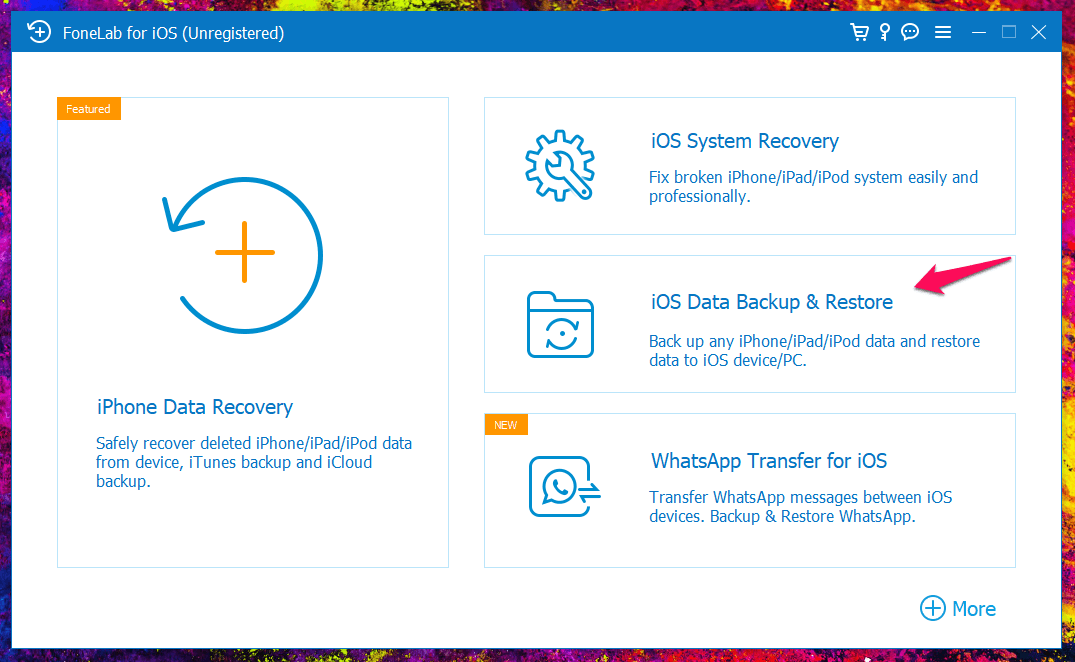 3. Click on the “iOS Data Backup” button.
3. Click on the “iOS Data Backup” button.
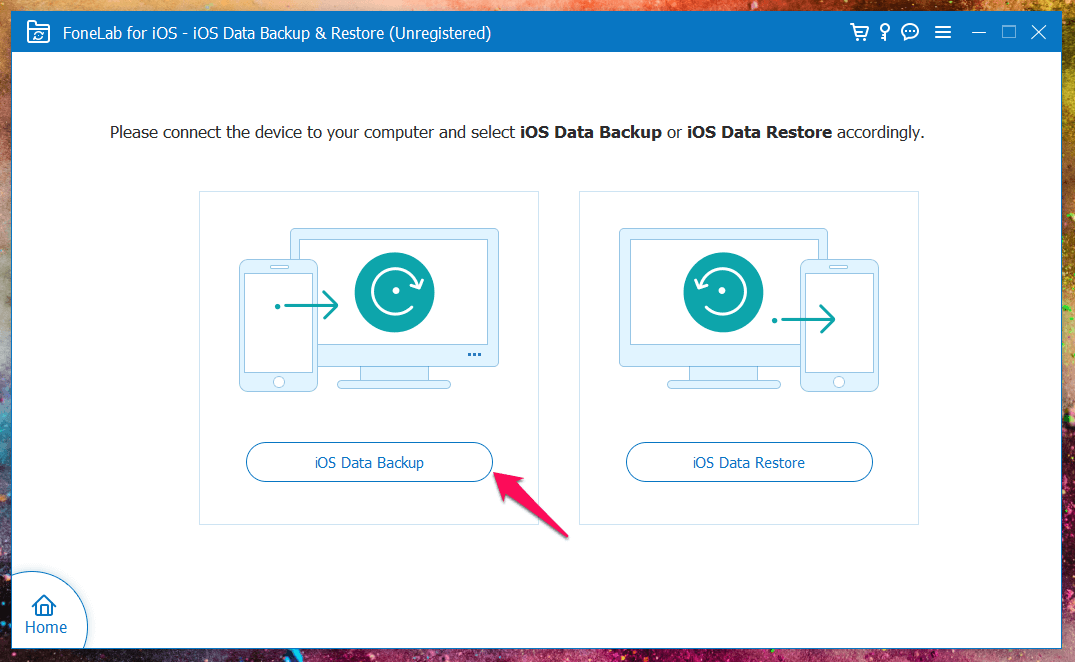 4. Install iTunes or update the Apple PC suite.
4. Install iTunes or update the Apple PC suite.
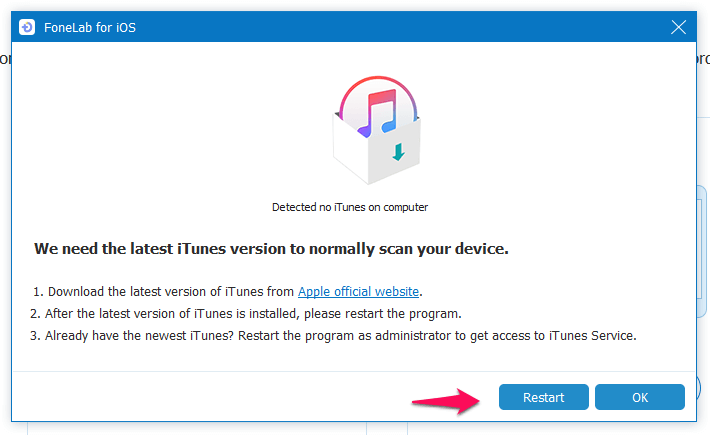
5. Choose the option, then click on the “Start” button.
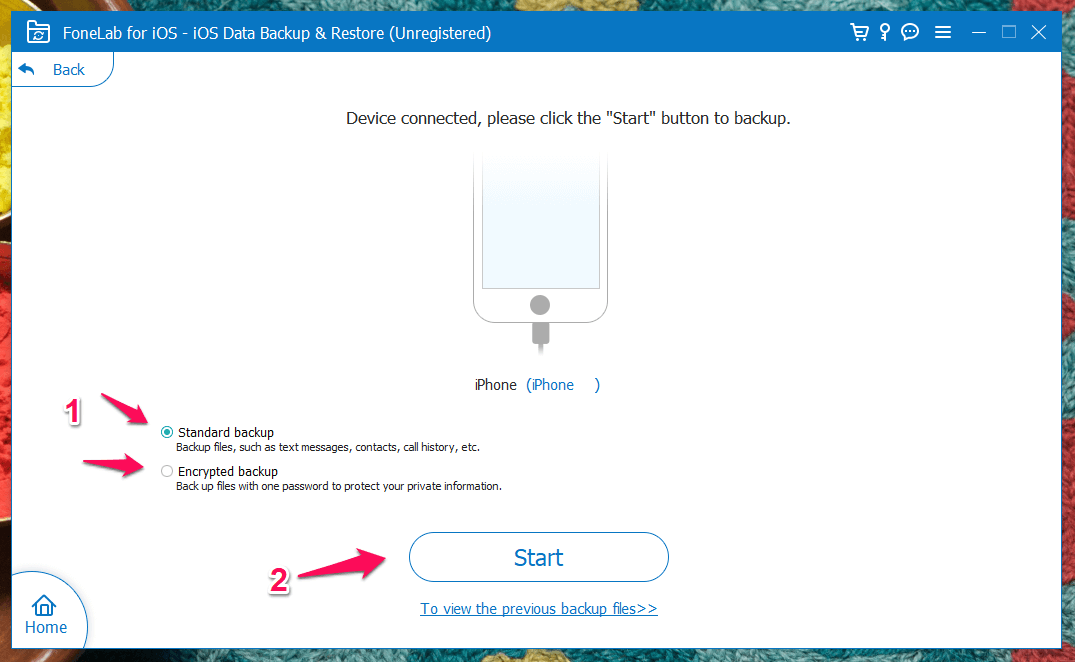
6. Choose what you want to backup, then click on the “Next” button.
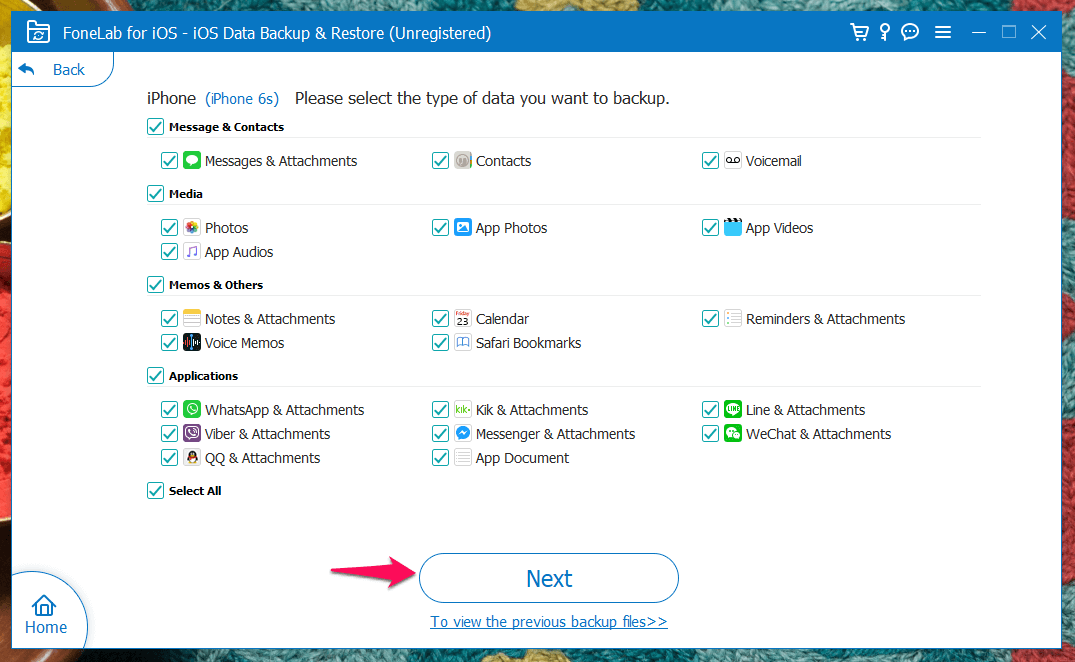
7. Click on the “Backup” button.
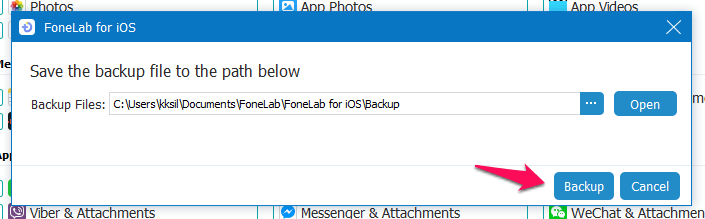 8. The backup process begins.
8. The backup process begins.
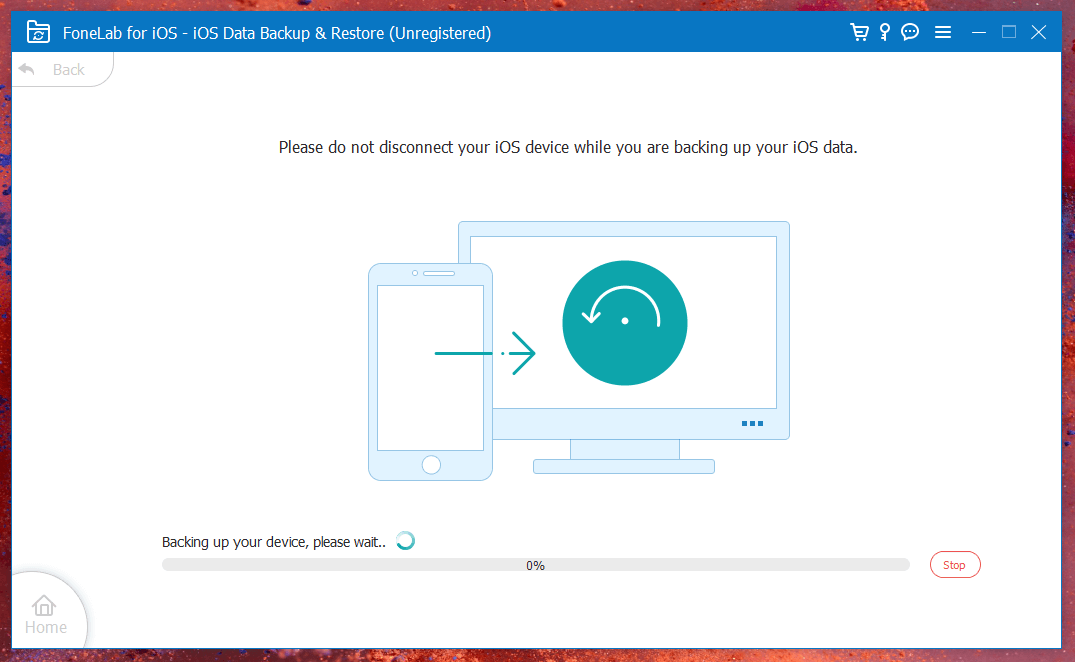
Close the window after the backup process ends.
Connect the new iPhone and click on “iOS Data Restore” from the same window. Follow the above tutorial to find the options, and the developer made the rest of the steps automated.
Bottom Line
Bottom Line
You can try the WhatsApp Transfer for iOS program under the trial version. You can try the paid version for a month by paying $19.95 for one PC. The company is giving a discount, and you can get the license key for $15.96 on the official website. Let us know your thoughts about FoneLabs program in the comment section.