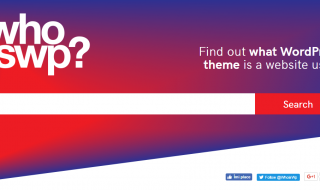Everybody agrees that children shouldn’t have access to age-restricted websites. But how do you know who is legally old enough to access them? Age verification for your site is the answer, and it’s easier than you think. Keep reading to learn about these opportunities and how to add free age verification to a WordPress site.
Contents
What Is Age Verification For A Website?
Age verification is a process that identifies visitors to a website as being of legal age or not. This helps to ensure that minors don’t access your site. There are various types of age verification available, and they can be added to your blog both automatically and manually.

Which method you choose depends on how much work you want to invest and how fast you want the results. If you don’t have time to do it yourself, there is even an option that uses a simple popup service. Age verification requires users to enter their date of birth as a form of identification before they can access any website that has been restricted due to its content.
Why Should You Use Age Verification On Your Site?
There are many reasons that you should use WordPress age verification to restrict access to your site. The most important reason is that it is a legal requirement in some countries such as the United Kingdom, the USA, etc. By restricting access to your site based on age-verification requirements, you’ll ensure that nobody underage has access to protected content.
Age verification stops kids from accessing naughty content or downloading malware. Child protection – ensures children are not exposed to adult material, which some parents might find inappropriate for their kids to see, especially younger ones.
Types Of Website Age Verification
There are various types of age verification, and they can all be used to restrict access to your site. Your site’s administrator can choose to use a WordPress plugin that automatically restricts access to the site for visitors who don’t answer a series of questions, or the administrator can add a simple widget that sends users to their account’s dashboard after they input their username and email address.
The easiest way to do this is to use the WordPress plugin that allows administrators to restrict access to their site and automatically adds age verification questions that are customized according to their site.
How To Add Free Age Verification To Your Website
As already mentioned, there are various methods to age-verify your site, which may depend on the software you’re using and the type of age verification system you want to implement.
To add age verification to your WordPress site, you’ll need to be an administrator on the blog. There are different ways that you can verify a visitor’s age. You can use manual or automatic methods. Following are all the ways you can add age verification to your WordPress site.
Code-Based Method
The code-based method is the basic way to add age verification to your site. You’ll need to add a snippet of code in the footer of your site, but once you’ve done that, you can get started using age verification.
You can use the manual method if you want more control over how your WordPress site’s users are verified. This option requires that you manually request an API key and copy these pieces of information into a plugin of your choice. Once it’s configured, users will be sent to the age verification pop up to confirm their age.
Using Pop-Up Services
The automatic way to age verifies a visitor is by using a website popups service. This is a good way to verify your visitors’ ages, and it only takes a few minutes to get it up and run. One of the most effective ways of adding age verification to your site is by using the popup plugin.
This type of plugin adds age verification questions on your site, which are displayed using popups that appear when users do certain actions, such as clicking through pages or attempting to comment on content on your site. These actions occur before the user has had any chance of seeing any restricted content, which means they’re able to access this stuff freely without verifying their age or identity first.
The Bottom Line
If you’re the administrator of your blog, you should consider using WordPress age verification to restrict access to your site from underage users. This helps prevent underage individuals from accessing online accounts and using unauthorized services.
The code-based method is a good way to set up your fresh new site, but the popup method is a good workaround if you can’t install any plugins on your WordPress site. In addition, the popup service will provide you with more custom options over the code-based method, and it won’t take a long time for it to configure. It’s also very easy in terms of setup, and not many steps are needed to work correctly on your WordPress blog.