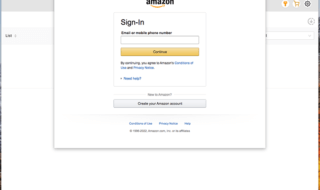Deleting any duplicate files on your Mac is very simple, and same it is for Windows 10. The duplicate files waste some important space on your hard drive. There’re some free duplicate finders available for Windows 7, 8, 10, etc that will do an amazing job for removing and identifying the duplicate files. By using the top free duplicate PDF file finder for Windows 10, you may easily find the duplicates or free up your storage space. Suppose you see that you can create the duplicate files when you rename and use the files in other context, or backup a bit more than you have intended, the Duplicate File Detectors will help you to find or delete such duplicates and also regain storage space that they have occupied.
Contents
Let us look at the top 5 free duplicate file finder for windows 10:
1. CloneSpy
Clonespy http://www.clonespy.com/ is a similar Portable Document Format file finder tool that quickly searches for any duplicate files on Windows based on name, content, size and also gives you the sorted results. The interface of the application is basic and simple to understand.
- CSC checksum algorithm perfectly works.
- You may set duplicity intensity.
- Application is very handy and doesn’t take much MB.
- You manually can add and remove folders before any scan.
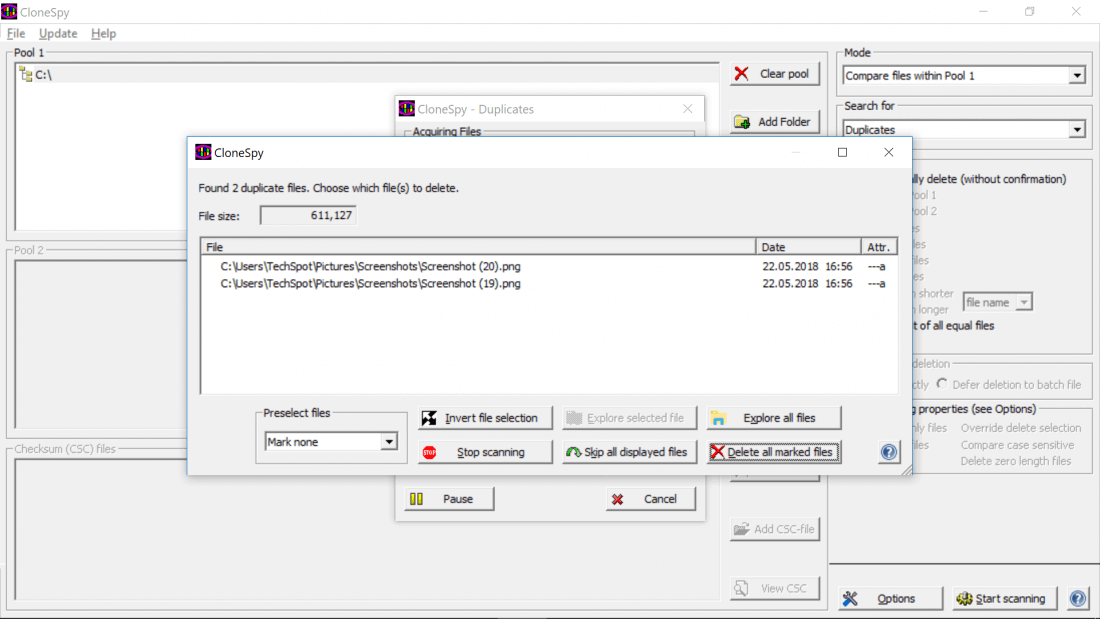
2. Dupscout
DupScout https://www.dupscout.com/ is the similar file finder that allows for search or cleanup of the duplicate files on the local disks, NAS storage devices, network shares, as well as enterprise storage systems. The DupScout also allows you to save text, HTML, PDF, Excel CSV, and XML reports. The advanced users are given with an ability to export their reports from the multiple servers to the centralized SQL database as well as perform the history analysis operations.
- Intuitive layout
- Efficient management utility
- Filters, reports, charts, and quick performance
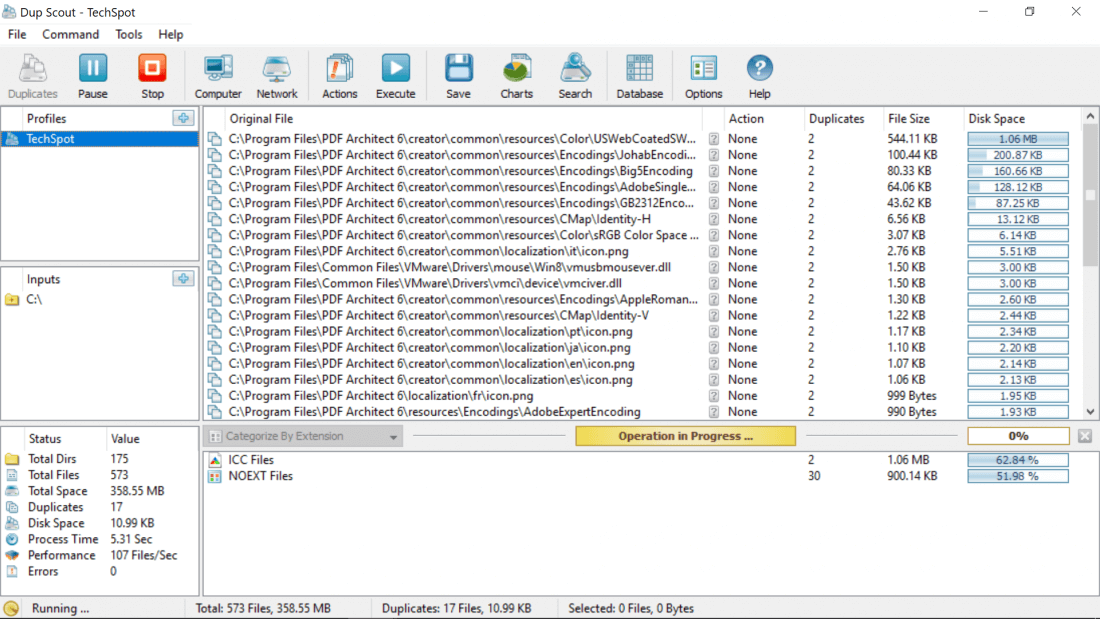
3. Duplicate cleaner
Duplicate cleaner https://www.duplicatecleaner.com/ is actually available in 2 versions. The free version is quite good for the basic scanning and for duplicate removal you decided to look for the deep scanning you may go for paid version. With the duplicate cleaner you also can scan or clean the external drives like flash drives or the external hard drive.
- Having some dedicated search filters.
- Capability to scan the external drives.
- Dedicated audio and image modes
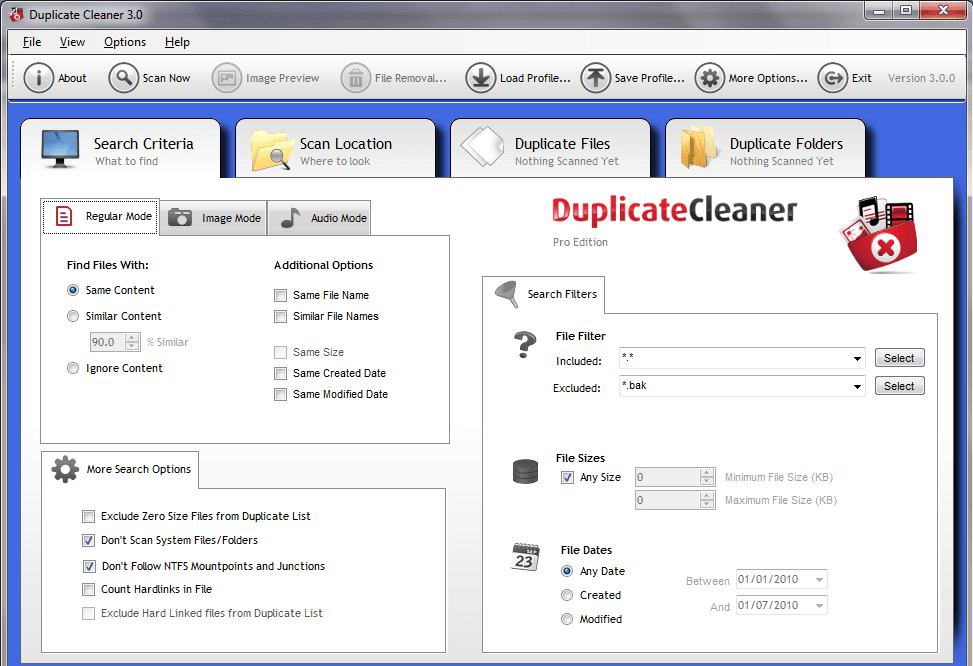
4. Auslogics Duplicate File Finder
https://www.auslogics.com/en/software/duplicate-file-finder/download/ Suppose you’re looking for the lightweight software where you can find similar items, this tool is different in working compared to other tools. It first looks for files that are having similar size then see which files are same from perspective of the content of the files that it saves time and makes the application handy.
- Gives you complete control on what you would like to keep or remove.
- Smart algorithms will save time.
- Just take some MBs onto your disk.
- Compatible with older windows version.
- Suitable for people looking for the low-cost alternate.
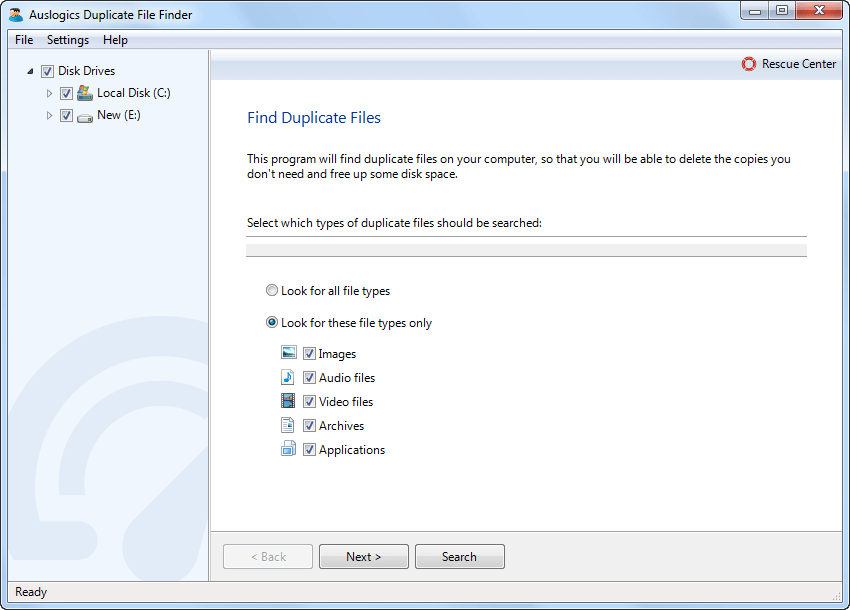
5. Fast Duplicate File Finder
The free version of this software for Win10 http://www.mindgems.com/products/Fast-Duplicate-File-Finder/Fast-Duplicate-File-Finder-Download.htm can find the duplicate files in the folder, computer and entire network. This application can compare the files content and can find the duplicates even though they’re using the different file names. Professional version will find same files irrespective of the file types. This can analyze file data to find same files and not only file attributes such as size and name as the standard clone removers will do. It also uses the advanced algorithms when searching for the same files and gives right results that aren’t true for commonly advertised search methods.
- Internal preview supporting videos, images, text, music, and binary files
- Quick binary comparison algorithm
- Duplicate files are moved to the Recycle Bin, deleted permanently or custom folder
- Older and smaller files are marked automatically for deletion
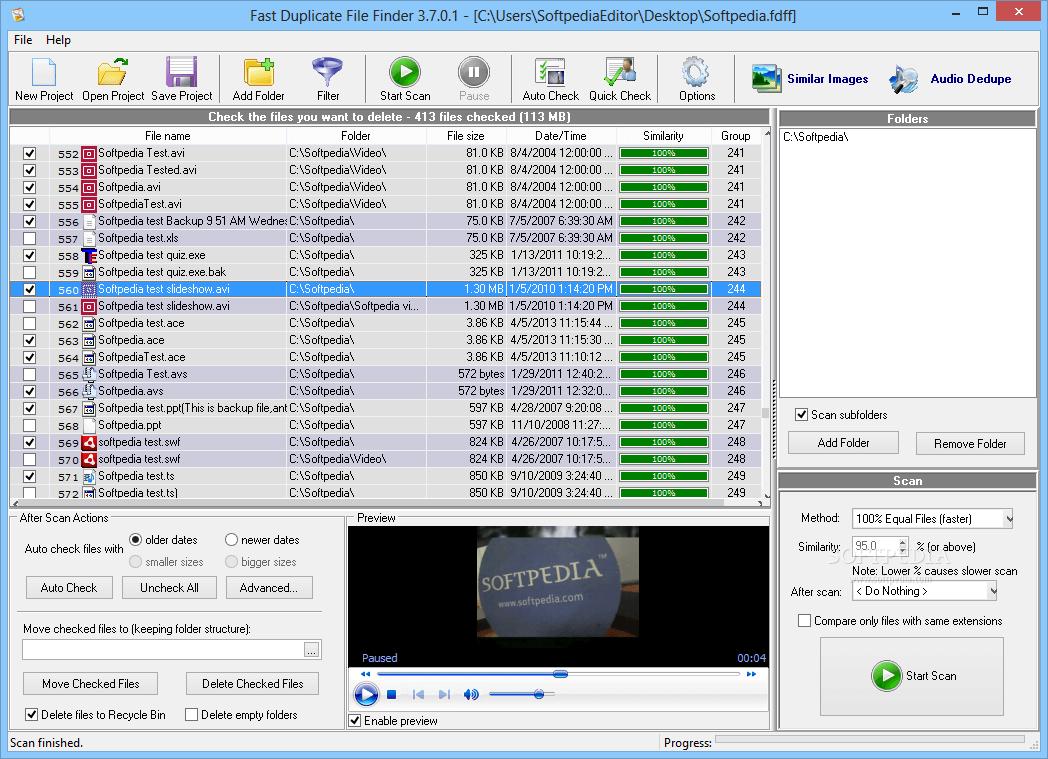
Final Words
So, here are 5 top duplicate file finders for the windows users. Various applications have diverse and some are the expert in finding the duplicates from depth of the hard disk whereas some helps you in previewing the files before permanently deleting or automatically exclude the system folders from its deletion. Thus, if you are totally fed up of the low disk storage space and do not have sufficient time to get the hard drive sorted out then you should try out these duplicate file cleaner free software.