Are you a hardcore party enthusiast? Love to listen to the music? Liked a song and want to share with many of your friends? If you are one of those music lovers who love to listen to songs and share them with friends then Party Play Music is the app tailored for you. It is a free social jukebox that allows you to create play-list and share it with family, friends, and other party music collaborators. Let us learn more about this unique app.

Party Play – A Knowhow
https://youtu.be/Nc_oEDfDO8A
It is a Spanish tech startup run by a young and passionate team with an aim to make life better. The team has spent around two years to develop the simplest way of music collaboration. It brings you a free social jukebox app that lets you share collaborative playlists and chill out at parties. You can make your event a success by playing the best ever music playlist. The people joining your playlist can add their songs as well. Have a look at some of the extraordinary features of this app.
Salient Features of Party Play Music
Party Play is a pure delight for the music lovers. This stunning application is loaded with tons of marvelous features. Some of them have been listed alongside.
- Create a Collaborative Playlist for the Party: Hosting a party in the house? This app lets you create a collaborative music playlist and share it with your family and friends joining the party. Now, everyone who has this app can add their songs to the playlist from their own device. In this way the playlist can be updated automatically.
- Own the Top Spot: Make use of the drops to move your song up in the collaborative playlist. The drops allow you to battle for your position with other collaborators in the playlist and push your song up in the list.
- Take your Party Offline: You need not worry if you don’t have a Wi-Fi connection. You can create your own hotspot and build the playlist. Now, the local songs will be streamed on the playback phone from each device.
- Play Every Song of your Choice: The app supports Spotify Premium and Apple Music. You can add any song to the Apple music library or Spotify Premium to be shared on the playlist in few seconds. Make sure you use Apple Music in ‘Guest Mode’ when your playback device is making use of Spotify Premium. You can even become the host DJ to allow the Spotify users add their tracks instantly.
- Maintain your Position: If someone knocks you down in the playlist, you receive a notification instantly and enter into the ‘Contest Mode’. You are given just 30 seconds to regain your position before the other DJ claims your position in the rotation.
The Setup
First of all, you need to download and install Party Play Music app on your device. Here, I will be using the Android device for this setup guide.
- Open the app after it has been installed properly.
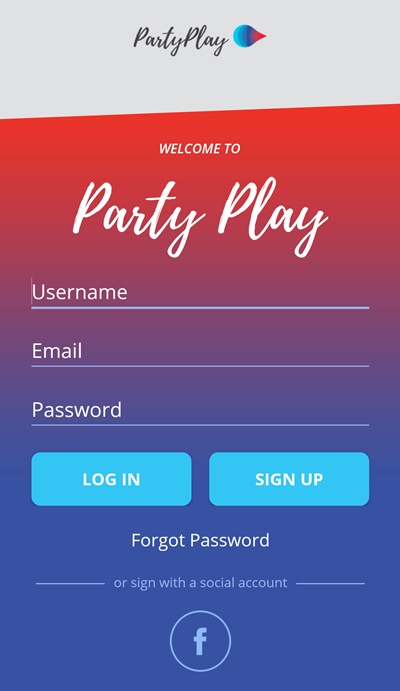
- You can sign up either through email or using your Facebook Id. Once you sign in, you will be directed to the main page.

- You can see the current playlists by your friends and join them by selecting any of them. To create a new list, click on ‘Create a Playlist’ option.
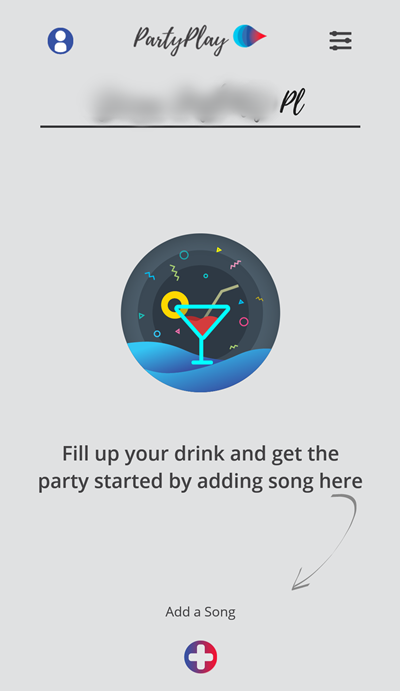
- So, now you are the host for the party. Click on ‘Add a Song’ option to add songs of your choice in the list.
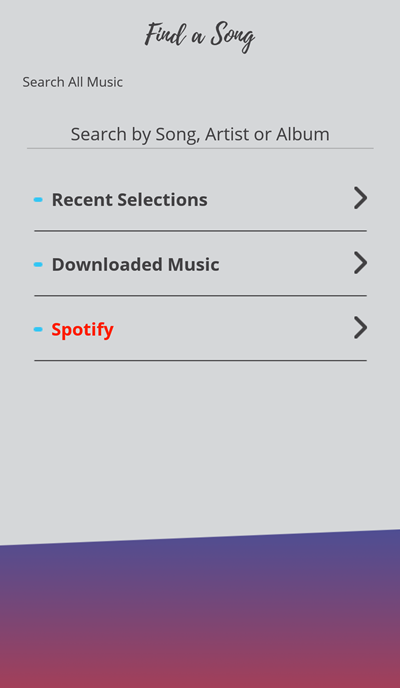
- You can easily add a song from your own device or use Spotify premium to add a song. The Apple device users can even use Apple music for adding the song.
- Choose a song and add it to the list.
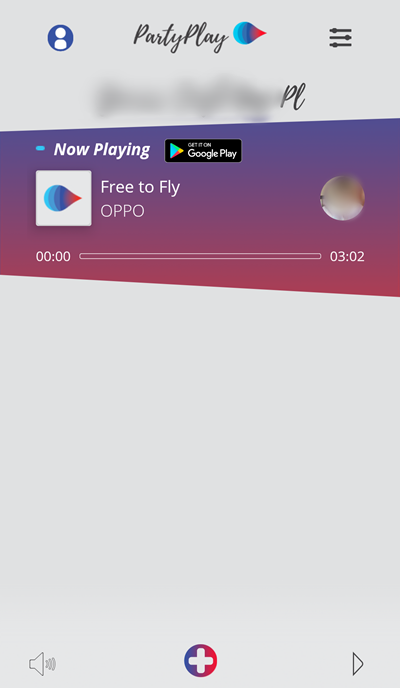
- Share it with the guests and now, they can also add their songs in the list.
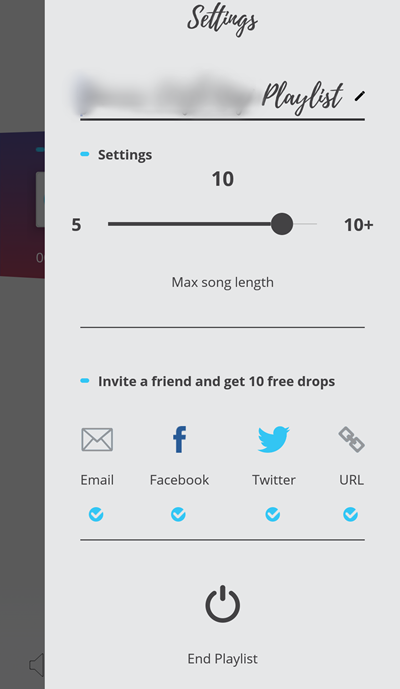
- You can make changes in the ‘Settings’ by adding the maximum length for the songs. The songs having more length than the specified one can’t be added to your list.
- You can even invite your friends to download this app and earn 10 free drops. The drops will help you move your song one position up in the playlist. You can even buy the drops.
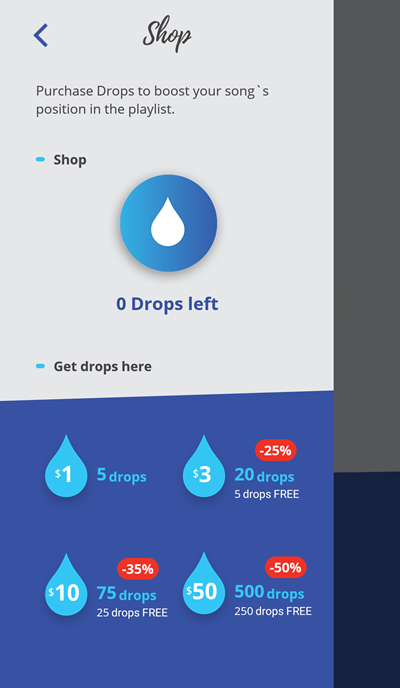
- If you tap on ‘End Playlist’, the party is over.
The Bottom Line
Party Play is a stunning application especially tailored for the party freaks. The host of the party or anyone who created the collaborative playlist can share it with friends and make them add their favorite song(s) too in the list and make the party a grand success.



